react-native 에서 unity 임베딩하기

📌사용된 라이브러리
💻 PC 환경 : macOS Big Sur v11.4
⚙️ 사용된 라이브러리 : GitHub - azesmway/react-native-unity-play: Play an unity view in react native
위 라이브러리는 react-native에 unity 프로젝트를 임베딩 할 수있는 라이브러리 이고 테스트로 적용하면서 만났던 여러 문제에대해 해결해 가는 내용을 담고있습니다.
🚧본 내용은 안드로이드 기반으로 작성되었으며 차후 ios관련 내용도 추가하겠음.
react-native 프로젝트를 만들기 위해서 필요한 개발환경이 먼제 셋팅되어있다는 것을 가정하고 프로젝트 생성부터 진행 합니다.
react-native project 생성
$ react-native init unityAndRN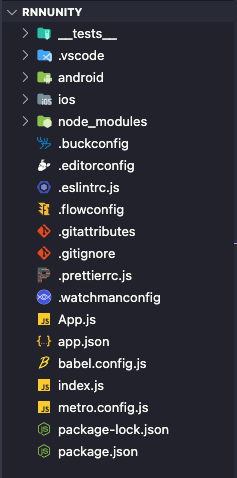
생성된 프로젝트로 이동
cd unityAndRNunityAndRN project가 정상적으로 빌드 되는지 확인한다.
❗️만약 첫 빌드에서 실패 했다면 metro에서 reload하지 말고 다시 빌드하면 된다.
$ npx react-native run-android라이브러리 설치
$ npm install react-native-unity-play --save❗️라이브러리를 설치하고 바로빌드를 진행할 경우 build.gradle 4.1.3 관련 error 가 발생합니다. 조치내용은 아래에서 천천히 진행 하겠음
unity project export 셋팅 (android)
UNITY VERSION >= 2020.x
unity에서 임베딩 할 project open 후
unityHub open
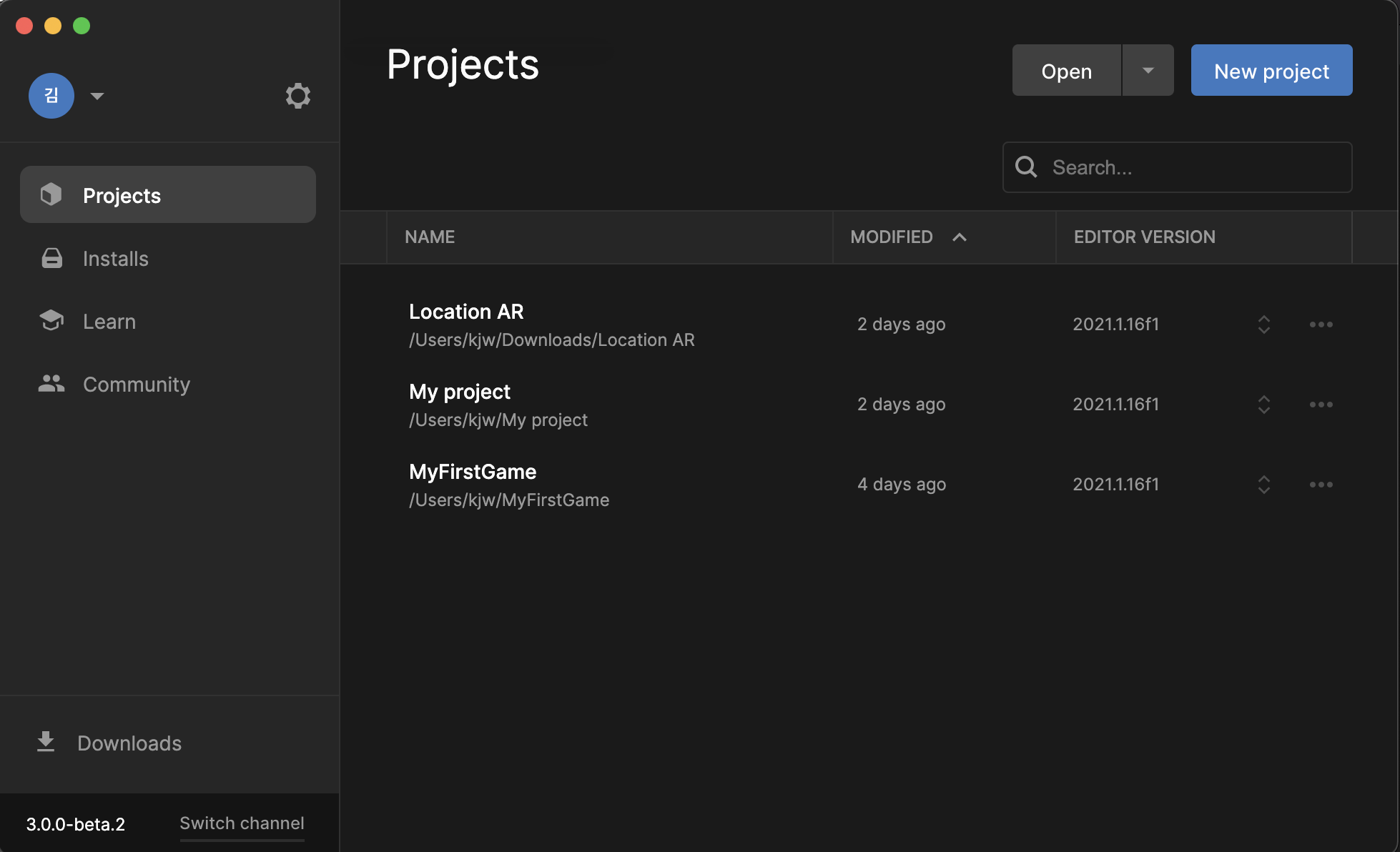
build 할 project의 EDITOR VERSION을 클릭 후 원하는 version 및 플랫폼을 선택해서 Open한다
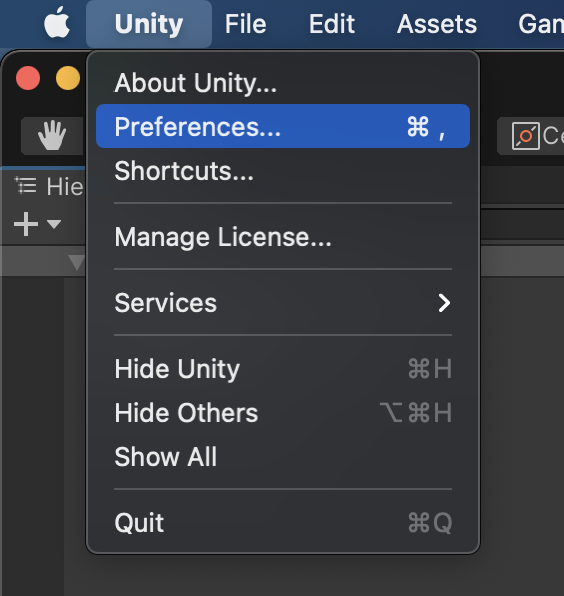
🌟unity → Preferences → External Tools 에서 Android JDK, SDK, NDK 경로를 설정 할 수있다.
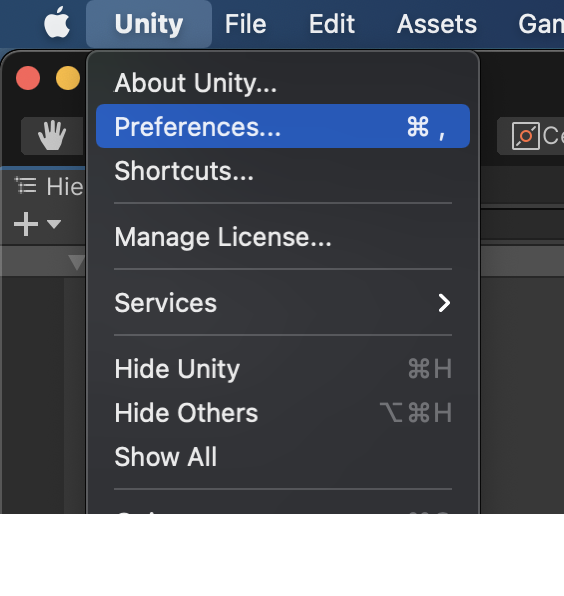
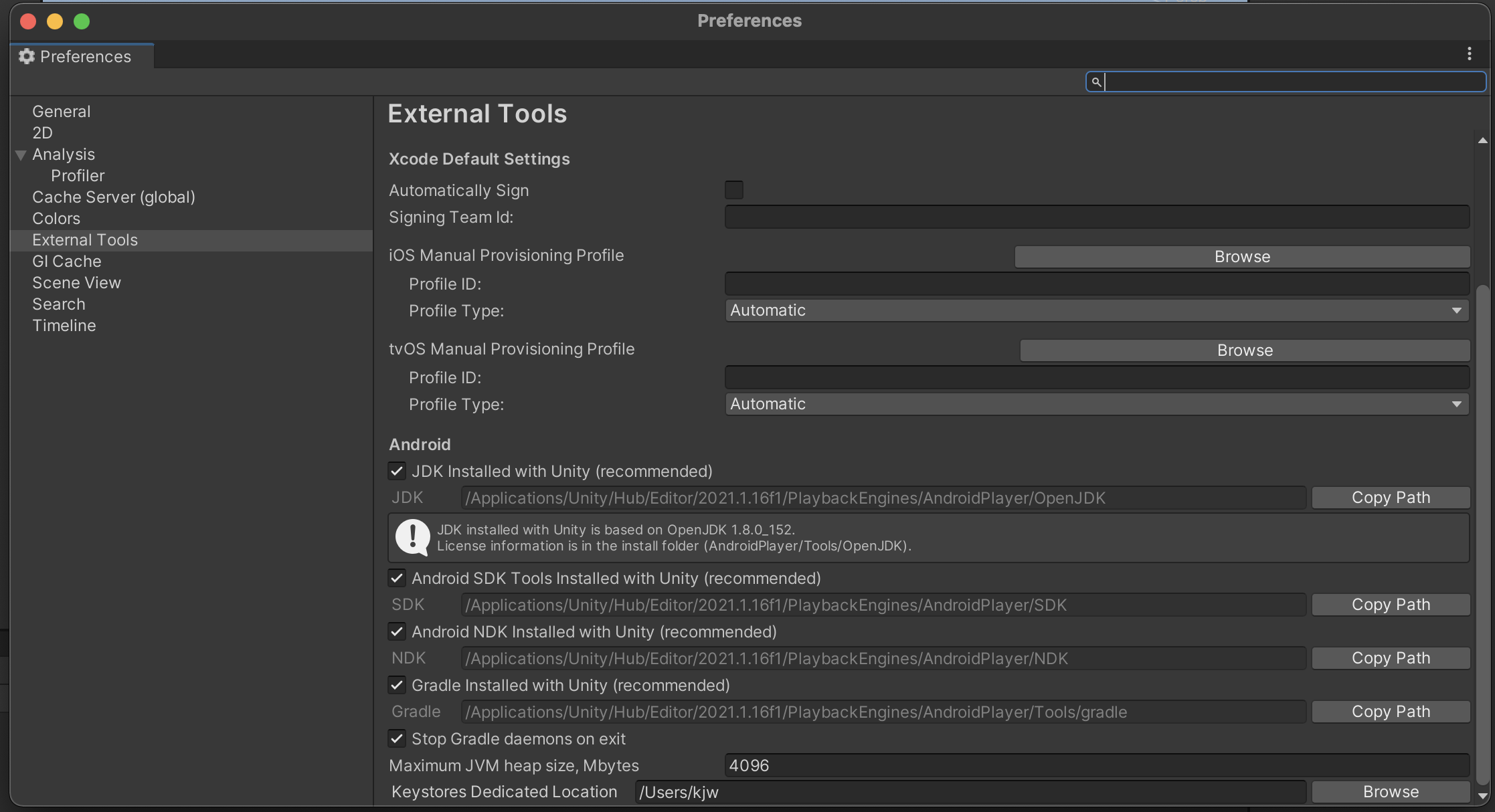
기본 추천 경로
OpenJDK : /Applications/Unity/Hub/Editor/2021.1.16f1/PlaybackEngines/AndroidPlayer/OpenJDK
SDK : /Applications/Unity/Hub/Editor/2021.1.16f1/PlaybackEngines/AndroidPlayer/SDK
NDK : /Applications/Unity/Hub/Editor/2021.1.16f1/PlaybackEngines/AndroidPlayer/NDK
Gradle : /Applications/Unity/Hub/Editor/2021.1.16f1/PlaybackEngines/AndroidPlayer/Tools/gradleFile → Build Settings
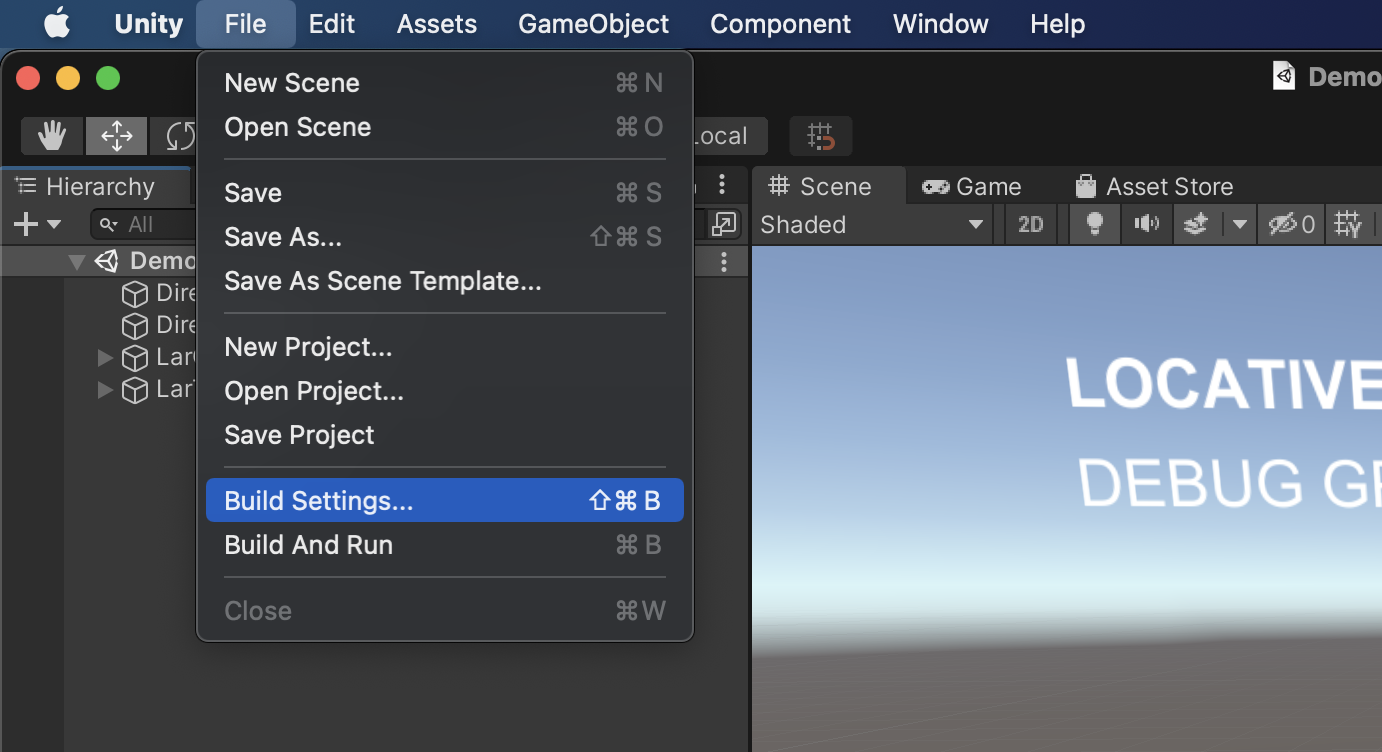
export 할 Platform 클릭 후 Switch Platform을 클릭 하면 해당 Platform에 unity로고가 생성 된다.
- Export projeect : 체크
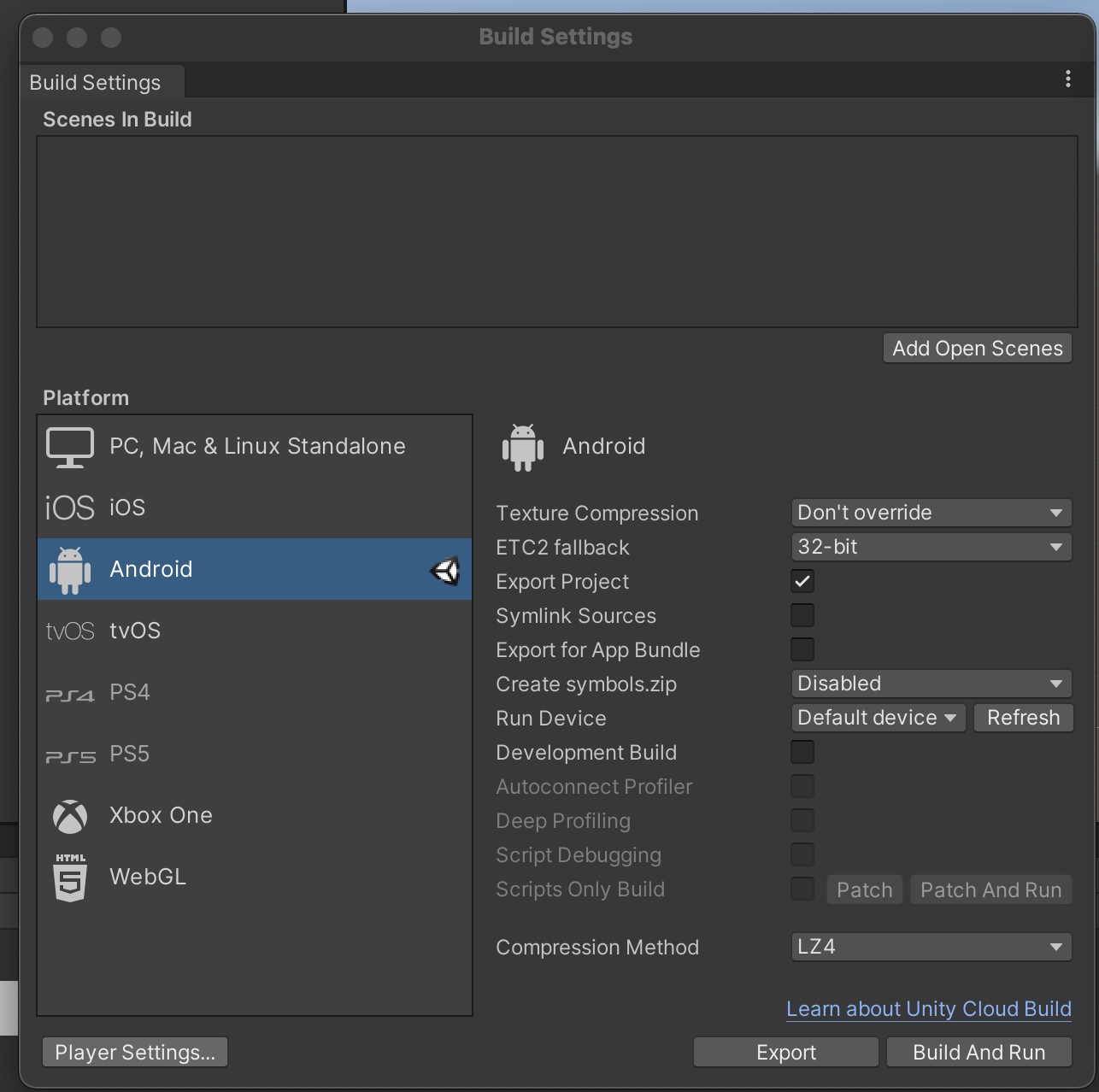
Projeect Settings → Resolution and Presentation
- Start in fullscreen mode : 체크 해제
- Render outside safe area : 체크 해제
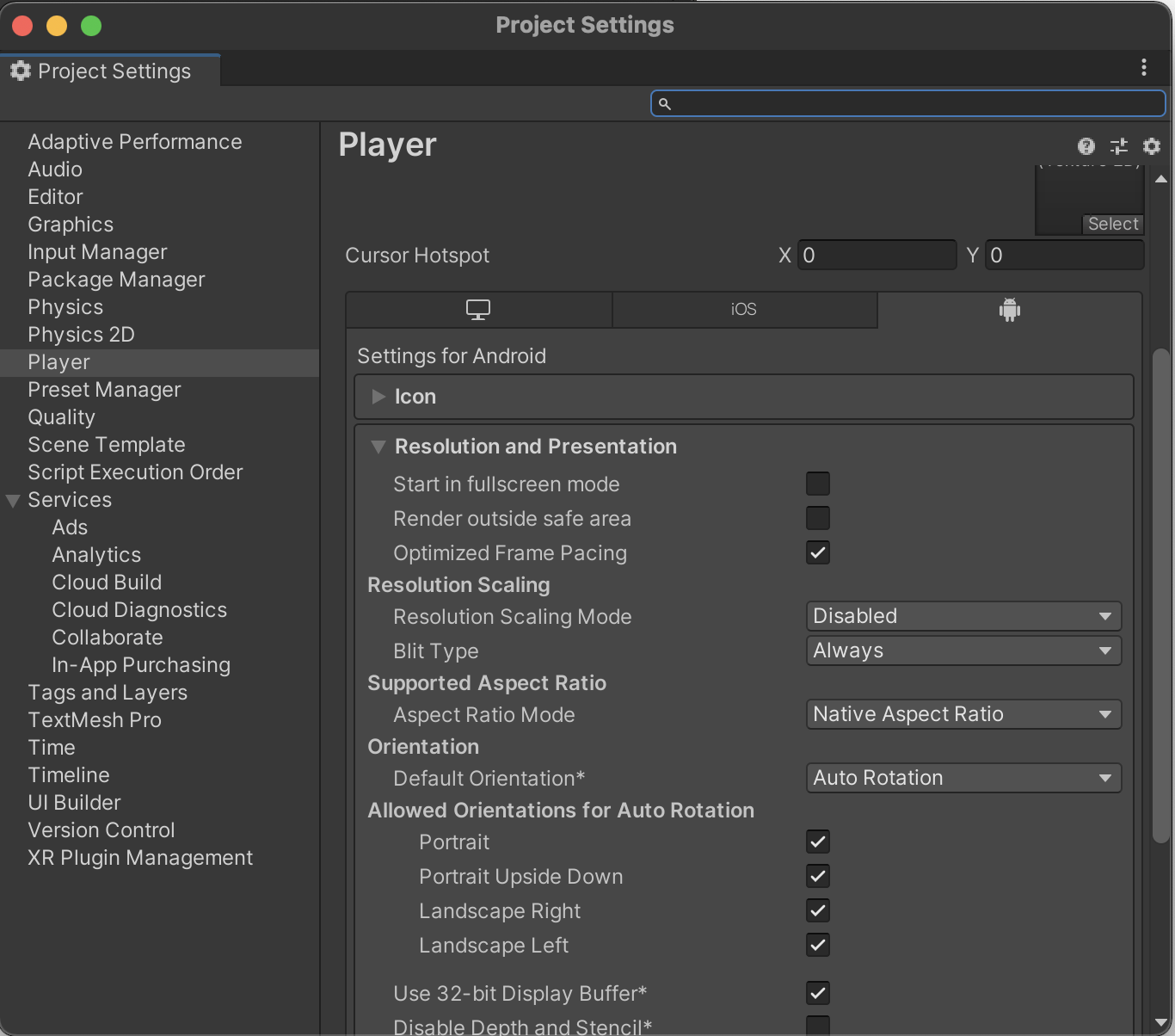
setting이 완료되면 Export한다!!
export한 파일은 아래와 같은 구성을 갖는다.
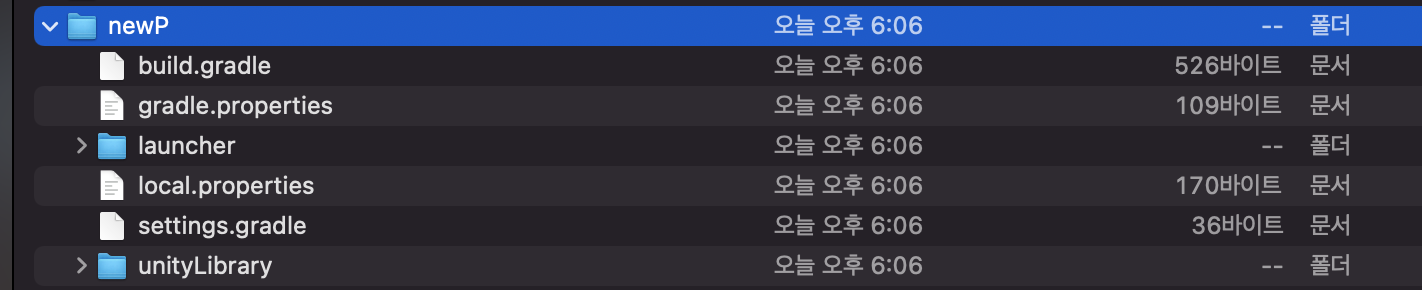
export된 unity 파일을 react-native project에 적용
react-native project에서 root 디렉터리에 unity/builds/android 디렉터리를 구성한다
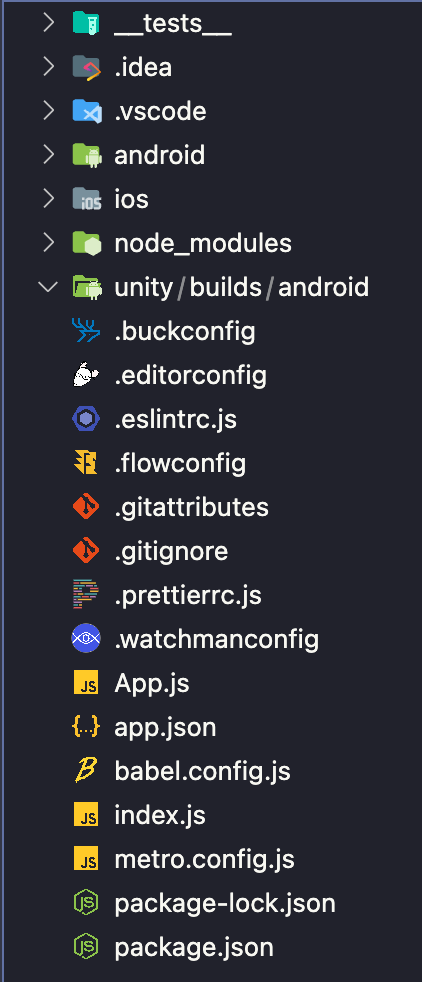
android/app/libs 폴더를 생성
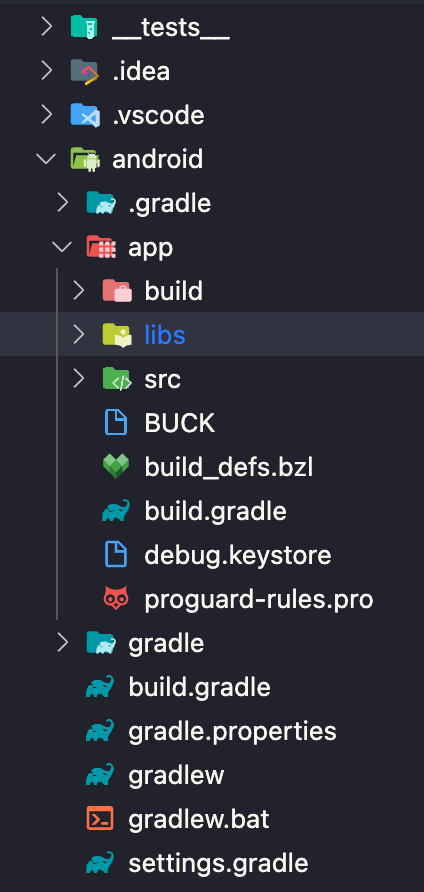
android로 export 한 unity 파일을 unity/builds/android에 이동시킨다.
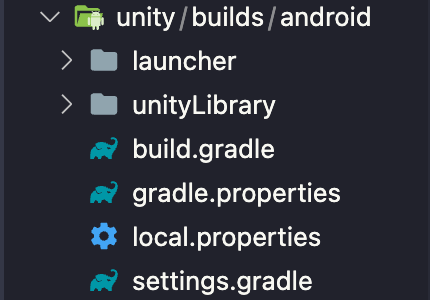
unity/builds/android/unityLibrary/libs/ 의 하위 파일을 모두 android/app/libs로 복사
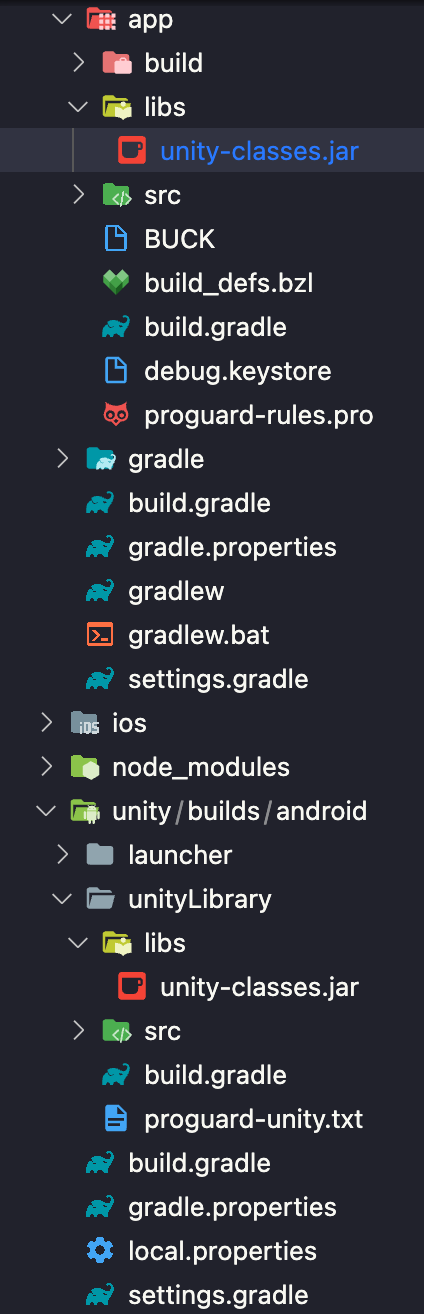
android/app/build.gradle 에 아래 내용 추가
defaultConfig {
...
ndk {
abiFilters "armeabi-v7a", "arm64-v8a"
}
}android/app/build.gradle 파일 내 dependencies 블럭에 내용 추가
implementation project(':unityLibrary')
implementation files("${project(':unityLibrary').projectDir}/libs/unity-classes.jar")android/build.gradle 에서 아래 내용 추가
allprojects {
repositories {
flatDir {
dirs "$rootDir/app/libs"
}android/build.gradle 에서 아래 내용으로 업데이트 한다
classpath("com.android.tools.build:gradle:4.1.3")android/gradle.properties에서 아래 내용 추가
unityStreamingAssets=.unity3dandroid/settings.gradle 에 아래 내용 추가
include ':unityLibrary'
project(':unityLibrary').projectDir=new File('..\\unity\\builds\\android\\unityLibrary')android/app/src/main/res/values/strings.xml 폴더에 아래 내용 추가
<string name="game_view_content_description">Game view</string>
<string name="unity_root">unity_root</string>android/app/src/main/AndroidManifest.xml 에 아래 내용 업데이트
<application
...
android:extractNativeLibs="true"
<activity
android:name=".MainActivity"
...
android:configChanges="mcc|mnc|locale|touchscreen|keyboard|keyboardHidden|navigation|orientation|screenLayout|uiMode|screenSize|smallestScreenSize|fontScale|layoutDirection|density"
android:hardwareAccelerated="true"
>minSdkVersion을 21이상으로 설정
unity/builds/android/unityLibrary/src/main/AndroidManifest.xml 내 아래 태그 삭제
<intent-filter>...</intent-filter> 태그를 삭제unity/builds/android/unityLibrary/src/main/AndroidManifest.xml 에서 아래 내용 삭제
android:icon="@mipmap/app_icon"
android:theme="@style/UnityThemeSelector" 삭제android/unityLibrary/build.gradle 아래 내용주석 처리
// implementation(name: 'native-toolkit', ext:'aar')
// implementation(name: 'support-compat-27.1.1', ext:'aar')
// implementation(name: 'support-v4-27.1.1', ext:'aar')node_modules/react-native-unity-play/android/build.gradle 아래 내용 추가
❗️라이브러리 제작자가 repositories 허브를 누락하여 build.gradle 4.1.3 error 가 발생했습니다.
buildscript {
repositories {
mavenCentral()
google()
jcenter()
}
unityAndRN/unity/builds/android 의 local.properties 파일을 unityAndRN/android 에 복사하고 아래 내용을 삭제한다.
sdk.ndk=/Applications/Unity/Hub/Editor/2021.1.16f1/PlaybackEngines/AndroidPlayer/NDK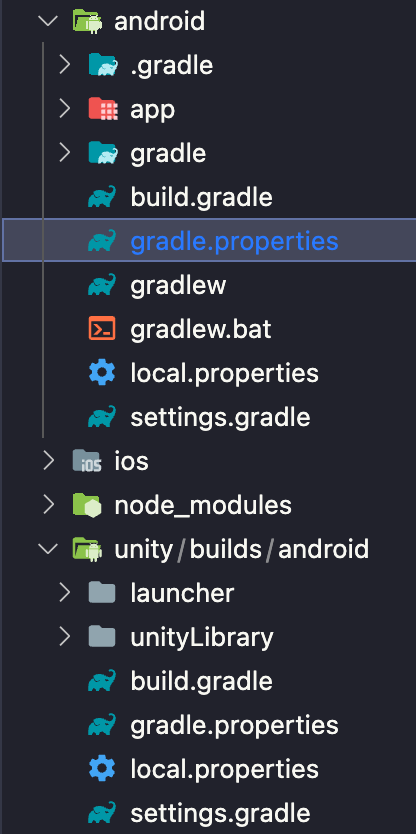
📌licenses error 발생
안드로이드 스튜디오에서 Google Play licensing Library를 설치해도 해당 error는 해결되지 않는다
File /Users/kjw/.android/repositories.cfg could not be loaded.
Checking the license for package Android SDK Build-Tools 29.0.2 in /Applications/Unity/Hub/Editor/2021.1.16f1/PlaybackEngines/AndroidPlayer/SDK/licenses
License for package Android SDK Build-Tools 29.0.2 accepted.
Preparing "Install Android SDK Build-Tools 29.0.2 (revision: 29.0.2)".
"Install Android SDK Build-Tools 29.0.2 (revision: 29.0.2)" ready.
Installing Android SDK Build-Tools 29.0.2 in /Applications/Unity/Hub/Editor/2021.1.16f1/PlaybackEngines/AndroidPlayer/SDK/build-tools/29.0.2
"Install Android SDK Build-Tools 29.0.2 (revision: 29.0.2)" complete.
"Install Android SDK Build-Tools 29.0.2 (revision: 29.0.2)" finished.
> Task :unityLibrary:stripDebugDebugSymbols FAILED
59 actionable tasks: 2 executed, 57 up-to-date
FAILURE: Build failed with an exception.
* What went wrong:
Execution failed for task ':unityLibrary:stripDebugDebugSymbols'.
> NDK from ndk.dir at /Applications/Unity/Hub/Editor/2021.1.16f1/PlaybackEngines/AndroidPlayer/NDK had version [21.3.6528147] which disagrees with android.ndkVersion [20.1.5948944]
* Try:
Run with --stacktrace option to get the stack trace. Run with --info or --debug option to get more log output. Run with --scan to get full insights.
* Get more help at https://help.gradle.org
BUILD FAILED in 12s
error Failed to install the app. Make sure you have the Android development environment set up: https://reactnative.dev/docs/environment-setup.
Error: Command failed: ./gradlew app:installDebug -PreactNativeDevServerPort=8081
FAILURE: Build failed with an exception.
* What went wrong:
Execution failed for task ':unityLibrary:stripDebugDebugSymbols'.
> NDK from ndk.dir at /Applications/Unity/Hub/Editor/2021.1.16f1/PlaybackEngines/AndroidPlayer/NDK had version [21.3.6528147] which disagrees with android.ndkVersion [20.1.5948944]
* Try:
Run with --stacktrace option to get the stack trace. Run with --info or --debug option to get more log output. Run with --scan to get full insights.
* Get more help at https://help.gradle.org
BUILD FAILED in 12s
at makeError (/Users/kjw/Desktop/Project/unityAndRN/node_modules/execa/index.js:174:9)
at /Users/kjw/Desktop/Project/unityAndRN/node_modules/execa/index.js:278:16
at processTicksAndRejections (internal/process/task_queues.js:97:5)
at async runOnAllDevices (/Users/kjw/Desktop/Project/unityAndRN/node_modules/@react-native-community/cli-platform-android/build/commands/runAndroid/runOnAllDevices.js:94:5)
at async Command.handleAction (/Users/kjw/Desktop/Project/unityAndRN/node_modules/react-native/node_modules/@react-native-community/cli/build/index.js:186:9)
info Run CLI with --verbose flag for more details.
npm ERR! code ELIFECYCLE
npm ERR! errno 1
npm ERR! unityAndRN@0.0.1 android: `react-native run-android`
npm ERR! Exit status 1
npm ERR!
npm ERR! Failed at the unityAndRN@0.0.1 android script.
npm ERR! This is probably not a problem with npm. There is likely additional logging output above.안드로이드 스튜디오에서 다운받은 licenses 폴더를/Applications/Unity/Hub/Editor/2021.1.16f1/PlaybackEngines/AndroidPlayer/SDK 에 복사한다.
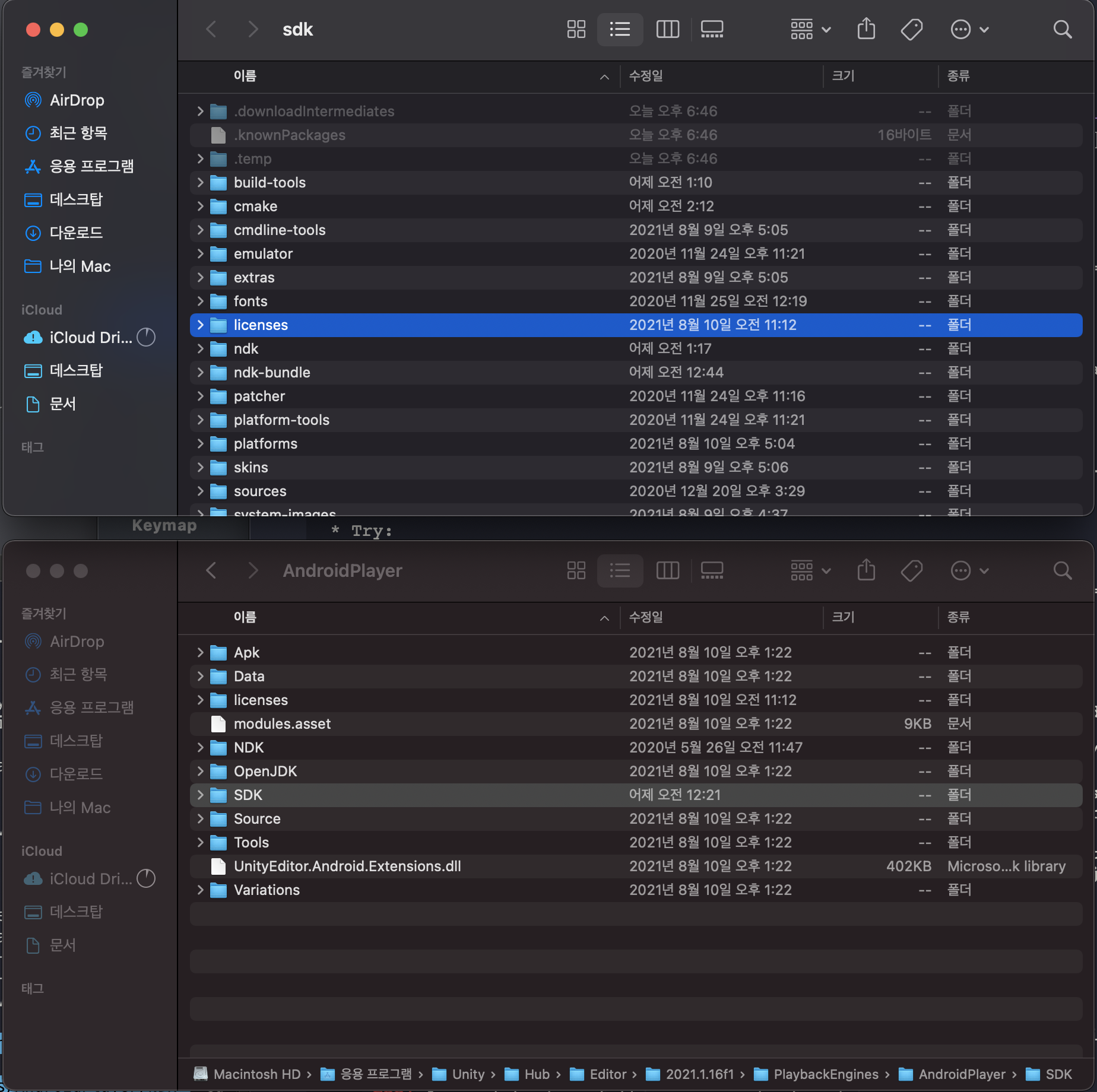
만약 AndroidPlayer 접근 불가능으로 복사가 진행되지 않을경우 파일의 접근 권한을 모두주고 하면 된다.
📌NDK 버전 불일치 error 발생
> Task :unityLibrary:BuildIl2CppTask FAILED
57 actionable tasks: 6 executed, 51 up-to-date
Note: /Users/kjw/Desktop/Project/unity/unity-master/android/app/src/debug/java/com/unity/ReactNativeFlipper.java uses or overrides a deprecated API.
Note: Recompile with -Xlint:deprecation for details.
FAILURE: Build failed with an exception.
* Where:
Build file '/Users/kjw/Desktop/Project/unity/unity-master/unity/builds/android/unityLibrary/build.gradle' line: 66
* What went wrong:
Execution failed for task ':unityLibrary:BuildIl2CppTask'.
> NDK from ndk.dir at /Applications/Unity/Hub/Editor/2021.1.16f1/PlaybackEngines/AndroidPlayer/NDK had version [21.3.6528147] which disagrees with android.ndkVersion [22.1.7171670]
* Try:
Run with --stacktrace option to get the stack trace. Run with --info or --debug option to get more log output. Run with --scan to get full insights.
* Get more help at https://help.gradle.org
BUILD FAILED in 3s
error Failed to install the app. Make sure you have the Android development environment set up: https://reactnative.dev/docs/environment-setup.
Error: Command failed: ./gradlew app:installDebug -PreactNativeDevServerPort=8081
Note: /Users/kjw/Desktop/Project/unity/unity-master/android/app/src/debug/java/com/unity/ReactNativeFlipper.java uses or overrides a deprecated API.
Note: Recompile with -Xlint:deprecation for details.
FAILURE: Build failed with an exception.
* Where:
Build file '/Users/kjw/Desktop/Project/unity/unity-master/unity/builds/android/unityLibrary/build.gradle' line: 66
* What went wrong:
Execution failed for task ':unityLibrary:BuildIl2CppTask'.
> NDK from ndk.dir at /Applications/Unity/Hub/Editor/2021.1.16f1/PlaybackEngines/AndroidPlayer/NDK had version [21.3.6528147] which disagrees with android.ndkVersion [22.1.7171670]
* Try:
Run with --stacktrace option to get the stack trace. Run with --info or --debug option to get more log output. Run with --scan to get full insights.
* Get more help at https://help.gradle.org
BUILD FAILED in 3s
at makeError (/Users/kjw/Desktop/Project/unity/unity-master/node_modules/execa/index.js:174:9)
at /Users/kjw/Desktop/Project/unity/unity-master/node_modules/execa/index.js:278:16
at processTicksAndRejections (internal/process/task_queues.js:97:5)
at async runOnAllDevices (/Users/kjw/Desktop/Project/unity/unity-master/node_modules/@react-native-community/cli-platform-android/build/commands/runAndroid/runOnAllDevices.js:94:5)
at async Command.handleAction (/Users/kjw/Desktop/Project/unity/unity-master/node_modules/react-native/node_modules/@react-native-community/cli/build/index.js:186:9)
info Run CLI with --verbose flag for more details.
npm ERR! code ELIFECYCLE
npm ERR! errno 1
npm ERR! unity@0.0.1 android: `react-native run-android`
npm ERR! Exit status 1
npm ERR!
npm ERR! Failed at the unity@0.0.1 android script.
npm ERR! This is probably not a problem with npm. There is likely additional logging output above.
npm ERR! A complete log of this run can be found in:android/build.gradle 에서 ndkVersion을 수정한다. 20.1.5948944 → 21.3.6528147
project root 디렉터리에 있는 App.js를 수정한다.
App.js
/**
* Sample React Native App
* https://github.com/facebook/react-native
*
* @format
* @flow strict-local
*/
import React from 'react';
import type {Node} from 'react';
import {
SafeAreaView,
ScrollView,
StatusBar,
StyleSheet,
Text,
useColorScheme,
View,
} from 'react-native';
import {
Colors,
DebugInstructions,
Header,
LearnMoreLinks,
ReloadInstructions,
} from 'react-native/Libraries/NewAppScreen';
import Unity from './Unity';
const Section = ({children, title}): Node => {
const isDarkMode = useColorScheme() === 'dark';
return (
<View style={styles.sectionContainer}>
<Text
style={[
styles.sectionTitle,
{
color: isDarkMode ? Colors.white : Colors.black,
},
]}>
{title}
</Text>
<Text
style={[
styles.sectionDescription,
{
color: isDarkMode ? Colors.light : Colors.dark,
},
]}>
{children}
</Text>
</View>
);
};
const App: () => Node = () => {
const isDarkMode = useColorScheme() === 'dark';
const backgroundStyle = {
backgroundColor: isDarkMode ? Colors.darker : Colors.lighter,
};
return (
<SafeAreaView style={backgroundStyle}>
<StatusBar barStyle={isDarkMode ? 'light-content' : 'dark-content'} />
<Unity />
<ScrollView
contentInsetAdjustmentBehavior="automatic"
style={backgroundStyle}>
<Header />
<View
style={{
backgroundColor: isDarkMode ? Colors.black : Colors.white,
}}>
<Section title="Step One">
Edit <Text style={styles.highlight}>App.js</Text> to change this
screen and then come back to see your edits.
</Section>
<Section title="See Your Changes">
<ReloadInstructions />
</Section>
<Section title="Debug">
<DebugInstructions />
</Section>
<Section title="Learn More">
Read the docs to discover what to do next:
</Section>
<LearnMoreLinks />
</View>
</ScrollView>
</SafeAreaView>
);
};
const styles = StyleSheet.create({
sectionContainer: {
marginTop: 32,
paddingHorizontal: 24,
},
sectionTitle: {
fontSize: 24,
fontWeight: '600',
},
sectionDescription: {
marginTop: 8,
fontSize: 18,
fontWeight: '400',
},
highlight: {
fontWeight: '700',
},
});
export default App;project root 디렉터리에 Unity.js 파일을 추가하여 내용을 입력
Unity.js
import React from 'react';
import {Button, Dimensions, Platform, View} from 'react-native';
import UnityView, {
UnityModule,
UnityResponderView,
} from 'react-native-unity-play';
const {width, height} = Dimensions.get('window');
class Unity extends React.Component {
constructor(props) {
super(props);
this.state = {
isVisible: false,
};
this.initComponent = () => {
if (Platform.OS === 'android') {
UnityModule.resume();
}
};
}
componentDidMount() {
this.initComponent();
}
render() {
const {isVisible} = this.state;
let unityElement;
if (Platform.OS === 'android') {
unityElement = (
<UnityView style={{width: width, height: height, zIndex: 2}} />
);
} else {
unityElement = (
<UnityResponderView
fullScreen={true}
style={{width: width, height: height}}
/>
);
}
return (
<View>
{!isVisible && (
<Button
title={'Press Start Unity Project'}
onPress={() => {
this.setState({isVisible: true});
}}
/>
)}
{isVisible && (
<>
{unityElement}
<View
style={{
position: 'absolute',
top: 45,
left: 20,
zIndex: 20,
}}>
<Button
title={'Close'}
onPress={() => {
if (Platform.OS === 'android') {
UnityModule.quit();
}
this.setState({isVisible: false});
}}
style={{color: '#fff'}}
/>
</View>
</>
)}
</View>
);
}
}
export default Unity;빌드 실행
npm run androidreact-native 화면에서 "PRESS START UNITY PROJECT" 클릭
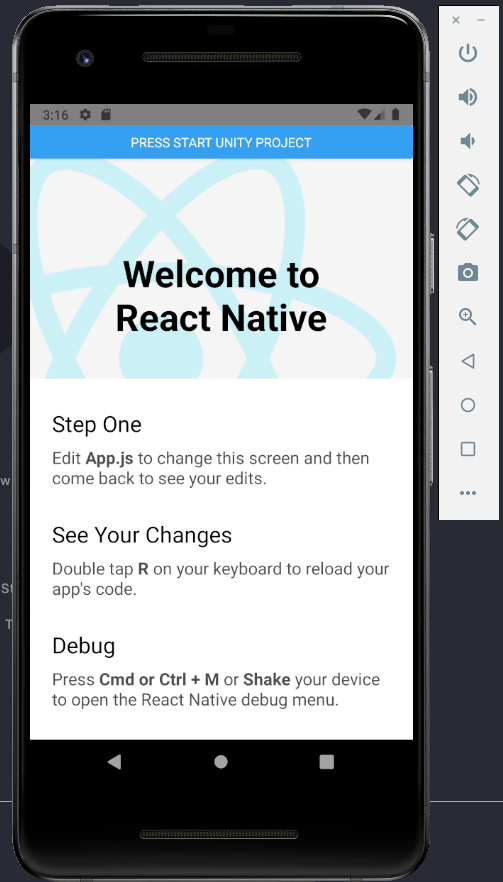
unity project 화면
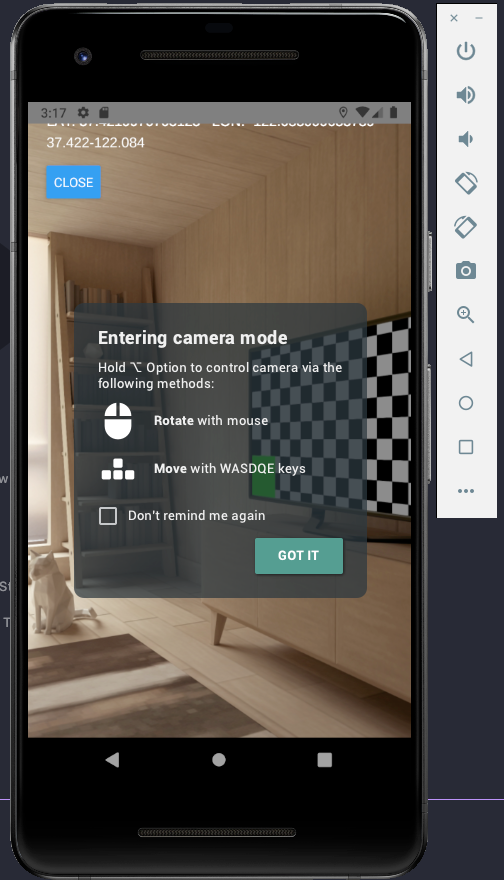
완성!!!
느낌 및 보완
꼼꼼함이 더 필요할것 같고 기록을 계속 해 가면서 삽질을 중복으로 하지 않도록 하는것이 시간을 절약하는데 큰 도움이 될것 같다.
이번 주제에서 unity, 안드로이드의 SDK, NDK, gradle에 대한 지식이 없다보니 초반부터 접근이 쉽지 않았다.
나중에 추가적으로 더 공부가 필요해 보인다.
보안점으로는 reac-native project를 빌드하는 pc의 환경이 바뀔경우 빌드를 실패 할 수 있다. 원인으로는 안드로이드 SDK 경로가 절대 path로 설정되어 있기 때문이다. 이 부분은 차후에 유연하게 다른 pc에서도 빌드 할 수 있도록 수정이 필요하다.이번 프로젝트는 절반의 성공이다.. 아직 IOS가 나를 기다리고있...ㄷ..ㅏ
빌드 오류
window에서 빌드시 아래 오류가 발생할 수 있음 해당 SDK의 접근권한을 모두 주고 다시진행하면 됩니다.
Exception while marshalling C:\Program Files\Unity\Hub\Editor\2020.1.3f1\Editor\Data\PlaybackEngines\AndroidPlayer\SDK\build-tools\30.0.2\package.xml. Proba
bly the SDK is read-only
Exception while marshalling C:\Program Files\Unity\Hub\Editor\2020.1.3f1\Editor\Data\PlaybackEngines\AndroidPlayer\SDK\platform-tools\package.xml. Probably
the SDK is read-only
Exception while marshalling C:\Program Files\Unity\Hub\Editor\2020.1.3f1\Editor\Data\PlaybackEngines\AndroidPlayer\SDK\platforms\android-29\package.xml. Pro
bably the SDK is read-only
Exception while marshalling C:\Program Files\Unity\Hub\Editor\2020.1.3f1\Editor\Data\PlaybackEngines\AndroidPlayer\SDK\tools\package.xml. Probably the SDK i
s read-only
Exception while marshalling C:\Program Files\Unity\Hub\Editor\2020.1.3f1\Editor\Data\PlaybackEngines\AndroidPlayer\SDK\build-tools\30.0.2\package.xml. Proba
bly the SDK is read-only
Exception while marshalling C:\Program Files\Unity\Hub\Editor\2020.1.3f1\Editor\Data\PlaybackEngines\AndroidPlayer\SDK\platform-tools\package.xml. Probably
the SDK is read-only
Exception while marshalling C:\Program Files\Unity\Hub\Editor\2020.1.3f1\Editor\Data\PlaybackEngines\AndroidPlayer\SDK\platforms\android-29\package.xml. Pro
bably the SDK is read-only
Exception while marshalling C:\Program Files\Unity\Hub\Editor\2020.1.3f1\Editor\Data\PlaybackEngines\AndroidPlayer\SDK\tools\package.xml. Probably the SDK i
s read-only
Checking the license for package Android SDK Build-Tools 29.0.2 in C:\Program Files\Unity\Hub\Editor\2020.1.3f1\Editor\Data\PlaybackEngines\AndroidPlayer\SD
K\licenses
Warning: License for package Android SDK Build-Tools 29.0.2 not accepted.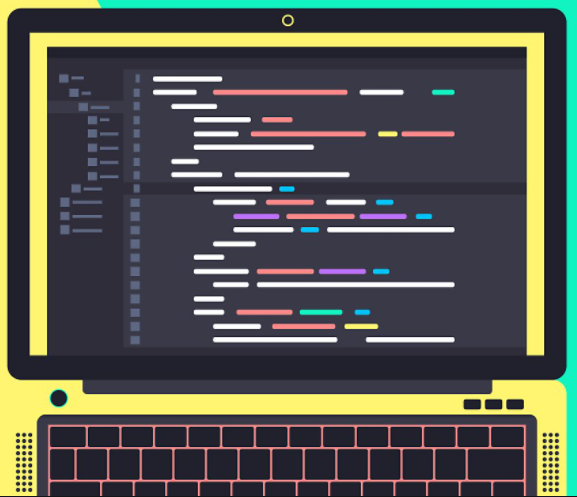
안녕하세요 다름이아니라 저도 Unity를 react-native의 임베딩 해야하는데 라이브러리 설치하면 노드모듈 오류로 app 이 안켜지는 상태인데 혹시 작업하실때 rn 버전을 여쭤봐두될까요?