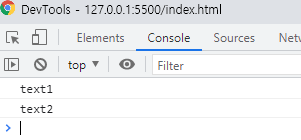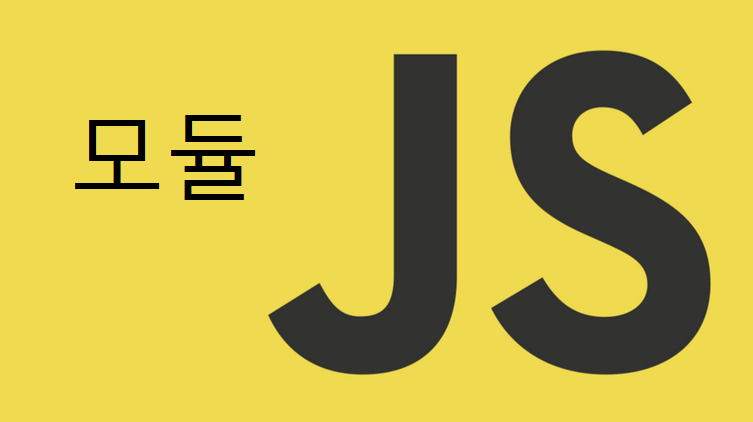
모듈
-
웹 사이트가 하는 일이 증가함에 따라 스크립트 파일의 양이 증가하게되었고 예전에는 전역 스코프를 활용하여 스크립트 파일들의 통신을 담당하였지만 스크립트 파일간의 실행순서와 의존도 문제가 심해짐에 따라 모듈이 만들어졌다.
-
모듈은 스크립트 파일간의 의존성을 쉽게 파악하며 훨씬 간편학 관리할 수 있고 실행순서를 쉽게 제어할 수 있다.
-
모듈과 컴포넌트는 자주 혼용되며 모듈은 설계 시점에 의미있는 요소를 가리키며, 컴포넌트는 런타임 시점에 의미있는 요소를 가리킨다.
-
즉, 모듈은 우리가 의식적으로 나눈 요소이고, 컴포넌트는 나눈 요소에 포함되어 실행되어지는 요소를 말합니다.
-
모듈은 로컬 파일에서 동작하지 않고 HTTP 또는 HTTPS 프로토콜을 통해서만 동작한다.
기초 문법
export
변수나 함수, 클래스를 선언할 때 맨 앞에 export를 붙이면 내보내기가 가능합니다.
// 배열 내보내기
export let months = ['Jan', 'Feb', 'Mar','Apr', 'Aug', 'Sep', 'Oct', 'Nov', 'Dec'];
// 상수 내보내기
export const MODULES_BECAME_STANDARD_YEAR = 2015;
// 클래스 내보내기
export class User {
constructor(name) {
this.name = name;
}
}선언부와 export가 떨어져 있어도 내보내기가 가능합니다.
function sayHi(user) {
alert(`Hello, ${user}!`);
}
function sayBye(user) {
alert(`Bye, ${user}!`);
}
export {sayHi, sayBye}; // 두 함수를 내보냄export 'as'
sayHi와 sayBye를 각각 hi와 bye로 이름을 바꿔 내보내 봅시다.
export {sayHi as hi, sayBye as bye};
// 이제 다른 모듈에서 이 함수들을 가져올 때 이름은 hi와 bye가 됩니다.
import * as say from './파일명.js';
say.hi('John'); // Hello, John!
say.bye('John'); // Bye, John!export default
모듈은 export default라는 특별한 문법을 지원합니다. export default를 사용하면 해당 모듈엔 개체가 하나만 있다는 사실을 명확히 나태낼 수 있습니다.
export default class User { // export 옆에 'default'를 추가해보았습니다.
constructor(name) {
this.name = name;
}
}파일 하나엔 대개 export default가 하나만 있습니다.
이렇게 default를 붙여서 모듈을 내보내면 중괄호 {} 없이 모듈을 가져올 수 있습니다.
import User from './user.js'; // {User}가 아닌 User로 클래스를 가져왔습니다.
new User('John');import
가져오고 싶은 함수를 아래와 같이 이에 대한 목록을 만들어 import {...}안에 적어주면 됩니다.
import {sayHi, sayBye} from './파일명.js';
sayHi('John'); // Hello, John!
sayBye('John'); // Bye, John!가져올 것이 많으면 import * as <obj> 처럼 객체 형태로 원하는 것들을 가지고 올 수 있습니다.
import * as say from './say.js';
say.sayHi('John');
say.sayBye('John');이렇게 한꺼번에 모든 걸 가져오는 방식을 사용하면 코드가 짧아집니다. 그런데도 어떤 걸 가져올 땐 그 대상을 구체적으로 명시하는 게 좋습니다.
import ‘as’
as를 사용하면 이름을 바꿔서 모듈을 가져올 수 있습니다.
import {sayHi as hi, sayBye as bye} from './say.js';
hi('John'); // Hello, John!
bye('John'); // Bye, John!구현
// hello.js
export function hello(name) {
console.log(name);
}// index.html
<!DOCTYPE html>
<html lang="ko">
<head>
<meta charset="UTF-8" />
<meta http-equiv="X-UA-Compatible" content="IE=edge" />
<meta name="viewport" content="width=device-width, initial-scale=1.0" />
<title>Module Test</title>
</head>
<body>
<script type="module">
import { hello } from './test.js';
hello('Nam');
</script>
</body>
</html>
- 결과
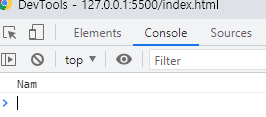
특징
- 항상 use strict(엄격 모드)로 실행된다.
<!DOCTYPE html>
<html lang="ko">
<head>
<meta charset="UTF-8" />
<meta http-equiv="X-UA-Compatible" content="IE=edge" />
<meta name="viewport" content="width=device-width, initial-scale=1.0" />
<title>Module Test</title>
</head>
<body>
<script type="module">
let a = 5;
let b = 10;
c = a + b; // 엄격 모드이므로 선언안된 c 오류
console.log(c);
</script>
</body>
</html>
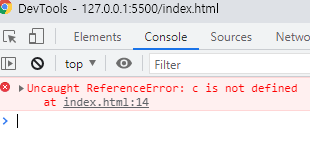
- 모듈 레벨의 스코프가 존재한다.
<!DOCTYPE html>
<html lang="ko">
<head>
<meta charset="UTF-8" />
<meta http-equiv="X-UA-Compatible" content="IE=edge" />
<meta name="viewport" content="width=device-width, initial-scale=1.0" />
<title>Module Test</title>
</head>
<body>
<script type="module">
let a = 5;
let b = 10;
const c = a + b;
</script>
<script type="module">
console.log(c); // module 스크립트는 일단 스크립트와 달리 import 하지 않는한 전역스코프에 등록되지 않으므로 참조불가
</script>
</body>
</html>
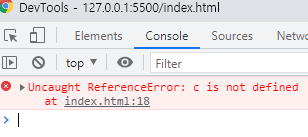
- 단 한 번만 평가된다.
<!DOCTYPE html>
<html lang="ko">
<head>
<meta charset="UTF-8" />
<meta http-equiv="X-UA-Compatible" content="IE=edge" />
<meta name="viewport" content="width=device-width, initial-scale=1.0" />
<title>Module Test</title>
</head>
<body>
<script type="module">
import './hello.js';
</script>
<script type="module">
import './hello.js'; // 두 번 호출되었지만 실행은 단 한 번만 한다.
</script>
</body>
</html>
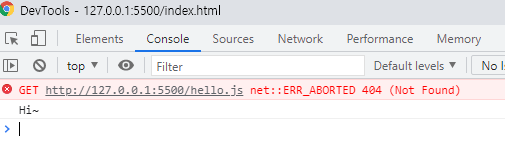
- 지연실행이 이루어진다.
<!DOCTYPE html>
<html lang="ko">
<head>
<meta charset="UTF-8" />
<meta http-equiv="X-UA-Compatible" content="IE=edge" />
<meta name="viewport" content="width=device-width, initial-scale=1.0" />
<title>Module Test</title>
</head>
<body>
<script>
// DOM이 생성되기 전에 실행된다.
console.log('text1');
</script>
<script type="module">
// DOM이 만들어진 후 실행된다.
// defer 옵션을 적용한 효과와 동일
console.log('text2');
</script>
</body>
</html>