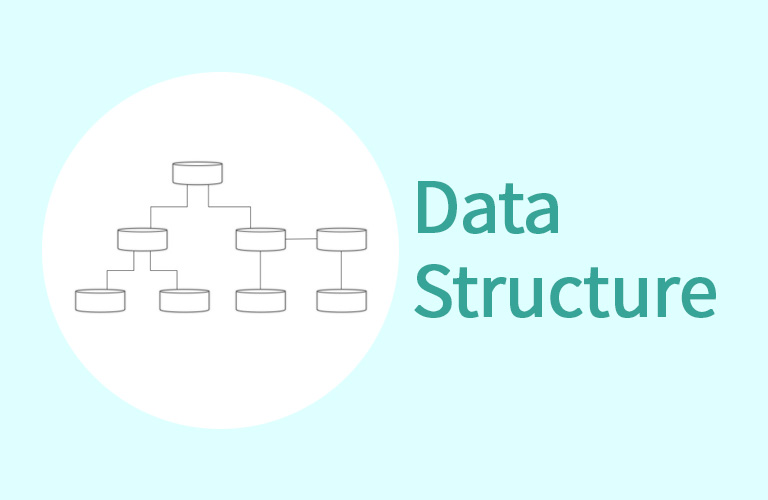
스택
- 리스트의 한 쪽 끝에서만 데이터의 삽입 및 삭제가 이루어지는 LIFO(Last In First Out) 형태의 선형 자료구조이다.
- LIFO(Last In First Out) : 가장 최근에 스택에 추가된 항목이 가장 먼저 제거되는 방식.
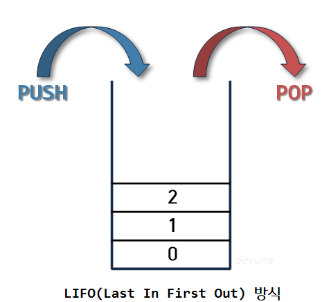
연산
- pop() : 스택에서 가장 위에 있는 항목을 제거한다.
- push(data) : data를 스택의 가장 윗 부분에 추가한다.
- peek() : 스택의 가장 위에 있는 항목을 반환한다.
- isEmpty() : 스택이 비어 있는 경우 true를 반환한다.
구현 - javaScript
-
javascript는 배열 내장 함수로 간단히 스택을 구현할 수 있지만 원리 이해를 위하여 사용하지 않고 구현하였다.
-
배열을 사용한 경우와 연결리스트를 사용한 경우를 구현해보았다.
-
배열 활용
'use strict';
class Stack {
constructor() {
this.storage = []; // 배열을 사용
this.top = 0;
}
pop() {
if (this.isEmpty()) {
console.log('스택이 비어 있습니다.');
return;
}
return this.storage[--this.top];
}
push(data) {
this.storage[this.top++] = data;
return;
}
peek() {
if (this.isEmpty()) {
console.log('스택이 비어 있습니다.');
return;
}
console.log(this.storage[this.top - 1]);
return;
}
isEmpty() {
return this.top === 0 ? true : false;
}
}
const stack = new Stack();
stack.push(1);
stack.peek();
stack.push(2);
stack.peek();
stack.push(3);
stack.peek();
stack.pop();
stack.peek();
stack.pop();
stack.peek();
stack.pop();
stack.peek();- 연결리스트 활용
class Node {
constructor(value) {
this.value = value;
this.next = null;
}
}
class Stack {
constructor() {
this.top = null;
this.size = 0;
}
push(value) {
const newNode = new Node(value);
newNode.next = this.top;
this.top = newNode;
this.size++;
return;
}
pop() {
const popNode = this.top;
if(this.size === 1) {
this.top = null;
} else {
this.top = popNode.next;
}
this.size--;
return popNode.value;
}
peek() {
return this.top.value;
}
size() {
return this.size;
}
}
const stack = new Stack();
stack.push(1);
stack.push(2);
stack.push(3);
console.log(stack.pop());
stack.push(4);
console.log(stack.pop());
console.log(stack.pop());
활용 예시
- 스택의 특징인 후입선출(LIFO)을 활용하여 여러 분야에서 활용 가능하다.
- 웹 브라우저 방문기록 (뒤로 가기) : 가장 나중에 열린 페이지부터 다시 보여준다.
- 역순 문자열 만들기 : 가장 나중에 입력된 문자부터 출력한다.
- 실행 취소 (undo) : 가장 나중에 실행된 것부터 실행을 취소한다.
- 후위 표기법 계산
- 수식의 괄호 검사 (연산자 우선순위 표현을 위한 괄호 검사)
- 재귀 알고리즘
