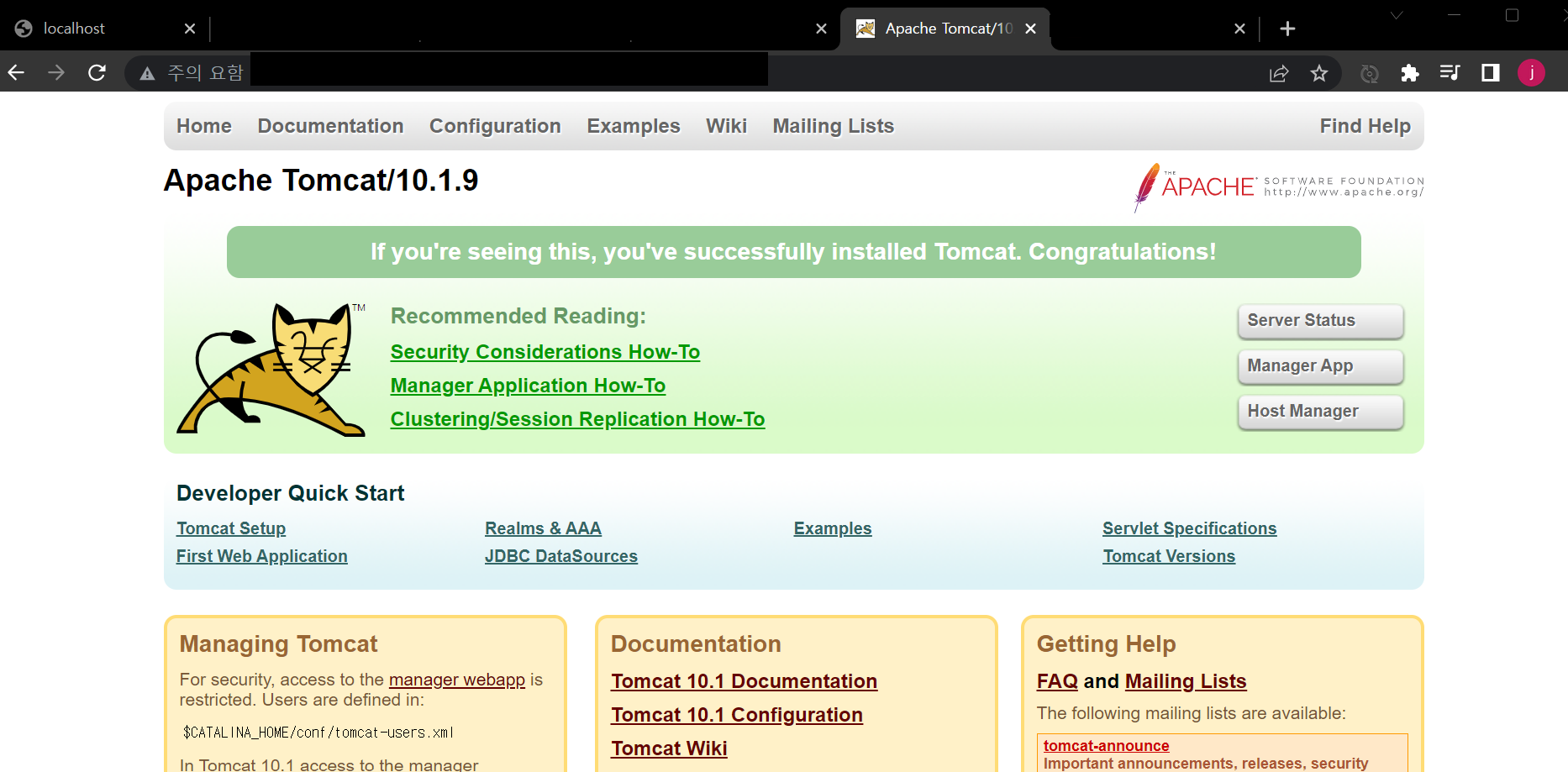[Nginx] 톰캣 연동 및 [emerg] directive & control process 오류 해결
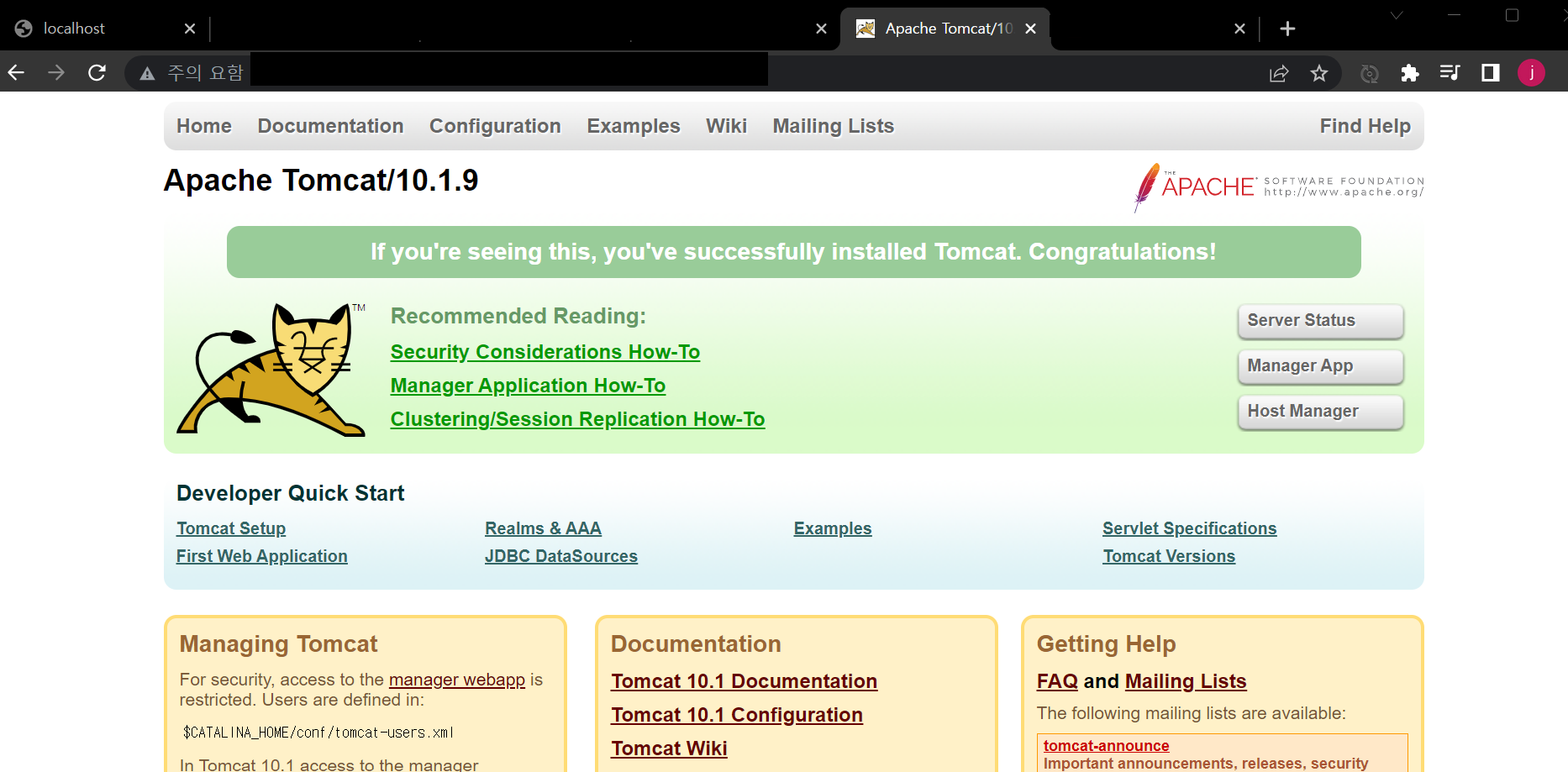
우분투에서 Nginx와 Tomcat 연동하는 방법
- EC2 Ubuntu
- Termius
- Nginx 1.18.0
- Tomcat apache-tomcat-10.1.9 (10버전)
유용한 설정 코드들
-
설치
sudo apt install nginx vim -y -
설정파일 오픈
sudo vim /etc/nginx/sites-available/default -
수정
location / {
proxy_pass http://localhost:8080;
proxy_set_header X-Real-IP $remote_addr;
proxy_set_header X-Forwarded-For $proxy_add_x_forwarded_for;
proxy_set_header Host $http_host;
}
server {
listen 80;
server_name localhost;
location / {
proxy_pass http://localhost:8080;
proxy_set_header Host $host;
proxy_set_header X-Real-IP $remote_addr;
proxy_set_header X-Forwarded-For $proxy_add_x_forwarded_for;
}
}
- 톰캣 설치 (wget)
wget https://archive.apache.org/dist/tomcat/tomcat-10/v10.1.9/bin/apache-tomcat-10.1.9.tar.gz - 압축풀기
tar -xvf apache-tomcat-10.1.9.tar.gz - 실행
/usr/local/tomcat/apache-tomcat-10.1.9/bin/startup.sh - 포트확인
netstat -an | grep 8080 - 재실행 및 확인
sudo systemctl daemon-reload
sudo systemctl --now enable tomcat
sudo systemctl status tomcat --no-pager -l
nginx 자주 나는 오류
nginx: [emerg] "server" directive is not allowed here in /etc/nginx/nginx.conf:86
-
nginx: [emerg] unknown directive " " in ~~ -
nginx.service: Control process exited, code=exited, status=1/FAILURE -
nginx: [emerg] bind() to 0.0.0.0:80 failed (98: Address already in use)
거의 모든 종류의 nginx 오류를 만나보았답니다. 😇
기본적인 해결방법
-
sudo vim /etc/nginx/sites-available/default
파일에 내용 덮어씌울 때 오타가 있거나,
보통 괄호 또는 따옴표(;)를 생략했을 가능성 -
EC2 인스턴스 편집 - 8080 포트 추가
-
Ubuntu 서버에서 root 권한이 아닌데 명령어 치고있는 경우 - 꼭
sudo su하기
하지만.. 인터넷에 검색해보시는 분들은 보통 다 해보셨을 거에요. ^^;;
나의 해결 과정
✔✔✔ 🔥중요🔥 별표 다섯개!!!! ✔✔✔
1. etc/nginx/nginx.conf.save 파일 발견
-
오류메시지는 nginx.conf 파일에 문법오류가 있다고 해서 그 설정파일을 눈이 사팔뜨기가 될때까지 쳐다봤지만 문제는 없었다.
-
cd etc하면서 폴더와 파일을 하나씩 꼼꼼하게 확인해봤다. -
conf.save라는 헷갈리게 생긴 파일이 있었는데 해당 파일이 어떻게 생겼는지는 모르겠지만 거기엔 중괄호 문제가 있었다. -
스왑파일들도 문제가 된다. swap file 삭제하면서 꼭 쓰잘데기없는 파일들도 삭제해주자.
-
sudo rm 경로/스왑파일명 -
불필요한 파일들을 삭제해주니 오류 메시지가 뜨지않았다.
2. Apache를 다운로드 하셨다면.. 포트충돌
- Apache2를 다운받아놨다면 8080 포트가 충돌된다.
- 반드시 둘 중 하나는 삭제해야한다!
- 현재 실행중인 다른 웹서버를 확인해보자.
sudo lsof -i :80 sudo systemctl stop apache2sudo systemctl start nginx
3. 재시작하면 의외로 많은 오류들이 사라진다.
sudo service nginx restart
nginx로 고생하는 많은 분들에게 위로를 건넵니다..