Section 1. Setter DI
1. Spring Bean Configuration File
- bean 태그를 통해서 생성할 객체를 지시함
- class - 어떤 객체를 쓸 것인지 클래스 이름 지정 (패키지명까지 명시)
- id - 그 객체를 무슨 이름으로 사용할 것인지 지정
- property - Setter DI 를 구현할 때 사용하는 태그
<?xml version="1.0" encoding="UTF-8"?>
<beans xmlns="http://www.springframework.org/schema/beans"
xmlns:xsi="http://www.w3.org/2001/XMLSchema-instance"
xsi:schemaLocation="http://www.springframework.org/schema/beans http://www.springframework.org/schema/beans/spring-beans.xsd">
// DI 지시 부분
<bean id ="exam" class = "spring.di.entity.Exam">
<property name="kor" value="10" /> // Exam 클래스 kor 멤버변수에 값 초기화
<property name="eng" value="10" />
<property name="math" value="10" />
</bean>
<bean id ="console" class = "spring.di.ui.GridExamConsole">
<property name="exam" ref="exam"/> // name = exam 은 SetExam() setter 함수를 의미 (규칙: set 제거, 소문자)
</bean> // console 클래스에 SetExam() setter 메서드 존재해야함
</beans>
2. ref type
- 객체를 dependency 주입
- name - setExam() setter 메서드를 의미하며 set을 빼고 exam 소문자로 지정 (규칙)
- ref - 주입할 객체 id 명
<bean id ="exam" class = "spring.di.entity.Exam"></bean>
<bean id ="console" class = "spring.di.ui.GridExamConsole">
<property name="exam" ref="exam"/>
</bean>
3. value type
- 속성의 값을 dependency 주입
- name - 해당 클래스의 멤버변수에 대한 setter 메서드를 의미
- value - 초기화 값
<bean id ="exam" class = "spring.di.entity.Exam">
<property name="kor" value="10" />
<property name="eng" value="10" />
<property name="math" value="10" />
</bean>
4. ApplicationContext
- BeanFactory 인터페이스를 상속 받은 하위 인터페이스
- 실제로 DI 구현하는 객체
① FileSystemXml - 파일 경로로 지정된 곳의 xml을 읽어 설정 정보를 로딩
② XmlWeb - 웹 어플리케이션에 위치한 곳에서 xml파일을 읽어 설정 정보를 로딩
③ AnnotationConfig - @Configuration 어노테이션이 붙은 클래스를 이용하여 설정 정보로 로딩
④ ClassPathXml - ClassPath에 위치한 xml 파일을 읽어 설정 정보를 로딩, root로부터 경로를 지정함
5. main 코드 부분
- getBean 메서드는 Object 타입으로 반환
public class Program {
public static void main(String[] args) {
// ioc 컨테이너 생성 (Spring Bean Configuration File 에 지정된 대로 객체 생성)
ApplicationContext context = new ClassPathXmlApplicationContext("spring/di/settig.xml");
ExamConsole console = (ExameConsole) context.getBean("console")
// ExamConsole 자료형으로 참조 가능한 객체를 찾아서 반환함 (두 개 이상이면 구분 필요)
ExamConsole console = context.getBean(ExamConsole.class)
console.print();
}
}
Section 2. Constructor DI
1. Constructor-arg
- 생성자 DI 를 구현할 때 사용하는 태그
//index 지정방법
<bean id ="exam" class = "spring.di.entity.Exam">
<constructor-arg index="1" value="1000"/>
<constructor-arg index="3" value="20"/>
<constructor-arg index="2" value="30"/>
</bean>
//name 지정방법
<bean id ="exam" class = "spring.di.entity.Exam">
<constructor-arg name="kor" value="10"/>
<constructor-arg name="eng" value="20"/>
<constructor-arg name="math" value="30"/>
</bean>
//name + type 지정방법 (오버로딩 구분)
<bean id ="exam" class = "spring.di.entity.Exam">
<constructor-arg name="kor" type="float" value="10"/>
<constructor-arg name="eng" type="float" value="20"/>
<constructor-arg name="math" type="float" value="30"/>
</bean>
2. p Namespace 사용하여 생성자 DI
- p Namespcae 불러오기
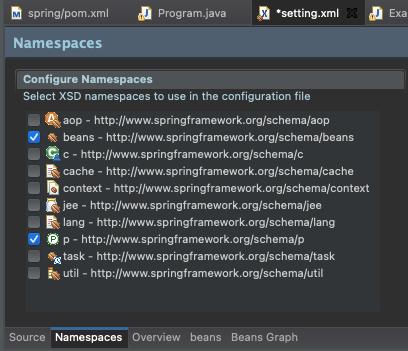
- xmlns:p="http://www.springframework.org/schema/p" 추가됨
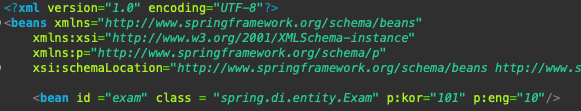
- 속성 지정
- 값을 지정하지 않은 속성은 0으로 초기화됨 (int형)
<bean id ="exam" class = "spring.di.entity.Exam" p:kor="101" p:eng="10"/>
3. Namespace
- 특정 처리기가 해당 요소를 처리하도록 지정하는 기능 제공
- 태그를 식별하기 위한 기능 제공
- 기본 네임스페이스의 하위 요소들은 모두 기본 네임스페이스 처리기에 처리됨
- 단, 지정된 네임스페이스의 요소는 적용되지 않고 지정된 처리기에 처리됨
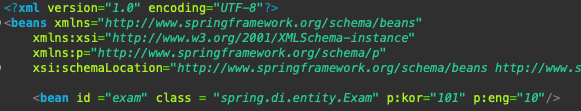
// beans 라는 이름으로 기본 네임스페이스 (처리기) 지정
beans xmlns="http://www.springframework.org/schema/beans"
// 기본 네임스페이스 외 접두어가 있는 네임스페이스 지정 (beans 처리기에 의해 처리되지 않음)
xmlns:xsi="http://www.w3.org/2001/XMLSchema-instance"
// 기본 네임스페이스 외 접두어가 있는 네임스페이스 지정 (beans 처리기에 의해 처리되지 않음)
xmlns:p="http://www.springframework.org/schema/p"
<bean id ="exam" class = "spring.di.entity.Exam" p:kor="101" p:eng="10"/>
- 참고 사이트