Layout Application bar
- Layout Application bar에 Veutify MENU : Activator Slot1, 2 추가 (HelloWorld.vue)
- Application bar 부분인 사이에 작성
- Activator Slot에 Items로 Data가 Binding 되어 있으므로, 2개의 Activation Slot 생성을 위해 Data bind Id 변경
<template>
<v-layout class="rounded rounded-md">
<v-navigation-drawer color="grey-darken-2" permanent></v-navigation-drawer>
<v-app-bar
:order="order"
color="grey-lighten-2"
flat
title="Application bar"
>
<template v-slot:append>
<v-switch
v-model="order"
hide-details
inset
label="Toggle order"
true-value="-1"
false-value="0"
></v-switch>
</template>
<!-- Activator Slot Start -->
<v-menu>
<template v-slot:activator="{ props }">
<v-btn
color="primary"
v-bind="props"
>
Activator slot
</v-btn>
</template>
<v-list>
<v-list-item
v-for="(item, index) in items"
:key="index"
:value="index"
>
<v-list-item-title>{{ item.title }}</v-list-item-title>
</v-list-item>
</v-list>
</v-menu>
<!-- Activator Slot End -->
<!-- Activator2 Slot Start -->
<v-menu>
<template v-slot:activator="{ props }">
<v-btn
color="primary"
v-bind="props"
>
Activator2 slot
</v-btn>
</template>
<v-list>
<v-list-item
v-for="(item, index) in items2"
:key="index"
:value="index"
>
<v-list-item-title>{{ item.title }}</v-list-item-title>
</v-list-item>
</v-list>
</v-menu>
<!-- Activator2 Slot End -->
</v-app-bar>
<v-main class="d-flex align-center justify-center" style="min-height: 500px;">
Main Content
</v-main>
</v-layout>
</template>
<script>
export default {
name: 'HelloWorld',
data: () => ({
order: 0,
items: [
{ title: 'Item1 Click Me 1' },
{ title: 'Item1 Click Me 2' },
{ title: 'Item1 Click Me 3' },
{ title: 'Item1 Click Me 4' },
],
items2: [
{ title: 'Item2 Click Me 1' },
{ title: 'Item2 Click Me 2' },
{ title: 'Item2 Click Me 3' },
{ title: 'Item2 Click Me 4' },
],
}),
}
</script>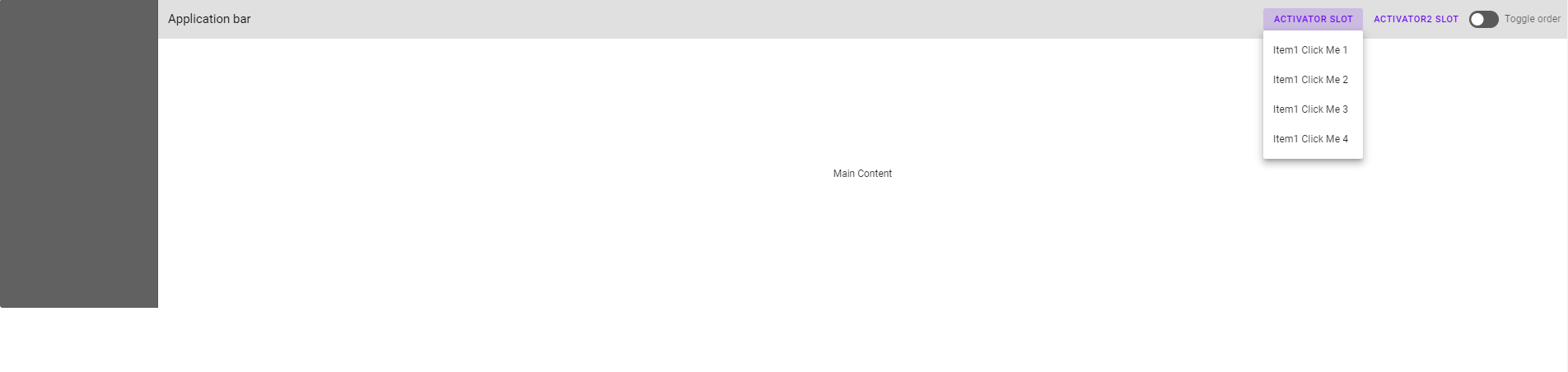
Vuetify Wireframes
Inbox Navigation var
- Wireframes를 이용해서 화면을 구성할 예정, Inbox의 Navigation var와 현재 페이지의 Toggle 기능을 살려둔 채로
main에는 System Bar를 적용한다.

- inbox의 v-navigation-drawer만 적용 (HelloWorld.vue)
<template>
<v-layout class="rounded rounded-md">
<v-navigation-drawer v-model="drawer">
<v-sheet
color="grey-lighten-4"
class="pa-4"
>
<v-avatar
class="mb-4"
color="grey-darken-1"
size="64"
></v-avatar>
<div>john@google.com</div>
</v-sheet>
<v-divider></v-divider>
<v-list>
<v-list-item
v-for="[icon, text] in links"
:key="icon"
link
>
<template v-slot:prepend>
<v-icon>{{ icon }}</v-icon>
</template>
<v-list-item-title>{{ text }}</v-list-item-title>
</v-list-item>
</v-list>
</v-navigation-drawer>
<v-app-bar
:order="order"
color="grey-lighten-2"
flat
title="Application bar"
>
<template v-slot:append>
<v-switch
v-model="order"
hide-details
inset
label="Toggle order"
true-value="-1"
false-value="0"
></v-switch>
</template>
<!-- Activator Slot Start -->
<v-menu>
<template v-slot:activator="{ props }">
<v-btn
color="primary"
v-bind="props"
>
Activator slot
</v-btn>
</template>
<v-list>
<v-list-item
v-for="(item, index) in items"
:key="index"
:value="index"
>
<v-list-item-title>{{ item.title }}</v-list-item-title>
</v-list-item>
</v-list>
</v-menu>
<!-- Activator Slot End -->
<!-- Activator2 Slot Start -->
<v-menu>
<template v-slot:activator="{ props }">
<v-btn
color="primary"
v-bind="props"
>
Activator2 slot
</v-btn>
</template>
<v-list>
<v-list-item
v-for="(item, index) in items2"
:key="index"
:value="index"
>
<v-list-item-title>{{ item.title }}</v-list-item-title>
</v-list-item>
</v-list>
</v-menu>
<!-- Activator2 Slot End -->
</v-app-bar>
<v-main class="d-flex align-center justify-center" style="min-height: 500px;">
Main Content
</v-main>
</v-layout>
</template>
<script>
export default {
name: 'HelloWorld',
data: () => ({
order: 0,
items: [
{ title: 'Item1 Click Me 1' },
{ title: 'Item1 Click Me 2' },
{ title: 'Item1 Click Me 3' },
{ title: 'Item1 Click Me 4' },
],
items2: [
{ title: 'Item2 Click Me 1' },
{ title: 'Item2 Click Me 2' },
{ title: 'Item2 Click Me 3' },
{ title: 'Item2 Click Me 4' },
],
}),
}
</script>-
적용하니 문제 발생, 처음 화면에서 제대로 반영이 안되고 Toogle 하면 생성된다.
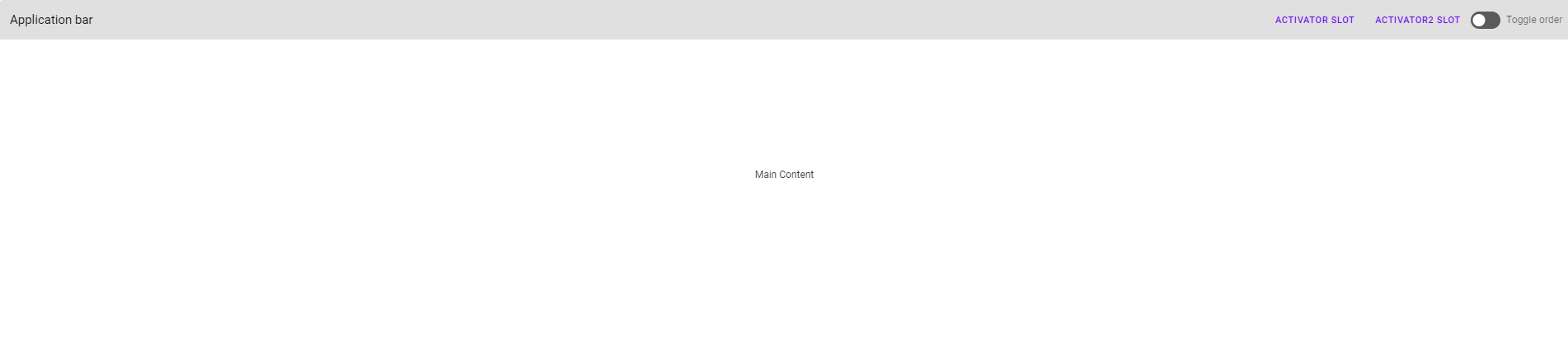
-
Toggle order 클릭 시 반영 됨
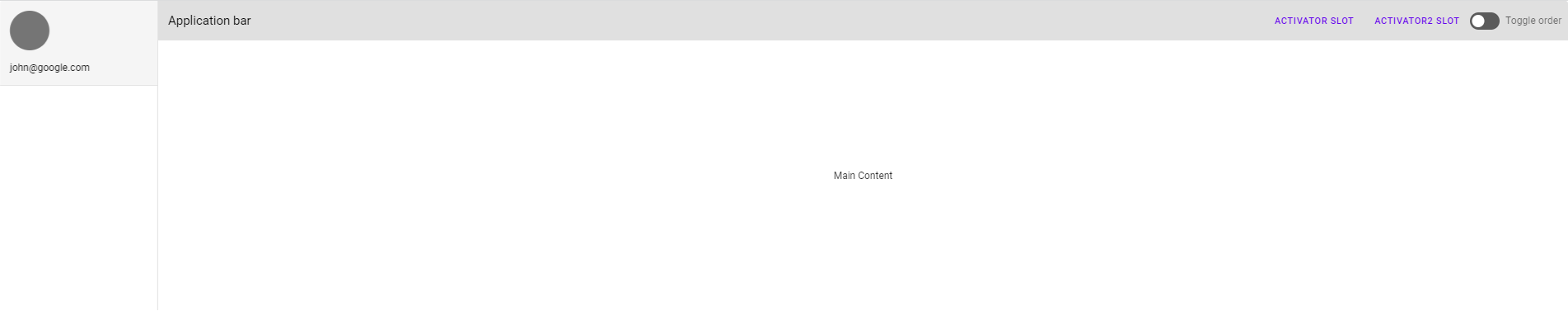
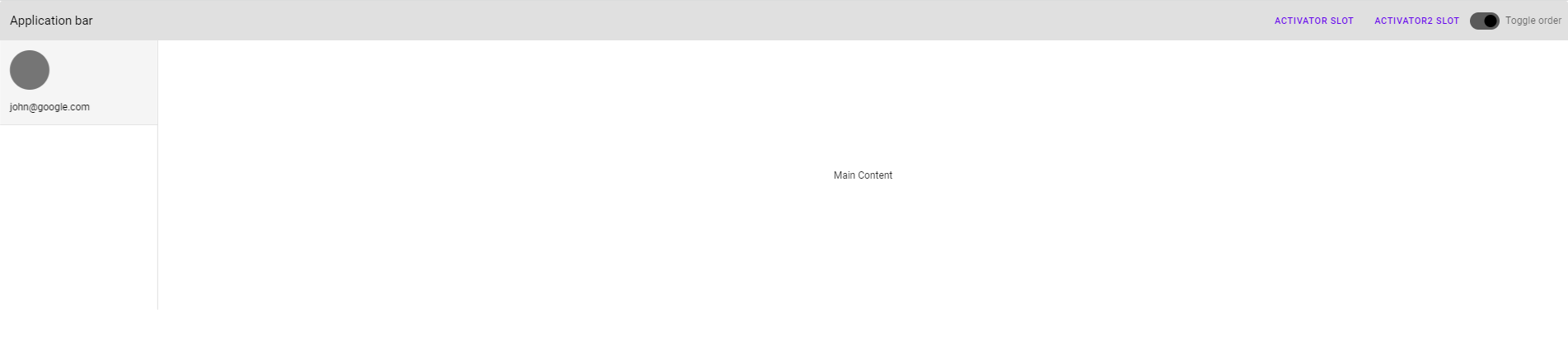
- script에 drawer이 생략되어 발생 (HelloWorld.vue), 추가 후 정상반영 확인
<script>
export default {
name: 'HelloWorld',
data: () => ({
order: 0,
drawer: null,
items: [
{ title: 'Item1 Click Me 1' },
{ title: 'Item1 Click Me 2' },
{ title: 'Item1 Click Me 3' },
{ title: 'Item1 Click Me 4' },
],
items2: [
{ title: 'Item2 Click Me 1' },
{ title: 'Item2 Click Me 2' },
{ title: 'Item2 Click Me 3' },
{ title: 'Item2 Click Me 4' },
],
links: [
['mdi-inbox-arrow-down', 'Inbox'],
['mdi-send', 'Send'],
['mdi-delete', 'Trash'],
['mdi-alert-octagon', 'Spam'],
],
}),
}
</script>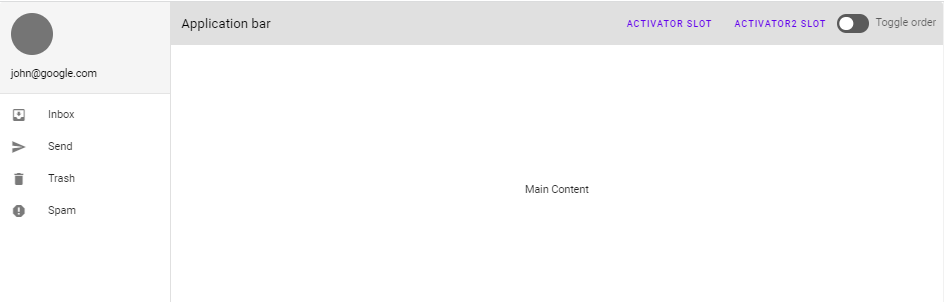
System bar - Main
- v-main 내용만 복사해서 적용 완료.
<template>
<v-layout class="rounded rounded-md">
<v-navigation-drawer v-model="drawer">
<v-sheet
color="grey-lighten-4"
class="pa-4"
>
<v-avatar
class="mb-4"
color="grey-darken-1"
size="64"
></v-avatar>
<div>john@google.com</div>
</v-sheet>
<v-divider></v-divider>
<v-list>
<v-list-item
v-for="[icon, text] in links"
:key="icon"
link
>
<template v-slot:prepend>
<v-icon>{{ icon }}</v-icon>
</template>
<v-list-item-title>{{ text }}</v-list-item-title>
</v-list-item>
</v-list>
</v-navigation-drawer>
<v-app-bar
:order="order"
color="grey-lighten-2"
flat
title="Application bar"
>
<template v-slot:append>
<v-switch
v-model="order"
hide-details
inset
label="Toggle order"
true-value="-1"
false-value="0"
></v-switch>
</template>
<!-- Activator Slot Start -->
<v-menu>
<template v-slot:activator="{ props }">
<v-btn
color="primary"
v-bind="props"
>
Activator slot
</v-btn>
</template>
<v-list>
<v-list-item
v-for="(item, index) in items"
:key="index"
:value="index"
>
<v-list-item-title>{{ item.title }}</v-list-item-title>
</v-list-item>
</v-list>
</v-menu>
<!-- Activator Slot End -->
<!-- Activator2 Slot Start -->
<v-menu>
<template v-slot:activator="{ props }">
<v-btn
color="primary"
v-bind="props"
>
Activator2 slot
</v-btn>
</template>
<v-list>
<v-list-item
v-for="(item, index) in items2"
:key="index"
:value="index"
>
<v-list-item-title>{{ item.title }}</v-list-item-title>
</v-list-item>
</v-list>
</v-menu>
<!-- Activator2 Slot End -->
</v-app-bar>
<v-main class="bg-grey-lighten-2">
<v-container>
<v-row>
<template v-for="n in 4" :key="n">
<v-col
class="mt-2"
cols="12"
>
<strong>Category {{ n }}</strong>
</v-col>
<v-col
v-for="j in 6"
:key="`${n}${j}`"
cols="6"
md="2"
>
<v-sheet height="150"></v-sheet>
</v-col>
</template>
</v-row>
</v-container>
</v-main>
</v-layout>
</template>
<script>
export default {
name: 'HelloWorld',
data: () => ({
order: 0,
drawer: null,
items: [
{ title: 'Item1 Click Me 1' },
{ title: 'Item1 Click Me 2' },
{ title: 'Item1 Click Me 3' },
{ title: 'Item1 Click Me 4' },
],
items2: [
{ title: 'Item2 Click Me 1' },
{ title: 'Item2 Click Me 2' },
{ title: 'Item2 Click Me 3' },
{ title: 'Item2 Click Me 4' },
],
links: [
['mdi-inbox-arrow-down', 'Inbox'],
['mdi-send', 'Send'],
['mdi-delete', 'Trash'],
['mdi-alert-octagon', 'Spam'],
],
}),
}
</script>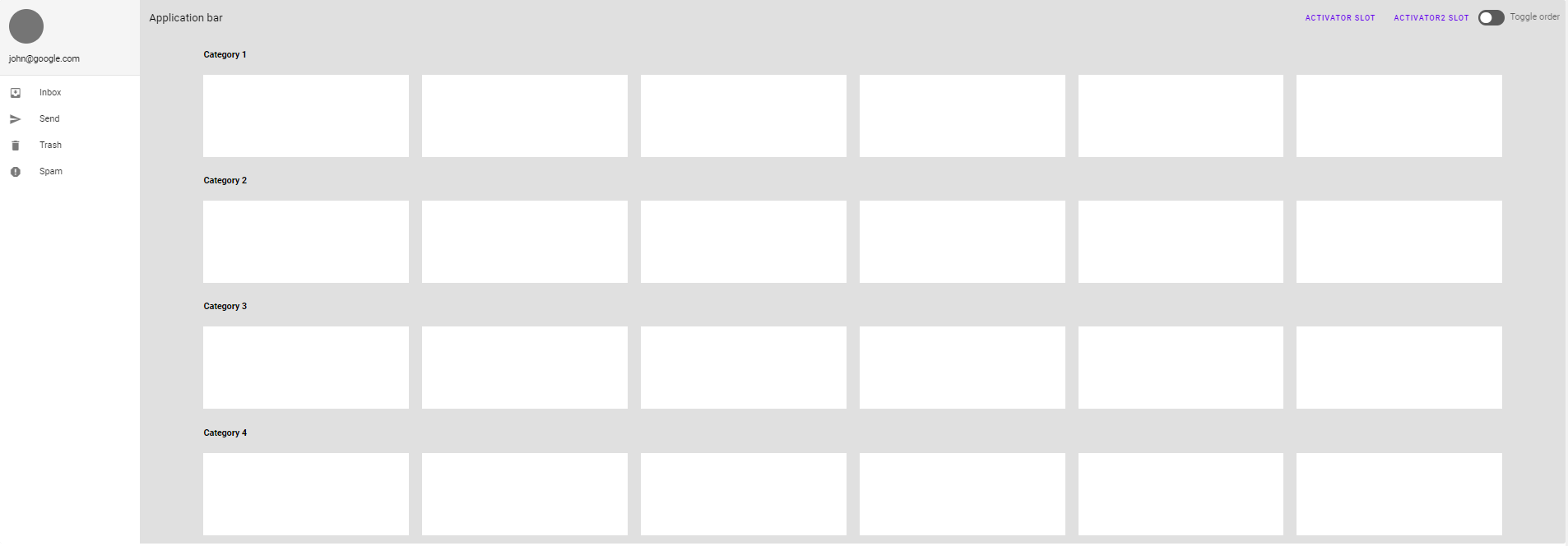
- Application bar 부분과 Main 부분의 영역이 구분이 안되므로 색 변경
=== 기존
<v-app-bar
:order="order"
color="grey-lighten-2"
flat
title="Application bar"
>
=== 변경
<v-app-bar
:order="order"
flat
title="Application bar"
>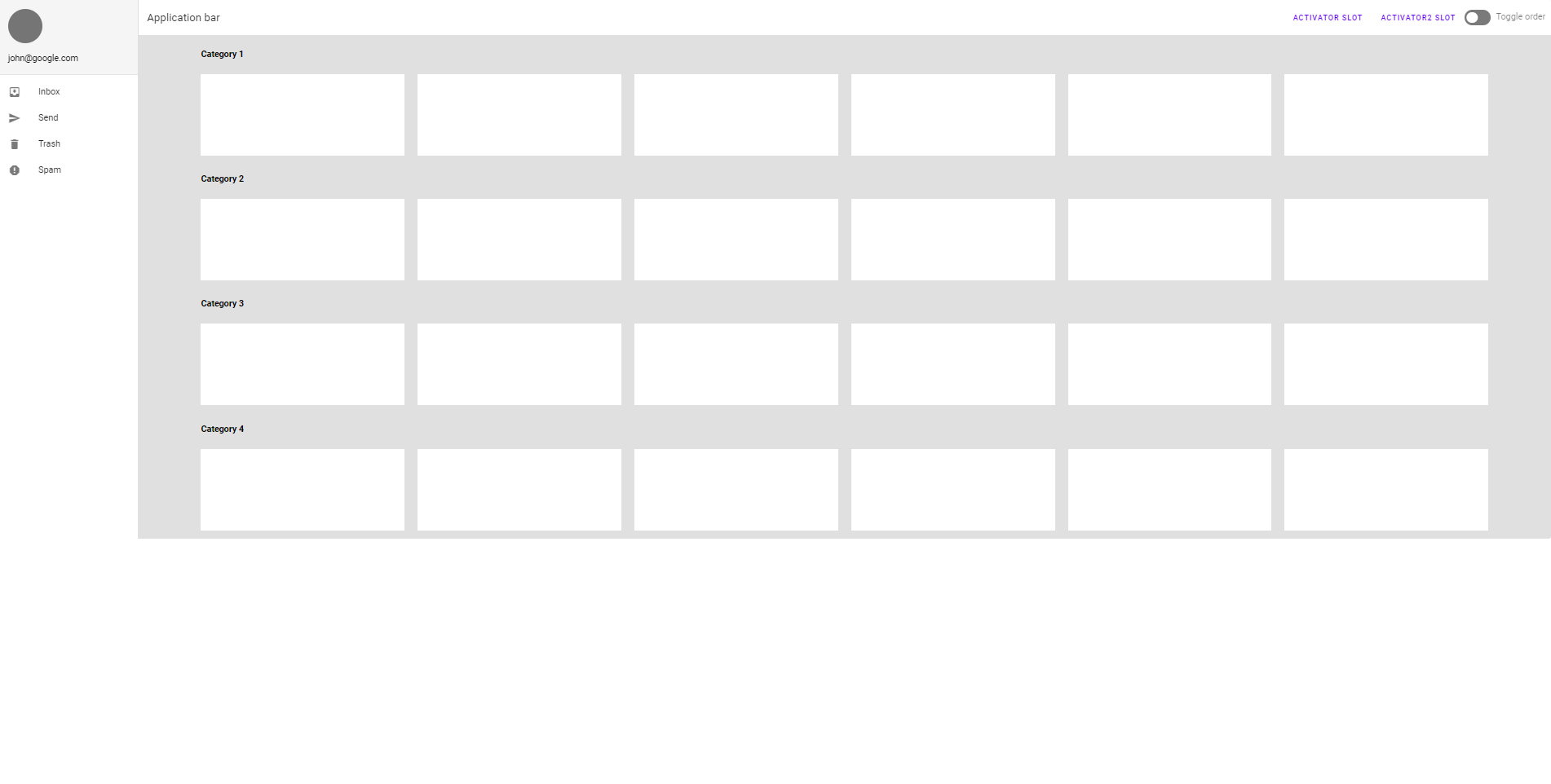
- 현재 v-layout으로 구성되어 있어, 화면 전체에 적용이 안되고 있어 v-layout을 v-app으로 변경

화면 전체에 적용된 걸 확인할 수 있다.
전체 코드
<template>
<v-app id="inspire">
<v-navigation-drawer v-model="drawer">
<v-sheet
color="grey-lighten-4"
class="pa-4"
>
<v-avatar
class="mb-4"
color="grey-darken-1"
size="64"
></v-avatar>
<div>john@google.com</div>
</v-sheet>
<v-divider></v-divider>
<v-list>
<v-list-item
v-for="[icon, text] in links"
:key="icon"
link
>
<template v-slot:prepend>
<v-icon>{{ icon }}</v-icon>
</template>
<v-list-item-title>{{ text }}</v-list-item-title>
</v-list-item>
</v-list>
</v-navigation-drawer>
<v-app-bar
:order="order"
flat
title="Application bar"
>
<template v-slot:append>
<v-switch
v-model="order"
hide-details
inset
label="Toggle order"
true-value="-1"
false-value="0"
></v-switch>
</template>
<!-- Activator Slot Start -->
<v-menu>
<template v-slot:activator="{ props }">
<v-btn
color="primary"
v-bind="props"
>
Activator slot
</v-btn>
</template>
<v-list>
<v-list-item
v-for="(item, index) in items"
:key="index"
:value="index"
>
<v-list-item-title>{{ item.title }}</v-list-item-title>
</v-list-item>
</v-list>
</v-menu>
<!-- Activator Slot End -->
<!-- Activator2 Slot Start -->
<v-menu>
<template v-slot:activator="{ props }">
<v-btn
color="primary"
v-bind="props"
>
Activator2 slot
</v-btn>
</template>
<v-list>
<v-list-item
v-for="(item, index) in items2"
:key="index"
:value="index"
>
<v-list-item-title>{{ item.title }}</v-list-item-title>
</v-list-item>
</v-list>
</v-menu>
<!-- Activator2 Slot End -->
</v-app-bar>
<v-main class="bg-grey-lighten-2">
<v-container>
<v-row>
<template v-for="n in 4" :key="n">
<v-col
class="mt-2"
cols="12"
>
<strong>Category {{ n }}</strong>
</v-col>
<v-col
v-for="j in 6"
:key="`${n}${j}`"
cols="6"
md="2"
>
<v-sheet height="150"></v-sheet>
</v-col>
</template>
</v-row>
</v-container>
</v-main>
</v-app>
</template>
<script>
export default {
name: 'HelloWorld',
data: () => ({
order: 0,
drawer: null,
items: [
{ title: 'Item1 Click Me 1' },
{ title: 'Item1 Click Me 2' },
{ title: 'Item1 Click Me 3' },
{ title: 'Item1 Click Me 4' },
],
items2: [
{ title: 'Item2 Click Me 1' },
{ title: 'Item2 Click Me 2' },
{ title: 'Item2 Click Me 3' },
{ title: 'Item2 Click Me 4' },
],
links: [
['mdi-inbox-arrow-down', 'Inbox'],
['mdi-send', 'Send'],
['mdi-delete', 'Trash'],
['mdi-alert-octagon', 'Spam'],
],
}),
}
</script>git push
git add .명령어로 작업한 파일 전부 addgit commit -m명령어로 커밋 메시지 작성
git commit -m '초기 화면 구성 완료
> Vuetify Wireframes를 이용한 화면 구성
> 1. Wireframes - Inbox : v-navigation-drawer
> 2. Application Bar : Toogle 적용, Activator Bar 생성
> 3. Wireframes - System bar : v-main 구현 완료'git push
$ git push
Enumerating objects: 13, done.
Counting objects: 100% (13/13), done.
Delta compression using up to 12 threads
Compressing objects: 100% (5/5), done.
Writing objects: 100% (7/7), 1.60 KiB | 1.60 MiB/s, done.
Total 7 (delta 2), reused 0 (delta 0), pack-reused 0
remote: Resolving deltas: 100% (2/2), completed with 2 local objects.
To https://github.com/Fortuna3Co/Toy-Project.git
34a513c..2fd3135 feature -> feature- 정상적으로 반영 완료
