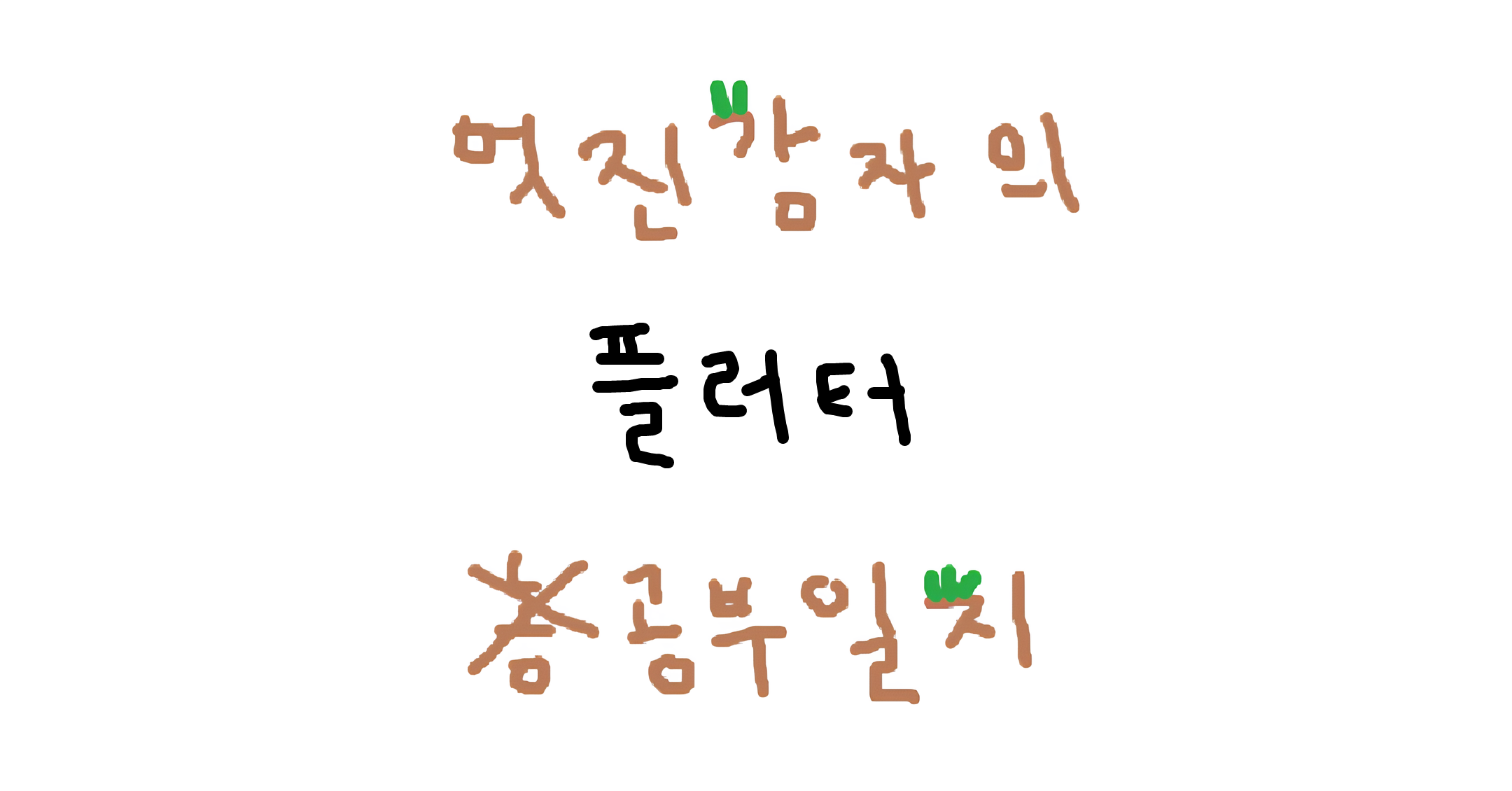프로젝트 초기 세팅
프로젝트 생성
- File > New > New Flutter Project
- Flutter SDK Path 확인
- 프로젝트명 작명 > Create
lint 끄기
analysis_options.yaml 파일 내 rules: 밑에 코드 추가
rules:
prefer_typing_uninitialized_variables: false
prefer_const_constructors_in_immutables: false
prefer_const_constructors: false
avoid_print: false
prefer_const_literals_to_create_immutables: falseconst 부분은 재랜더링을 줄임, 앱 발행 전 true 시도해보기
main.dart
죄다 지우고 stless 위젯 대충 만들어서 시작
MaterialApp은 미리 빼두는게 편할듯
import 'package:flutter/material.dart';
void main() {
runApp(MaterialApp(home: MyApp()));
}
class MyApp extends StatelessWidget {
const MyApp({super.key});
Widget build(BuildContext context) {
return Scaffold();
}
}스타일 분리: Themedata()
사용법
void main() {
runApp(
MaterialApp(
home: MyApp(),
theme: ThemeData(
iconTheme: IconThemeData(color: Colors.blue),
appBarTheme: AppBarTheme(color: Colors.grey),
),
),
);
}특징
- 위젯 본인과 가장 가까운 스타일을 먼저 적용
- 복잡한 위젯(규칙X, 찾아보며 습득)은 복잡한위젯Theme() 에 넣어야 먹을 때가 있음
ex)IconThemeData(color: Colors.blue)이 있어도appBar: AppBar(actions: [Icon(Icons.star)]),속의 star는 blue가 아님
ThemeData 디자인 반영안됨
기존 코드
theme: ThemeData(
iconTheme: IconThemeData(color: Colors.amber),
appBarTheme: AppBarTheme(color: Colors.grey),
),생김새
변경 코드
theme: ThemeData(
iconTheme: IconThemeData(color: Colors.amber),
appBarTheme: AppBarTheme(
color: Colors.grey,
actionsIconTheme: IconThemeData(color: Colors.amber),
),
),생김새
TextThemeData 활용
- Text()는 bodyText2를 사용하는 등 내부적으로 정의된 값 존재
- 전체 Text 설정이라면 ThemeData 안에 넣어도 되지만
var text1 = TextStyle(); Text('', style: text1)처럼 변수로 빼서 쓰는 게 나을지도