마우스 오버와 마우스 엔터
버블링 이슈로 마우스 엔터를 사용할것
https://piowm123.tistory.com/77
let과 var의 스코프
여기서 아래부분의 let은 어떻게 이벤트에 지정된 함수 실행시 각 인덱스를 출력할까?
// console.log(index); // var인경우 4만 나온다
let은 스코프를 가져서 해당 블럭내에서는 각 for문 인덱스별 저장이 되어있다. 자세히 알기보다는 this.num 형태로 안전하게 코딩하면 var로 for문 변수를 선언해도 문제가 발생하지 않는다.
for (let index = 0; index < aTagList.length; index++) {
console.log(index);
aTagList[index].num = index;
aTagList[index].onmouseenter = function(){
// console.log(index); // var인경우 4만 나온다
for (let i = 0; i < aTagList.length; i++) {
// console.log(i,this.num);
if(i == this.num){
aTagList[i].className = "bx-pager-link active";
liTagList[i].style.display = "block";
}else{
aTagList[i].className = "bx-pager-link";
liTagList[i].style.display = "none";
}
}
}
}
}jQuery
cdn 방식으로 라이브러리 download
https://jquery.com/download/
https://developers.google.com/speed/libraries#jquery
프레임워크와 라이브러리의 차이
갖다쓰면 라이브러리
룰에 맞춰서 코드를 넣기 쓰기시작하면 프레임워크
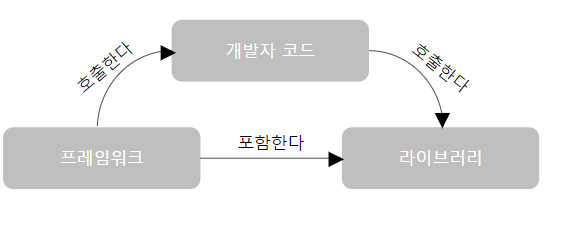
jquery와 javascript 문법비교



<script src="https://ajax.googleapis.com/ajax/libs/jquery/1.12.4/jquery.min.js"></script>
<script type="text/javascript">
const init = function(){
console.log($("#box"));
//jquery로 찾았으면 프로퍼티는 동작하지 않는다. jquery 함수로 사용해야 한다.
//$("#box").innerText("권진철또존다");
$("#box").on(
"click",
function(){
//1번방법, js this.innerText = "권진철또존다";
//2번방법, jquery $("#box").text("권진철또존다");
//3번방법, jquery
$(this).text("권진철또존다");
console.log($(this).attr("id"));
}
)
}
window.onload = init;
</script>element 수정삭제
append(), prepend()의 차이점 : https://devilfront.tistory.com/40
$("#addBtn").on(
"click",
function(){
// $("#myList").append("<li>a</li>");
$("#myList").prepend("<li>a</li>");
//js도 쓰까서 쓰기
// const li = document.createElement("li");
// $("#myList").prepend(li);
}
)
$("#delBtn").on(
"click",
function(){
$("#box").remove();
// $("#myList li:first").remove();
$("#myList li:last").remove();
}
)
element 이동
<!DOCTYPE html>
<html lang="en">
<head>
<script src="https://ajax.googleapis.com/ajax/libs/jquery/1.12.4/jquery.min.js"></script>
<script type="text/javascript">
const init = function(){
$("#moveBtn").on(
"click",
function(){
$("#list1").prepend($("#list2 li:first"));
}
)
}
window.onload = init;
</script>
<title>Document</title>
</head>
<body>
<button id ="moveBtn">move</button>
<ul id = "list1"></ul>
<hr />
<ul id="list2">
<li>1</li>
<li>2</li>
<li>3</li>
</ul>
</body>
</html>Tree Traversal
<script type="text/javascript">
const init = function(){
$("#moveBtn").on(
"click",
function(){
$("#list1").prepend($("#list2 li:first"));
}
);
$("#checkBtn").on(
"click",
function(){
//$("#list3 li:eq(1)").text("check");
//$("#list3 li:eq(1)").prev().text("check");
// $("#list3 li:eq(1)").next().text("check");
//부모노드 수정
// $("#list3 li:eq(1)").parent().css("border", "1px dashed red");
//자식노드 수정
$("#list3 li:eq(1)").find("a").text("MS");
}
);
}
window.onload = init;
</script>Form, Keyboard event
data
기타
페이지 체크 보안 토큰
http://www.opennaru.com/opennaru-blog/jwt-json-web-token/