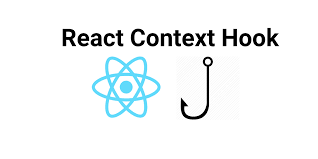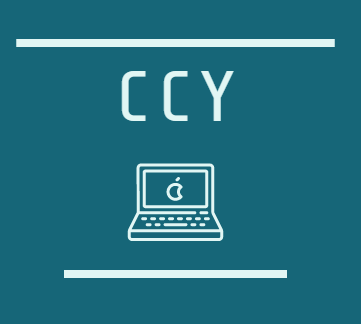1. 간단한 카운터
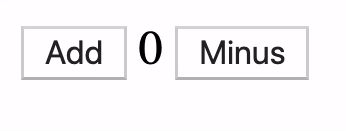
What is useState?
원래 리액트는 class component가 state 관리가능하고 function component는 state 관리를 못했다..
그래서 우리는 dynamic? 하게 상태를 변형 시키고싶었으면 class component로 진행하였다
예:
class ValidationSample extends Component {
state = {
password: "",
clicked: false,
validated: false,
}
handleChange = (e) => {
this.setState({
password: e.target.value,
})
}
handleButtonClick = () => {
this.setState({
clicked: true,
validated: this.state.password === "0000",
})
this.input.focus()
}근대? 이제는 functional component 이 hooks로 상태관리가 가능해졌다. (함수형 프로그랭의 힘?)
import React, { useState, useEffect } from "react"
const Counter = () => {
const [value, setValue] = useState(0)
const handleIncrease = () => {
setValue(value + 1)
}
const handleDecrease = () => {
setValue(value - 1)
}
const reset = () => {
setValue(0)
}
useEffect(() => {
console.log("useEffect start")
return () => {
console.log("clean")
}
}, [value])
return (
<div>
<h3>
The counter is <em>{value}</em>
</h3>
<button onClick={handleIncrease}> +1 </button>
<button onClick={handleDecrease}> -1 </button>
<button onClick={reset}> Reset </button>
</div>
)
}
export default Counterconst[name, setName] = useState(initial state)
변수를 지정하고. 초기 상태를 지정한다.
다양한 상태 관리를 해야 한다면 useState를 여러번 쓰면 된다.
import React, { useState } from "react"
const IterationSample = () => {
const [names, setNames] = useState([
{ id: 1, text: "봄" },
{ id: 2, text: "여름" },
{ id: 3, text: "가을" },
{ id: 4, text: "겨울" },
])
const [inputText, setInputText] = useState("")
const [nextId, setNextId] = useState(5)
const onChange = (e) => setInputText(e.target.value)
const onClick = () => {
const newName = names.concat({
id: nextId,
text: inputText,
})
setNextId(nextId + 1)
setNames(newName)
setInputText("")
}
const onRemove = (id) => {
const newName = names.filter((name) => name.id !== id)
setNames(newName)
}
const nameList = names.map((name) => (
<li key={name.id} onClick={() => onRemove(name.id)}>
{name.text}
</li>
))
return (
<>
<input value={inputText} onChange={onChange} />
<ul>{nameList}</ul>
<button onClick={onClick}>추가</button>
</>
)
}
export default IterationSample