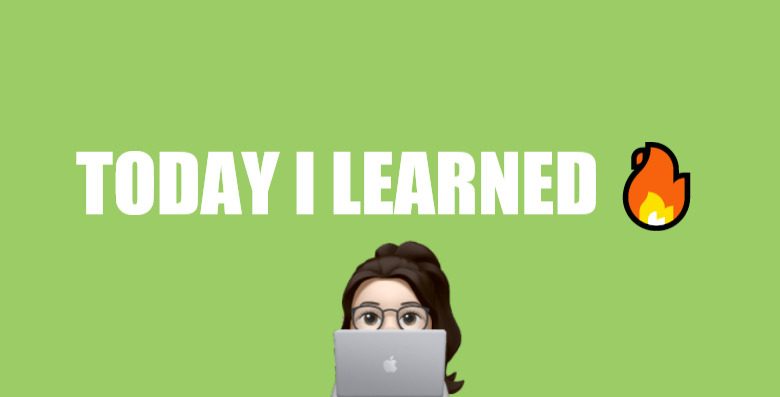
1. 배열 요소 Method
- arr.push(..items) : 맨 끝에 요소 추가
- arr.pop() : 마지막 요소 제거
- arr.shift() : 첫번째 요소 제거
- arr.unshift() : 맨 앞에 요소 추가
1) splice
splice( index, numberOfElements, elem1, ..., elemN )배열의 요소를 삭제하거나 추가한다.
index가 가리키는 요소부터numberOfElements개수만큼 삭제하고,elem1, ..., elemN을 배열에 추가한다.
let str = ["I", "love", "coffee"];
str.splice( 2, 1, "strawberry");
// return ["coffee"]
// str = ["I", "love", "strawberry"]💡 음수 인덱스 사용
: 배열 끝에서부터 요소를 센 위치를 나타낸다.
str.splice( -1, 1, choco, popcorn);
// return ["coffee"]
// str = ["I", "love", "choco", "popcorn")2) slice
slice( startIndex, endIndex )배열을 구간 복사하여 새로운 배열을 만든다.
startIndex가 가리키는 요소부터 (endIndex제외)endIndex인덱스 까지의 요소를 복사한 새로운 배열을 반환한다.
let arr = ["a", "b", "c"];
let newArr = alphabet.slice(0,1);
// newArr = ["a"]3) concat
concat( elem1, elem2, ... )기존 배열에 인수를 추가해 새로운 배열을 만든다.
elem1, elem2등에 속한 요소는 배열 혹은 값이 올 수 있다.
1. 값을 추가
let array = newArr.concat("b","c","d");
// array = ["a", "b", "c", "d"]
2. 배열을 추가
array = array.concat(str);
// array = ["a", "b", "c", "d", "I", "love", "coffee"]2. 배열 탐색 Method
1) indexOf, lastIndexOf, includes
indexOf(item, index): index부터 시작해서 item의 위치를 찾아 반환lastIndexOf(item, index): index부터 역순으로 item의 위치를 찾아 반환
2) find*, findIndex
find( function(item, index, array) {} ): 특정 조건에 부합하는 하나의 객체를 배열 내에서 찾아 반환findIndex: find와 같은 역할. But, 배열의 인덱스를 반환
3) filter*
filter( function(item, index, array) {})조건을 충족하는 여러 요소들을 배열로 반환한다.
👀 find와 문법이 유사하지만, filter는 요소 전체를 담은 배열을 반환한다.
let users = [
{ id: 1, name: "choco" },
{ id: 2, name: "strawberry" },
{ id: 3, name: "melon"}
];
users.filter( user => user.id < 3 );
// (2) [{…}, {…}]
// 0: {id: 1, name: "choco"}
// 1: {id: 2, name: "strawberry"}3. 배열 변형 Method
1) map*
map( function(item, index, array) {})배열의 요소 전체를 대상으로 함수를 호출하고, 결과를 배열로 반환
👀 find, filter와 달리 요소나 인덱스가 아닌, 새로운 값을 반환한다.
let users = [
{ id: 1, name: "choco" },
{ id: 2, name: "strawberry" },
{ id: 3, name: "melon"}
];
users.map( user => user.name.length )
// (3) [5, 10, 5]2) sort
sort(): 요소를 문자열로 취급하여 재 정렬시킨다.
let number = [ 1, 30, 5 ];
number.sort(); // [1, 30, 5]
number.sort( (a,b) => a-b ); // 오름차순 - [1, 5, 30]
number.sort( (a,b) => b-a ); // 내림차순 - [30, 5, 1]
3) reverse
reverse(): 배열의 요소를 역순으로 정렬
4) split, join
split(''): 문자열을 구분자로 나눠 분리하여 반환join(''): 배열 요소들을 구분자로 합쳐 하나의 문자열을 반환
5) reduce*
reduce( function(accumulator, item, index, array) {}, initial )배열의 요소 전체를 대상으로 함수를 호출하고, 값 하나를 도출하여 반환
:accumulator이전 배열 요소에 대한 함수 호출의 결과값을 저장
:initial함수 최초 호출시 사용되는 초깃값을 저장
let numbers = [1,2,3,4];
numbers.reduce( (sum, number) => sum + number, 0 );
// 10👀 initial은 생략 가능하나, 빈 배열에 대해 reduce를 사용할 때 초기값 initial 을 생략한다면 Error 발생!
