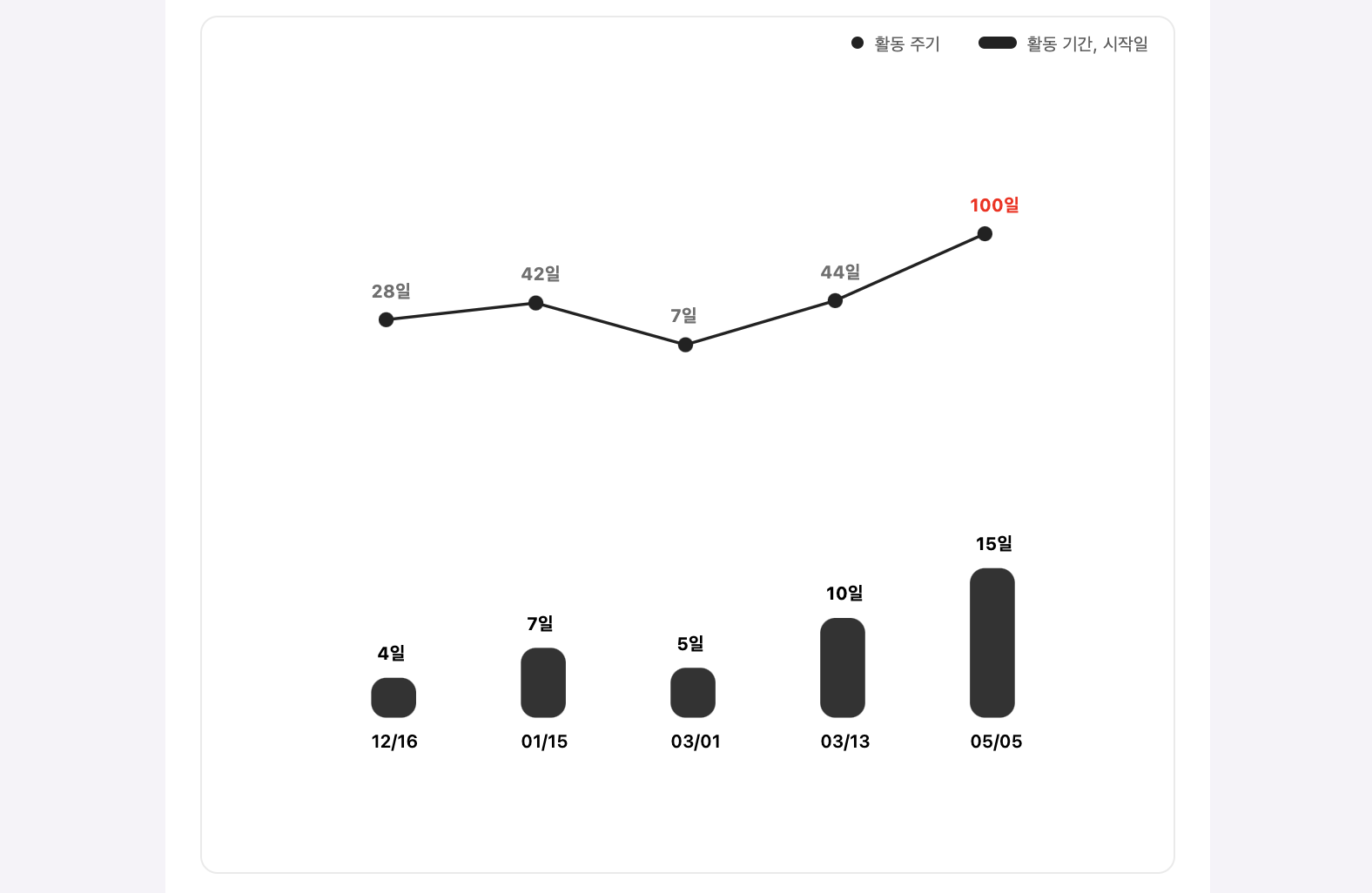
리액트를 사용해 차트를 그릴 때 chart.js, Recharts 등의 라이브러리를 선택적으로 사용하면 간편하게 작업을 마칠 수 있다. 하지만 라이브러리의 자유도가 높지 않다면 SVG를 활용해 커스텀 차트를 만들 수 있다.
완성된 토이 프로젝트 Repo(Typescript & Styled-component 사용)
https://github.com/dabin219/React-Typescript-Infinite-Scroll-SVG-chart
bar graph
//report page(최상위 컴포넌트)
<BarChart>
{data.map((info, index) => {
const chartHeight = 100;
const barWidth = 30;
const barMargin = 70;
const barHeight = (info.period / longestPeriod) * 100;
return (
<Bar
key={info.period}
x={index * (barWidth + barMargin) + 20}
y={chartHeight - barHeight}
width={barWidth}
height={
info.period === longestPeriod ? chartHeight : barHeight
}
startDate={info.startDate}
period={info.period}
/>
);
})}
</BarChart>//BarChart.tsx
interface chartProps {
children: React.ReactNode;
}
function BarChart({ children }: chartProps): JSX.Element {
return (
<svg
viewBox={`0 -40 556 220`}
width="100%"
height="100%"
preserveAspectRatio="xMidYMax meet"
>
{children}
</svg>
);
}//Bar.tsx
interface barProps {
x: number;
y: number;
width: number;
height: number;
startDate: string;
period: number;
}
function Bar({
x,
y,
width,
height,
startDate,
period,
}: barProps): JSX.Element {
const changeDateForm = (date: string) => {
const dateArr = date.split("-");
return dateArr && dateArr[1] + "/" + dateArr[2];
};
return (
<>
<rect
x={x}
y={y}
rx={10}
ry={10}
width={width}
height={height}
fill={"rgb(51, 51, 51)"}
/>
<Period x={x + 4} y={y - 12}>
{period + "일"}
</Period>
<Date x={x} y={120}>
{changeDateForm(startDate)}
</Date>
</>
);
}
export default Bar;line graph
interface pointsProps {
x: number;
y: number;
}
interface line {
x1: number;
x2: number;
y1: number;
y2: number;
}
interface lineGraphProps {
points: pointsProps[];
data: data[];
}
function LineGraph({ points, data }: lineGraphProps): JSX.Element {
const lines = points.reduce(
(result: line[], point: pointsProps, index: number) => {
if (index === 0) return [];
const previous = points[index - 1];
const line = { x1: previous.x, y1: previous.y, x2: point.x, y2: point.y };
return [...result, line];
},
[]
);
return (
<svg viewBox={`0 -40 556 140`} width="100%" height="100%">
{lines.map(({ x1, x2, y1, y2 }) => (
<GraphLine x1={x1} x2={x2} y1={y1} y2={y2} />
))}
{points.map(({ x, y }: any, index) => {
return (
<>
<GraphCircle cx={x} cy={y} r="5" />
<Text
x={x - 10}
y={y - 15}
isLastIndex={points.length === index + 1}
>
{data[index].cycle + "일"}
</Text>
</>
);
})}
</svg>
);
}
const GraphLine = styled.line`
stroke: rgb(34, 34, 34);
stroke-width: 2;
`;
const GraphCircle = styled.circle`
fill: rgb(34, 34, 34);
`;
const Text = styled.text<{ isLastIndex: boolean }>`
fill: ${(props) => (props.isLastIndex ? "#f00" : "rgb(112, 112, 112)")};
`;
