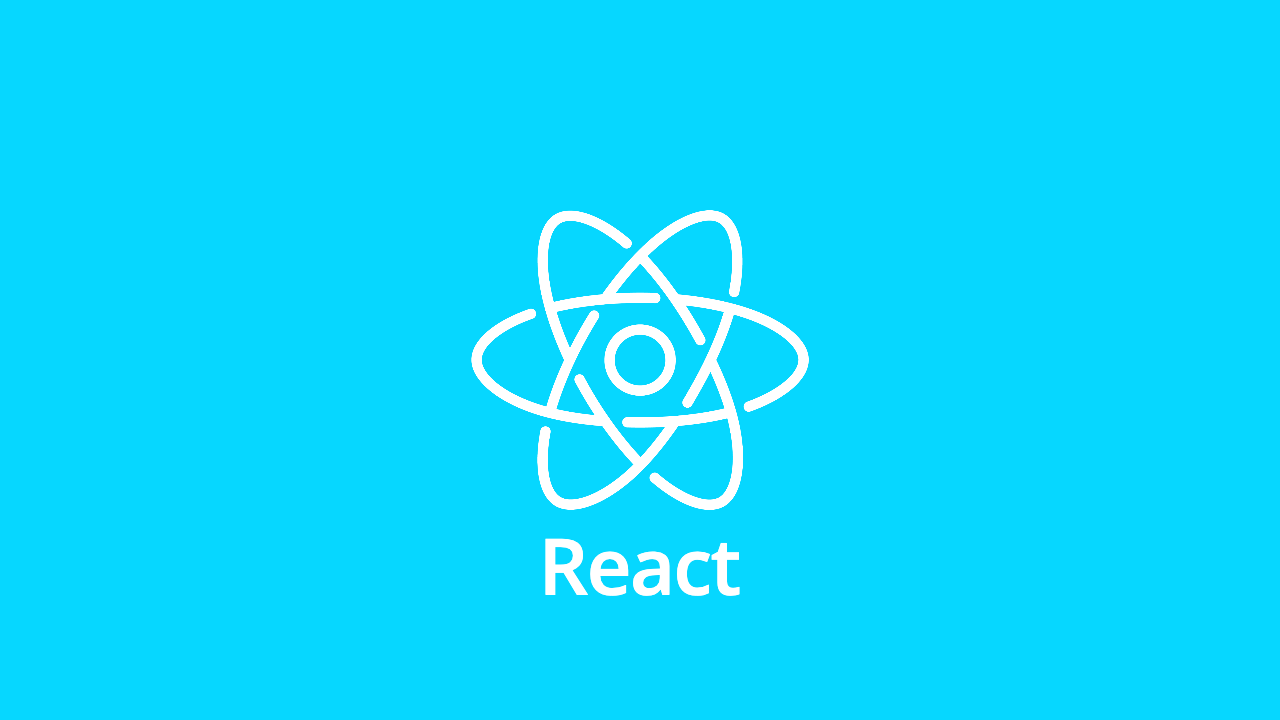
레거시 프로젝트를 위한 클래스형 컴포넌트
클래스형 컴포넌트의 생명 주기 메서드
모든 컴포넌트는 초기화 단계, 업데이트 단계, 소멸 단계를 거친다. 각 단계 속에서 호출되는 메서드를 생명 주기 메서드라고 한다.
초기화 단계
- constructor()
- static getDerivedStateFromProps()
- render()
- componentDidMount()
업데이트 단계
- static getDerivedFromProps()
- shouldComponentUpdate()
- render()
- getSnapshotBeforeUpdate()
- componentDidUpdate()
소멸 단계
- componentWillUnmount()
에러 발생
- static getDerivedStateFromError()
- componentDidCatch()
각 생명 주기 메서드 사용법
- constructor
- constructor(props)
- constructor 내부에서 super 함수를 호출해야 constructor 메서드가 호출된다.
- 상태값을 직접 할당할 수 있다.(다른 메서드에서는 setState 메서드 사용)
- constructor 내부에서 호출되는 setState는 무시된다.
- constructor를 사용하지 않고 같은 기능을 구현하기 위해 클래스 필드 문법을 사용할 수 있다.
class MyComponent extends React.Component { state={ currentMovie: this.props.age < 10 ? '뽀로로' : '어벤져스', } }
- getDerivedStateFromProps
- static getDerivedStateFromProps(props, state)
- 속성값을 이용해 새로운 상탯값을 만들때 사용된다.
- render 메서드가 호출되기 직전에 호출된다.
- 정적 메서드이기 때문에 함수 내부에서 this 객체에 접근할 수 없고, 오로지 속성값과 상탯값을 기반으로 새로운 상탯값을 만든다.
- 메모리 절약을 위해 이전 속성값을 props로 받지 않기 때문에 이전 속성값은 상탯값에 저장하여 관리해야 한다.
- 이전 속성값과 이후 속성값 모두에 의존적인 상탯값이 필요할 때 유용하며, 이 메서드가 필요한 경우는 그렇게 많지 않다.
- render
- 컴포넌트를 정의할 때 반드시 작성해야 한다.
- 부수 효과(서버와 통신, 쿠키에 저장 등)를 발생시키면 안된다.
- ComponentDidMount
- render 메서드의 첫 번째 반환값이 실제 돔에 반영된 직후 호출된다.
- setState 메서드가 마운트 이후에만 동작하기 때문에 API 호출을 통해 데이터를 가져올 때 적합하다.
- constructor 메서드에서 API 호출 결과를 더 빨리 받을 수 있는 방법은 프로미스를 이용하는 것이다.(응답 속도에 민감함 경우에 사용)
class MyComponent extends React.Component { constructor(props) { super(props); this.dataPromise = requestData(); } componentDidMount () { this.dataPromise.then(data => this.setState({data})); } }
- shouldComponentUpdate
- shouldComponentUpdate(nextProps, nextState)
- 성능 최적화를 위해 존재
- 불린 타입을 반환하며 true를 반환하면 render 메서드가 호출된다.
- 한 번의 변수 비교를 통해 불필요한 연산을 줄이는 효과가 있다.
- getSnapshotBeforeUpdate
- getSnapshotBeforeUpdate(prevProps, prevState) => snapshot
- 렌더링 결과가 실제 돔에 반영되기 직전에 호출된다.
- 이전 돔 요소의 상탯값을 가져오기 좋다.
- 이 메서드가 반환한 값은 componentDidUpdate 메서드의 세 번째 인자로 들어간다.
- componentDidUpdate
- componentDidUpdate(prevProps, prevState, snapshot)
- 가상 돔이 실제 돔에 반영된 후 호출된다.
- 속성값이나 상탯값이 변경된 경우 API를 호출하는 용도로 사용되기도 한다.
- componentDidUnmount
- 소멸 단계에서 호출된다.
- 끝나지 않은 네트워크 요청을 취소, 타이머 해제, 구독 해제 등의 작업을 처리하기 좋다.
- getDerivedStateFromError, componentDidCatch
- 생명주기 메서드에서 예외가 발생하면 두 메서드를 구현한 가장 가까운 부모 컴포넌트를 찾는다.
- static getDerivedFromError(error)는 에러 정보를 상탯값에 저장해서 화면에 나타내는 용도로 사용된다.
- componentDidCatch(error, info)는 에러 정보를 서버로 전송하는 용도로 사용된다.
- error는 에러 객체이며 info는 어떤 컴포넌트에서 예외가 발생했는지 알려준다.
- 서버사이드 렌더링 시 에러가 발생해도 componentDidCatch 메서드는 호출되지 않는다.
클래스형 컴포넌트 기본 사용법
setState
- 상탯값을 병합한다.
- 비동기로 상탯값을 변경한다.
- 두 번째 매개변수는 처리가 끝났을 때 호출되는 콜백 함수다.
- forceUpdate 메서드로 상탯값을 직접 수정할 수 있지만 불변값으로 관리하는 것이 좋다.
클래스 필드를 이용해 이벤트 처리 메서드 작성하기
- 렌더링 성능과 가독성의 이점을 갖는다.
- 함수를 바인딩할 때마다 새로운 함수가 생성되기 때문에 render 메서드 내부에서 함수를 바인딩하면 성능에 좋지 않다. 성능을 위해 생성자 안에서 바인딩한다.
class MyComponent extends Component { constructor(props) { super(props); this.onClickInc = this.onClickInc.bind(this); } ... render() { return ( <button onClick={this.onClickInc} /> ) } } - 화살표 함수를 사용하는 경우 자동으로 바인딩 되며, 클래스 인스턴스가 생성될 때 한 번만 바인딩되므로 렌더링 성능에도 문제가 없다.
생명 주기 메서드에서 컨텍스트 데이터 사용
-
클래스형 컴포넌트의 contextType 정적 멤버 변수에 컨텍스트 객체를 입력하면 클래스 내부에서 컨텍스트 데이터에 접근할 수 있다.
const ThemeContext = React.createContext('dark'); class MyComponent extends React.Component { componentDidMount() { const theme = this.context; ... } ... } MyComponent.contextType = ThemeContext;
컴포넌트의 공통 기능 관리하기
클래스형 컴포넌트에서는 훅 대신 고차 컴포넌트와 렌더 속성값 패턴으로 공통 기능을 관리할 수 있다.
고차 컴포넌트
- 고차 컴포넌트는 컴포넌트를 입력으로 받아서 컴포넌트를 출력해주는 함수다.
//마운트 여부를 알려 주는 고차 컴포넌트 function withHasMounted(InputComponent) { return class OutputComponent extends React.Component { state = { hasMounted: false; } componentDidMount() { this.setState({hasMounted: true}) } render() { const {hasMounted} = this.state; return <InputComponent {...this.props} hasMounted={hasMounted} />; } }; }주의할 점
입력되는 컴포넌트가 정적 메서드를 가지고 있을 때 출력되는 컴포넌트에 정적 메서드가 전달되지 않기 때문에 hoist-non-react-statics 패키지를 사용해 해결한다.단점
- 속성값이 암묵적으로 넘어온다.
- 서로 다른 고차 컴포넌트가 똑같은 속성값 이름을 사용할 때 마지막으로 호출된 고차 컴포넌트의 속성값으로 덮어써진다.
- 타입스크립트와 사용할 때 타입 정의가 어렵다.
- 항상 함수로 감싸고, displayName을 설정하고, 정적 메서드를 전달하기 위한 코드가 필요하다.(의례적인 절차가 필요하다.)
렌더 속성값을 이용
- 코드 재사용을 위해 함수 타입의 속성값을 이용하는 패턴이다.
//마우스의 위치 정보를 알려 주는 렌더 속성값
//MouseTracer.tsx
class MouseTracer extends React.Component {
state = {
x: null,
y: null,
}
onMouseMove = e => {
this.setState({
x: e.clientX,
y: e.clientY,
})
}
render () {
const {children} = this.props;
const {x, y} = this.state;
return <div onMouseMove={this.onMouseMove}>{children({x, y})}</div>;
}
}- 렌더 속성값은 고차 컴포넌트가 가지고 있던 모든 단점이 존재하지 않는다.
단점
- 렌더 함수가 호출될 때마다 새로운 함수를 만들기 때문에 성능에 부정적인 영향을 준다.(오래된 브라우저가 아니라면 이는 상관 없다.)
- 사용하는 쪽의 렌더 함수가 복잡해진다.
클래스형 컴포넌트와 훅의 관계
훅은 기존 클래스형 컴포넌트의 여러가지 문제를 해결해주기 때문에 훅을 사용해 함수형 컴포넌트로 작성하는게 좋다.
- 로직을 재사용하는 기존 방식의 한계: 렌더 속성값과 고차 컴포넌트를 사용하면 새로운 컴포넌트를 생성하기 때문에 리액트 요소 트리가 깊어져 디버깅을 함들게 하는 원인이 된다.
- 클래스형 컴포넌트의 한계: 서로 연관성이 없는 로직을 하나의 생명 주기 메서드에서 작성하는 경우가 많다.
훅의 장점
- 재사용 가능한 로직을 쉽게 만들 수 있다.
- 같은 로직을 한 곳으로 모을 수 있어 가독성이 좋다.
- 정적 타입 언어로 정의하기 쉽다.
클래스형 컴포넌트를 훅으로 변환하기
- constructor: 속성값으로부터 계산된 초기 상탯값은 useState의 인수로 사용하고, 컴포넌트 최초 호출 시에만 특정 함수를 호출하기 위해서 useRef를 사용할 수 있다.
- componentDidUpdate: useEffect훅은 최초 렌더링 후에도 호출되므로 이를 피하기 위해 useRef를 사용할 수 있다.
function useOnUpdate(func) { const isMountedRef = useRef(false); useEffect(() => { if (isMountedRef.current) { func(); } else { isMountedRef.current = true; } }) } - getDerivedStateFromProps: 속성값이 변경되면 상탯값이 바로 변경되도록 useState를 사용한다.
- forceUpdate: 필요한 경우 구현할 수 있으나 지양해야 한다.
function MyComponent () {
const [_, forceUpdate] = useReducer(s => s + 1, 0);
function onClick() {
forceUpdate();
}
...
}기존 클래스형 컴포넌트를 고려한 커스텀 훅 작성법
커스텀 훅을 감싸는 래퍼 컴포넌트(고차 컴포넌트 또는 렌더 속성값으로 구현)를 만들면 클래스형 컴포넌트에서도 커스텀 훅의 로직을 재사용할 수 있다.

