Operating System Services
- Operating systems provide an environment for execution of programs and services to programs and users
- One set of operating-system services provides functions that are helpful to the user:
- User interface - Almost all operating systems have a user interface (UI).
- Varies between Command-Line (CLI), Graphics User Interface (GUI), touch-screen, Batch
- Program execution - The system must be able to load a program into memory and to run that program, end execution, either normally or abnormally (indicating error)
- I/O operations - A running program may require I/O, which may involve a file or an I/O device
- User interface - Almost all operating systems have a user interface (UI).
- 운영 체제는 프로그램 및 사용자에게 프로그램 및 서비스 실행을 위한 환경을 제공한다.
- 운영 체제 서비스 집합은 사용자에게 유용한 기능을 제공한다.
- 사용자 인터페이스 - 거의 모든 운영 체제에는 사용자 인터페이스(UI)가 있다.
- 명령줄(CLI), 그래픽 사용자 인터페이스(GUI), 터치 스크린, 배치에 따라 다르다.
- 프로그램 실행 - 시스템이 메모리에 프로그램을 로드하고 해당 프로그램을 실행하려면 정상 또는 비정상적으로 실행을 종료해야 한다(오류 표시).
- I/O 작업 - 실행 중인 프로그램에 I/O가 필요할 수 있으며, 여기에는 파일 또는 I/O 장치가 포함될 수 있다.
User Interface. UI. 사용자가 쉽게 사용할 수 있어야 한다 : Command-Line(CLI), Graphics User Interface(GUI), touch-screen, Batch
Program execution. 프로그램 수행.
I/O operations.
tx가 프로그램 수행한다. data가 storage에 있거나 network sensor ... UI를 읽고 쓰는 경우도 있다.
- One set of operating-system services provides functions that are helpful to the user (Cont.):
- File-system manipulation - The file system is of particular interest. Programs need to read and write files and directories, create and delete them, search them, list file Information, permission management.
- Communications – Processes may exchange information, on the same computer or between computers over a network
- Communications may be via shared memory or through message passing (packets moved by the OS)
- Error detection – OS needs to be constantly aware of possible errors
- May occur in the CPU and memory hardware, in I/O devices, in user program
- For each type of error, OS should take the appropriate action to ensure correct and consistent computing
- Debugging facilities can greatly enhance the user’s and programmer’s abilities to efficiently use the system
- 운영 체제 서비스 집합은 사용자에게 유용한 기능을 제공한다.(계속) :
- 파일 시스템 조작 - 파일 시스템이 특히 중요하다. 프로그램은 파일과 디렉터리를 읽고 쓰고, 만들고, 삭제하고, 검색하고, 파일 정보를 나열하고, 권한을 관리해야 한다.
- 통신 – 프로세스가 네트워크를 통해 동일한 컴퓨터 또는 컴퓨터 간에 정보를 교환할 수 있다.
- 통신은 공유 메모리를 통해 이루어지거나 메시지 전달(OS에 의해 패킷이 이동됨)을 통해 이루어질 수 있다.
- 오류 감지 – OS에서 발생할 수 있는 오류를 지속적으로 인식해야 한다.
- CPU 및 메모리 하드웨어, I/O 장치, 사용자 프로그램에서 발생할 수 있다.
- 각 오류 유형에 대해 OS는 정확하고 일관된 컴퓨팅을 보장하기 위해 적절한 조치를 취해야 한다.
- 디버깅 기능은 사용자와 프로그래머가 시스템을 효율적으로 사용할 수 있는 능력을 크게 향상시킬 수 있다.
- Another set of OS functions exists for ensuring the efficient operation of the system itself via resource sharing
- Resource allocation - When multiple users or multiple jobs running concurrently, resources must be allocated to each of them
- Many types of resources - CPU cycles, main memory, file storage, I/O devices.
- Logging - To keep track of which users use how much and what kinds of computer resources
- Protection and security - The owners of information stored in a multiuser or networked computer system may want to control use of that information, concurrent processes should not interfere with each other
- Protection involves ensuring that all access to system resources is controlled
- Security of the system from outsiders requires user authentication, extends to defending external I/O devices from invalid access attempts
- Resource allocation - When multiple users or multiple jobs running concurrently, resources must be allocated to each of them
- 리소스 공유를 통해 시스템 자체의 효율적인 운영을 보장하기 위한 또 다른 OS 기능 세트가 존재한다.
- 리소스 할당 - 여러 사용자 또는 여러 작업을 동시에 실행하는 경우 각 사용자에게 리소스를 할당해야 한다.
- CPU 주기, 메인 메모리, 파일 스토리지, I/O 장치 등 다양한 유형의 리소스.
- 로깅 - 사용자가 사용하는 컴퓨터 리소스의 양과 종류를 추적합니다.
- 보호 및 보안 - 다중 사용자 또는 네트워크 컴퓨터 시스템에 저장된 정보의 소유자는 해당 정보의 사용을 제어하기를 원할 수 있다. 동시 프로세스가 서로 간섭하지 않아야 한다.
- 보호는 시스템 리소스에 대한 모든 액세스가 제어되도록 보장합니다.
- 외부로부터의 시스템 보안은 사용자 인증이 필요하며, 잘못된 액세스 시도로부터 외부 I/O 장치를 보호하는 데까지 확장된다.
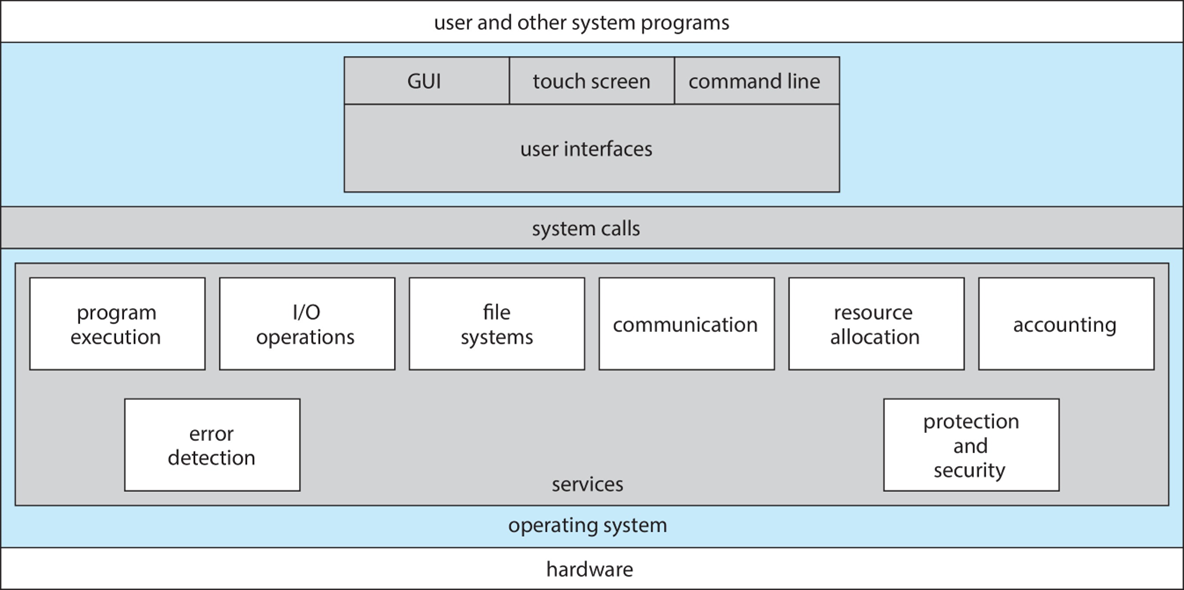
커널에 요청하면 커널에서 통제한다.
system call을 통해서 요청한다.
User and Operating System
CLI
- CLI or command interpreter allows direct command entry
- Sometimes implemented in kernel, sometimes by systems program
- Sometimes multiple flavors implemented – shells
- Primarily fetches a command from user and executes it
- Sometimes commands built-in, sometimes just names of programs
- If the latter, adding new features doesn’t require shell modification
- CLI 또는 명령 인터프리터를 통해 명령어를 직접 입력할 수 있다.
- 때로는 커널에서 구현되기도 하고 때로는 시스템 프로그램에 의해 구현되기도 한다.
- 때로는 여러 가지 맛을 구현하기도 함 – 셸
- 주로 사용자로부터 명령을 가져와 실행한다.
- 때로는 기본 제공 명령, 때로는 프로그램 이름만 제공
- 후자의 경우 새 기능을 추가하는 데 셸 수정이 필요하지 않다.
Bourne Shell Command Interpreter
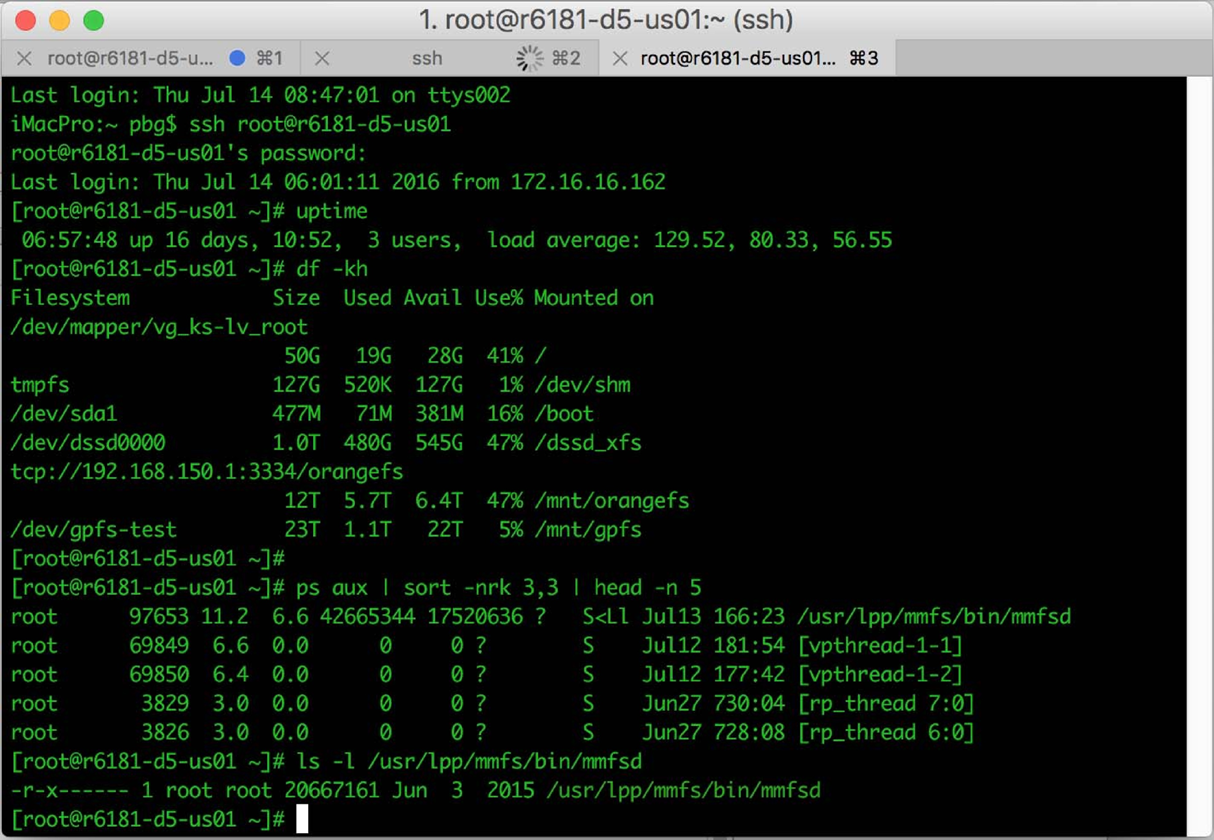
GUI
- User-friendly desktop metaphor interface
- Usually mouse, keyboard, and monitor
- Icons represent files, programs, actions, etc
- Various mouse buttons over objects in the interface cause various actions (provide information, options, execute function, open directory (known as a folder)
- Invented at Xerox PARC
- Many systems now include both CLI and GUI interfaces
- Microsoft Windows is GUI with CLI “command” shell
- Apple Mac OS X is “Aqua” GUI interface with UNIX kernel underneath and shells available
- Unix and Linux have CLI with optional GUI interfaces (CDE, KDE, GNOME)
- 사용자 친화적인 데스크탑 은유 인터페이스
- 일반적으로 마우스, 키보드 및 모니터
- 아이콘은 파일, 프로그램, 작업 등을 나타낸다.
- 인터페이스의 개체 위에 있는 다양한 마우스 버튼은 다양한 작업을 발생시킨다. (정보 제공, 옵션, 실행 기능, 열린 디렉토리(폴더라고 함).
- 제록스 PARC에서 발명됨
- 현재 많은 시스템에 CLI 및 GUI 인터페이스가 모두 포함되어 있다.
- Microsoft Windows는 CLI "명령" 셸이 포함된 GUI입니다.
- Apple Mac OS X는 "Aqua" GUI 인터페이스로 UNIX 커널 아래에 있으며 셸을 사용할 수 있다.
- Unix 및 Linux에는 옵션 GUI 인터페이스(CDE, KDE, GNOME)가 포함된 CLI가 있다.
직관적인 interface
Touchscreen Interfaces
- Touchscreen devices require new interfaces
- Mouse not possible or not desired
- Actions and selection based on gestures
- Virtual keyboard for text entry
- Voice commands
- 터치 스크린 장치에 새로운 인터페이스가 필요하다.
- 마우스를 사용할 수 없거나 원하지 않는다.
- 제스처에 기반한 동작 및 선택
- 텍스트 입력을 위한 가상 키보드
- 음성 명령
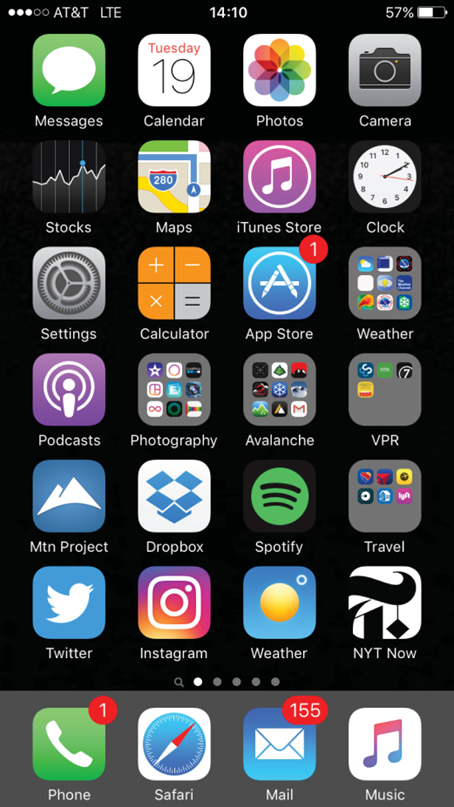
The Mac OS X GUI
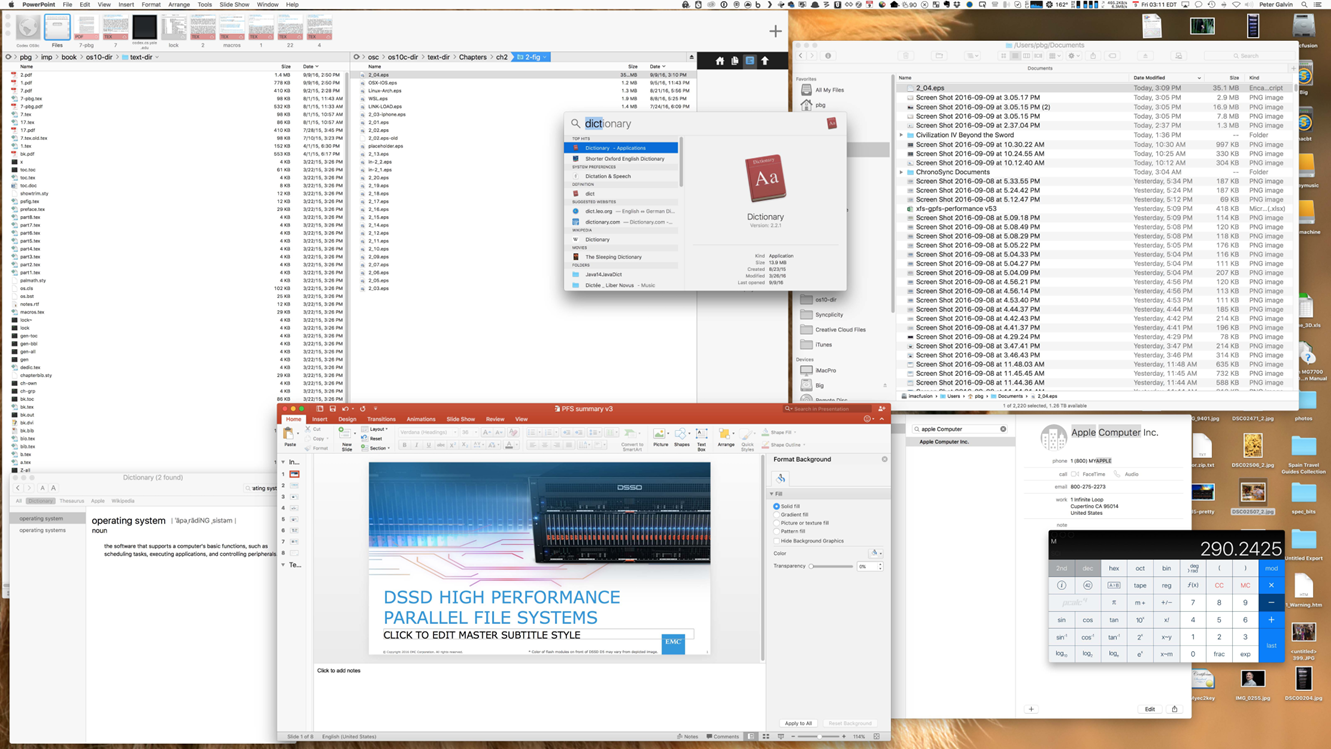
System Calls
- Programming interface to the services provided by the OS
- Typically written in a high-level language (C or C++)
- Mostly accessed by programs via a high-level Application Programming Interface (API) rather than direct system call use
- Three most common APIs are Win32 API for Windows, POSIX API for POSIX-based systems (including virtually all versions of UNIX, Linux, and Mac OS X), and Java API for the Java virtual machine (JVM)
Note that the system-call names used throughout this text are generic
- OS에서 제공하는 서비스에 대한 프로그래밍 인터페이스이다.
- 일반적으로 고급 언어(C 또는 C++)로 작성됐다.
- 대부분 직접 시스템 호출이 아닌 상위 수준 API(Application Programming Interface)를 통해 프로그램에 액세스한다.
- 가장 일반적인 세 가지 API는 윈도우용 Win32 API, POSIX 기반 시스템용 POSIX API, 자바 가상 머신용 Java API(JVM)이다.
이 텍스트에서 사용되는 시스템 호출 이름은 일반적이다.
OS 시스템에서 제공하는 함수를 system call이라고 한다.
Example of System Calls
- System call sequence to copy the contents of one file to another file
- 한 파일의 내용을 다른 파일로 복사하는 시스템 호출 순서
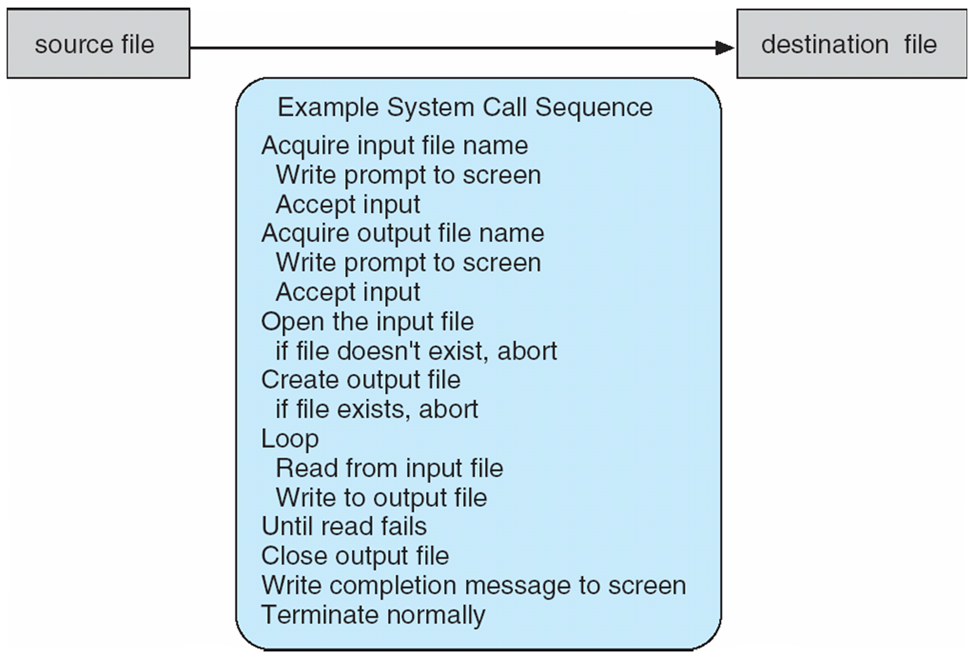
file copy하는 프로그램 자체를 구현할 때 system call을 이용한다.
a라는 파일을 b로 copy한다.
윈도우에서는 드래그 앤 드랍.
좀 더 interactive하게.
input을 요청한다. 모니터 상에 그것이 나온다. input 파일을 모니터에 표시하고 입력한다. A를 받아들이고 출력을 입력하고 받아들이고.. A를 오픈한다. 파일을 access하기 위해서 stateful. 상태를 운영체제가 가지고 있는 것이 속도가 빠르다. unix나 linux는 상태를 알고 있다. (stateful). read/write를 빠르게 할 수 있는 일련의 자료구조 -> Open.
A파일을 오픈하고 B를 생성하고 A파일을 한줄한줄 읽어서 B에 복사한다. 파일 끝까지 간 다음에 끝낸다.
copy A B.
이런게 전부 system call이다. open create read write close write accept ...
Example of Standard API
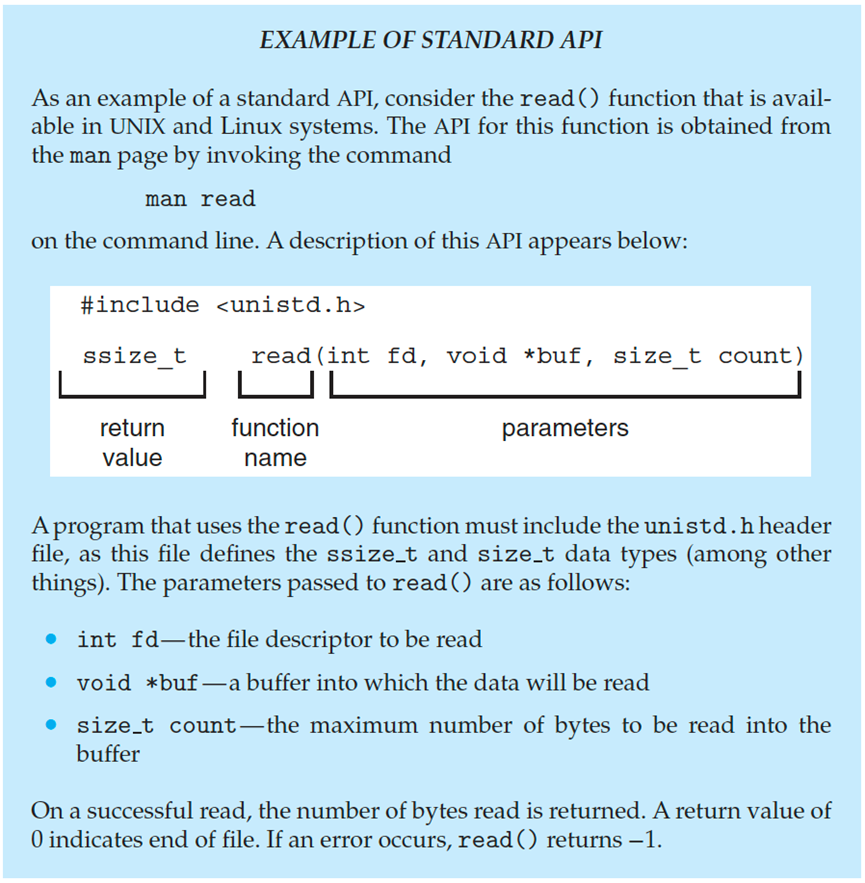
fd = open ("A",-)
open 이후에는 읽기 쓰기를 한다.
System Call Implementation
- Typically, a number associated with each system call
- System-call interface maintains a table indexed according to these numbers
- The system call interface invokes the intended system call in OS kernel and returns status of the system call and any return values
- The caller need know nothing about how the system call is implemented
- Just needs to obey API and understand what OS will do as a result call
- Most details of OS interface hidden from programmer by API
- Managed by run-time support library (set of functions built into libraries included with compiler)
- 일반적으로 각 시스템 호출과 관련된 번호이다.
- 시스템 호출 인터페이스는 이러한 숫자에 따라 색인화된 테이블을 유지한다.
- 시스템 호출 인터페이스는 OS 커널에서 의도된 시스템 호출을 호출하고 시스템 호출의 상태와 모든 반환 값을 반환한다.
- 호출자는 시스템 호출이 구현되는 방법에 대해 아무것도 알 필요가 없다.
- API를 준수하고 OS가 콜의 결과로 무엇을 할 것인지 이해하기만 하면 된다.
- OS 인터페이스의 대부분의 세부 정보는 API에 의해 프로그래머로부터 숨겨져 있다.
- 런타임 지원 라이브러리(컴파일러에 포함된 라이브러리에 내장된 기능 세트)에 의해 관리됨
API-System Call - OS Relationship
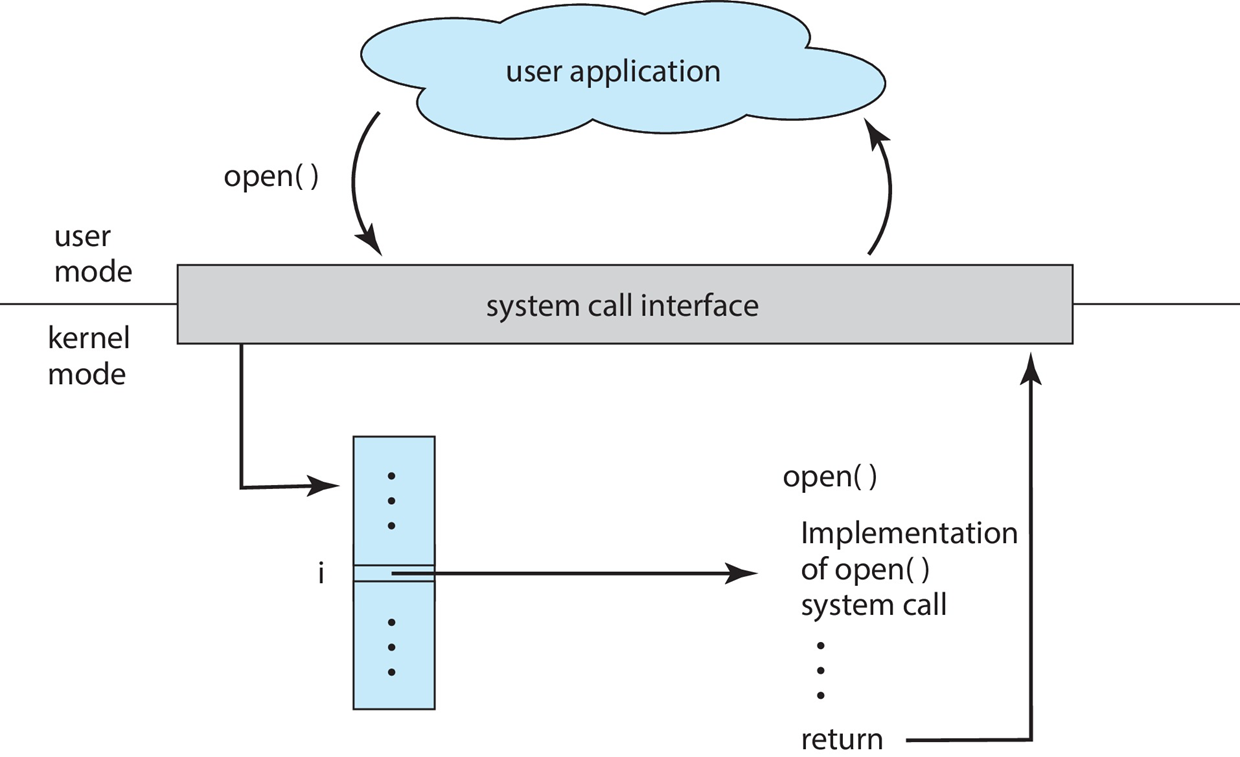
Interrupt처럼 처리한다. open()이 운영체제 상에 구현되어 있어서 가지고 있는 주소로 open()한다. 프로그래머 입장에서 open 함수를 썼지만, 작성한 다른 함수랑 link하는 것과는 처리하는 과정이 다르다.
interrupt처럼 처리한다. 어떠한 system call은 이러한 주소로 가고... 이러한 작업을 커널 내에서 한다.
System Call Parameter Passing
- Often, more information is required than simply identity of desired system call
- Exact type and amount of information vary according to OS and call
- Three general methods used to pass parameters to the OS
- Simplest: pass the parameters in registers
- In some cases, may be more parameters than registers
- Parameters stored in a block, or table, in memory, and address of block passed as a parameter in a register
- This approach taken by Linux and Solaris
- Parameters placed, or pushed, onto the stack by the program and popped off the stack by the operating system
- Block and stack methods do not limit the number or length of parameters being passed
- Simplest: pass the parameters in registers
- 종종 단순히 원하는 시스템 호출의 ID보다 더 많은 정보가 필요하다.
- 정확한 정보 유형 및 양은 OS 및 호출에 따라 다르다.
- OS에 매개 변수를 전달하는 데 사용되는 세 가지 일반적인 방법
- 가장 간단: 레지스터에 매개 변수를 전달한다.
- 경우에 따라 레지스터보다 더 많은 매개 변수일 수 있다.
- 매개 변수가 레지스터에서 매개 변수로 전달된 블록의 주소 또는 테이블에 저장된다.
- Linux 및 Solaris에서 채택한 접근 방식
- 매개변수가 프로그램에 의해 stack에 배치되거나 push되고 운영 체제에 의해 스택에서 pop된다.
- 블록 및 스택 메서드는 전달되는 매개 변수의 수 또는 길이를 제한하지 않는다.
- 가장 간단: 레지스터에 매개 변수를 전달한다.
OS에 매기변수 전달 : System Call Parameter Passing
1. 레지스터에 매개 변수를 전달
2. 매개 변수가 레지스터에서 매개 변수로 전달된 블록의 주소 또는 테이블에 저장된다.
3. 매개변수가 프로그램에 의해 stack에 배치되거나 push되고 운영 체제에 의해 스택에서 pop된다.
Parameter Passing via Table
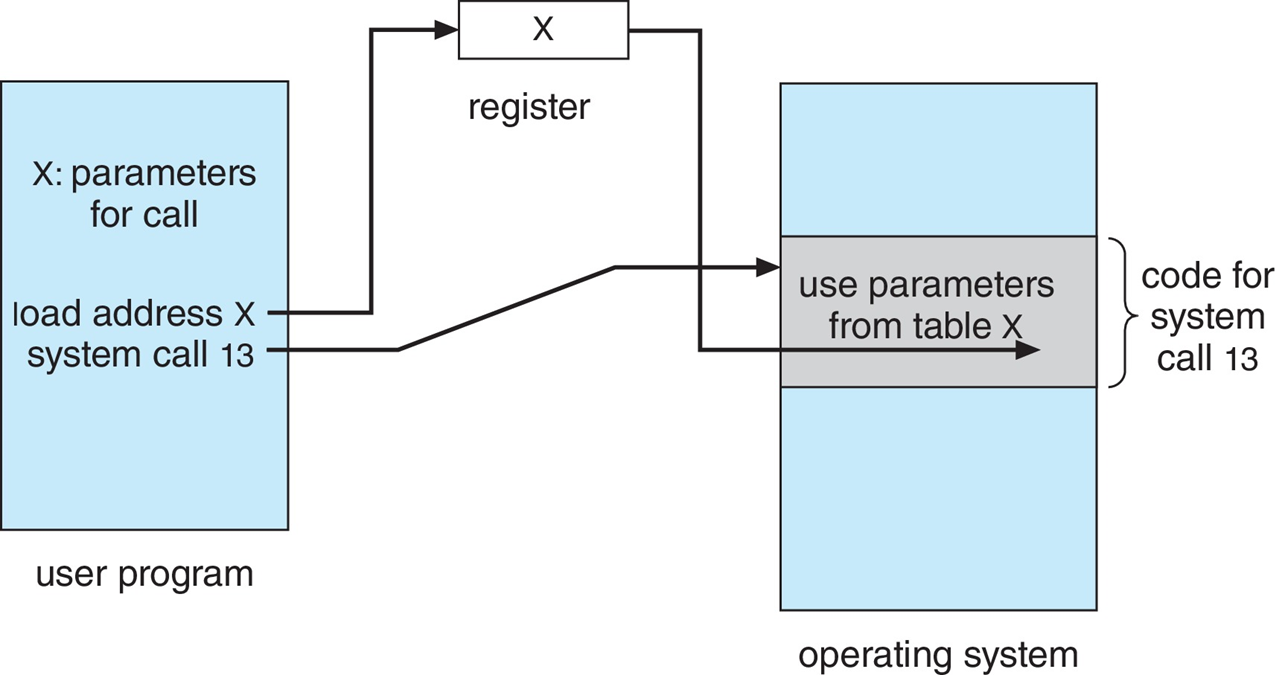
parameter를 register를 통해 넘기는 것이 기본 원칙이다.
register를 통해 넘기기 때문에 빠르다.
stack은 메모리에 있어서 cache를 하고 register로 오고. 처음에는 전부 memeory에 있다.
stack을 사용할 때 사용자 stack 커널 stack은 따로 관리해야 한다.
register는 제일 빠르다.
Types of System Calls
Process control
- Process control
- create process, terminate process
- end, abort
- load, execute
- get process attributes, set process attributes
- wait for time
- wait event, signal event
- allocate and free memory
- Dump memory if error
- Debugger for determining bugs, single step execution
- Locks for managing access to shared data between processes
- 프로세스 제어
- 프로세스 생성, 프로세스 종료
- 종료, 중단
- 로드, 실행
- 프로세스 특성 가져오기, 프로세스 특성 설정
- 때를 기다리다
- 대기 이벤트, 신호 이벤트
- 메모리 할당 및 사용 가능
- 오류일 경우 메모리 덤프
- 버그, 단일 단계 실행을 확인하기 위한 debug
- 프로세스 간 공유 데이터에 대한 액세스 관리를 위한 Locks
있으면 좋겠다 싶으면 다 있다.
wait signal은 알림 기능이라고 생각하면 된다.
CRUD가 기본이다.
N이 추가로 있다. (Notification, 알림)
Restful architecture. 분산환경에서 자원 access하는 표준을 맞춘 것이다. 공통의 middleware이다. 표준을 따라가면 서로 다른 컴퓨터에서도 resource끼리 호환성이 있다.
locking 기능. 읽을 때는 문제가 없지만 쓸때 문제가 생긴다. 일치성을 유지해야 하기 때문에 확장성에 문제가 있을 수 있다. 그리고 충돌이 있을 수 있다. 이중예약되는 경우가 있다. 먼저 들어가서 lock을 걸어두면 다른 사람이 못들어온다. unlock을 하면 쓸 수 있다.
File management
- create file, delete file
- open, close file
- read, write, reposition
- get and set file attributes
File Type OS. File처럼 open 한 후 read, write한다.
reposition.
stream type으로 오는 것은 repositioning이 안된다. (통신)
fd는 이 프로세스가 오픈한 일련번호이다.
IPC ...
Device management
- request device, release device
- read, write, reposition
- get device attributes, set device attributes
- logically attach or detach devices
Information maintenance
- get time or date, set time or date
- get system data, set system data
- get and set process, file, or device attributes
get time, set time
Communications
- create, delete communication connection
- send, receive messages if message passing model to host name or process name
- From client to server
- Shared-memory model create and gain access to memory regions
- transfer status information
- attach and detach remote devices
네트워크 프로그래밍
virtual machine도 middleware. 통신 middleware도 middleware.
middleware는 os와 application 사이에 있음.
사용하는 사람들이 os에 대해 몰라도 쉽게 이용할 수 있도록 돕는다.
그래서 통신이나 파일이나 유사하게 느껴진다.
send receive, read write
메모리는 일반적으로 process 안에서 쓴다. dinamic memory malloc.
여기 안에서 access가 된다. thread는 서로 공유한다.
프로세스 안에 쓰레드가 있으면 global memory. shared memory가 있으면 통신할 수 있는 수단이 된다.
이를 분산 shared memory 모델이라고 한다. (한 컴퓨터 안에서)
thread, process, computer, internet ...
분산 shared memory middleware를 깔아야 한다.
multi cpu - shared memory.
shared memory를 가정하고 만든 application이 있다.
이 프로그램을 분산 환경으로 가져가면 안된다. 그러면
일반적으로 많이 사용하지는 않는다.
Protection
- Control access to resources
- Get and set permissions
- Allow and deny user access
OS가 자원 제어를 한다.
Examples of Windows and Unix System Calls
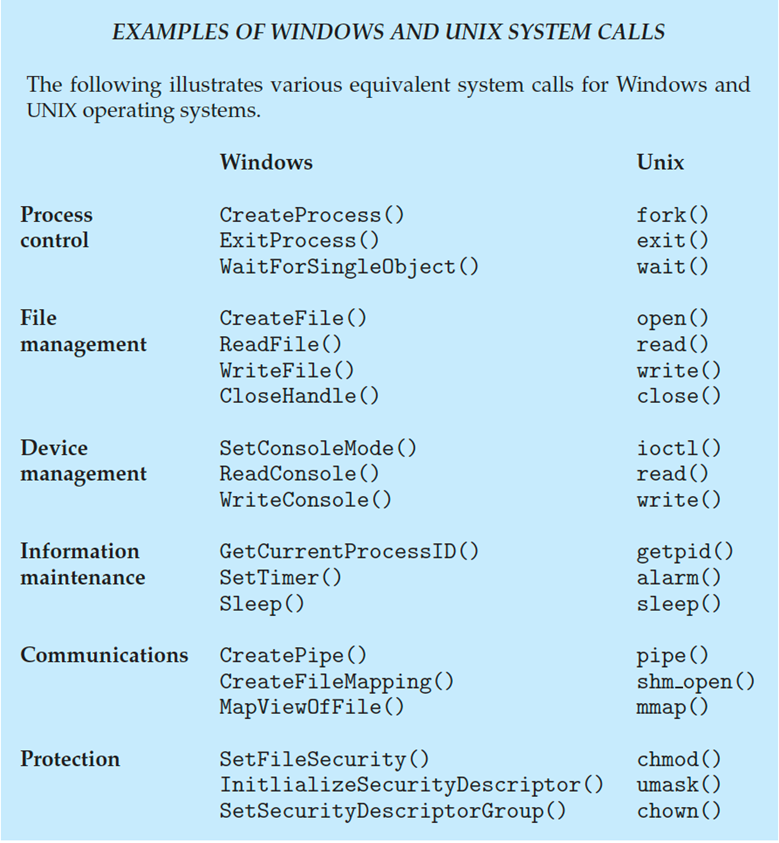
processid : getid()
pipe() : fd(1) fd(0) -> FIFO의 성격이 있다.
shared memory open은 서로 다른 me
umask() : access 못하게
Standard C Library Example
- C program invoking printf() library call, which calls write() system call
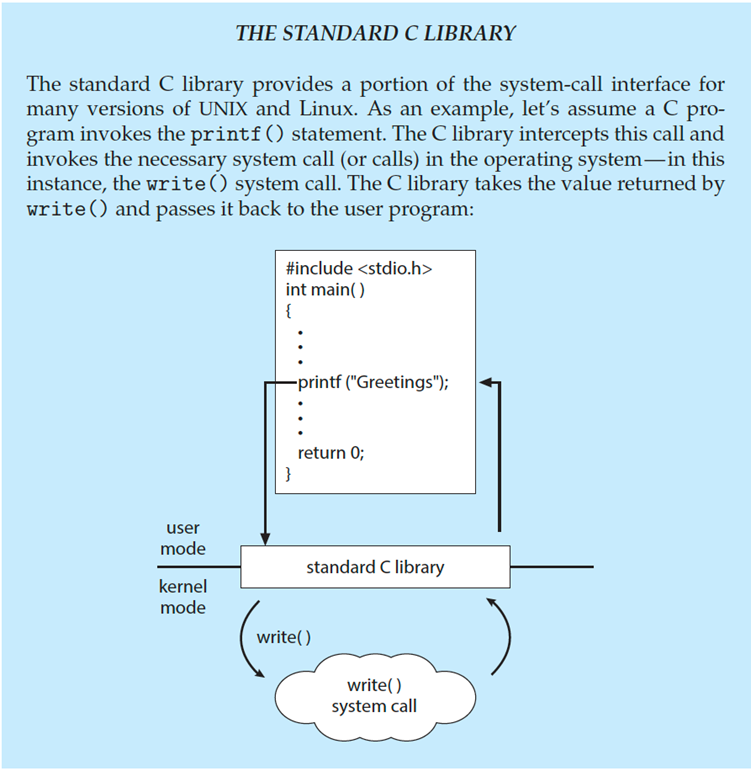
Example: Arduino
- Single-tasking
- No operating system
- Programs (sketch) loaded via USB into flash memory
- Single memory space
- Boot loader loads program
- Program exit -> shell reloaded
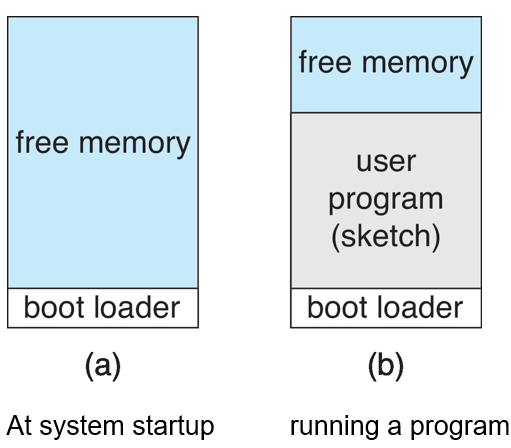
boot loader가 program을 돌려서 수행한다.
OS가 없다.
Example: FreeBSD
- Unix variant
- Multitasking
- User login -> invoke user’s choice of shell
- Shell executes fork() system call to create process
- Executes exec() to load program into process
- Shell waits for process to terminate or continues with user commands
- Process exits with:
- code = 0 – no error
- code > 0 – error code
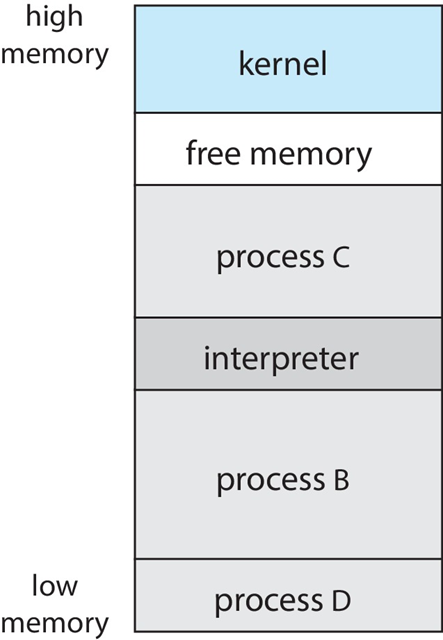
fork의 기본은 copy이다.
A process가 fork하면 A와 같은 것이 만들어진다. 하지만 process ID는 다르다.
execute는 다른 프로그램이 수행되는 것이다.
multiprogramming이자 mulitasking이다.
System Services
- System programs provide a convenient environment for program development and execution. They can be divided into:
- File manipulation
- Status information sometimes stored in a file
- Programming language support
- Program loading and execution
- Communications
- Background services
- Application programs
- Most users’ view of the operation system is defined by system programs, not the actual system calls
background service: daemon
-
Provide a convenient environment for program development and execution
- Some of them are simply user interfaces to system calls; others are considerably more complex
-
File management - Create, delete, copy, rename, print, dump, list, and generally manipulate files and directories
-
Status information
- Some ask the system for info - date, time, amount of available memory, disk space, number of users
- Others provide detailed performance, logging, and debugging information
- Typically, these programs format and print the output to the terminal or other output devices
- Some systems implement a registry - used to store and retrieve configuration information
-
File modification
- Text editors to create and modify files
- Special commands to search contents of files or perform transformations of the text
-
Programming-language support - Compilers, assemblers, debuggers and interpreters sometimes provided
-
Program loading and execution- Absolute loaders, relocatable loaders, linkage editors, and overlay-loaders, debugging systems for higher-level and machine language
-
Communications - Provide the mechanism for creating virtual connections among processes, users, and computer systems
- Allow users to send messages to one another’s screens, browse web pages, send electronic-mail messages, log in remotely, transfer files from one machine to another
-
Background Services
- Launch at boot time
- Some for system startup, then terminate
- Some from system boot to shutdown
- Provide facilities like disk checking, process scheduling, error logging, printing
- Run in user context not kernel context
- Known as services, subsystems, daemons
- Launch at boot time
-
Application programs
- Don’t pertain to system
- Run by users
- Not typically considered part of OS
- Launched by command line, mouse click, finger poke
Linkers and Loaders
- Source code compiled into object files designed to be loaded into any physical memory location – relocatable object file
- Linker combines these into single binary executable file
- Also brings in libraries
- Program resides on secondary storage as binary executable
- Must be brought into memory by loader to be executed
- Relocation assigns final addresses to program parts and adjusts code and data in program to match those addresses
- Modern general purpose systems don’t link libraries into executables
- Rather, dynamically linked libraries (in Windows, DLLs) are loaded as needed, shared by all that use the same version of that same library (loaded once)
- Object, executable files have standard formats, so operating system knows how to load and start them
The Role of the Linker and Loader
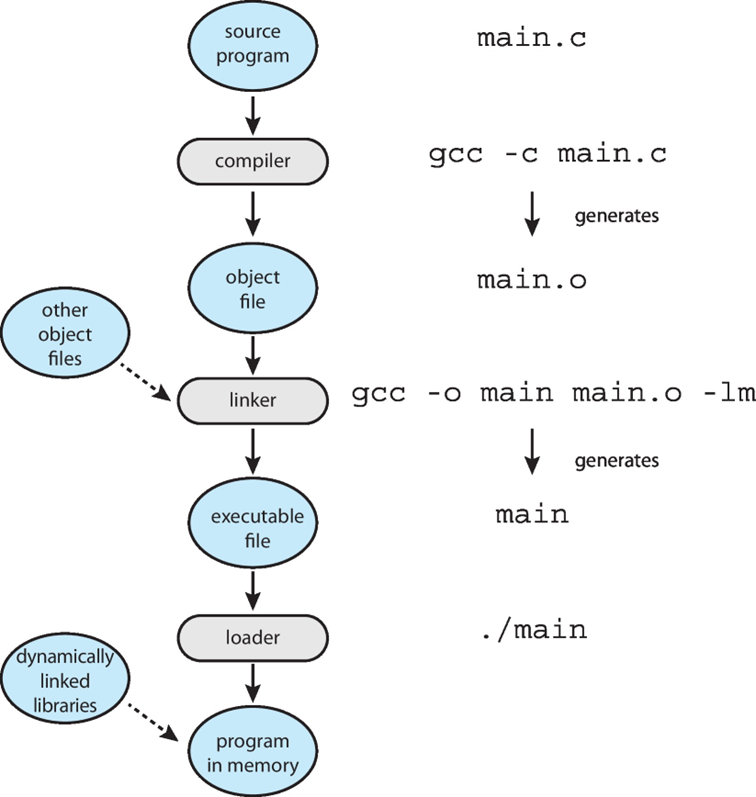
linker가 simple하지만 자원 낭비가 심하다. dynamic linked libraries. 프로그램 수행 도중에 달라붙는다.
dynamic linking loader
Why Applications are Operating System Specific
- Apps compiled on one system usually not executable on other operating systems
- Each operating system provides its own unique system calls
- Own file formats, etc
- Apps can be multi-operating system
- Written in interpreted language like Python, Ruby, and interpreter available on multiple operating systems
- App written in language that includes a VM containing the running app (like Java)
- Use standard language (like C), compile separately on each operating system to run on each
- Application Binary Interface (ABI) is architecture equivalent of API, defines how different components of binary code can interface for a given operating system on a given architecture, CPU, etc
interface가 있다. 같은 middleware를 쓰면 통한다.
Operating-System Design and Implementation
- Design and Implementation of OS not “solvable”, but some approaches have proven successful
- Internal structure of different Operating Systems can vary widely
- Start the design by defining goals and specifications
- Affected by choice of hardware, type of system
- User goals and System goals
- User goals – operating system should be convenient to use, easy to learn, reliable, safe, and fast
- System goals – operating system should be easy to design, implement, and maintain, as well as flexible, reliable, error-free, and efficient
사용이 쉽고 응답시간이 빠르면 된다. (User goals and System goals)
- Important principle to separate
- Policy: What will be done?
- Mechanism: How to do it?
- Mechanisms determine how to do something, policies decide what will be done
- The separation of policy from mechanism is a very important principle, it allows maximum flexibility if policy decisions are to be changed later (example – timer)
- Specifying and designing an OS is highly creative task of software engineering
Implementation
- Much variation
- Early OSes in assembly language
- Then system programming languages like Algol, PL/1
- Now C, C++
- Actually usually a mix of languages
- Lowest levels in assembly
- Main body in C
- Systems programs in C, C++, scripting languages like PERL, Python, shell scripts
- More high-level language easier to port to other hardware
- But slower
- Emulation can allow an OS to run on non-native hardware
OS 구현
Operating System Structure
- General-purpose OS is very large program
- Various ways to structure ones
- Simple structure – MS-DOS
- More complex -- UNIX
- Layered – an abstrcation
- Microkernel -Mach
Monolithic Structure - Original UNIX
- UNIX – limited by hardware functionality, the original UNIX operating system had limited structuring. The UNIX OS consists of two separable parts
- Systems programs
- The kernel
- Consists of everything below the system-call interface and above the physical hardware
- Provides the file system, CPU scheduling, memory management, and other operating-system functions; a large number of functions for one level
한 덩어리로 되어 있다. function과 function으로 연결되어 있다. 엉키고 섥혀 있다. 그렇다고 엉망은 아니다.
Traditional UNIX System Structure
Beyond simple but not fully layered.
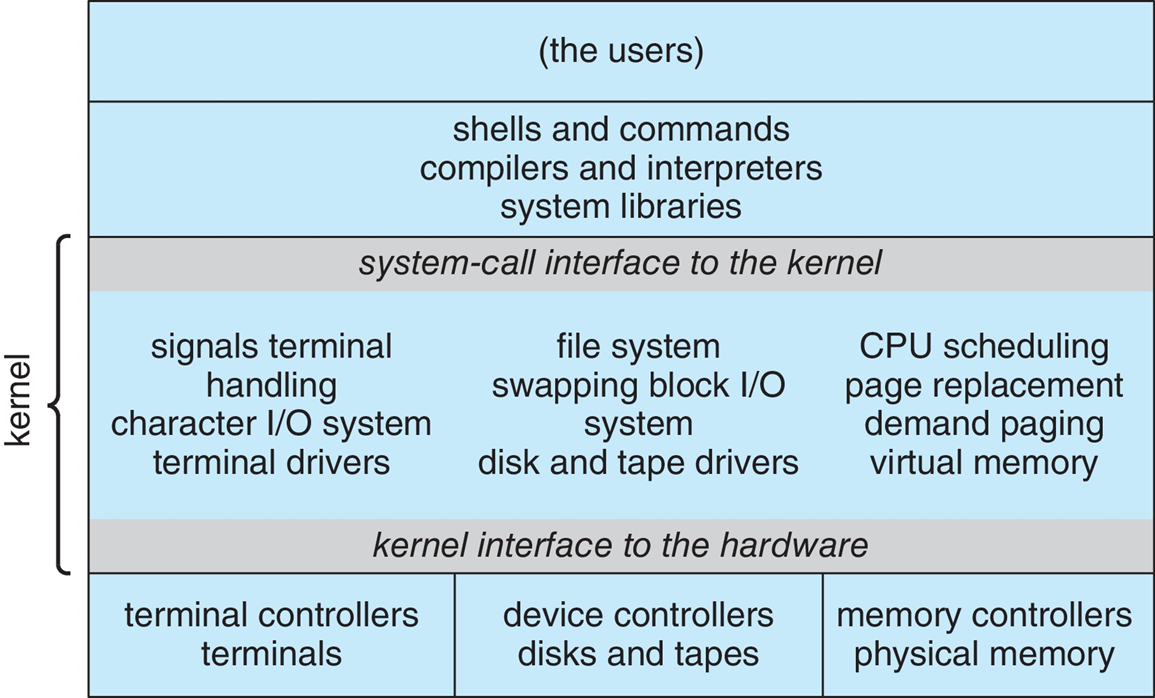
layer 정의가 잘 되어 있는 것은 아니다.
driver는 os이다. 전체가 한 덩어리라 파일만 집었다 빼는게 어려움
Linux System Structure
Monolithic plus modular design
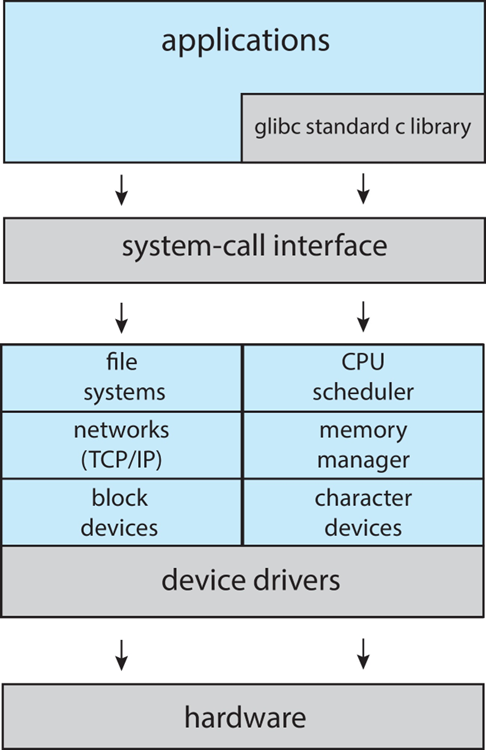
Layered Approach
- The operating system is divided into a number of layers (levels), each built on top of lower layers. The bottom layer (layer 0), is the hardware; the highest (layer N) is the user interface.
- With modularity, layers are selected such that each uses functions (operations) and services of only lower-level layers
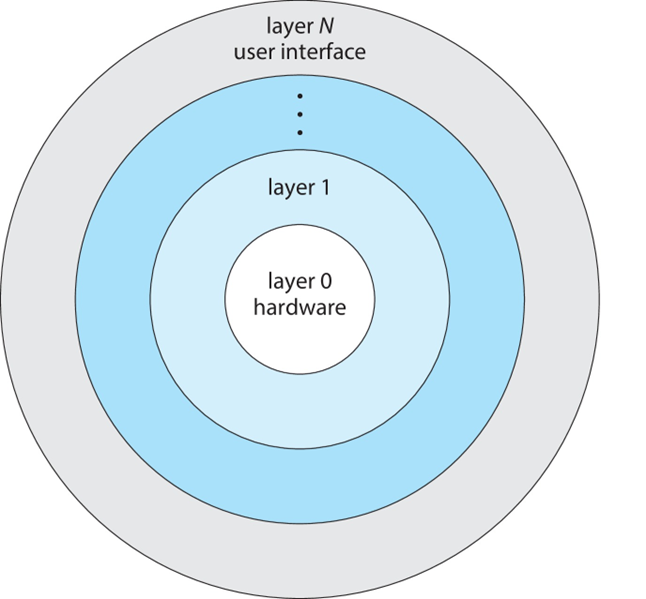
Microkernels
- Moves as much from the kernel into user space
- Mach example of microkernel
- Mac OS X kernel (Darwin) partly based on Mach
- Communication takes place between user modules using message passing
- Benefits:
- Easier to extend a microkernel
- Easier to port the operating system to new architectures
- More reliable (less code is running in kernel mode)
- More secure
- Detriments:
- Performance overhead of user space to kernel space communication
user mode이기 때문에 문제가 생겨도 kernel이 살아있다. 안정적이다.
느리다. message passing을 하기 때문이다.
Microkernel System Strucure
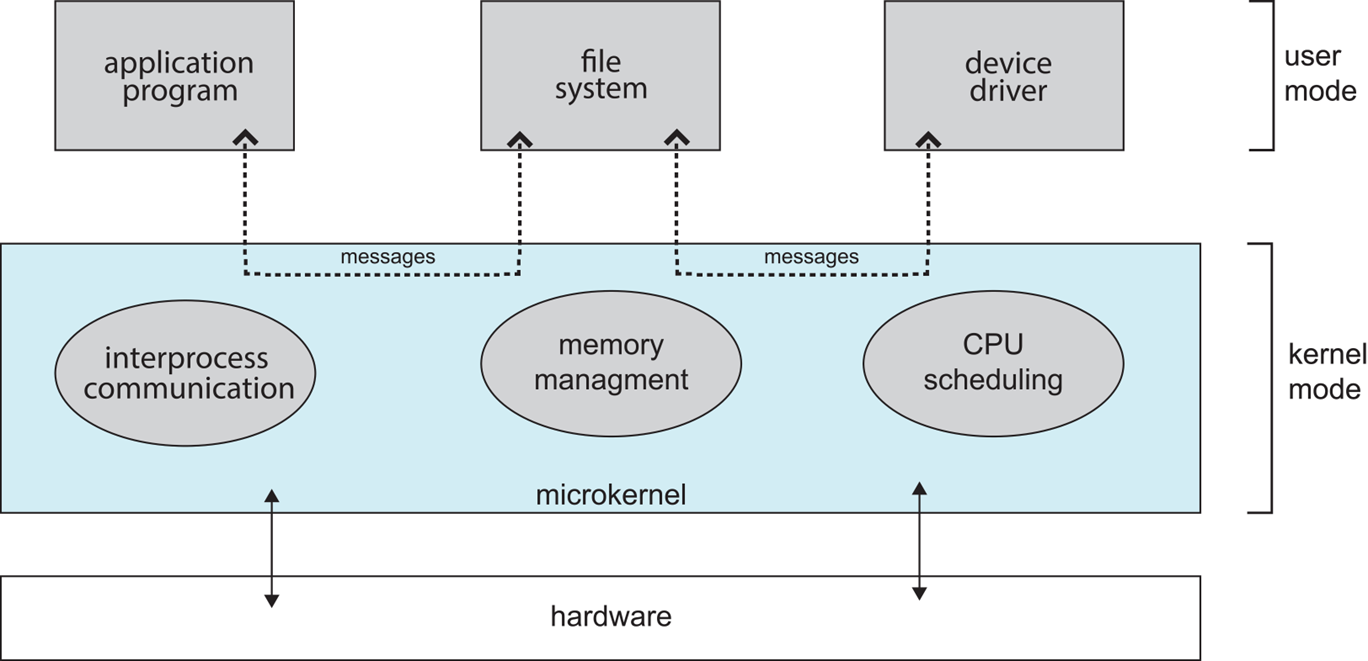
Modules
- Many modern operating systems implement loadable kernel modules (LKMs)
- Uses object-oriented approach
- Each core component is separate
- Each talks to the others over known interfaces
- Each is loadable as needed within the kernel
- Overall, similar to layers but with more flexible
- Linux, Solaris, etc
Hybrid Systems
- Most modern operating systems are actually not one pure model
- Hybrid combines multiple approaches to address performance, security, usability needs
- Linux and Solaris kernels in kernel address space, so monolithic, plus modular for dynamic loading of functionality
- Windows mostly monolithic, plus microkernel for different subsystem personalities
- Apple Mac OS X hybrid, layered, Aqua UI plus Cocoa programming environment
- Below is kernel consisting of Mach microkerne and BSD Unix parts, plus I/O kit and dynamically loadable modules (called kernel extensions)
함수가 호출되면 그때 메모리가 로딩된다. OS 모듈 조차도 OS가 돌아가는 도중에 다이나믹하게 사용할 수 있다.
macOS and iOS Structure
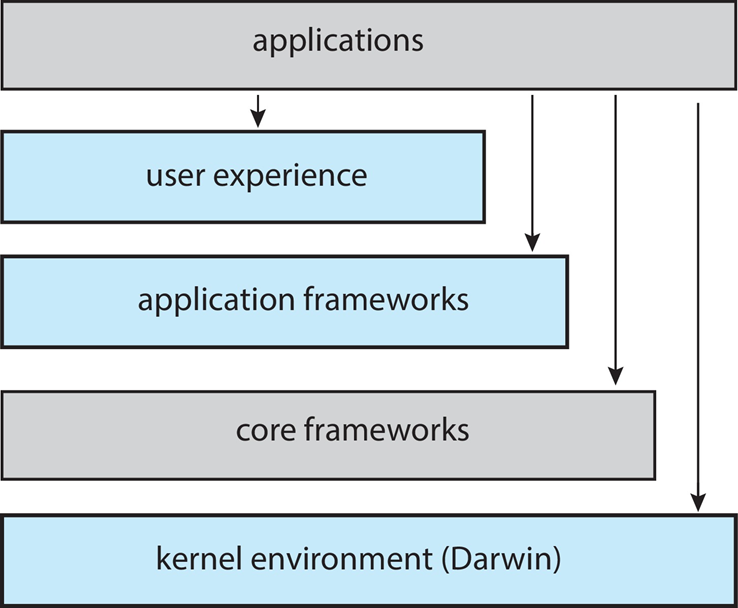
Darwin
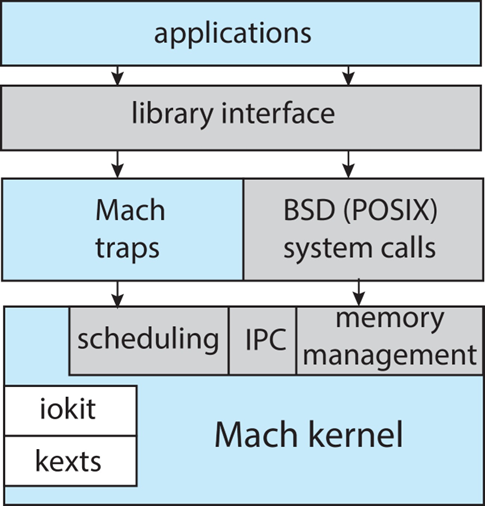
iOS
- Apple mobile OS for iPhone, iPad
- Structured on Mac OS X, added functionality
- Does not run OS X applications natively
- Also runs on different CPU architecture (ARM vs. Intel)
- Cocoa Touch Objective-C API for developing apps
- Media services layer for graphics, audio, video
- Core services provides cloud computing, databases
- Core operating system, based on Mac OS X kernel
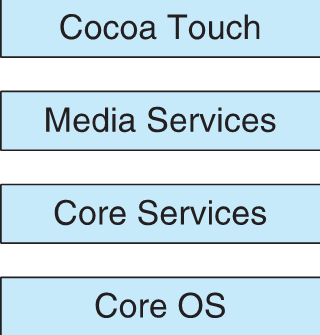
Android
- Developed by Open Handset Alliance (mostly Google)
- Open Source
- Similar stack to IOS
- Based on Linux kernel but modified
- Provides process, memory, device-driver management
- Adds power management
- Runtime environment includes core set of libraries and Dalvik virtual machine
- Apps developed in Java plus Android API
- Java class files compiled to Java bytecode then translated to executable than runs in Dalvik VM
- Apps developed in Java plus Android API
- Libraries include frameworks for web browser (webkit), database (SQLite), multimedia, smaller libc
Android Architecture
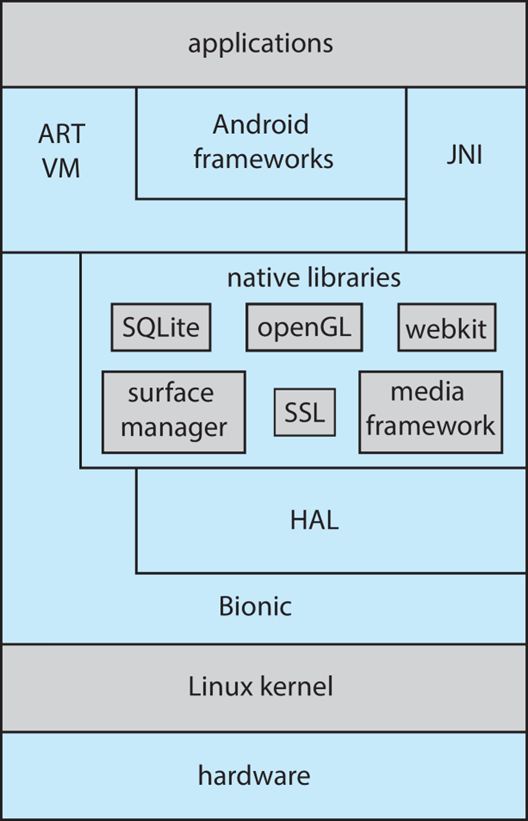
리눅스를 기반으로 한다. 오픈소스 기반이다.
Building and Booting an Operating System
- Operating systems generally designed to run on a class of systems with variety of perpherals
- Commonly, operating system already installed on purchased computer
- But can build and install some other operating systems
- If generating an operating system from scratch
- Write the operating system source code
- Configure the operating system for the system on which it will run
- Compile the operating system
- Install the operating system
- Boot the computer and its new operating system
OS loading을 부팅이라고 한다. building booting 하는 과정을 그대로 하면 된다.
Building and Booting Linux
- Download Linux source code (http://www.kernel.org)
- Configure kernel via “make menuconfig”
- Compile the kernel using “make”
- Produces vmlinuz, the kernel image
- Compile kernel modules via “make modules”
- Install kernel modules into vmlinuz via “make modules_install”
- Install new kernel on the system via “make install”
System Boot
- When power initialized on system, execution starts at a fixed memory location
- Operating system must be made available to hardware so hardware can start it
- Small piece of code – bootstrap loader, BIOS, stored in ROM or EEPROM locates the kernel, loads it into memory, and starts it
- Sometimes two-step process where boot block at fixed location loaded by ROM code, which loads bootstrap loader from disk
- Modern systems replace BIOS with Unified Extensible Firmware Interface (UEFI)
- Common bootstrap loader, GRUB, allows selection of kernel from multiple disks, versions, kernel options
- Kernel loads and system is then running
- Boot loaders frequently allow various boot states, such as single user mode
bootstrap가 ROM에 있고, ROM이 boot block을 로딩한다.
한 번에 못한다. 2단계로 이뤄진다.
OS 올리는 것이 boot block이다. 아예 boot block을 ROM에 가져다 놓으면 된다.
구조는 많아진다. 여러 융통성이 생긴다. 속도는 떨어진다.
Operating System Debugging
- Debugging is finding and fixing errors, or bugs
- Also performance tuning
- OS generate log files containing error information
- Failure of an application can generate core dump file capturing memory of the process
- Operating system failure can generate crash dump file containing kernel memory
- Beyond crashes, performance tuning can optimize system performance
- Sometimes using trace listings of activities, recorded for analysis
- Profiling is periodic sampling of instruction pointer to look for statistical trends
Kernighan’s Law: “Debugging is twice as hard as writing the code in the first place. Therefore, if you write the code as cleverly as possible, you are, by definition, not smart enough to debug it.”
core dump. os
돌던 image를 어디엔가 저장해서 문제가 발생했을 때 무엇을 하다가 죽었는지 debugging을 할 수 있다. process는 text도 있고 data도 있고 stack도 있다.
harddisk에 dump를 뜨고 그게 crash dump.
무슨 동작을 하다가 왜 죽었는지 디버깅 가능.
Performance Tuning
- Improve performance by removing bottlenecks
- OS must provide means of computing and displaying measures of system behavior
- For example, “top” program or Windows Task Manager
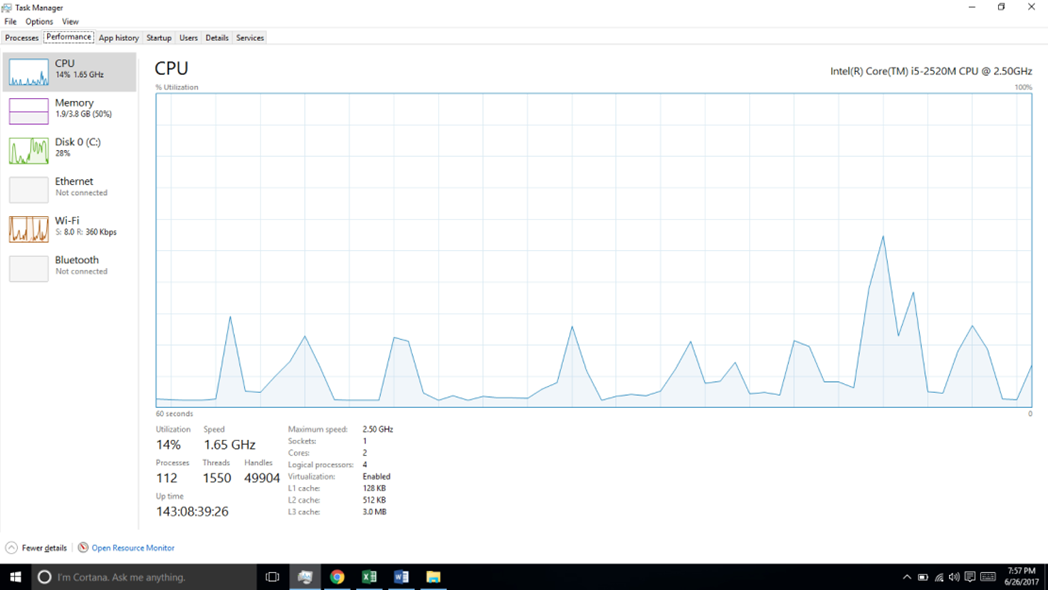
Tracing
- Collects data for a specific event, such as steps involved in a system call invocation
- Tools include
- strace – trace system calls invoked by a process
- gdb – source-level debugger
- perf – collection of Linux performance tools
- tcpdump – collects network packets
BCC
- Debugging interactions between user-level and kernel code nearly impossible without toolset that understands both and an instrument their actions
- BCC (BPF Compiler Collection) is a rich toolkit providing tracing features for Linux
- See also the original DTrace
- For example, disksnoop.py traces disk I/O activity
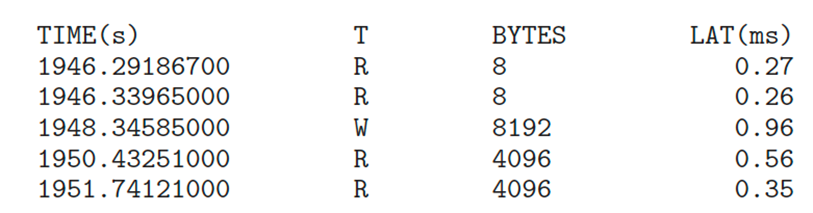
- Many other tools (next slide)
Linux bcc/BPF Tracing Tools
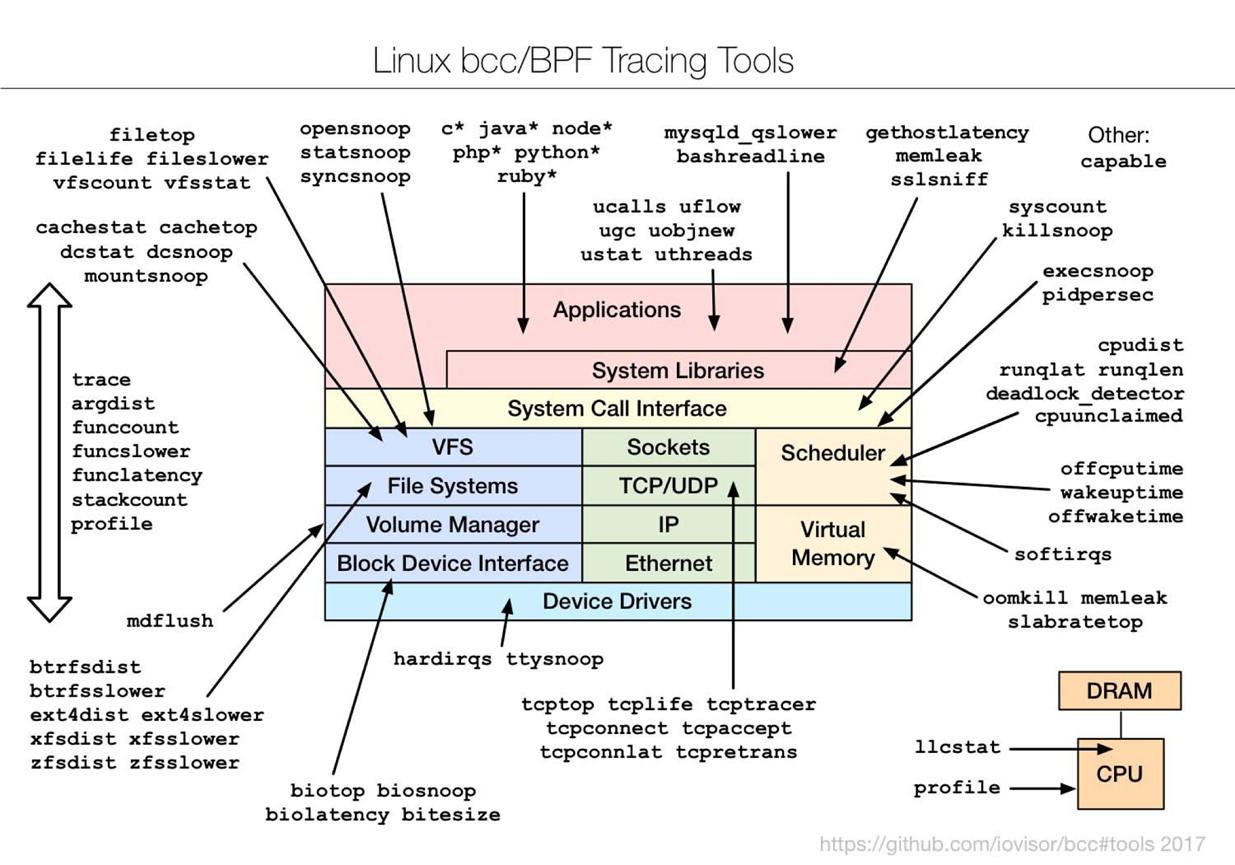
이러한 도구들이 있다.