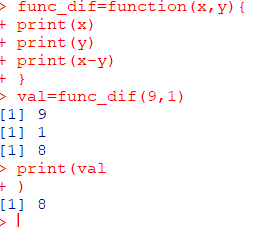📔설명
빅데이터분석기사 실기 준비를 위해 R 문법을 공부해보자!
🧇연산자
| help()/?연산자 |
|---|
| 함수명, 데이터셋에 대한 설명 해주는 도움말 함수 |
| %% |
|---|
| 나머지 계산 연산자 |
| %/% |
|---|
| 몫 계산 연산자 |
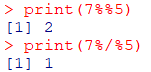
| & |
|---|
| AND 연산자 |
| | |
|---|
| OR 연산자 |
0은 FALSE, 그 외는 TRUE
| ?? |
|---|
| 토픽 리스트 제공 연산자 |
🧀자료형
| mode(x) |
|---|
| x 객체의 형식(자료형)이 무엇인지 알려주는 함수 |
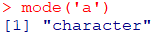
| typeof(x) |
|---|
| 객체의 형식이 무엇인지 알려주는 함수 |
mode함수에서 numeric으로 출력되는 값이
정수형일 경우 integer, 실수형일 경우 double, 나머지는 mode와 같음
intger가 되도록 출력시5L처럼 뒤에L붙여줘야 함
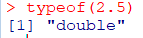
🧂벡터(Vector)
같은 자료형을 가진 원소들만 저장할 수 있는 자료형
| x<-c(...) |
|---|
| 벡터 생성 |
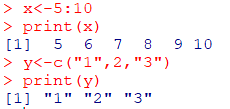
| rep(x, times) |
|---|
| x벡터를 times만큼 반복 |
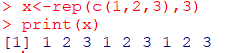
| seq(from,to,by) |
|---|
| from 시작값 부터 to 끝값까지 by간격으로 증감 |
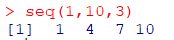
- 벡터[n] : 벡터의 n번째 값
- 벡터[-n] : 벡터 n번째 값 제외 모든 요소
- 벡터[조건문] : 조건문 만족 요소 반환
- 벡터[a:b] : a번째 요소부터 b번째 요소까지 반환
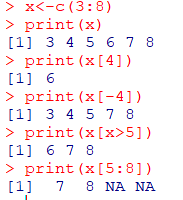
| 벡터함수 | - |
|---|---|
| sqrt(x) | 제곱근 |
| log(x,base) | x는 로그, base는 밑 , base 기본은 e (logeX) |
| trunc(x) | 소수점 버림 |
| range(x) | 범위 출력 |
| sd(x) | 표준편차 |
| cov(x,y) | 공분산 |
| cor(x,y) | 상관계수 |
🥩리스트(List)
모든 객체를 담을 수 있는 데이터 구조
| list(key=value, key=value) |
|---|
| 리스트 생성 |
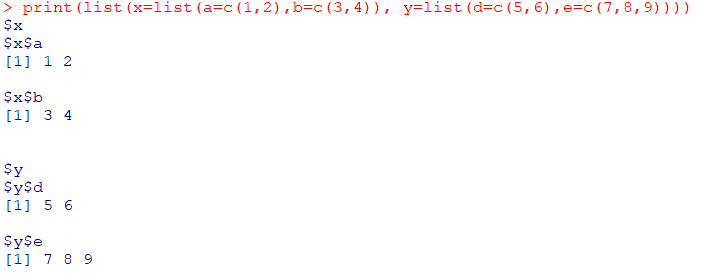
🌯행렬(Matrix)
2차원의 벡터
| matrix(data, nrow, ncol, byrow, dimnames) |
|---|
| data : 저장할 데이터 nrow: 행의 개수 ncol : 열의 개수 byrow : 행렬의 데이터 입력 순서(기본 F), T는 행을 기준 dimnames : 행과 열 이름 리스트 |
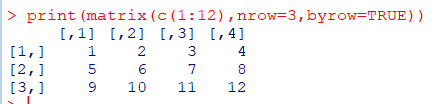
| 행렬 함수 | - |
|---|---|
| dim(x) | x행렬의 차원 확인 |
| dim(x)<-c(m,n) | x벡터/행렬을 m x n 행렬로 변환 |
| nrow(x) | x행렬 행의 수 |
| ncol(x) | x행렬 열의 수 |
| x[m,n] | m행 n열 원소 추출 |
| x[m,] | x행렬의 m행 |
| x[,n] | n열 |
| rownames(x) | x행렬의 행 이름 출력 |
| colnames(x) | x행렬의 열 이름 출력 |
| rowSums(x) | 행 합계 |
| colSums(x) | 열 합계 |
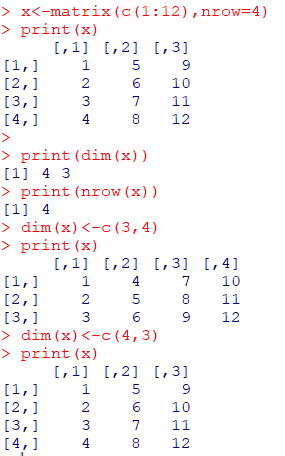
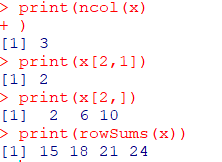
🥡데이터 프레임(Data Frame)
각 변수가 서로 다른 자료형 가짐
- 벡터는 데이터 프레임의
열을 구성
| data.frame(변수명=벡터, stringAsFactors) |
|---|
| 변수명=벡터 : 변수명과 해당 열에 저장할 벡터 지정 stringAsFactors : 주어진 문자열을 요인으로 저장할지 여부 |
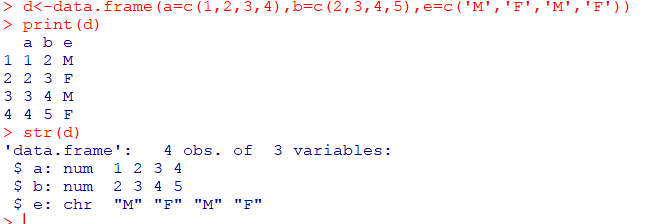
🍧요인(Factor)
범주형 자료를 표현
| facotr(data, levels, labels, ordered) |
|---|
| data : 범주형 데이터 levels : 구분하고자 하는 범주(레벨) labels : 범주별 표시 값 ordered : 순서형인지 명목형인지 지정 |
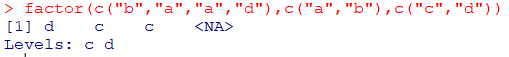
🥛조건문
| if문 |
|---|
| if(조건문){ 명령어 }else if(조건문){ 명령어 }else{ 명령어 } |
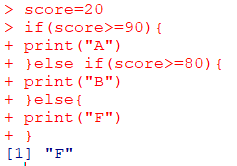
ifelse문
: 단순히 참과 거짓인 경우
| ifelse(조건식, 명령어1, 명령어2) |
|---|
| 조건식 참이면 명령어1, 아니면 명령어2 |
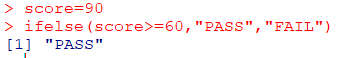
switch문
: 조건에 따라 여러 경로 중 하나 선택해 명령어 실행
| switch(변수,유형1=명령어1 ,...,) |
|---|
| 변수 값이 유형1이면 명령어1 실행 등.. |
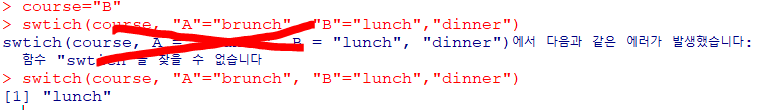
🍥반복문
| for(i in temp){ 명령어 } |
|---|
| temp의 각각 값을 변수 i에 할당하고 블록 안 문장 수행 |
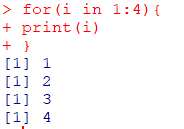
| while(조건문){ 명령어 } |
|---|
| 조건문이 참인 경우 반복 |
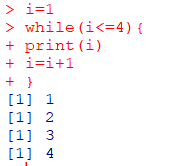
| repeat{ 명령어 } |
|---|
| 명령어 반복 수행 |
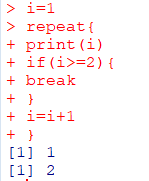
🥞루프 제어 명령어
break : 반복문 중간에 탈출
next : 반복문에서 다음 반복으로 넘어감 (==continue)
🍍사용자 정의 함수
| 함수명 = function(인자, ..) { .. return(값)} |
|---|
| 값 반환 사용자 정의 함수 |
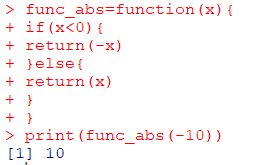
| 함수명 = function(인자, ..) { ..} |
|---|
| 반환 값이 없는 사용자 정의 함수. 마지막 실행 결과 반환 |