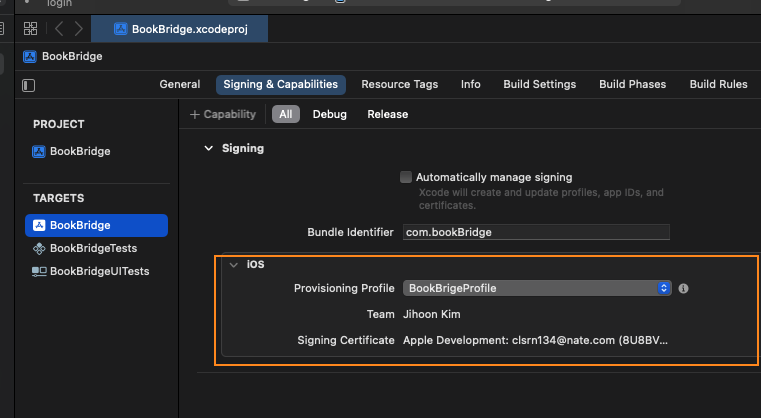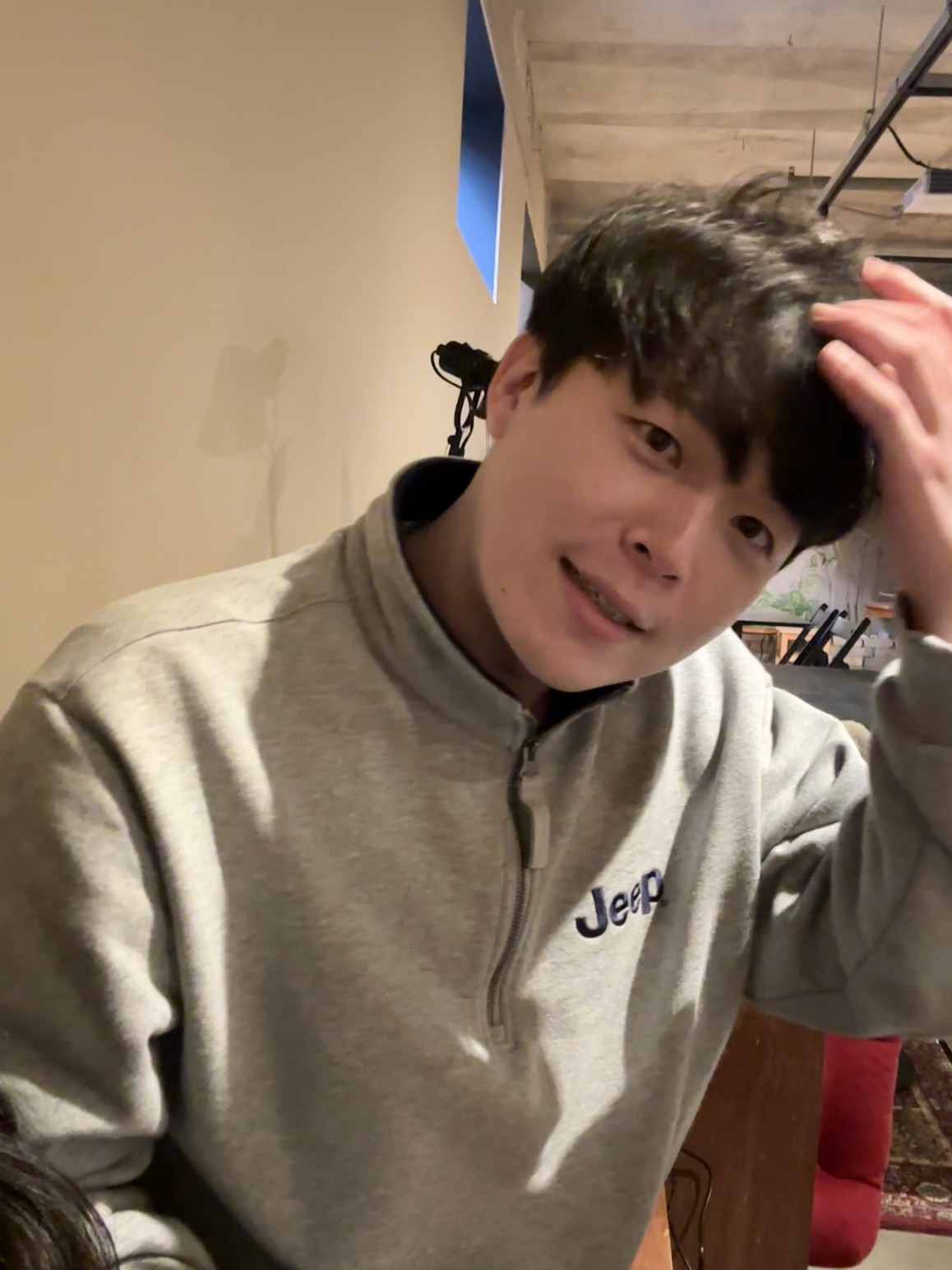공유 채팅방에 아래 4개 파일 다운로드
Distribution.p12
Development.p12
BookBrigeProfile.mobileprovision
bookBridgeDistribution.mobileprovision
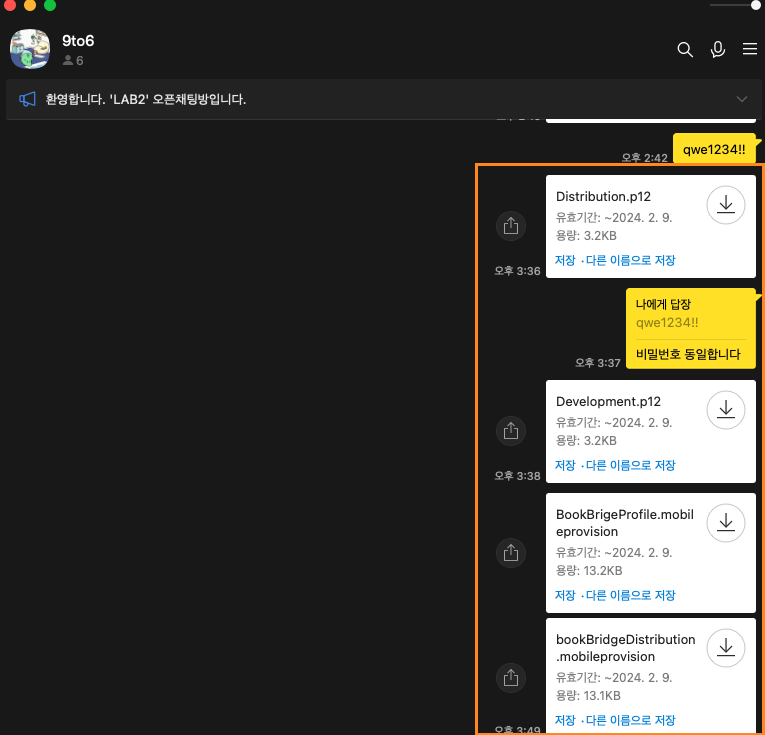
파일을 다운 받은후 .p12 파일은 더블 클릭후 키체인 "로그인"부분에 추가, 비밀번호 qwe1234!!
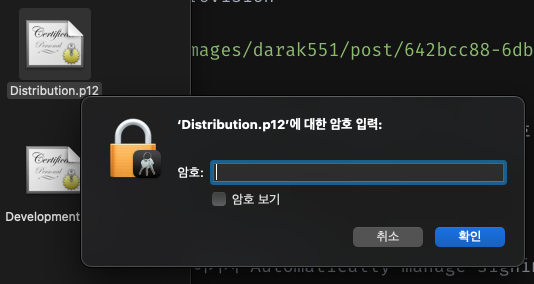
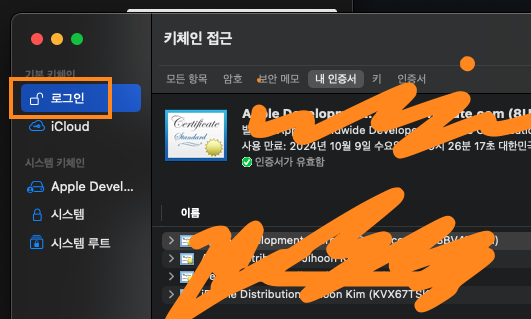
XCode Signing & Capabilities 들어가서 Automatically manage signing 체크박스 해제
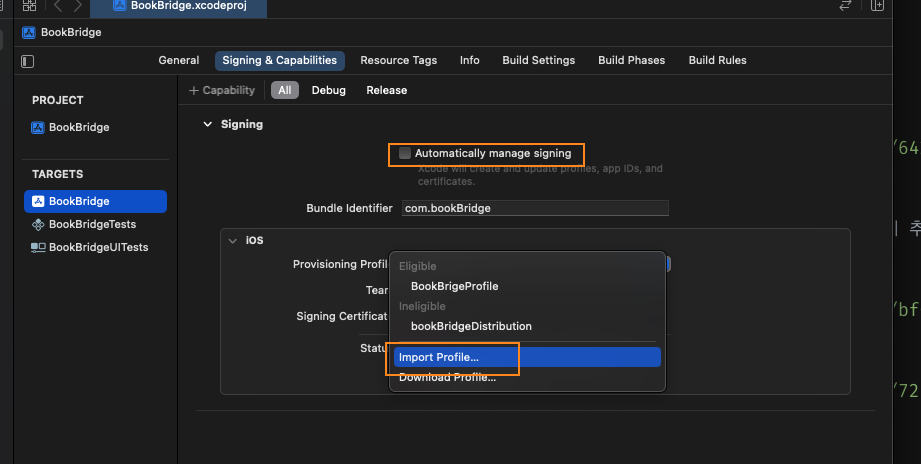
Team 누른뒤 import 클릭 후 다운받은 아래 파일 추가
BookBrigeProfile.mobileprovision,bookBridgeDistribution.mobileprovision
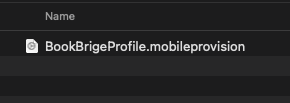
완료