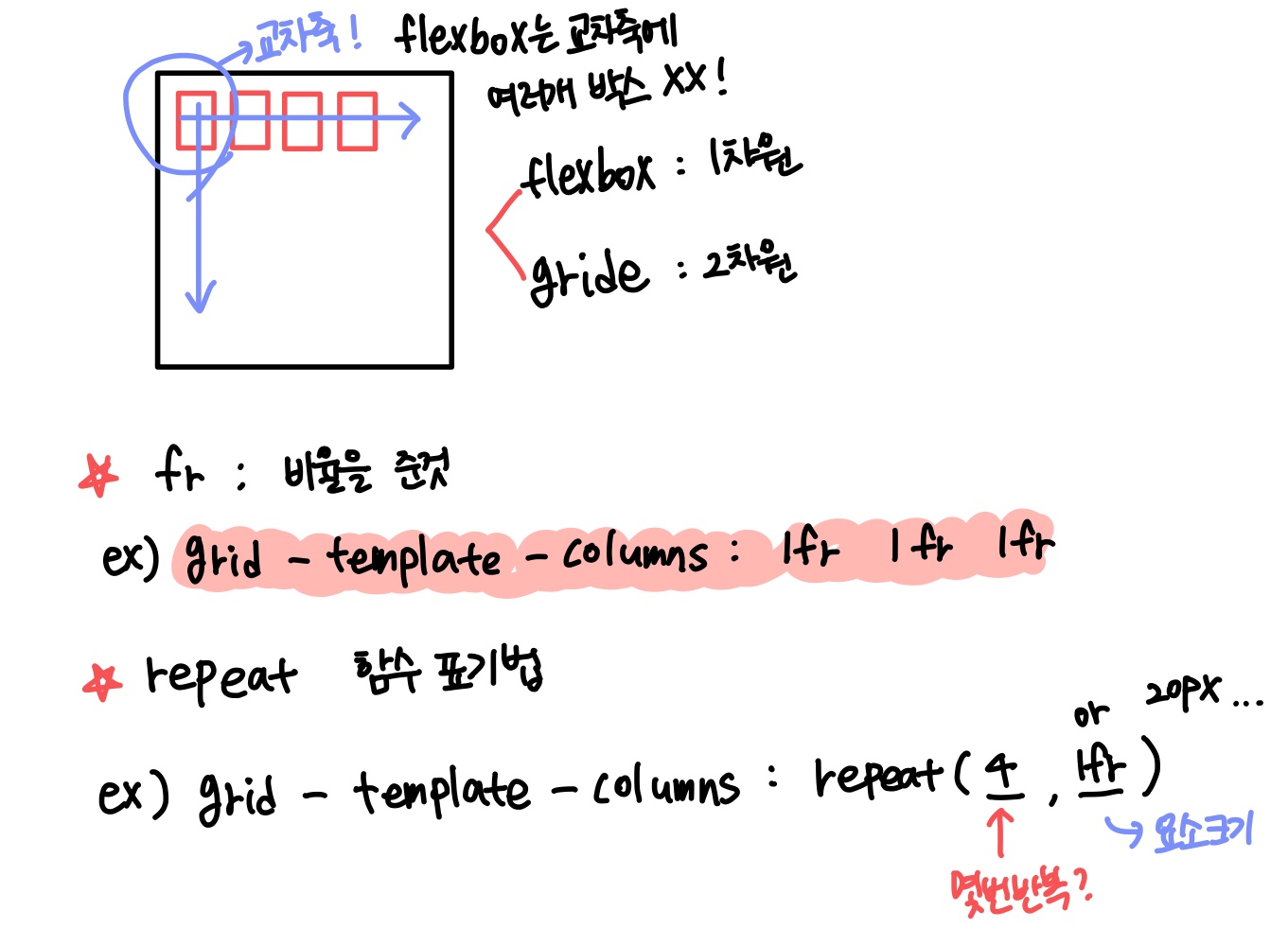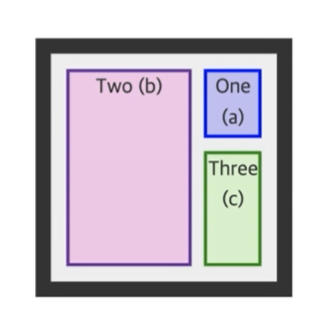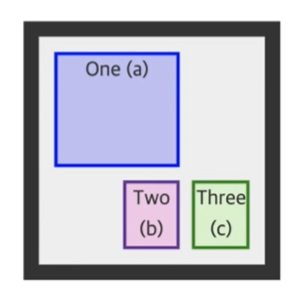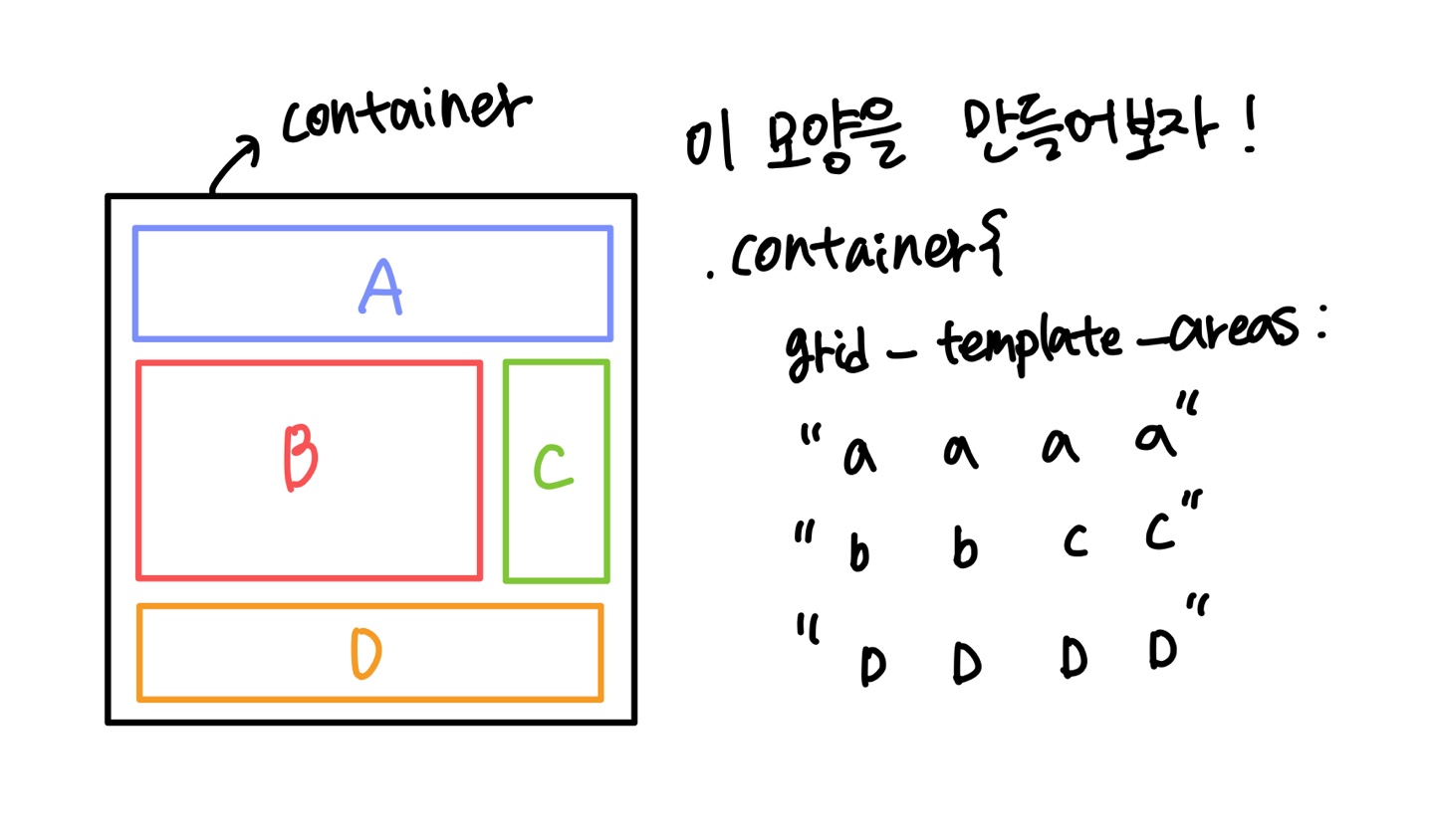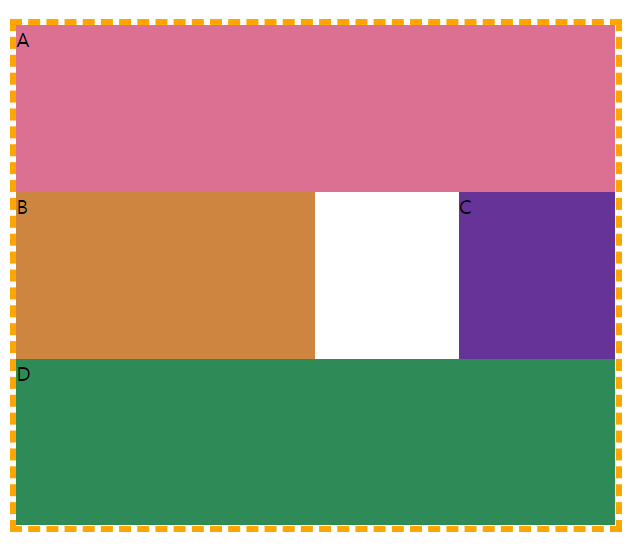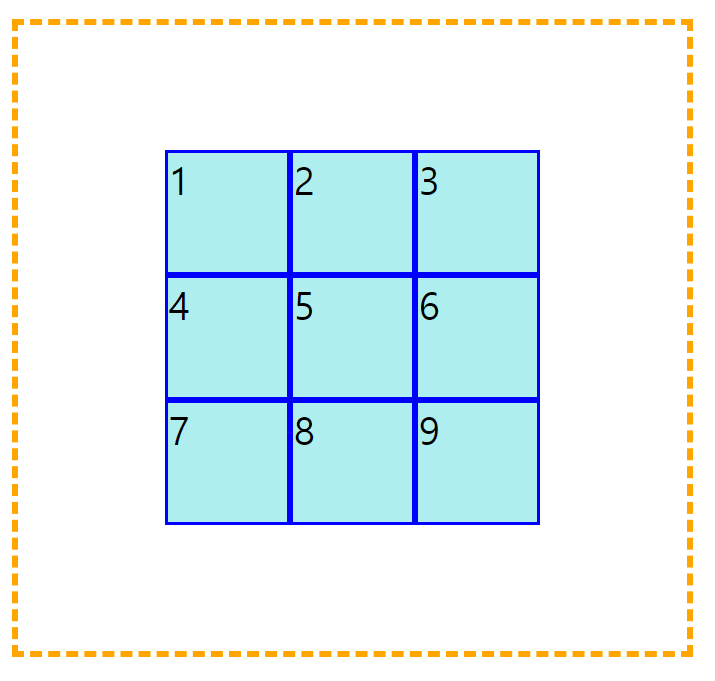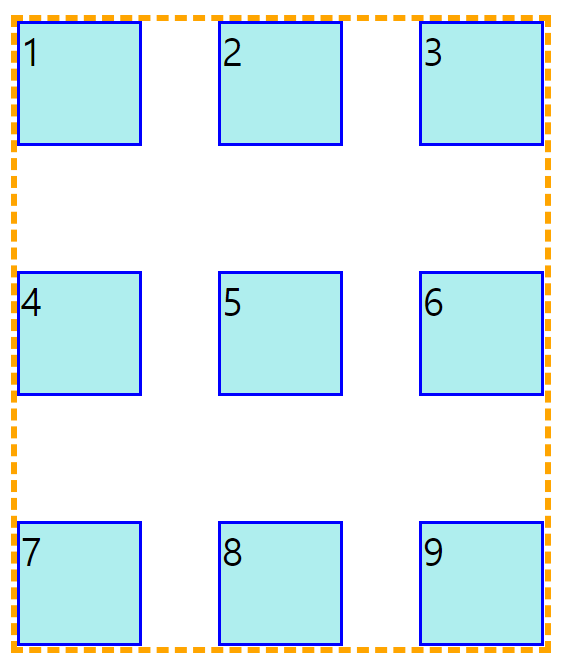프론트엔드스쿨 layout - grid 10/5
✅grid layoyt
▲ flexbox에는 교차축에 여러개의 item들이 있으면 안돼
▲ row - 행
▲ column - 열
▲ gutters - 각 행과 열 사이의 공백
▲ 이 레이아웃은 상품 나열 또는 사진 나열하는 곳에 잘 쓰여
▲ table은 레이아웃에 사용하면 안돼
▲ grid layout은 바깥쪽에 container틀을 만들고 내부에 형제 item들을 차례로 넣는 형태로 이루어진다.✨html code
<div class="container"> <div class="item">1</div> <div class="item">2</div> <div class="item">3</div> <div class="item">4</div> <div class="item">5</div> </div>✨css code
.container{ margin: 50px 0px; border: 5px dashed orange; display: inline-grid; grid-template-columns: 1fr 1fr 1fr; width: 70%; } .item{ background-color: paleturquoise; border: 3px solid blue; font-size: 30px; }
✅부모(container)에 쓸 수 있는 속성
▲ gird-template-rows : 몇개의 행을 갖는지
▲ gird-template-columns : 몇개의 열을 갖는지
3개의 열로 만들고 싶다
.container{ border: 5px dashed orange; display: inline-grid; grid-template-columns: 100px 150px 100px; width: 70%; } .item{ background-color: paleturquoise; border: 3px solid blue; font-size: 30px; }
▲ item들이 하나의 행 하나의 열에만 차지하는 것이 아니라, 여러개의 행과 열을 차지 할 수 있어
▲ 무조건 item들은 네모 모양이여야 돼!!!!!!!!!!
▲ gird-template-areas를 사용하면 돼gird-template-areas : "a a a" "b c c" "b c c";
gird-template-areas : "b b a" "b b c" "b b c";
gird-template-areas : "a a ." "a a ." ". b c";
💥grid로 레이아웃 짤 때, class명을 사용하는 것이 아니라 grid-area로 이름 정해서 사용
.container{ margin: 50px 20px; border: 5px dashed orange; width: 70%; height: 400px; display: grid; grid-template-areas: "a a a a" "b b . c" "d d d d"; } .a{ grid-area: a; background-color: palevioletred; } .b{ grid-area: b; background-color: peru; } .c{ grid-area: c; background-color: rebeccapurple; } .d{ grid-area: d; background-color: seagreen; }
✅justify-content, align-content vs justify-items, align-items
▲ justify : main축
▲ align : 교차축
▲ content : 안에 있는 요소들
▲ items : 하나의 틀안에서 하나의 요소에 대해서만
▲ justify-items : 그 하나하나 요소들의 전체
▲ justify-self : 여러개중 딱 하나를 정해 그것만 효과줄때
✅ container 안에서 가운데 정렬
html code
<div class="container"> <div class="item">1</div> <div class="item">2</div> <div class="item">3</div> <div class="item">4</div> <div class="item">5</div> <div class="item">6</div> <div class="item">7</div> <div class="item">8</div> <div class="item">9</div> </div>css code
.container{ margin: 50px 20px; border: 5px dashed orange; width: 100%; height: 500px; display: grid; grid-template-rows: repeat(3,100px); grid-template-columns: repeat(3,100px); **justify-content: center;** **align-content: center;** } .item{ background-color: paleturquoise; border: 3px solid blue; font-size: 30px; }
✅item들이 container 끝으로 퍼지는
justify-content: space-between과 align-content: space-between이용!
css code
.container{ margin: 50px 20px; border: 5px dashed orange; width: 100%; height: 500px; display: grid; grid-template-rows: repeat(3,100px); grid-template-columns: repeat(3,100px); **justify-content: space-between;** **align-content: space-between;** } .item{ background-color: paleturquoise; border: 3px solid blue; font-size: 30px; }
✅ item들이 자기가 차지할 수 있는 틀안에서 가운데 정렬
justify-content: cernter과 align-content: center이용!
css code
.container{ margin: 50px 20px; border: 5px dashed orange; width: 50%; height: 500px; display: grid; grid-template-rows: repeat(3,1fr); grid-template-columns: repeat(3,1fr); justify-items: center; align-items: center; } .item{ background-color: paleturquoise; border: 3px solid blue; font-size: 30px; width: 50px; height: 50px; text-align: center; }
✅ grid 단위 - fr, min-content, max-content```
만약
gird-template-rows : 100px 1fr 1fr;이렇게 사용한다면, 맨 앞 요소는 100px로 잡아 놓고 남은 크기에서 비율로 크기를 가져간다.
📌min-content : 최소로 줄일 수 있을 만큼 사이즈로 줄어드는데, 요소의 원래 크기까지
📌max-content : 최대로 늘릴 수 있을 만큼
✅ auto-fill, auto-fit
📌auto-fill : column의 개수를 유연하게 조절, 만약 브라우저 사이즈를 조절할 때, 남는 공간에 요소가 채워짐(그 반대도 마찬가지)
📌auto-fill과 minmax()를 같이 사용하면 남는 공간 없이 꽉 채워서 사용가능