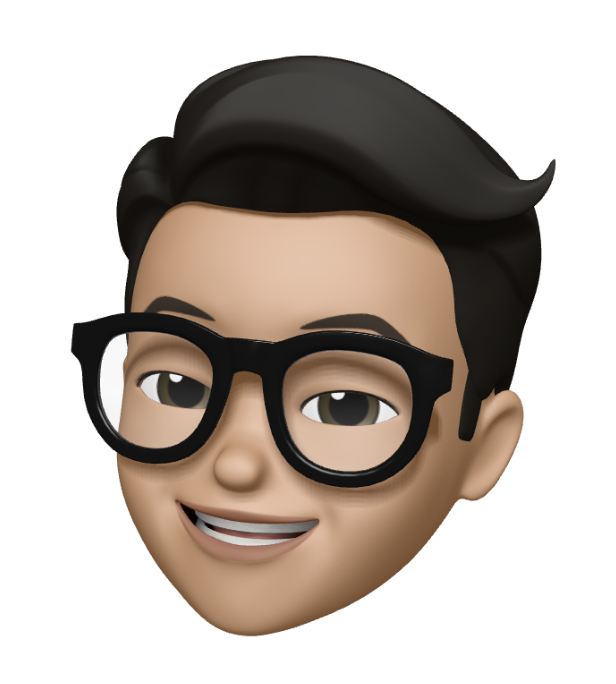homebrew 설치하기
mac에서 여러 패키지의 인스톨을 담당하는 유명한 툴로 homebrew가 있다.
nginx, php, mysql 등을 설치할 때도 자주 사용된다.
만약 설치되어 있지 않다면 brew 명령어 실행시 다음과 같이 나타난다.
helloworld@helloworldui-Mac ~ % brew
zsh: command not found: brewhomebrew 그 자체를 설치하기 위해서는 다음 명령어를 이용한다.
/bin/bash -c "$(curl -fsSL https://raw.githubusercontent.com/Homebrew/install/HEAD/install.sh)"오류 대응
command-line-tools
bigsur 11.2.3 기준으로 다음과 같은 오류가 날 수 있다.
Error installing updates.
==> /usr/bin/sudo /bin/rm -f /tmp/.com.apple.dt.CommandLineTools.installondemand.in-progress
Password:
==> /usr/bin/sudo /usr/bin/xcode-select --switch /Library/Developer/CommandLineTools
xcode-select: error: invalid developer directory '/Library/Developer/CommandLineTools'
Failed during: /usr/bin/sudo /usr/bin/xcode-select --switch /Library/Developer/CommandLineTools이 때는 Command Line Tools for Xcode를 직접 설치해주어야 한다.
https://developer.apple.com/download/more/?=xcode 사이트에 방문해서 최신 버전의 Command Line Tools 를 설치해보자. (developer 계정 로그인 필요할 수 있음)
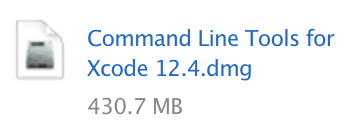
2기가 이상의 용량을 차지하면서 설치가 된다.
다시 위의 /bin/bash~ 를 실행하면 여전히 되지 않는다. 이는 xcode의 license에 동의하지 않았기 때문이다. xcode를 실행시키거나 sudo xcodebuild -license 를 터미널에 입력하자.
origin 문제
xcode의 license문제가 해결된 후에도 아래 문제가 있을 수 있다.
helloworld@helloworldui-Mac ~ % /bin/bash -c "$(curl -fsSL https://raw.githubusercontent.com/Homebrew/install/HEAD/install.sh)"
==> Checking for `sudo` access (which may request your password).
==> This script will install:
/usr/local/bin/brew
/usr/local/share/doc/homebrew
/usr/local/share/man/man1/brew.1
/usr/local/share/zsh/site-functions/_brew
/usr/local/etc/bash_completion.d/brew
/usr/local/Homebrew
==> HOMEBREW_BREW_GIT_REMOTE is set to a non-default URL:
... will be used for Homebrew/brew Git remote.
Press RETURN to continue or any other key to abort
==> /usr/bin/sudo /usr/sbin/chown -R helloworld:admin /usr/local/Homebrew
==> Downloading and installing Homebrew...
fatal: '...' does not appear to be a git repository
fatal: Could not read from remote repository.
Please make sure you have the correct access rights
and the repository exists.
Failed during: git fetch --force origin...을 뭔가 그대로 해석해서 원격 저장소를 찾을 수 없다는 말인데 이와 관련된 이슈가 구글링해보면 몇개 나온다. 나는 그냥 원격 저장소를 명시하는 것으로 해결했다.
export HOMEBREW_CORE_GIT_REMOTE="https://github.com/Homebrew/homebrew-core.git"
export HOMEBREW_BREW_GIT_REMOTE="https://github.com/Homebrew/brew.git"
위 두 명령어를 실행시킨 후 다시 최초의 명령어를 실행시켜 보자.
완료
HEAD is now at 19c886eac5 net-tools (new formula) (#74906)
==> Installation successful!
==> Homebrew has enabled anonymous aggregate formulae and cask analytics.
Read the analytics documentation (and how to opt-out) here:
https://docs.brew.sh/Analytics
No analytics data has been sent yet (or will be during this `install` run).
==> Homebrew is run entirely by unpaid volunteers. Please consider donating:
https://github.com/Homebrew/brew#donations
==> Next steps:
- Run `brew help` to get started
- Further documentation:
https://docs.brew.sh이런 화면을 보게 된다면 드디어 설치에 성공한 것이다.