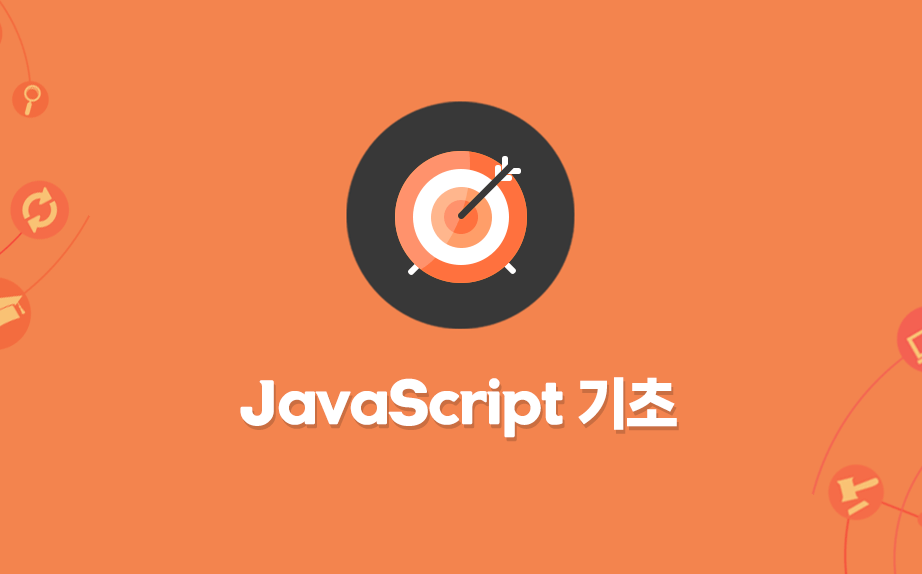코딩애플(https://codingapple.com/course/javascript-jquery-ui/)에서 강의를 듣고 공부 목적으로 적은 정리글입니다.
탭 구조
- ul li로 버튼 3개를 만듬
- div 박스 3개를 만듬
- 버튼1 누르면 박스1이 보이도록, 버튼2 누르면 박스2가 보이도록, 버튼3 누르면 버튼3이 보이도록 만들기
<div class="container mt-5">
<ul class="list">
<li class="tab-button">Products</li>
<li class="tab-button orange">Information</li>
<li class="tab-button">Shipping</li>
</ul>
<div class="tab-content">
<p>상품설명입니다. Product</p>
</div>
<div class="tab-content show">
<p>스펙설명입니다. Information</p>
</div>
<div class="tab-content">
<p>배송정보입니다. Shipping</p>
</div>
</div>
<script>
//모든버튼에 붙은 orange 클래스명 제거
//버튼0 누르면 orange 클래스명 추가
//모든 div에 붙은 show 클래스명 제거
//div0에 show클래스명 추가
document.querySelectorAll('.tab-button')[0].addEventListener('click',function(){
document.querySelectorAll('.tab-button')[0].classList.remove('orange');
document.querySelectorAll('.tab-button')[1].classList.remove('orange');
document.querySelectorAll('.tab-button')[2].classList.remove('orange');
document.querySelectorAll('.tab-button')[0].classList.add('orange')
document.querySelectorAll('.tab-content')[0].classList.remove('show');
document.querySelectorAll('.tab-content')[1].classList.remove('show');
document.querySelectorAll('.tab-content')[2].classList.remove('show');
document.querySelectorAll('.tab-content')[0].classList.add('show')
})
document.querySelectorAll('.tab-button')[1].addEventListener('click',function(){
document.querySelectorAll('.tab-button')[0].classList.remove('orange');
document.querySelectorAll('.tab-button')[1].classList.remove('orange');
document.querySelectorAll('.tab-button')[2].classList.remove('orange');
document.querySelectorAll('.tab-button')[1].classList.add('orange')
document.querySelectorAll('.tab-content')[0].classList.remove('show');
document.querySelectorAll('.tab-content')[1].classList.remove('show');
document.querySelectorAll('.tab-content')[2].classList.remove('show');
document.querySelectorAll('.tab-content')[1].classList.add('show')
})
document.querySelectorAll('.tab-button')[2].addEventListener('click',function(){
document.querySelectorAll('.tab-button')[0].classList.remove('orange');
document.querySelectorAll('.tab-button')[1].classList.remove('orange');
document.querySelectorAll('.tab-button')[2].classList.remove('orange');
document.querySelectorAll('.tab-button')[2].classList.add('orange')
document.querySelectorAll('.tab-content')[0].classList.remove('show');
document.querySelectorAll('.tab-content')[1].classList.remove('show');
document.querySelectorAll('.tab-content')[2].classList.remove('show');
document.querySelectorAll('.tab-content')[2].classList.add('show')
})
</script>☞ 강의에서는 주로 제이쿼리를 많이 설명을 해준다. 그렇지만 꾸역꾸역 바닐라 JS로 하는 연습을 하고 있는데 이게 잘하는건지 가끔 헷갈린다.
var 버튼 = $('.tab-button');
버튼.eq(0).on('click', function(){
버튼.removeClass('orange');
버튼.eq(0).addClass('orange');
$('.tab-content').removeClass('show');
$('.tab-content').eq(0).addClass('show');
})
버튼.eq(1).on('click', function(){
버튼.removeClass('orange');
버튼.eq(1).addClass('orange');
$('.tab-content').removeClass('show');
$('.tab-content').eq(1).addClass('show');
버튼.eq(2).on('click', function(){
버튼.removeClass('orange');
버튼.eq(2).addClass('orange');
$('.tab-content').removeClass('show');
$('.tab-content').eq(2).addClass('show');
})
})☞ 위에는 바닐라 JS, 아래는 제이쿼리. 제이쿼리는 클래스 삭제도 하나로 간편하다. 자바스크립트로는 내가 아는 선에서 구현은 저런식으로 전부다 삭제처리를 해야한다. 코드길이만 봐도 바닐라가 비효율적이란 생각이 조금은 든다.
for 반복문
for(let i = 0; i < 3; i++){
console.log('안녕')
}반복문은 var이 아니라 let을 써야 작동함.
for(let i = 0; i < 3; i++){
document.querySelectorAll('.tab-button')[i].addEventListener('click',function(){
document.querySelectorAll('.tab-button')[0].classList.remove('orange');
document.querySelectorAll('.tab-button')[1].classList.remove('orange');
document.querySelectorAll('.tab-button')[2].classList.remove('orange');
document.querySelectorAll('.tab-button')[i].classList.add('orange')
document.querySelectorAll('.tab-content')[0].classList.remove('show');
document.querySelectorAll('.tab-content')[1].classList.remove('show');
document.querySelectorAll('.tab-content')[2].classList.remove('show');
document.querySelectorAll('.tab-content')[i].classList.add('show')
})
}제이쿼리로 하고싶으면 아래처럼
for (let i = 0; i < 3; i++){
$('.tab-button').eq(i).on('click', function(){
$('.tab-button').removeClass('orange');
$('.tab-button').eq(i).addClass('orange');
$('.tab-content').removeClass('show');
$('.tab-content').eq(i).addClass('show');
})
});오늘의 한줄평 : 어려웠던 반복문을 더 쉽게 잘 알 수 있어서 좋았다.
출처 : 코딩애플 https://codingapple.com/course/javascript-jquery-ui