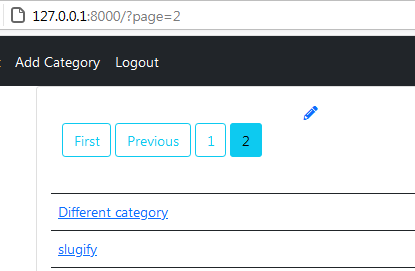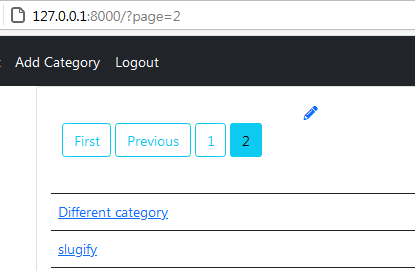corey schafer - part 11
Paginator object
Methods and Attribute
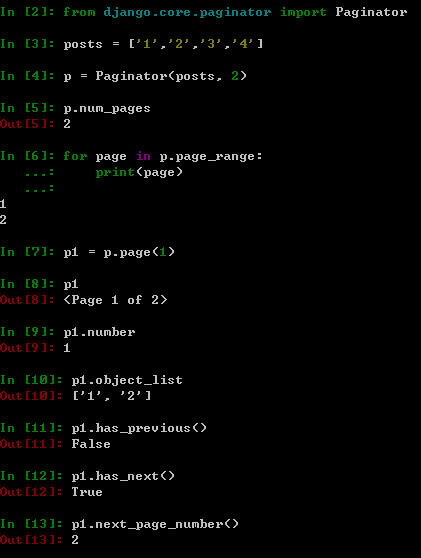
1. views
we don't need to import Paginator class. Set an attribute ' paginate_by' on our listview
class HomeView(ListView):
model = Post
template_name = 'home.html'
ordering = ['-post_date']
paginate_by = 2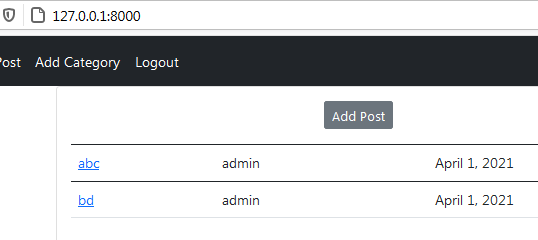
for now, we cannot see the articles in the next page
we can specify the url 'http://127.0.0.1:8000/?page=2'
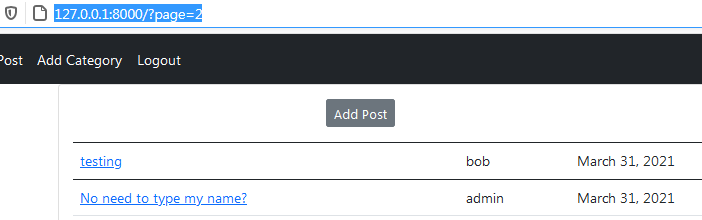
2. templates
Class based view already passes in context we need.
-
if paginated
-
if has_previous
2-1. link to very first pagehref="?page=1
2-2. link to previous pagehref="?page={{ page_obj.previous_page_number }} -
for page range
3-1. if current page(page_obj.number == num) is equal topage_obj.paginator.page_rangefor loop
3-2. show up and down 3 page numbers from current page
uses pipe |add:'-3' -
if has_next
page_obj.paginator.num_pages: number of total pages
Code
<div class="col-6">
{% if is_paginated %}
<!-- Previous -->
{% if page_obj.has_previous %}
<a class="btn btn-outline-info mb-4" href="?page=1">First</a>
<a class="btn btn-outline-info mb-4" href="?page={{ page_obj.previous_page_number }}">Previous</a>
{% endif%}
<!-- List -->
{% for num in page_obj.paginator.page_range %}
{% if page_obj.number == num %}
<a class="btn btn-outline-info mb-4" href="?page={{ num }}">{{ num }}</a>
{% elif num > page_obj.number|add:'-3' and num < page_obj.number|add:'3' %}
<a class="btn btn-outline-info mb-4" href="?page={{ num }}">{{ num }}</a>
{% endif %}
{% endfor %}
<!-- Next -->
{% if page_obj.has_next %}
<a class="btn btn-outline-info mb-4" href="?page={{ page_obj.next_page_number}}">Next</a>
<a class="btn btn-outline-info mb-4" href="?page={{ page_obj.paginator.num_pages }}">Last</a>
{% endif%}
{% endif %}
</div>