ROS 설치 전 기본 프로그램 설치
Chrome 설치
- firefox에 chrome 검색하여 나오는 첫 번째 창에서 deb 파일 다운 받기 (save file)
- 해당 파일 경로에서 터미널을 열어 압축 풀기
$ sudo dpkg -i google-chrome-stable_current_amd64.debVscode 설치
- 우분투 앱 스토어(Ubuntu Software)에서 VSCode 검색 후 다운받기
- Extension 창에서 ROS Extension 설치
terminator 설치
$ sudo apt install terminator설치 시 발생하는 오류
처음 ubuntu를 설치하고 dpkg 혹은 apt install 명령어를 입력하면
dpkg: error: dpkg frontend lock is locked by another process라는 오류가 뜨며 설치가 되지 않는다
라는 오류가 발생
-> 다른 프로세스들이 실행되고 있어서 다음과 같은 오류 발생
=> sudo killall apt apt-get
을 실행하면 된다고 함
but!!!
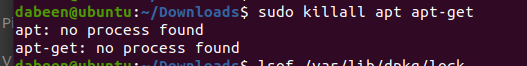
프로세스 없다고 함..
그래서 하나하나 kill 해주고 update해주는 방식으로 초기화함
sudo killall apt apt-get
- 진행중인 프로세스가 없다라고 뜨면, 아래와 같이 하나하나씩 디렉토리를 삭제해주세요.
sudo rm /var/lib/apt/lists/lock
sudo rm /var/cache/apt/archives/lock
sudo rm /var/lib/dpkg/lock*
sudo dpkg --configure -a
sudo apt update
출처: https://enant.tistory.com/18 [ENAN:티스토리]=== 해결!
ROS 설치
$ wget https://raw.githubusercontent.com/knowledge-intelligence/ROS_RobotManipulator/master/ros_noetic_install.sh && chmod 755 ./ros_noetic_install.sh && ./ros_noetic_install.sh한 번에 설치
ROS 환경 설정
#ros 환결설정
$ gedit ~/.bashrc
# set ROS noetic
source /opt/ros/noetic/setup.bash
source ~/catkin_ws/devel/setup.bash
# set ROS Network
export ROS_MASTER_URI=http://localhost:11311
export ROS_HOSTNAME=localhost
# set ROS alias command
alias cw='cd ~/catkin_ws'
alias cs='cd ~/catkin_ws/src'
alias cm='cd ~/catkin_ws && catkin_make'