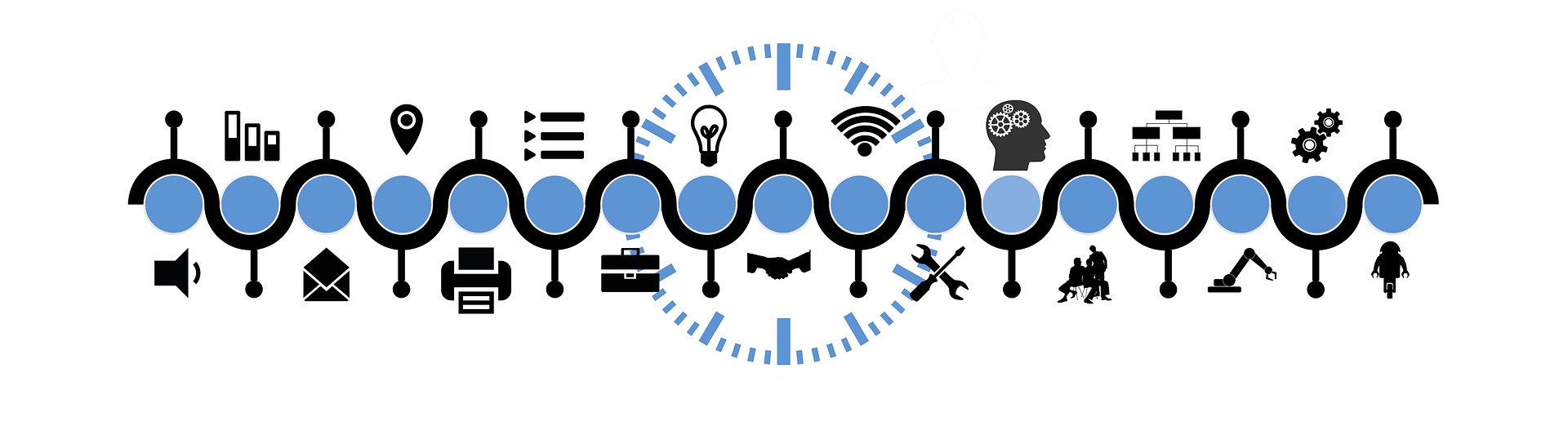서두
책을 대여하면 그 책의 내용을 볼 수 있게 내용 등록을 설정했다. 가장 좋은 것은 리딩(reading) 프로그램을 만드는 것이지만 프로그램은 쉽지 않아서 pdf를 읽으려 한다.
Table
CREATE TABLE book_content (
content_number INT PRIMARY KEY NOT NULL AUTO_INCREMENT,
content_name VARCHAR(200) NOT NULL,
content_path VARCHAR(200) NOT NULL,
created_at TIMESTAMP DEFAULT NOW(),
updated_at TIMESTAMP DEFAULT NOW(),
admin_number INT NOT NULL,
FOREIGN KEY (admin_number) REFERENCES admin (admin_number)
);내용 테이블이다. image 테이블처럼 이름과 경로만 설정했다.
Routes
이번에 내용 등록을 하기 위해서 코드를 변경했다.
const multer = require("multer");
const fileStorage = multer.diskStorage({
destination: (req, file, cb) => {
let fileDest;
if (file.mimetype === "application/pdf") {
fileDest = "static/contents";
} else {
fileDest = "static/images";
}
cb(null, fileDest);
},
filename: (req, file, cb) => {
cb(null, file.filename + "-" + file.originalname);
},
});
const fileFilter = (req, file, cb) => {
if (
file.mimetype === "image/png" ||
file.mimetype === "image/jpg" ||
file.mimetype === "image/jpeg" ||
file.mimetype === "application/pdf"
) {
cb(null, true);
} else {
cb(null, false);
}
};우선 app.js에 있는 multer 모듈과 관련된 코드를 adminRoutes파일로 옮겼다. 그리고 image와 pdf 파일에 따른 저장경로를 다르게 설정했다. fileFilter에도 pdf파일을 추가했다. pdf파일은 mimetype을 application으로 설정해주어야 한다.
routes.post('/imageRegistAction', multer({ storage: fileStorage, fileFilter: fileFilter }).single("image"), imageController.imageRegistAction);
routes.post('/contentRegistAction', multer({ storage: fileStorage, fileFilter: fileFilter }).single("content"),contentController.contentRegistAction);그리고 Controller에 multer를 위와 같이 지정해주어야 한다. image와 pdf에 따라 single이 다르기 때문이다.(single 안에 있는 string은 ejs에서 설정한 file의 name이다)
Controller
admin폴더에 content.js파일을 만들어주었다.
const Content = require("../../models/admin/content");
exports.getContentRegist = (req, res, next) => {
res.render("admin/regist/content", {
pageTitle: "E-Book Content Regist",
member: req.session.user,
admin: req.session.admin,
});
};
exports.contentRegistAction = (req, res, next) => {
let content = req.file;
let adminNumber = req.session.admin.admin_number;
Content.contentRegistAction(content, adminNumber, (err) => {
if (err) {
console.log("내용 등록 에러 : " + err);
} else {
console.log("내용 등록 성공!!");
res.render("admin/adminIndex", {
pageTitle: "Welcome E-book Admin Page",
member: req.session.user,
admin: req.session.admin,
});
}
});
};getContentRegist는 내용 등록하는 페이지로 이동하는 컨트롤러이고 contentRegustAction은 파일을 DB에 저장하는 모델과 연결한 컨트롤러다.
Model
컨트롤러처럼 admin폴더에 content 파일을 만들었다.
module.exports = class Content {
constructor(contentName, contentPath) {
this.contentName = contentName;
this.contentPath = contentPath;
}
static contentRegistAction(content, adminNumber, cb) {
if (content) {
let contentName = content.originalname;
let contentPath = content.path;
let sql =
"INSERT INTO book_content (content_name, content_path, admin_number) VALUES (?, ?, ?)";
let param = [contentName, contentPath, adminNumber];
connection.query(sql, param, (err, row, fields) => {
if (err) {
console.log("내용 등록 쿼리 오류 : " + err);
} else {
console.log("내용등록 성공");
cb();
}
});
} else {
console.log("내용이 등록되지 않았습니다.");
}
}
};image등록과 똑같이 내용들을 설정해주었다.
View
View 또한 image를 등록할 때와 똑같다. admin/regist에 contetn.ejs 파일을 만들었다.
<%- include('../../admin/includes/admin-head-nav.ejs')%>
<div class="container px-4 px-lg-5">
<div class="row gx-4 gx-lg-5 align-items-center my-5 ">
<form action="/contentRegistAction" method="POST" enctype="multipart/form-data">
<label for="content">책 내용</label>
<input type="file" name="content" id="content">
<button type="submit" class="btn btn-primary">등록하기</button>
</form>
</div>
</div>
<%- include('../../admin/includes/admin-footer.ejs')%> 여기서 설정한 file의 name이 multer.single 함수와 연결이 된다.

최종적으로 등록되는 파일과 이미지