react는 컴포넌트들로 구성되어 있다.
이때, 컴포넌트를 표현하는 방법으로는 2가지가 있다.
class형 컴포넌트
function형 컴포넌트
이전에 함수형 컴포넌트는 클래스형에 비해 state, lifecycle 등의 기능을 수행할 수 없었지만 이런 부족한 부분을 채워줄 수 있는 리액트 훅(hook) 기능이 추가되어 함수형 컴포넌트와 클래스형 컴포넌트의 차이는 별로 없다. 오히려 함수형 컴포넌트의 편리성으로 클래스형보다 더 많이 사용되고 권장되고 있다.
class형 컴포넌트와 function형 컴포넌트 lifecycle
import React ,{useState, useEffect} from 'react';
import './App.css';
function App() {
let [funcShow,setFuncShow] = useState(true);
let [classShow,setClassShow] = useState(true);
return (
<div className="container">
<h1>Hello World</h1>
<input type="button" value="func" onClick={
function(){
setFuncShow(!funcShow)
}
}></input>
<input type="button" value="class" onClick={
function(){
setClassShow(!classShow)
}
}></input>
{funcShow ? <FuncComp initNumber={2}></FuncComp> : null}
{classShow ? <ClassComp initNumber={2}></ClassComp> : null}
</div>
);
}class component
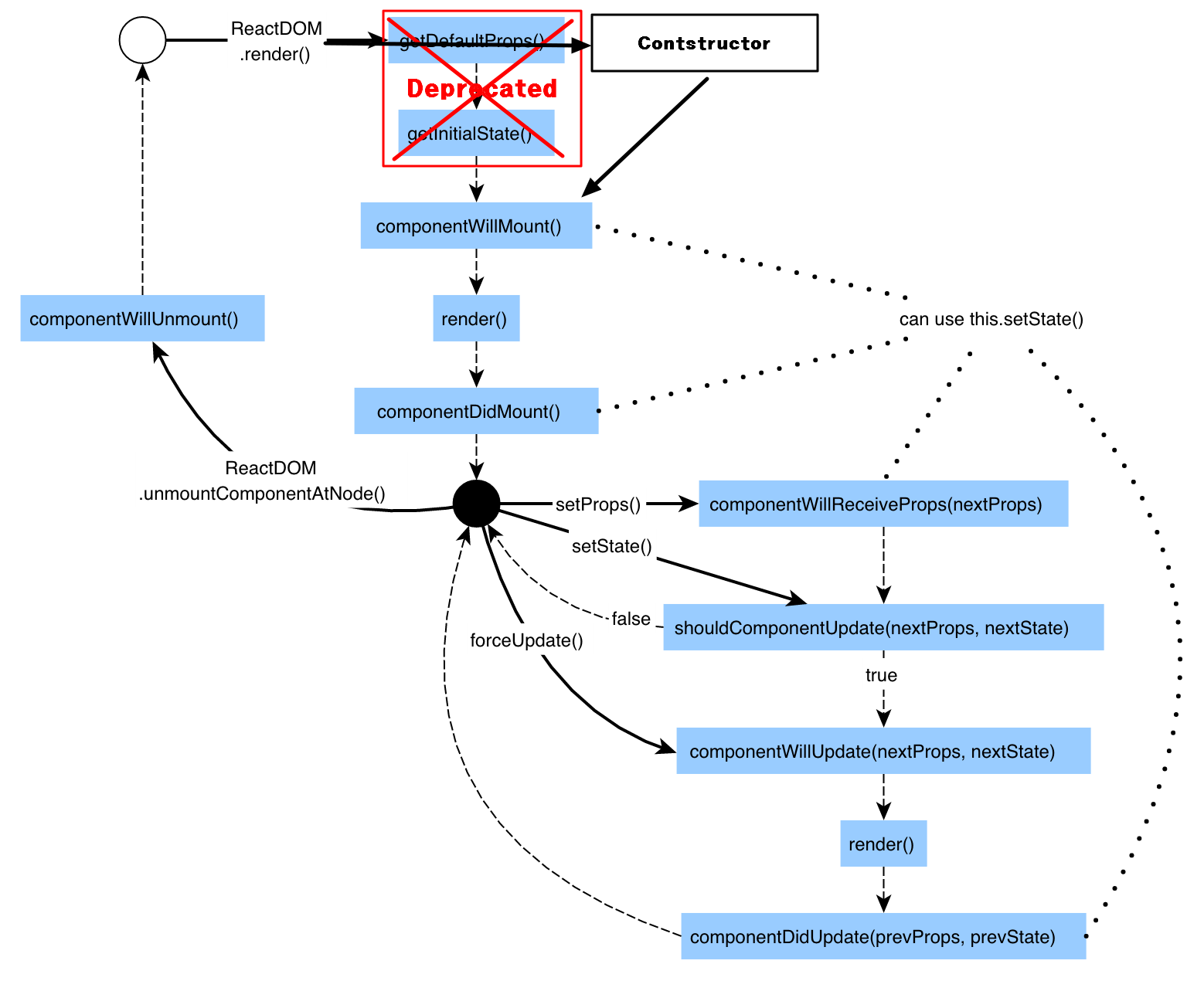
다음의 순서로 lifecycle이 진행된다.
- compoenentWillMount() : compoenetWillMount()
컴포넌트가 생성되기 전에 처리 해야될 일이 있다면 componentWillMount() 라는 메소드 구현을 통해 컴포넌트 생성되기 직전. 즉 렌더가 호출되기 전에 해야 될 일을 실행한다.- render() : 렌더 메소드가 호출되면 마운트가 되는것. 화면에 그려진다.
- componentDidMount() : 컴포넌트를 구현하는 개발자가 구현하는 걸 통해서 컴포넌트가 생성된 후에 해야 될 일을 처리할 수 있게 된다.
<상태변경시>
- shouldComponentUpdate(nextProps,nextState) : 렌더를 호출할 필요가 있느냐 없느냐를 return
- componentWillUpdate(nextProps,nextState)
- render()
- componentDidUpdate(prevProps,prevState)
<컴포넌트 소멸시>
- componentWillUnmount()
//클래스형
let classStyle = 'color:red';
class ClassComp extends React.Component{
//state, setState 사용
state = {
number: this.props.initNumber,
date : (new Date()).toString()
}
componentWillMount(){
//%c는 클래스스타일주기위해
console.log('%cclass => componentWillMount',classStyle);
}
componentDidMount(){
console.log('%cclass => componentDidMount',classStyle);
}
//상태변경시
shouldComponentUpdate(nextProps, nextState){
console.log('%cclass => shouldComponentUpdate',classStyle);
return true;
}
componentWillUpdate(nextProps, nextState){
console.log('%cclass => componentWillUpdate',classStyle);
}
componentDidUpdate(nextProps, nextState){
console.log('%cclass => componentDidUpdate',classStyle);
}
//컴포넌트 소멸
componentWillUnmount(){
console.log('%cclass => componentWillUnMount',classStyle);
}
//render 메소드
render(){
console.log('%cclass => render',classStyle);
return(
<div className="container">
<h2>class style</h2>
<p>Number : {this.state.number}</p>
<p>Date : {this.state.date}</p>
<input type="button" value="random" onClick={
function(){
//this.setState에 새로운값을 넘겨줘서 state 업데이트
this.setState({number:Math.random()})
}.bind(this)
}></input>
<input type="button" value="date" onClick={
function(){
this.setState({date:(new Date()).toString()})
}.bind(this)
}></input>
</div>
)
}
}
export default App;클래스형에서는 state, setState를 이용해 상태관리를 한다.
- state를 초기화 후 setState로 값을 변경한다.
function component
//함수형 훅 이용
let funStyle = 'color:blue';
let funId = 0;
function FuncComp(props){
//useState사용
let [number,setNumber] = useState(props.initNumber);
let [date,setDate] = useState((new Date()).toString())
//useEffect는 compoenentDidMount 와 componentDidUpdate와 같은 효과
useEffect(function(){
console.log('%cfunction => useEffect (componentDidMount & componentDidUpdate) '+ (++funId),funStyle);
//clean up : return 이용
//clean up 이 함수에 대한 내용을 실행한 것을 정리할때 return값을 호출해준다.
return function(){
console.log('%cfunction => useEffect return (componentDidMount & componentDidUpdate) '+ (++funId),funStyle);
}
})
//컴포넌트가 최초생성될 때 딱 한번만 실행
useEffect(function(){
console.log('%cfunction => useEffect (componentDidMount) '+ (++funId),funStyle);
//컴포넌트 소멸
return function(){
console.log('%cfunction => useEffect return (componentWillUnMount) '+ (++funId),funStyle);
}
},[])
//number변경될때 실행
useEffect(function(){
console.log('%cfunction => useEffect number (componentDidMount & componentDidUpdate) '+ (++funId),funStyle);
return function(){
console.log('%cfunction => useEffect number return (componentDidMount & componentDidUpdate) '+ (++funId),funStyle);
}
},[number])
console.log('%cfunction => render '+ (++funId),funStyle);
return(
<div className="container">
<h2>function style component</h2>
<p>Number : {number}</p>
<p>Date : {date}</p>
<input type="button" value="random" onClick={
()=>{
setNumber(Math.random());
}
}></input>
<input type="button" value="date" onClick={
()=>{
setDate((new Date()).toString());
}
}></input>
</div>
)
}
- 함수형에서는 useEffect을 이용해 'componentDidMount, componentDidUpdate'와 같은 lifecycle을 수행한다.
- 두번째 인자로 [] 빈배열을 넣어주면 처음 그려질때만 호출되어 'compoenentDidMount' 와 같다.
- useEffect 첫번째 인자의 함수의 return 값으로 함수를 주면 clean up 시점에 호출되어 'componentWillUnMount' 와 같은 기능을 수행한다.
- 함수형은 useState를 이용해 값을 변경, 관리한다.
const [number,setNumber] = useState(props.initNumber);