기초 명령어
- urls.py : Router
- views.py: Controller 느낌~~
source djangovenv/bin/activate # 가상환경 실행
python3 manage.py runserver # 서버 실행django 에서의 render
- /accountapp 에 templates 폴더 생성
- /accountapp/templates/accountapp 폴더 생성
- /accountapp/templates/accountapp/temp.html 파일 생성
views.py
from django.http import HttpRequest, HttpResponse
from django.shortcuts import render
from rest_framework.decorators import api_view
from rest_framework.response import Response
# Create your views here.
def hello_world(requset):
# html 탬플릿을 이용해서 응답을 주겠다.
return render(requset, 'accountapp/temp.html')settings.py
TEMPLATES = [
{
...
'DIRS': [os.path.join(BASE_DIR, 'templates')],
}
]Git
- git 설정
git init
git remote add origin [git repository 주소]- .env 설정
참고: https://pypi.org/project/django-environ/
# django-environ 설치 **(django env 관리 프로그램)**
pip install django-environ
# settings.py
# from pathlib import Path 밑에
import environ
import os
env = environ.Env(
# set casting, default value
DEBUG=(bool, False)
)
# Set the project base directory
BASE_DIR = os.path.dirname(os.path.dirname(os.path.abspath(__file__)))
# Take environment variables from .env file
environ.Env.read_env(os.path.join(BASE_DIR, '.env'))
...
SECRET_KEY = env('SECRET_KEY').env 파일
- 변수와 값 사이에 공백이 없게 넣어야 한다!!
SECRET_KEY='django-insecure-m=j=tf!v6b1l4_8xz0)y@5&4-2y_5-my49ug_60q5b^^gw2u-@'
DEBUG=True.gitignore
- https://www.toptal.com/developers/gitignore 에서 django 쳐서 복붙
HTML, CSS
- /templates 아래
-
base.html, head.html, header.html, footer.html 파일 생성
-
base.html
# base.html <!DOCTYPE html> <html lang="ko"> {% include 'head.html' %} <body> {% include 'header.html' %} <hr /> {% block content %} {% endblock %} <hr /> {% include 'footer.html' %} </body> </html> -
head.html
-
부트스트랩: https://getbootstrap.com/docs/5.2/getting-started/introduction/
-
구글폰트: https://fonts.google.com/?preview.text=yoonsoo&preview.text_type=custom
- 특정 폰트의 link 복붙 후, 원하는 곳엔 해당 css 복붙<head> <meta charset="UTF-8" /> <title>Title</title> <!-- bootstrap --> <link href="https://cdn.jsdelivr.net/npm/bootstrap@5.2.0/dist/css/bootstrap.min.css" rel="stylesheet" integrity="sha384-gH2yIJqKdNHPEq0n4Mqa/HGKIhSkIHeL5AyhkYV8i59U5AR6csBvApHHNl/vI1Bx" crossorigin="anonymous" /> <!-- GOOGLE FONT --> <link rel="preconnect" href="https://fonts.googleapis.com" /> <link rel="preconnect" href="https://fonts.gstatic.com" crossorigin /> <link href="https://fonts.googleapis.com/css2?family=Permanent+Marker&display=swap" rel="stylesheet" /> </head> -
header.html
<div style="text-align: center; margin: 2rem 0"> <div> <h1 style="font-family: 'Permanent Marker', cursive">Yoonsoo's Django</h1> </div> <div> <span>nav1</span> <span>nav1</span> <span>nav1</span> <span>nav1</span> </div> </div>
-
- footer.html
<div
style="
text-align: center;
margin-top: 2rem;
font-family: 'Permanent Marker', cursive;
"
>
<div style="font-size: 0.6rem">
<span>공지사항</span> | <span>제휴문의</span> |
<span>서비스 소개</span>
</div>
<div style="margin-top: 1rem">
<h6>Yoonsoo</h6>
</div>
</div>- /accountapp/templates/accountapp 폴더 아래
-
hello_world.html 파일 생성
-
hello_world.html
{% extends 'base.html' %} {% block content %} <div style=" height: 10rem; background-color: #38df81; border-radius: 1rem; margin: 2rem; " ; > <h1>hi</h1> </div> {% endblock %}
-
css 적용하기
settings.py
- templates 파일들이 어디로 모일 것인지 알려주는 거당
- join : 합친다
- BASE_DIR: 폴더(night) 경로의 staticfiles를 경로로 정하겠따
settings.py
...
STATIC_ROOT = os.path.join(BASE_DIR,'staticfiles')
# 앱에 종속되어 있지 않은 STATICFILES 를 따로 만들어줄거당
# 참고: https://docs.djangoproject.com/ko/4.0/howto/static-files/
STATICFILES_DIRS = [
BASE_DIR / "static",
]
footer.py
...
<div style="margin-top: 1rem">
<h6 class="footer_logo">Yoonsoo</h6>
</div>/static 폴더 생성 → night/static/base.css
.footer_logo {
font-family: "Permanent Marker", cursive;
}/templates/head.html
- settings.py 에 적어준 STATIC_URL 이랑 여기 적어준 base.css 이랑 연결돼서 작동하는 거야
{% load static %}
<head>
...
<!-- DEFAULT CSS -->
<link rel="stylesheet" type="text/css" href="{% static 'base.css' %}" />
</head>display
- block: 부모의 최대 넓이를 가져가는 (높이는 x) (한 줄에 하나만 대신 가득)
- inline: 글씨의 높이 만큼만 한 줄내에 가져가는 (한 줄내에 자식 태그가 오른쪽으로 여러개 쌓이는)
- inline-block: block인데도 자식 태그가 오른쪽으로 여러개 쌓이는
- none: 아예 없도록 < - > hidden: 보이지만 않을 뿐, 존재는 하는

# hello_world.html
{% block content %}
...
<h1> testing </h1>
<div class="testing" style="display: block">block</div>
<div class="testing" style="display: inline">inline</div>
<div class="testing" style="display: None">None</div>
<div class="testing" style="display: inline-block">inline-block</div>
<div class="testing">default</div>
...
{% endblock %}
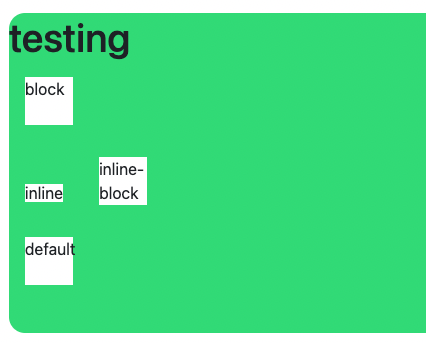
- 지금까지 내용은 그냥 테스트였다. == 이전 커밋으로 다시 돌아가고 싶따
git reset --hard HEAD
$ git reset HEAD^# 가장 최신 커밋 취소
$ git reset HEAD~3#최신 커밋 3개 취소
Database
- Row == Item
- Columns == Attributes
- Python 에서는 편한 ORM 을 제공해준당
accountapp/models.py
- 아래 내용 입력 후, python3 manage.py makemigrations
- 왜냐하면 models.py 에 쓴 내용을 DB 랑 연동 시키려고
- 이거 하면 migrations 에 파일 생겨
from django.db import models
# Create your models here.
class HelloWorld(models.Model):
text = models.CharField(max_length=255, null=False)- migrations 에 파일이 만들어지고 나서, 자동으로 연동되는게 아니라, 연동시켜주는 명령어를 또 다시 입력해줘야 돼ㅜㅠ. == 엑셀 파일에서 새로운 시트 만드는 거랑 비슷
- 참고로 생성된 migrations 안에 파일은 최대한 안지우는 게 좋디
python3 manage.py migrateHTTP protocol
- GET, POST
views.py
def hello(request):
if request.method == "POST":
return render(request, 'accountapp/hello_world.html', context={'text': "POST METHOD!!!!"})
else:
return render(request, 'accountapp/hello_world.html', context={'text': "GET METHOD!!!!"})accountapp/templates/accountapp/hello_world.html
- csrf_token: python 에서 HTTP 요청 보낼때는, 보안상 토큰이 필요해서 국룰이담
- btn btn-primary는 bootstrap
...
<form action="/account/hello/" method="post">
{% csrf_token %}
<input type="submit" class="btn btn-primary" value="POST" />
</form>
<h1>{{ text }}</h1>
...POST 요청으로 db 에 넣기
urls.py (Router)
from django.urls import path
from accountapp.views import hello, hello_world_drf
app_name = "accountapp"
urlpatterns = [
path('hello/', hello, name="hello"),
]views.py (Controller)
- hello_world.html 에서의 input 내용을 가져와서 db에 저장시키는 방식
- 빵 틀 (HelloWorld()에서) 가져온당
app_name = "accountapp"
# 기존 장고 방식
def hello(request):
if request.method == "POST":
temp = request.POST.get('hello_input')
new_hello = **HelloWorld()**
new_hello.text = temp
new_hello.save()
return render(request, 'accountapp/hello_world.html', context={'hello_db': new_hello})
else:
return render(request, 'accountapp/hello_world.html', context={'text': "GET METHOD!!!!"})hello_world.html
<form action="/account/hello/" method="post">
{% csrf_token %}
<div>
<input type="text" name="hello_input" />
</div>
<input type="submit" class="btn btn-primary" value="POST" />
</form>
{% if hello_db %}
<h1>{{ hello_db.text }}</h1>
{% endif %}POST 요청으로 리스트 출력
- HttpResponseRedirect(”accountapp/hello”) 도 가능하지만, 더 편하게~
- 편하게 쓰려면 앞에 reverse 메서드
from django.urls import reverse
def hello(request):
if request.method == "POST":
temp = request.POST.get('hello_input')
new_hello = HelloWorld()
new_hello.text = temp
new_hello.save()
hello_list = HelloWorld.objects.all()
return HttpResponseRedirect(reverse("accountapp:hello"))
else:
hello_list = HelloWorld.objects.all()
return render(request, 'accountapp/hello_world.html', context={'hello_list': hello_list})hello_world.html
...
{% if hello_list %} {% for hello in hello_list %}
<h4>{{ hello.text }}</h4>
{% endfor %} {% endif %}
...