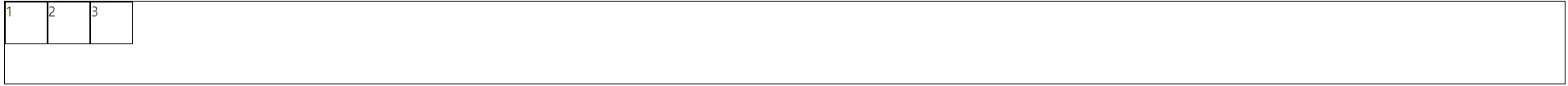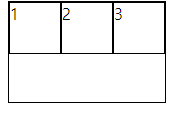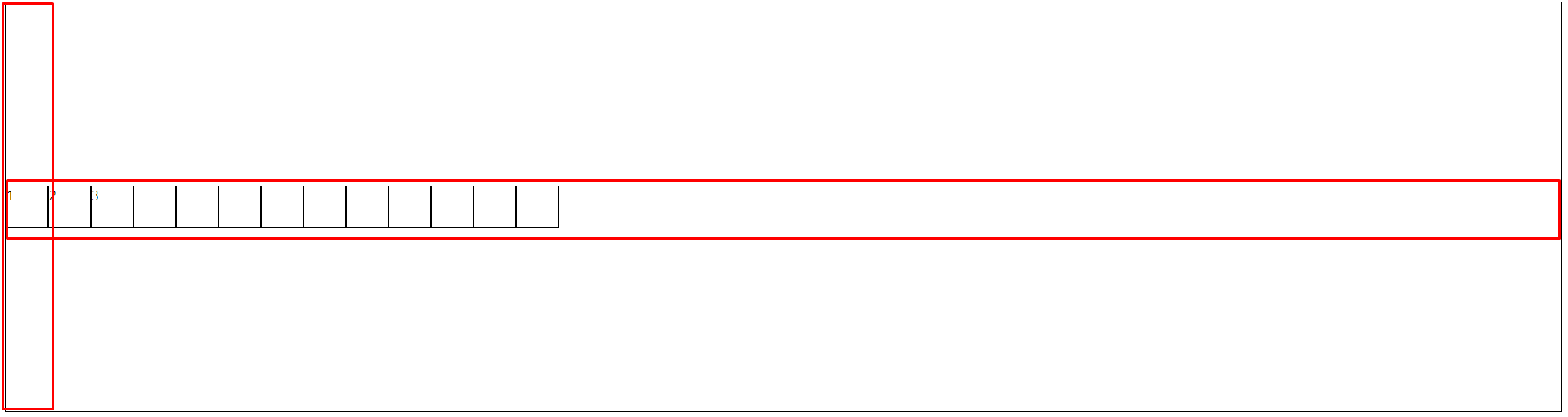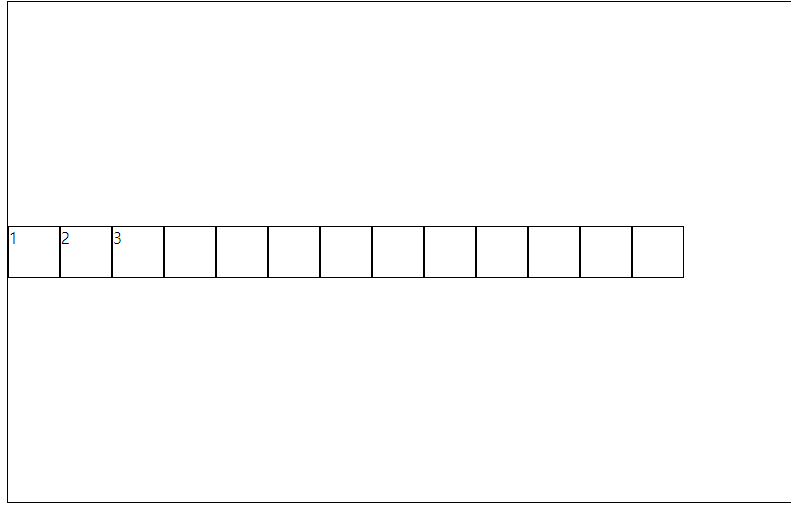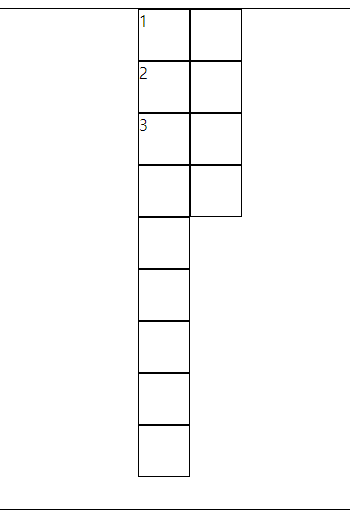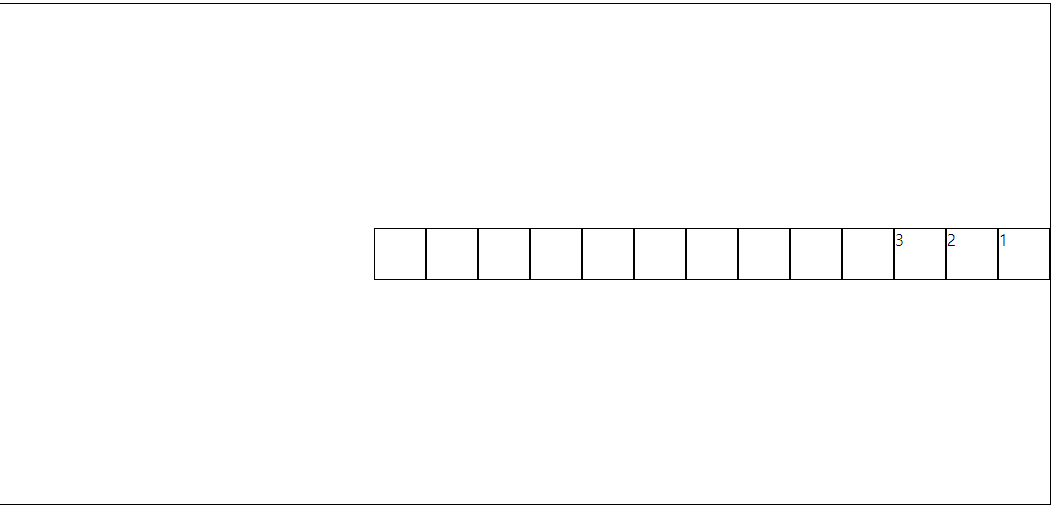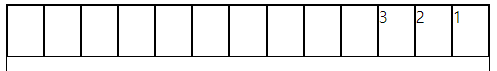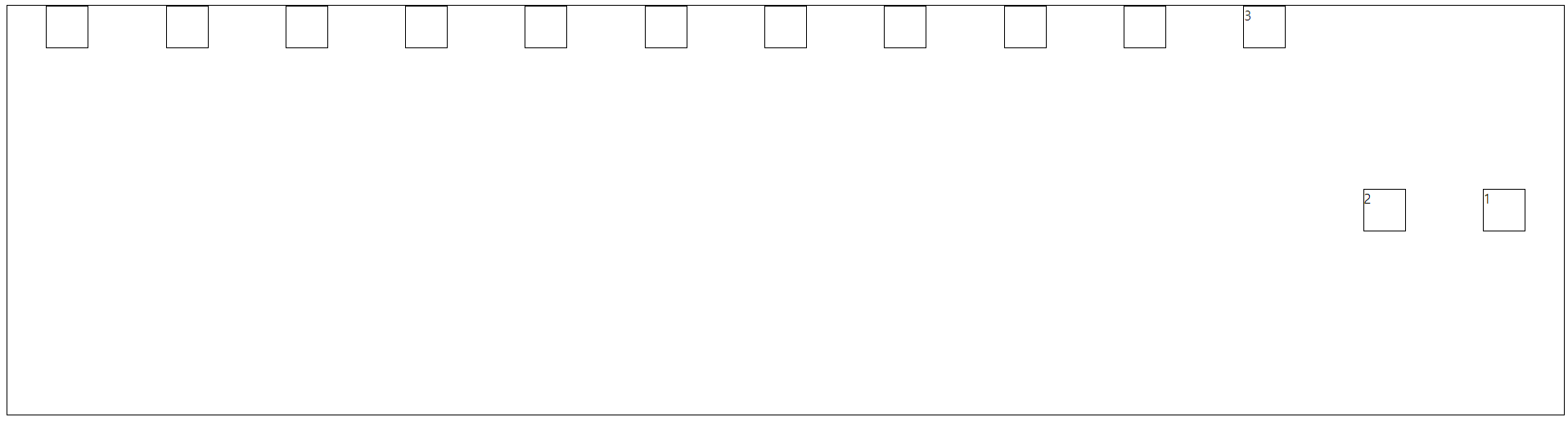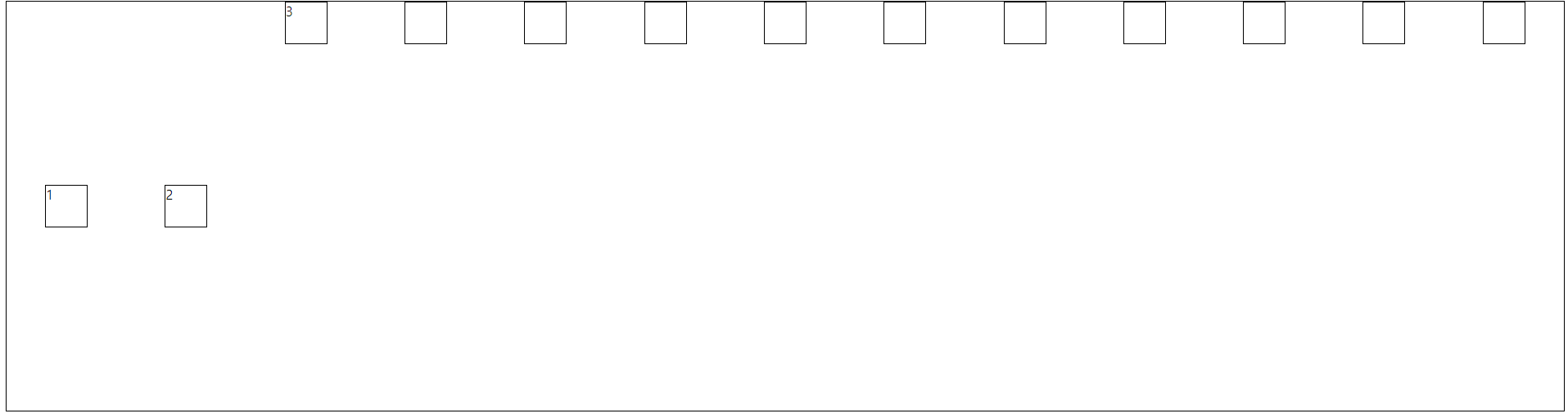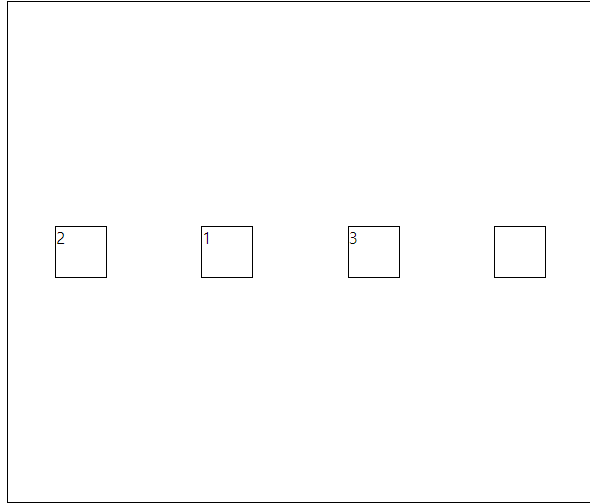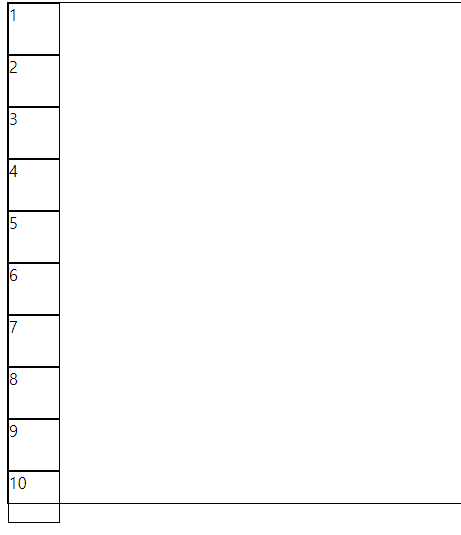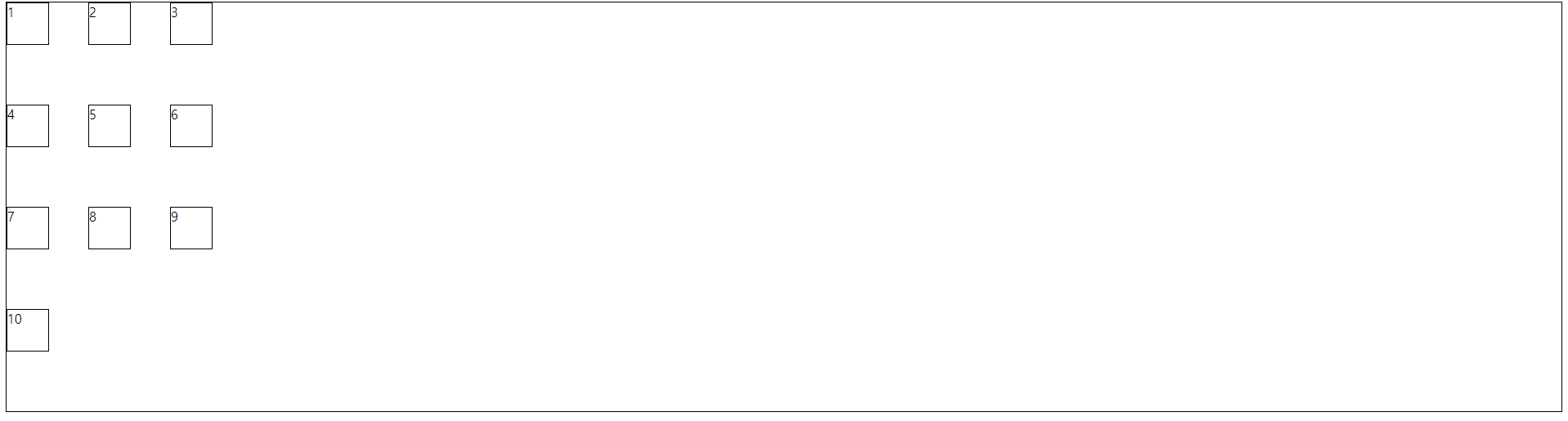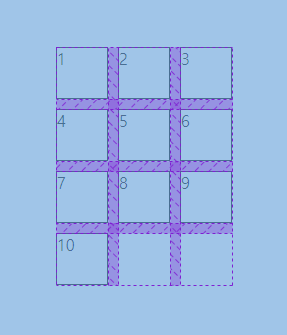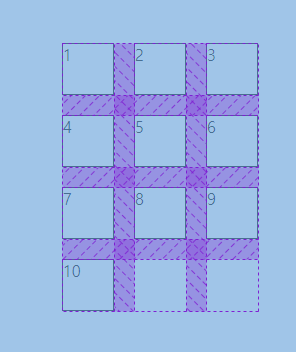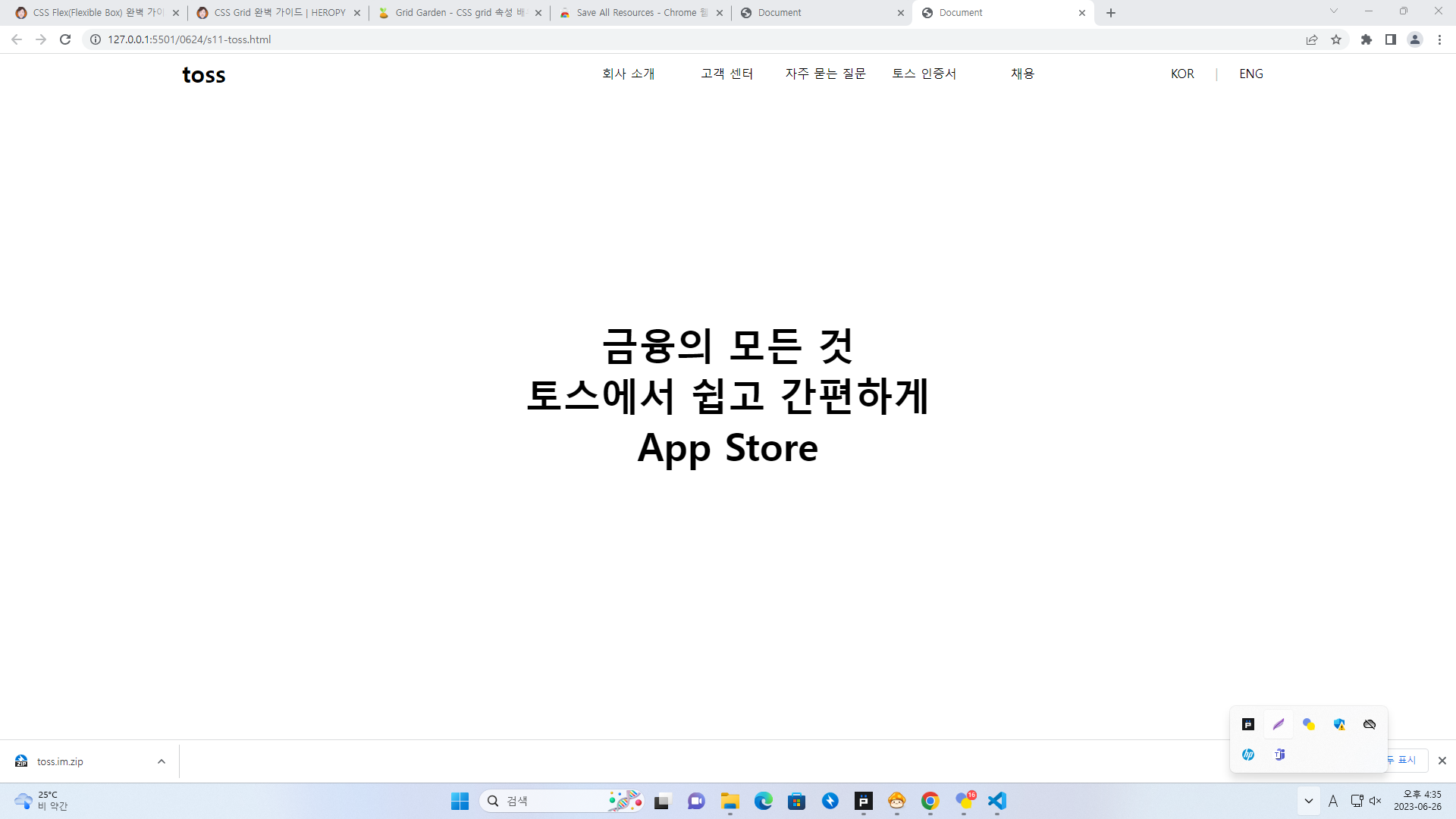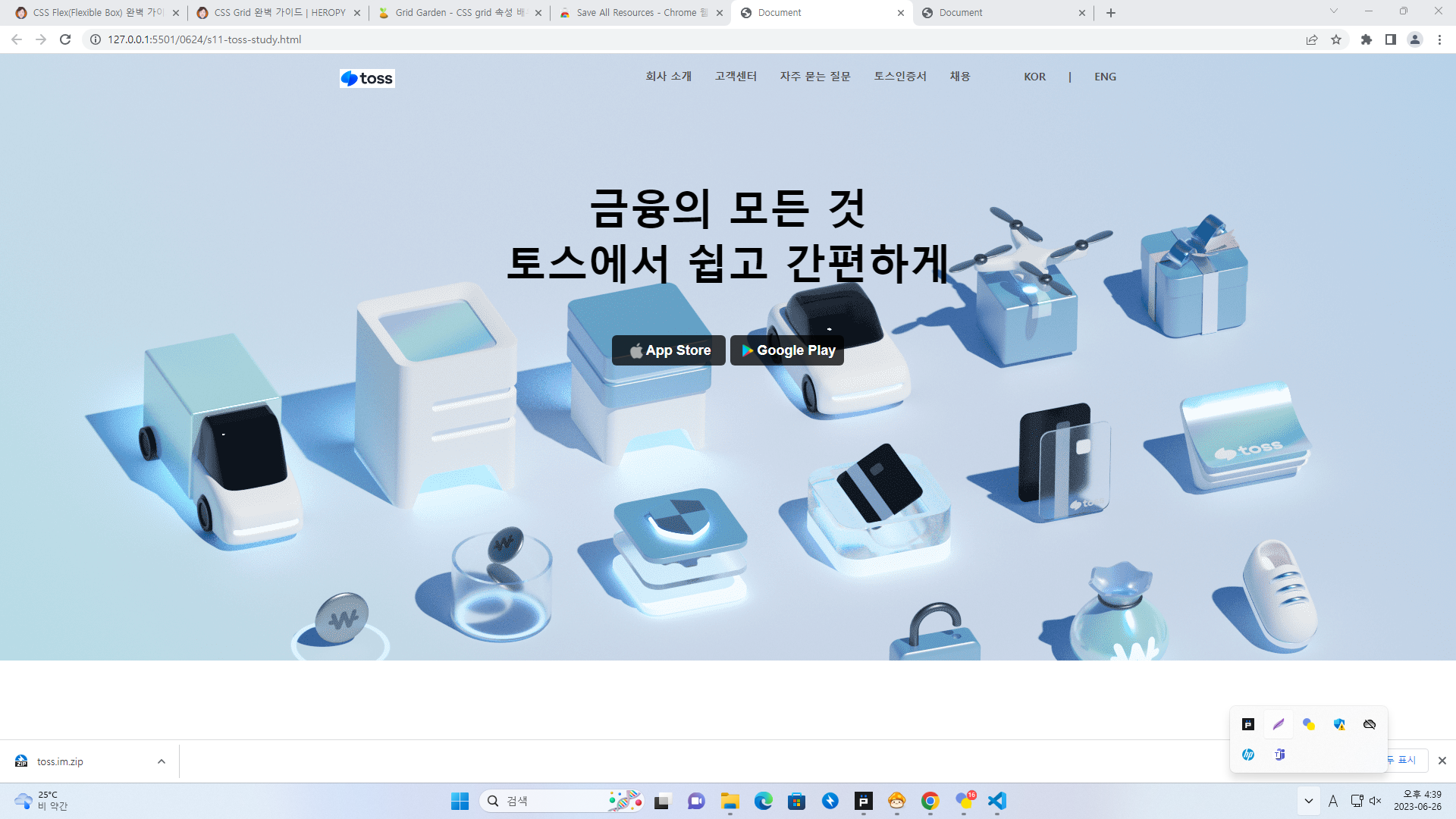Flex
보통 1줄 정렬할 때 사용
display
border는 따로 설정
<style> display: flex; </style> <div class="container"> <div class="item1">1</div> <div class="item2">2</div> <div class="item3">3</div> </div>
(container 한 줄 전체 차지)<style> display: inline-flex; </style> <div class="container"> <div class="item1">1</div> <div class="item2">2</div> <div class="item3">3</div> </div>
(container가 아이템 크기에 맞춰짐)
justify(align)-content(items)
justify : 정렬된 방향(축)
content : 정렬된 방향(축)에 교차되는 방향(축)/* content는 여러 줄에 대한 설정 */ /* 정렬된 방향의 배치 순서 및 간격 및 위치*/ justify-items: left; /* items는 한 줄에 대한 설정 */ /* 정렬된 방향에 교차되는 부분의 배치 간격 및 위치 */ align-content: center;
가로가 justify, 세로가 align (flex-direction 설정으로 바뀔 수 있음)
justify-direction
/* 배치 기준 축 및 방향(순서) */ flex-direction: row;
flex-direction: column;
/* 역순서 */ flex-direction: row-reverse;
flex-wrap
/* 아이템 넓이 유지 */ /* 랩핑 */ flex-wrap: wrap;(미적용)
(적용)
flex-flow
flex-direction, flex-wrap을 합침
flex-flow: wrap column;
align-self
개별 아이템 규칙 지정
align-self: self-start;(align-content로 지정되어 있을 시 적용 X)
order
배열 순서 바꾸기 (기본적으로 0)
-로 갈수록 앞, +로 갈 수록 뒤order: -1;
Grid
보통 2줄 이상 정렬할 때 사용
display
<style> .container{ display: grid; } </style> <div class="container"> <div class="item">1</div> <div class="item">2</div> <div class="item">3</div> <div class="item">4</div> <div class="item">5</div> <div class="item">6</div> <div class="item">7</div> <div class="item">8</div> <div class="item">9</div> <div class="item">10</div> </div>
grid-template-columns
한 열의 배치할 아이템의 갯수, 크기 등 설정
/* 한 열의 아이템 배치 갯수 */ /* grid-template-columns: auto auto auto auto auto; */ /* grid-template-columns: repeat(5, auto); */ /* grid-template-columns: 2fr 8fr 2fr; */ /* 단 한 개의 fr는 나머지 전부를 뜻 */ grid-template-columns: 100px 100px 1fr;
justify(align)-content(items)
flex와 동일
gap
gap: 10px;
row-gap: 20px; column-gap: 20px;
실습
제작
<style> body{ width: 75%; margin: auto; } .navbar{ display: flex; justify-content: space-between; height: 50px; } .logo{ display: flex; align-items: center; font-size: 30px; font-weight: bold; } .navi{ display: flex; align-items: center; justify-content: right; width: 1000px; justify-self: flex-end; } .navi > div{ width: 130px; text-align: center; } .lang{ display: flex; align-items: center; width: 150px; justify-content: space-around; } .content{ display: flex; height: 800px; flex-direction: column; align-items: center; justify-content: center; } .item{ /* width: 300px; */ font-size: 50px; font-weight: bold; } </style> <div class="navbar"> <div class="logo"> <p>toss</p> </div> <div class="navi"> <div>회사 소개</div> <div>고객 센터</div> <div>자주 묻는 질문</div> <div>토스 인증서</div> <div>채용</div> </div> <div class="lang"> <div>KOR</div> <div style="color: rgb(194, 194, 194);"> | </div> <div>ENG</div> </div> </div> <div class="content"> <div class="item">금융의 모든 것</div> <div class="item">토스에서 쉽고 간편하게</div> <div class="item">App Store</div> </div>
원본
<style> * { margin: 0; padding: 0; box-sizing: border-box; } .center-cover-img { background-repeat: no-repeat; background-position: center; background-size: cover; } /* section, div { border: 1px solid red; } */ .main { height: 800px; background-image: url("./toss/new_main.png"); } .container { max-width: 1024px; height: 100%; margin: auto; } .logo-nav { display: flex; justify-content: space-between; padding-top: 20px; } .nav { display: flex; column-gap: 70px; } .nav ul { list-style-type: none; display: flex; column-gap: 30px; font-size: 14px; color: rgb(78, 77, 77); font-weight: 600; } .info { margin-top: 120px; display: flex; flex-direction: column; align-items: center; } .info-msg { font-size: 55px; font-weight: 600; } .button-group { margin-top: 60px; } .app-button { background-color: rgba(0, 0, 0, 0.75); color: white; width: 150px; height: 40px; border-style: none; border-radius: 6px; } .app-button>div { display: flex; justify-content: center; align-items: center; font-size: 18px; font-weight: 600; } </style> <section class="main center-cover-img"> <div class="container"> <div class="logo-nav"> <img class="logo" src="./toss/toss-logo.png" height="25" alt="로고" /> <div class="nav"> <ul> <li>회사 소개</li> <li>고객센터</li> <li>자주 묻는 질문</li> <li>토스인증서</li> <li>채용</li> </ul> <ul> <li>KOR</li> <li>|</li> <li>ENG</li> </ul> </div> </div> <div> <div class="info"> <div class="info-msg">금융의 모든 것</div> <div class="info-msg">토스에서 쉽고 간편하게</div> <div class="button-group"> <button class="app-button"> <div> <img src="./toss/applekorea.png" height="25" alt="" /> <span>App Store</span> </div> </button> <button class="app-button"> <div> <img src="./toss/googleplay.png" height="25" alt="" /> <span>Google Play</span> </div> </button> </div> </div> </div> </div> </section>