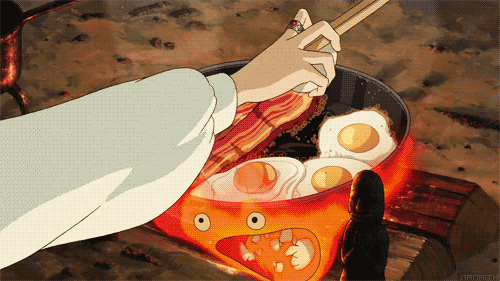Keras API : https://keras.io/api/
import tensorflow as tf
from tensorflow import keras
import numpy as np
import matplotlib.pyplot as plt1. Models API
The Sequential class
model = keras.Sequential([
#keras.layers.InputLayer(input_shape=(1,)),
keras.layers.Dense(units=8, input_shape=(1,), name = 'my_Dense_input'),
# input_shape는 맨 첫번째 layer에만 적어줌.
keras.layers.Dense(units=4, name = 'my_Dense_output')
], name = 'my_model1')
model.summary()( Input layer : numpy와 pandas 를 tensorflow 데이터 형식으로 변환시켜주는 역할 )
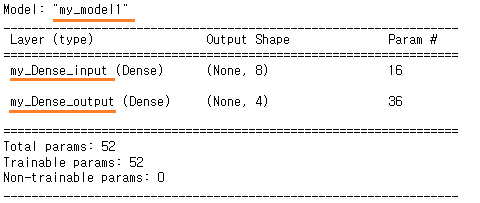
모델 안의 list에 access하는 방법
: layer들은 모델 내부에 list형식으로 저장되어 있음.
model.layers[0].name
model.get_layer(index=0).name
model.get_layer(name='my_Dense_input')
: 맨 마지막에 layer 추가addmethod
Adds a layer instance on top of the layer stack.
model.add(keras.layers.Dense(units=1, name = 'my_Dense_final_output'))
model.summary()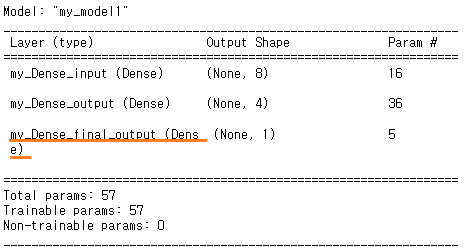
: 맨 마지막에 추가된 layer 삭제popmethod
Removes the last layer in the model.
model.pop()
model.summary()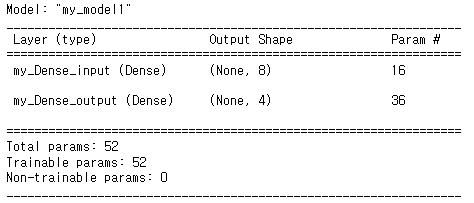
< Sequential model 만들기 2 : add 활용 >
model2 = keras.Sequential()
layer1 = keras.layers.Dense(10, input = (1,))
layer2 = keras.layers.Dense(5)
model2.add(layer1)
model2.add(layer2)
model2.summary()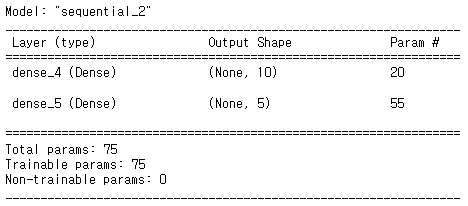
< Sequential model 만들기 3 : functional model >
함수를 사용하듯이, input 값을 주고, output 뽑고, output을 다시 input으로 주는 방법.
1.
input_layer = keras.layers.Input(shape=(1,))
hidden_layer1 = keras.layers.Dense(1, name = 'hidden1')(input_layer)
hidden_layer2 = keras.layers.Dense(1, name = 'hidden2')(input_layer)
output_layer = keras.layers.Dense(1, name = 'output')(hidden_layer2)
model = keras.Model(inputs = [input_layer], outputs= [hidden_layer1, output_layer])2.
step1 = hidden_layer1(input_layer)
step2 = hidden_layer2(step1)
step3 = output_layer(step2)
model = keras.Model(inputs =[input_layer], outputs =[step3])
# ------------------------------------------------------ #
step1 = hidden_layer1(input_layer)
step2 = hidden_layer2(input_layer)
step3 = output_layer(step2)
model = keras.Model(inputs = [input_layer], outputs= [step1, step3]).
.
.
2. Layers API
Layer weight initializers
_ https://keras.io/api/layers/initializers/
: Initializers define the way to set the initial random weights of Keras layers.
(1) Ones class : weight의 초기값이 1
(2) Zeros class : weight의 초기값이 0
(3) RandomNormal class : Normal Curve를 따라 weights를 가져옴.
(4) RandomUniform class : 일정한 확률로 범위 내에서 weights를 가져옴.
(5) TruncatedNormal class
(6) GlorotNormal class
(7) GlorotUniform class
(8) HeNormal class
(9) HeUniform class
(10) Identity class
(10) Orthogonal class
(11) Constant class
(12) VarianceScaling classones class
: weight 의 초기값이 1
model = keras.Sequential([
keras.layers.Dense(units=1, input_shape=(1,), name = 'my_Dense_input',
kernel_initializer = keras.initializers.Ones()),
# Layer weight initializers
], name = 'my_model1')layer1 = model.get_layer(index=0)
layer1.weights # Returns the list of all layer variables/weights.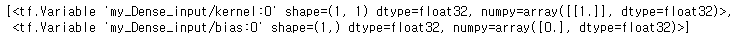
# Returns the current weights of the layer, as NumPy arrays.
layer1.get_weights() #2차원, 1차원 ndarray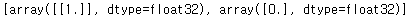
weight를 임의값으로 설정
layer1.set_weights([np.array([[0.12345]]), np.array([0.54321])])
layer1.get_weights()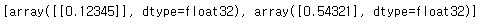
The base Layer class
trainable weights
: training이 가능한 weights
layer1.trainable_weights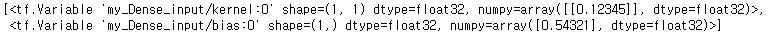
non-trainable weights
# trainable = False
# training을 시킬때, 특정 layer의 weight값을 내가 원하는 값으로 fix 하고 싶을 때 사용.
layer1.trainable = False
layer1.trainable_weights #[ ]
layer1.non_trainable_weights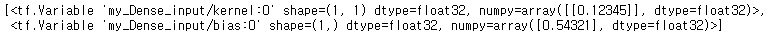
: Adds a new variable to the layer.add_weightmethod
layer1.add_weight(
name = None,
shape = None,
dtype = None,
initializer = None,
regularizer = None,
trainable = None,
constraint = None,
use_resource = None,
synchronization = tf.VariableSynchronization.AUTO,
aggregation = tf.VariableSynchronization.NONE,
**kwargs
)
: layer 의 현재 가중치를 NumPy 배열로 반환get_weightsmethod
Returns the current weights of the layer, as NumPy arrays.
layer1.get_weights()
: Sets the weights of the layer, from NumPy arrays.set_weightsmethod
layer1.set_weights([np.array([[0.12345]]), np.array([0.54321])])
print(layer1.get_weights())
# [<tf.Variable 'my_Dense_input/kernel:0' shape=(1, 1) dtype=float32, numpy=array([[0.12345]], dtype=float32)>,
# <tf.Variable 'my_Dense_input/bias:0' shape=(1,) dtype=float32, numpy=array([0.54321], dtype=float32)>]get_configmethod
add_lossmethod
Activation layers
- ReLU layer
- Softmax layer
- LeakyReLU layer
- PReLU layer
- ELU layer
- ThresholdedReLU layer
# activation function을 사용하는 방법.
# 1.
model = keras.Sequential([
keras.layers.Dense(units=1, input_shape=(1,),
activation = 'relu'), # relu의 매개변수를 줄 수 없음.
])
# 2.
model = keras.Sequential([
keras.layers.Dense(units=1, input_shape=(1,),
activation = keras.activations.relu())
])
# 3.
model = keras.Sequential([
keras.layers.Dense(units=1, input_shape=(1,),
keras.layers.Activations('relu'))
])
# 4.
model = keras.Sequential([
keras.layers.Dense(units=1, input_shape=(1,)),
keras.layers.Activations(keras.activations.relu())
])
# 5.
model = keras.Sequential([
keras.layers.Dense(units=1, input_shape=(1,),
keras.layers.ReLU()),
])
Layer weight constraints
weight값의 상한, 하한을 정해줌
: MaxNorm class / MinMaxNorm class / NonNeg class / UnitNorm class / RadialConstraint class
Layers API overview
-
Convolution layers : CNN
Pooling layers : CNN -
Recurrent layers : RNN (시계열데이터)
-
Preprocessing layers, Normalization layers
: sklearn에서 preprocessing 하는 비슷한 작업을 함. weight값이 없음. -
Regularization layers
: 과적합 방지 layer , Dropout layer를 가장 많이 사용 -
Attention layers
: transformer만들때 사용되는 layer -
Reshaping layers
-
Merging layers