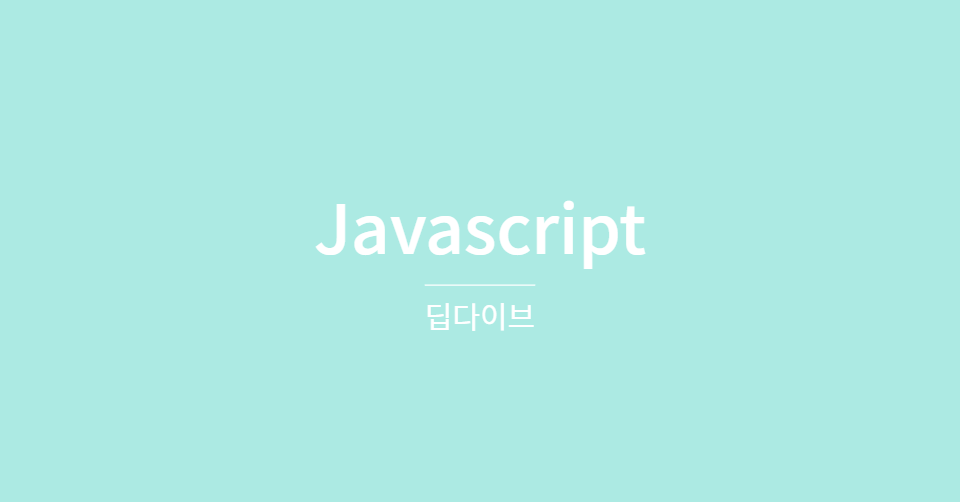
구조 분해 할당
구조 분해 할당(디스트럭처링 할당)은 구조화된 배열과 객체를 구조를 파괴하여 1개 이상의 변수에 개별적으로 할당하는 것을 말한다.
배열과 같은 이터러블 또는 객체 리터럴에서 필요한 값만 추출하여 변수에 할당할 때 유용하다.
배열 디스트럭처링 할당
배열 디스트럭처링 할당은 할당 연산자 왼쪽에 값을 할당받을 변수를 선언해야 한다. 이때 변수를 배열 리터럴 형태로 선언한다. 할당의 기준은 배열의 인덱스이다. 개수는 일치할 필요 없음
const arr = [1, 2, 3];
const [one, two, three] = arr;
console.log(one, two); // 1 2
const [a, b] = [1, 2, 3];
console.log(a, b); // 1 2
const [c, , d] = [1, 2, 3];
console.log(c, d); // 1 3
// 기존값보다 할당된 값이 우선함.
const [e, f = 10, g = 3] = [1, 2];
console.log(e, f, g); // 1 2 3
// Rest 요소
const [x, ...y] = [1, 2, 3];
console.log(x, y); // 1 [ 2, 3 ]객체 디스트럭처링 할당
객체의 각 프로퍼티를 개체로부터 추출하여 변수에 할당한다. 이때 객체 할당의 대상은 객체여야 하며, 할당 기준은 프로퍼티 키다. 배열과 다르게 순서가 상관없으며, 선언된 변수 이름과 프로퍼티 키가 일치하면 할당된다.
const user = { firstName: 'ori', lastName: 'lee' };
// 할당 기준이 프로퍼티 키이므로 순서는 의미 없음
const { lastName, firstName } = user;
console.log(firstName, lastName); // ori lee
const { firstName: fn = 'ori', lastName: ln } = { lastName: 'lee' };
console.log(fn, ln); // ori lee🙌 유용한 팁
객체에서 프로퍼티 키로 필요한 값만 추출할 때 유용하다.
// String 래퍼 객체에서 length 프로퍼티 추출
const str = 'Hello';
const { length } = str;
console.log(length); // 5
// 프로퍼티 값만 추출
const todo = { id: 1, content: 'HTML', completed: false };
const { id } = todo;
console.log(id); // 1
//
function printTodo({ content, completed }) {
console.log(`할일 ${content}은 ${completed ? '완료' : '미완'} 상태임`);
}
printTodo({ id: 1, content: 'HTML', completed: true }); // 할일 HTML은 미완 상태임배열의 요소가 객체인 경우 배열과 객체 디스트럭처링 할당을 혼용할 수 있다.
const todos = [
{ id: 1, content: 'HTML', compelted: true },
{ id: 2, content: 'CSS', compelted: false },
{ id: 3, content: 'JS', compelted: true },
]
const [, { id }] = todos;
console.log(id); // 2
// 중첩 객체의 경우는 다음과 같이 사용
const user = {
name: 'Lee',
address: {
zipCode: '03068',
city: 'Seoul'
}
};
const { address: { city } } = user;
console.log(zipCode); // '03068'
// Rest 프로퍼티
const { x, ...rest } = { x: 1, y: 2, z: 3 };
console.log(x, rest); // 1 { y: 2, z: 3 }