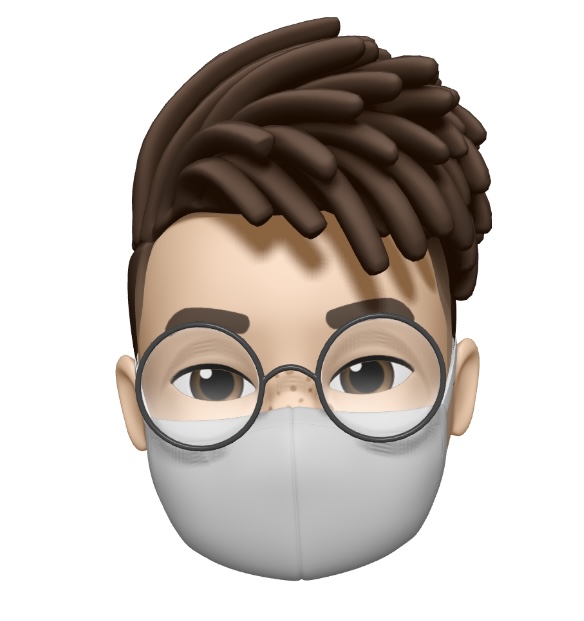http://localhost:8080/pro06/login.html로 html 페이지 확인
Login 버튼을 클릭후 전송된 데이터 url로 확인 가능하다.
http://localhost:8080/pro06/login?user_id=lee&user_pw=1233
WebContent/login.html 작성
<form name="frmLogin" method="get" action="login" encType="UTF-8">
<div><label for="idIpt">id:</label><input type="text" name="user_id"></div>
<div><label for="pwdIpt">pw:</label><input type="password" name="user_pw"></div>
<input type="submit" value="Login"><input type="reset" value="Reset">
</form>LoginServlet.java 작성
package sec01.ex01;
import java.io.IOException;
import javax.servlet.ServletException;
import javax.servlet.annotation.WebServlet;
import javax.servlet.http.HttpServlet;
import javax.servlet.http.HttpServletRequest;
import javax.servlet.http.HttpServletResponse;
// annotation: WebServlet
@WebServlet("/login")
public class LoginServlet extends HttpServlet {
public void init() throws ServletException {
System.out.println("call init()");
}
protected void doGet(
HttpServletRequest req,
HttpServletResponse res
) throws ServletException, IOException {
request.setCharacterEncoding("utf-8");
String user_id = req.getParameter("user_id");
String user_pw = req.getParameter("user_pw");
System.out.println("id: " + user_id);
System.out.println("pw:" + user_pw);
}
public void destroy() {
System.out.println("call destroy()");
}
}Tomcat의 server.xml에 추가
<Context docBase="pro06" path="/pro06" reloadable="true" source="org.eclipse.jst.jee.server:pro06"/>위 작성글은 [자바 웹을 다루는 기술]에서 간단히 정리한 것입니다.