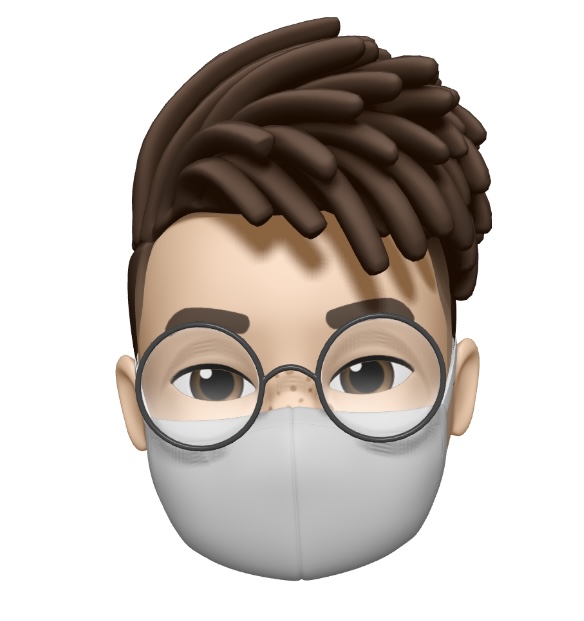아래로 스크롤시 컨텐츠 목록에 생성되는 간단 무한스크롤 예시이다.
스크롤시 스크롤을 한번을 내려도 두번 발생하기 때문에 스크롤 체크 변수 didScroll를 먼저 선언해 주어야 한다.
css
#productBeforeList {
height: 600px;
border: 1px solid blue;
}
#productScroll {
height: 200px;
border: 1px solid red;
}
#productScroll::after {
content: '';
clear: both;
display: table;
}
.product-item {
float: left;
width: 25%;
height: 50px;
text-align: center;
background-color: lightgray;
box-sizing: border-box;
}html
<div id="productBeforeList"></div><!-- 이전 상위 컨텐츠 목록 -->
<div id="productScroll"></div>js
$(function() {
// 스크롤 감지
var didScroll = false;
$(window).on('scroll', function() { didScroll = true; });
setInterval(function() {
var bottomHeight = $(window).scrollTop() + $(window).height() + 600;
var docHeight = $(document).height();
if (didScroll) {
didScroll = false;
if (bottomHeight > docHeight) infiniteScrollContent();
}
}, 250);
function infiniteScrollContent() {
var scrollcon = '';
for (var k = 0; k < 4; k++) {
scrollcon += '<div class="product-item"><strong>상품이름</strong></div>';
}
$("#productScroll").append(scrollcon);
}
});