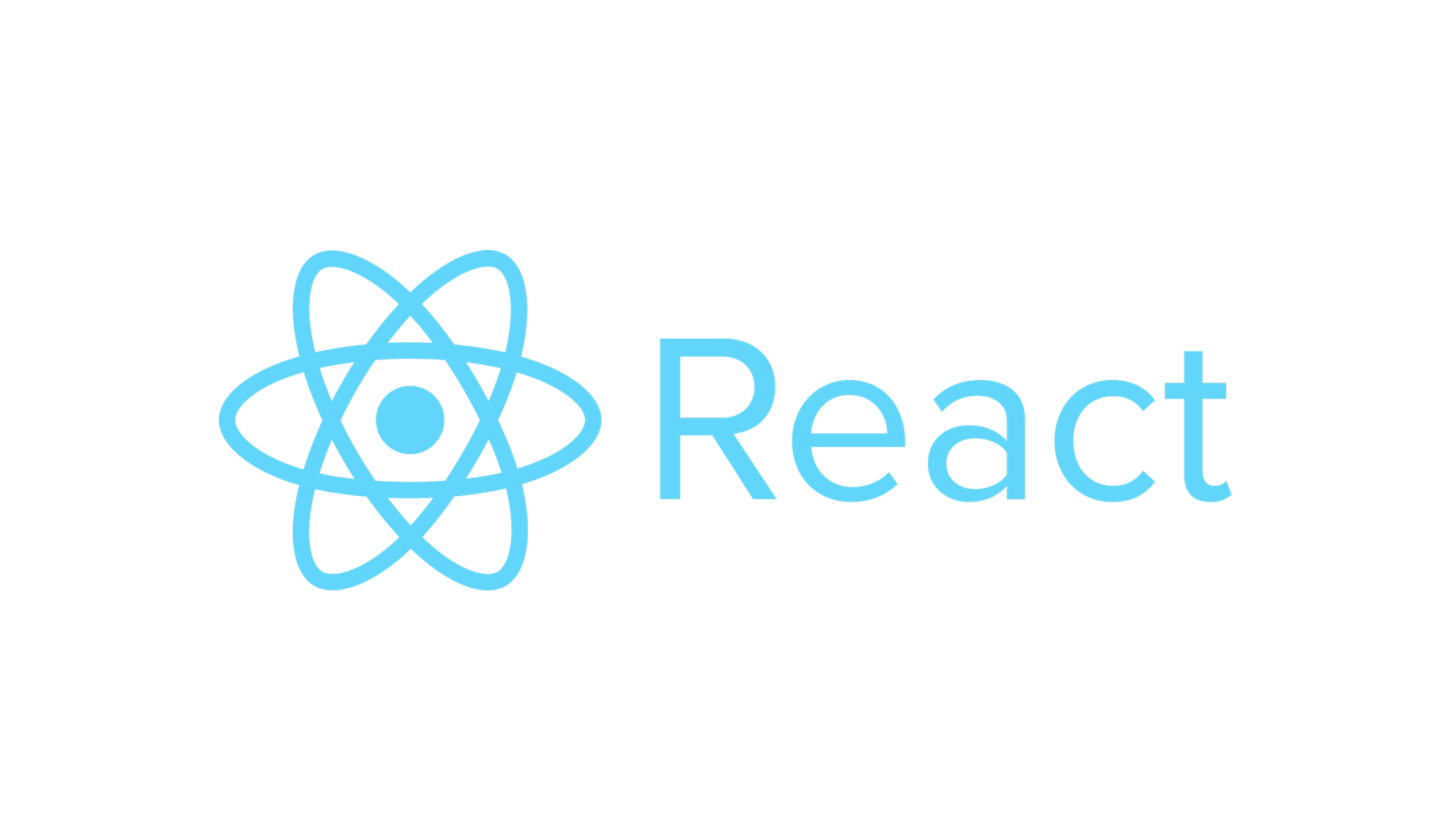
ReactJS 간단 정리
1. Fundamental
- Arrow Function =>
return을 함축적으로 가지고 있음
- Template Literals
${id} - Object Destrucuturing
const { data } = req;
- Spread Operator ...
배열로부터 아이템을 가져와서 Unpack함
- classes
- Array.map
각각의 아이템에 대해 시행하고 아이템을 모아서 배열을 return하는것
- Array.filter
각각의 아이템에 대해서 해당 조건이 맞는 아이템을 모아서 배열을 return하는것
- Array.forEach
foreach function은 각각의 아이템에 대해서 어떠한 시행만 하는것
//연습 js
const days = ["Mon", "Tues", "Wed"];
const otherDays = ["Thu", "Fri", "Sat"];
const allDays = [...days, ...otherDays, "Sun"];
console.log(allDays);
const happyDays = allDays.map((day, idx) => `happy ${idx + 1}:${day}`);
console.log(happyDays);
const numbers = [2, 45, 22, 456, 23];
const biggerThan15 = numbers.filter((num, idx) => num > 15);
console.log(biggerThan15);
allDays.forEach(day => console.log(day));Settings
npx create-react-app venusCSS
- '.css' file : component들과 css file이 분리되는 단점
- index, css파일들을 폴더에 넣어서 해당 폴더가 component라고 생각함 (또한 css가 글로벌로 적용되기때문에 이름 중복 안되게 조심해야함)
- CSS 모듈 : CSS가 글로벌이 아니라 로컬로 적용되게 가능함 file.module.css 만든 후에 styles.navList 이런식으로 적용하면 style값이 랜덤으로 뒤에 숫자가 붙음
- Styled-components : style이 안에 있는 컴포넌트를 생성할 수 있게 함
Container Presenter Pattern
중규모의 React Project. 기본적으로 작동하는 방법은, Container는 data, state를 가지고 api를 불러온다. 그리고 모든 로직을 처리할꺼고, 그다음에 프리젠터는 그 데이터들을 보여주는 역할을 한다. 하지만 프리젠터는 state를 갖고 있지 않고, API가 뭔지 모르고, 클래스도 없고, 그냥 함수형 컴포넌트이다. 프리젠터는 스타일이고 컨테이너는 데이터다.
React with TypeScript
npx create-react-app project --typescript
