html 버전
<!DOCTYPE html>
<html lang="en">
<head>
<meta charset="UTF-8">
<meta http-equiv="X-UA-Compatible" content="IE=edge">
<meta name="viewport" content="width=device-width, initial-scale=1.0">
<title>Document</title>
<style>
/*html의 color-mode 속성이 light이면 light모드 dark면 dark모드*/
:root[color-mode="light"] {
background:#efefef;
color:#222222;
}
:root[color-mode="dark"] {
background:#222222;
color:#efefef;
}
</style>
</head>
<body>
<button onclick="darkmodeToggle()">다크모드 토글</button>
<p>다크모드</p>
<script>
const mode = window.localStorage.getItem('isDarkmode');
if(!!mode) { // 저장된 다크모드 여부
document.documentElement.setAttribute('color-mode',mode);
}
else { // 저장된 다크모드 여부가 없다면 OS가 쓰는 다크모드 가져오기
if (window.matchMedia && window.matchMedia('(prefers-color-scheme: dark)').matches) {
document.documentElement.setAttribute('color-mode', 'dark');
}
else {
document.documentElement.setAttribute('color-mode', 'light');
}
}
</script>
</body>
</html>
vue3 composition api에 다크모드 적용하기
setup() {
const isDarkmodeRef = ref(document.documentElement.getAttribute('color-mode')==='dark');
const darkmodeHandler = (isOn:boolean):void => {
if(isOn) {
isDarkmodeRef.value = true;
}
else {
isDarkmodeRef.value = false;
}
}
watch(isDarkmodeRef,(newVal)=>{
document.documentElement.setAttribute('color-mode',newVal?'dark':'light');
localStorage.setItem('isDarkmode', newVal?'dark':'light');
});
...ts입니다. 다 생략하고 setup만 봅시다. ref로 반응형 isDarkmodeRef 변수를 하나 만들고 handler 함수를 만들어준 다음, isDarkmodeRef에 watch를 적용해 color-mode 속성값을 바꿔줍니다. css등은 위의 html5 예제처럼 하면 됩니다.
읽어보니 너무 대충써서 조금 부연 설명 붙입니다.
document.documentElement.setAttribute,document.documentElement.getAttribute는 각각 아래처럼 html tag에 붙어있는 속성을 쓰고 읽는 코드입니다.
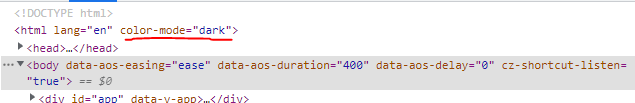
밑줄 친 부분처럼 html 태그에 color-mode 속성이 붙어 있다면 document.documentElement.getAttribute('color-mode') 로 읽어오는 식.
이게 dark이냐 light이냐에 따라서 css를 다르게 적용시켜주는 방식입니다.
:root[color-mode="light"] {
background:#efefef;
color:#222222;
}
:root[color-mode="dark"] {
background:#222222;
color:#efefef;
}위의 css코드는 :root == <html> 이라고 보면 됩니다. html에 color-mode 속성값이 light냐 dark냐를 보는거죠.
window.matchMedia && window.matchMedia('(prefers-color-scheme: dark)').matches는 현재 OS가 어떤 모드를 지원하고 있는지 알려주는 코드입니다. 본인 컴퓨터 OS를 다크 모드로 해놨으면 prefers-color-scheme이 dark로 되어 있을 겁니다.
