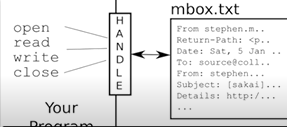File Processing
- A text file can be thought of as a sequence of lines
Opening a File
- Before we can read the contents of the file, we must tell Python which file we are going to work with and what we will be doing with the file
- This is done with the open() function
- open() returns a “file handle” - a variable used to perform operations on the file
- Similar to “File → Open” in a Word Processor
Using open()
- handle = open(filename, mode)
- fhand = open(’mbox.txt’, ‘r’)
- returns a handle use to manupulate the file
- filename is a string
- mode is optional and should be ‘r’ if we are planning to read the file and ‘w’ if we are going to write to the file
What is a Handle?
>>> fhand = open('mbox.txt')
>>> print(fhand)
<_io.TextIOWrapper name = 'mbox.txt' mode='r' encoding='UTF-8'>When Files are Missing
- Traceback Error
Then newline Character
- We use a special character called the “newline” to indicate when a line ends
- We present it as \n in strings
- Newline is still one character - not two
>>> stuff = 'Hello\nWorld'
>>> stuff
'Hello\nWorld'
>>> print(stuff)
Hello
World!
>>> stuff = 'X\nY'
>>> print(stuff)
X
Y
>>> len(stuff)
3‘\n’ is also considered as one character.
File Processing
- A text file can be thought of as a sequence of lines
File Handle as a Sequence
- A file handle open for read can be treated as a sequence of strings where each line in the file is a string in the sequence
- We can use the for statement to iterate through a sequence
- Remember - a sequence is an ordered set
xfile = open('mbox.txt')
for cheese in xfile:
print(cheese)Counting Lines in a File
- Open a file read-only
- Use a for loop to read each line
- Count the lines and print out the number of lines
fhand = open('mbox.txt')
count = 0
for line in fhand:
count = count + 1
print('Line Count:', count)
$ Python open.py
Line Count: 132045Reading the Whole File
We can read the while file (newlines and all) into a single string
>>> fhand = open('mbox-short.txt')
>>> inp = fhand.read()
>>> print(len(inp))
94626
>>> print(inpp[:20])
From stephen.marquarSearching Through a File
We can put an if statement in our for loop to only print lines that meet some criteria
fhand = open('mbox-short.txt')
for line in fhand:
if line.startswitch('From:') :
print(line) OOPS!
What are all these blank lines doing here?
- Each line from the file has a newline at the end
- The print statement adds a newline to each line
Searching Through a File (fixed)
- We can strip the whitespace from the right-hand side of the string using rstrip() from the string library
- The newline is considered “white space” and is stripped
fhand = open('mbox-short.txt')
for line in fhand:
line = line.rstrip()
if line.startswitch('From:') :
print(line) Skipping with continue
We can conveniently skip a line by using the continue statement
fhand = open('mbox-short.txt')
for line in fhand:
line = line.rstrip()
if not line.startswitch('From:') :
continue
print(line) Using in to select lines
We can look for a string anywhere in a line as our selection criteria
fhand = open('mbox-short.txt')
for line in fhand:
line = line.rstrip()
if not '@uct.ac.za' in line :
continue
print(line)Prompt for File Name
fname = input('Enter the file name: ')
try:
fhand = open(fname)
except:
print('File cannot be opened: ', fname)
quit()
count = 0
for line in fhand:
if line.startswith('Subject:') :
count = count + 1
print('There were', count, 'subject lines in', fname)