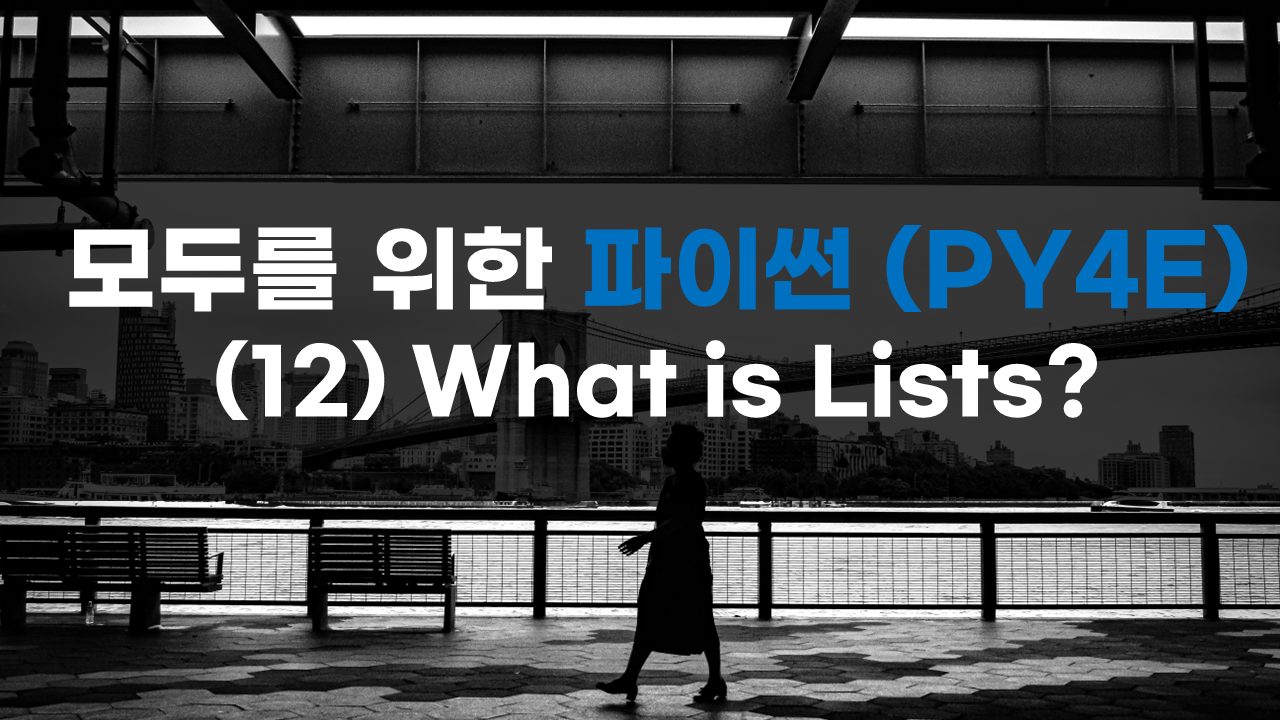
Python Lists
Programming
Algorithms
- A set of rules or steps used to solve a problem
Data Structures
- A particular way of organizing data in a computer
Lists are simple data structures
What is not a “Collection”
Most of our variables have one value in them - when we put a new value in the variable, the old value is overwritten
>>> x = 2
>>> x = 4
>>> print(x)
4A List is a kind of Collection
- A collection allows us to put many values in a single “variable”
- A collection is nice because we can carry all many values aroud in one convenient package
friends = ['Joseph', 'Glenn', 'Sally']
carryon = ['socks', 'shirt', 'perfume'] List Constants
- List constants are surrounded by square brackets and the elements in the list are separated by commas
- A list element can be any Python object - even another list
- A list can be empty
>>> print([1, 24, 76])
[1, 24, 76]
>>> print(['red', 'yellow', 'blue'])
['red', 'yellow', 'blue']
>>> print(['red', 24, 98.6])
['red', 24, 98.6]
>>> print([1, [5, 6], 7])
[1, [5, 6], 7]
>>> print([])
[]We already use lists!
for i in [5, 4, 3, 2, 1]:
print(i)
print('Blastoff!')
>>>5
4
3
2
1
Blastoff!Lists and definite loops - best pals
friends = ['Joseph', 'Glenn', 'Sally']
for friend in friends :
print('Happy New Year:', friend)
print('Done!')
>>> Happy New Year: Joseph
Happy New Year: Glenn
Happy New Year: Sally
Done!Looking Inside Lists
Just like strings, we can get at any single element in a list using an index specified in square brackets.
It starts at 0, like in European elevators.
Lists are Mutable
- Strings are “immutable” - we cannot change the contents of a string - we must make a new string to make any change
- Lists are “mutable” - we can change an element of a list using the index operator
>>> fruit = 'Banana'
>>> fruit[0] = 'b'
Traceback
TypeError: 'str' object does not support item assignment
>>> x = fruit.lower()
>>> print(x)
banana
>>> lotto = [2, 14, 26, 41, 63]
>>> print(lotto)
[2, 14, 26, 41, 63]
>>> lotto[2] = 28
>>> print(lotto)
[2, 14, 28, 41, 63]How Long is a List?
- The len() function takes a list as a parameter and returns the number of elements in the list
- Actually len() tells us the number of elements of any set or sequence (such as a string…)
>>> greet = 'Hello Bob'
>>> print(len(greet))
9
>>> x = [1, 2, 'joe', 99]
>>> print(len(x))
4Using the range function
- The range function returns a list of numbers that range from zero to one less than the parameter
- We can construct an index loop using for and an integer iterator
>>> print(range(4))
[0, 1, 2, 3]
>>> friends = ['Joseph', 'Glenn', 'Sally']
>>> print(len(friends))
3
>>> print(range(len(firends))
[0, 1, 2]A table of two loops…
frineds = ['Joseph', 'Glenn', 'Sally']
for friend in friends:
print('Happy New Year:', friend)
for i in range(len(friends)):
friend = friends[i]
print('Happy New Year:', friend)
>>> Happy New Year: Joseph
Happy New Year: Glenn
Happy New Year: Sally >>> frineds = ['Joseph', 'Glenn', 'Sally']
>>> print(len(frineds))
3
>>> print(range(len(friends)))
[0, 1, 2]