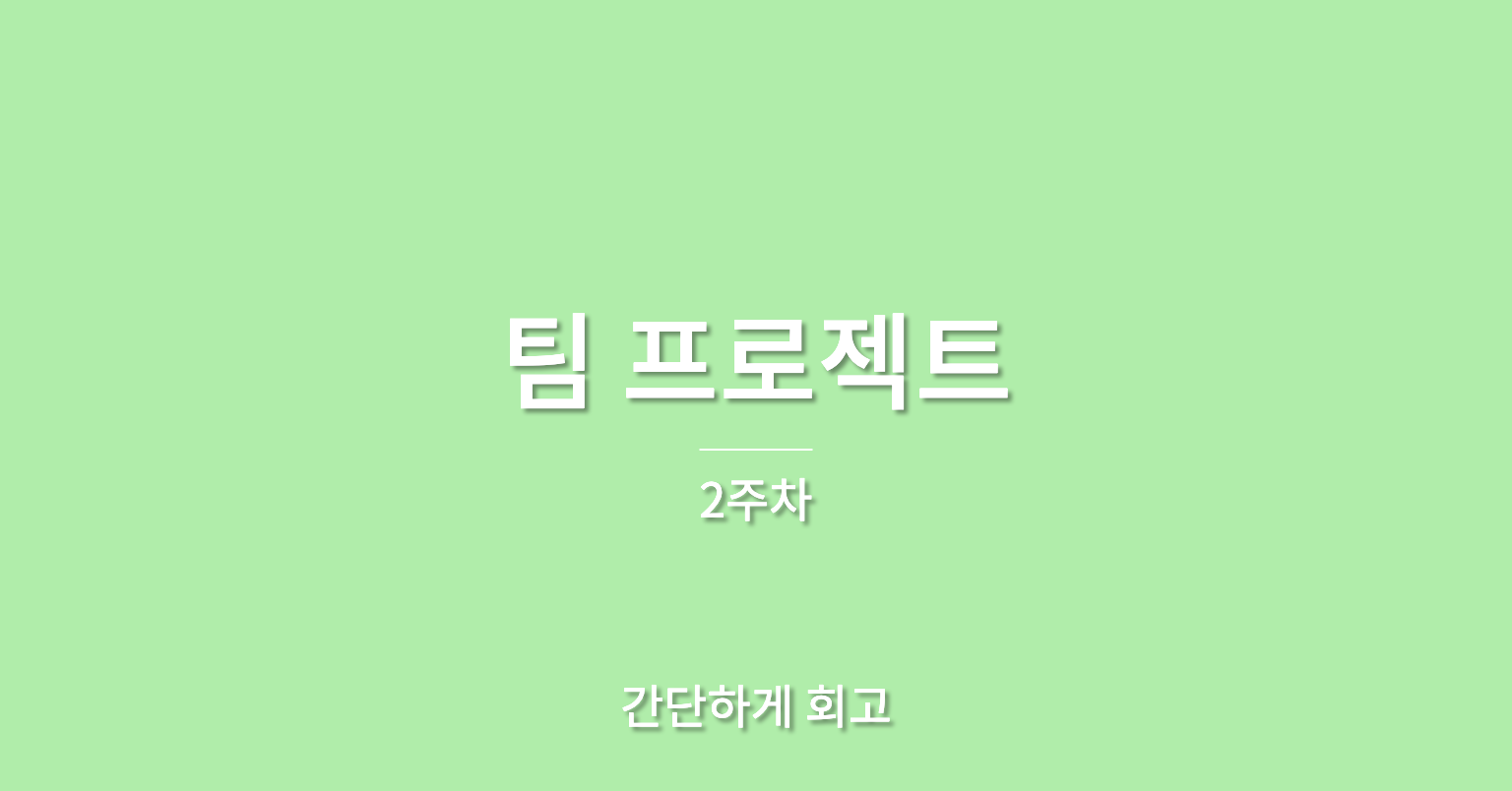
예약 폼을 차례차례 다 작성하고 나서 결제하기 버튼을 누르면 결제 모듈이 나온다.

아임포트 사용하기
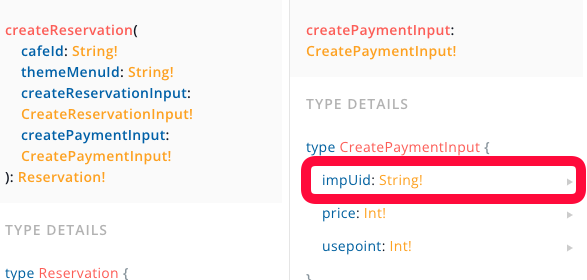
이 결제 후 impUid를 보내기 위해서
결제 컴포넌트로 폼에서 입력한 정보를 모두 보내고
결제가 성공하면 다 같이 백엔드 서버로 보내는 방식을 선택했다.
결제 컴포넌트에는 결제를 위해 아임포트에서 만들어준 함수 + 해당 함수가 성공했을 때 / 실패했을 때 로직 + 함수를 동작시킬 UI 요소 (결제하기 버튼)으로 구성하였다.
아임포트는 수업시간에 배운 대로 차근차근하니 기능 구현에 어려움이 없었다.
export default function Payment(props: IPaymentProps) {
const { data } = useQuery(FETCH_USER_LOGGEDIN);
const [createReservation] = useMutation(CREATE_RESERVATION);
const router = useRouter();
const requestPay = () => {
const IMP = window.IMP;
IMP.init(process.env.NEXT_PUBLIC_IMP_KEY);
IMP.request_pay(
{
pg: "html5_inicis",
pay_method: "card",
name: "룸인어스",
amount: props.totalPrice,
buyer_email: data?.fetchUserLoggedIn.email,
buyer_name: data?.fetchUserLoggedIn.name,
buyer_tel: data?.fetchUserLoggedIn.phone,
m_redirect_url: "https://roominus.site/reservation",
},
async function (rsp: IRsp) {
// callback
if (rsp.success) {
try {
const result = await createReservation({
variables: {
themeMenuId: props.ThemeMenuId,
cafeId: props.cafeId,
createReservationInput: {
reservation_date: props.reservationDate,
memo: props.memo,
people_number: props.peopleNumber,
},
createPaymentInput: {
impUid: rsp.imp_uid,
price: props.totalPrice,
usepoint: Number(props.usePoint),
},
},
});
Swal.fire({
icon: "success",
title: "예약 완료",
showConfirmButton: false,
timer: 1000,
backdrop: false,
});
router.push(`/reservation/${result.data?.createReservation.id}`);
} catch (error) {
Swal.fire({
icon: "error",
title: "예약실패",
text: (error as Error).message,
timer: 1000,
backdrop: false,
});
router.push("/reservation");
}
} else {
Swal.fire({
icon: "error",
title: "예약실패",
timer: 1000,
backdrop: false,
});
router.push("/reservation");
}
}
);
};
return (
<div>
<Head>
{/* <!-- jQuery --> */}
<script
type="text/javascript"
src="https://code.jquery.com/jquery-1.12.4.min.js"
></script>
{/* <!-- iamport.payment.js --> */}
<script
type="text/javascript"
src="https://cdn.iamport.kr/js/iamport.payment-1.2.0.js"
></script>
</Head>
<WebPurpleButton
title={props.title}
onClick={requestPay}
type={props.type}
/>
</div>
);
}

마구마구 결제해보기ㅎㅎㅎ
예약 취소 버튼을 보여줘야하는 날
결제 완료 페이지에는 결제 티켓 이미지와 함께 [ 예약 취소 ] 를 할 수 있는 버튼이 있다.

이 버튼이 방문일 부터는 보이지 않아야 한다!
// 방문일 (당일)과 방문일 이후에는 취소하기 버튼이 안보이게
const [cancellable, setCancellable] = useState(true);
const today = String(new Date());
const timeValue = data?.fetchReservation?.reservation_date;
const now = getToday(new Date());
const betweenTime = Math.floor(
(Date.parse(today) - Date.parse(timeValue)) / 1000 / 60
);
useEffect(() => {
if (data?.fetchReservation.reservation_date === now || betweenTime > 0) {
setCancellable(false);
}
});
다른 블로그에서 발견한 몇 분전~ 함수를 응용해서
1) 방문일과 오늘 날짜가 일치할 때
2) 방문일이 오늘 날짜보다 과거일 때
모두 버튼을 안보이게 처리해주었다.
결제 취소하기와 sweet alert
결제 취소 버튼을 누르면,
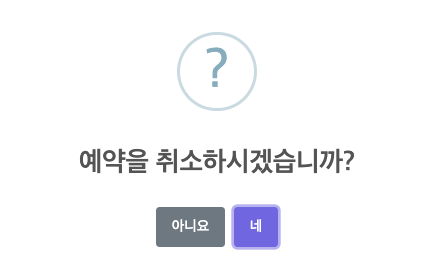
예약 취소를 확인하는 모달이 한 번 나오고,
yes를 했을 때 결제 취소가 진행 된다.
결제 취소에 대한 함수를 먼저 구현했다.
const onClickRefund = async () => {
try {
await deleteReservation({
variables: {
reservationId: router.query.id,
merchantUid: data?.fetchReservation.payment.merchant_uid,
},
});
} catch (error) {
Swal.fire({
icon: "error",
text: (error as Error).message,
});
}
};reservation Id는 티켓 상세 페이지에서 추출
merchantUid 도 예약 상세 데이터에서 추출했다.
해당 함수를 sweet alert 함수에 걸어주면 될 것 같다.
const onClickOpenRefundModal = () => {
Swal.fire({
title: "예약을 취소하시겠습니까?",
icon: "question",
showCancelButton: true,
confirmButtonText: "네",
cancelButtonText: "아니요",
reverseButtons: true,
}).then((result) => {
if (result.isConfirmed) {
** onClickRefund();**
Swal.fire({
title: "취소되었습니다",
icon: "success",
showConfirmButton: false,
timer: 800,
backdrop: false,
});
router.push("/mypage/history");
}
});
};
sweet alert 에서 알려준 것처럼,
yes를 했을 때의 추가 로직에 함수를 걸었고, 이 함수가 끝나면 취소완료!
환불 한 티켓은?
그렇다면 환불 한 티켓은 이 페이지에 들어오지 못하게 해야겠지?
// 환불 완료일 경우 페이지 접속 불가
if (data?.fetchReservation.status === "환불완료") {
onClickOpenCancelModal();
}
예약 상태가 "환불 완료"라면 이 함수를 실행해보자
const onClickOpenCancelModal = () => {
Swal.fire({
title: "취소된 예약입니다",
icon: "error",
showConfirmButton: false,
timer: 500,
backdrop: false,
});
router.push("/mypage/history");
};sweet alert으로 취소된 예약임을 알려주고 바로 강퇴!!
