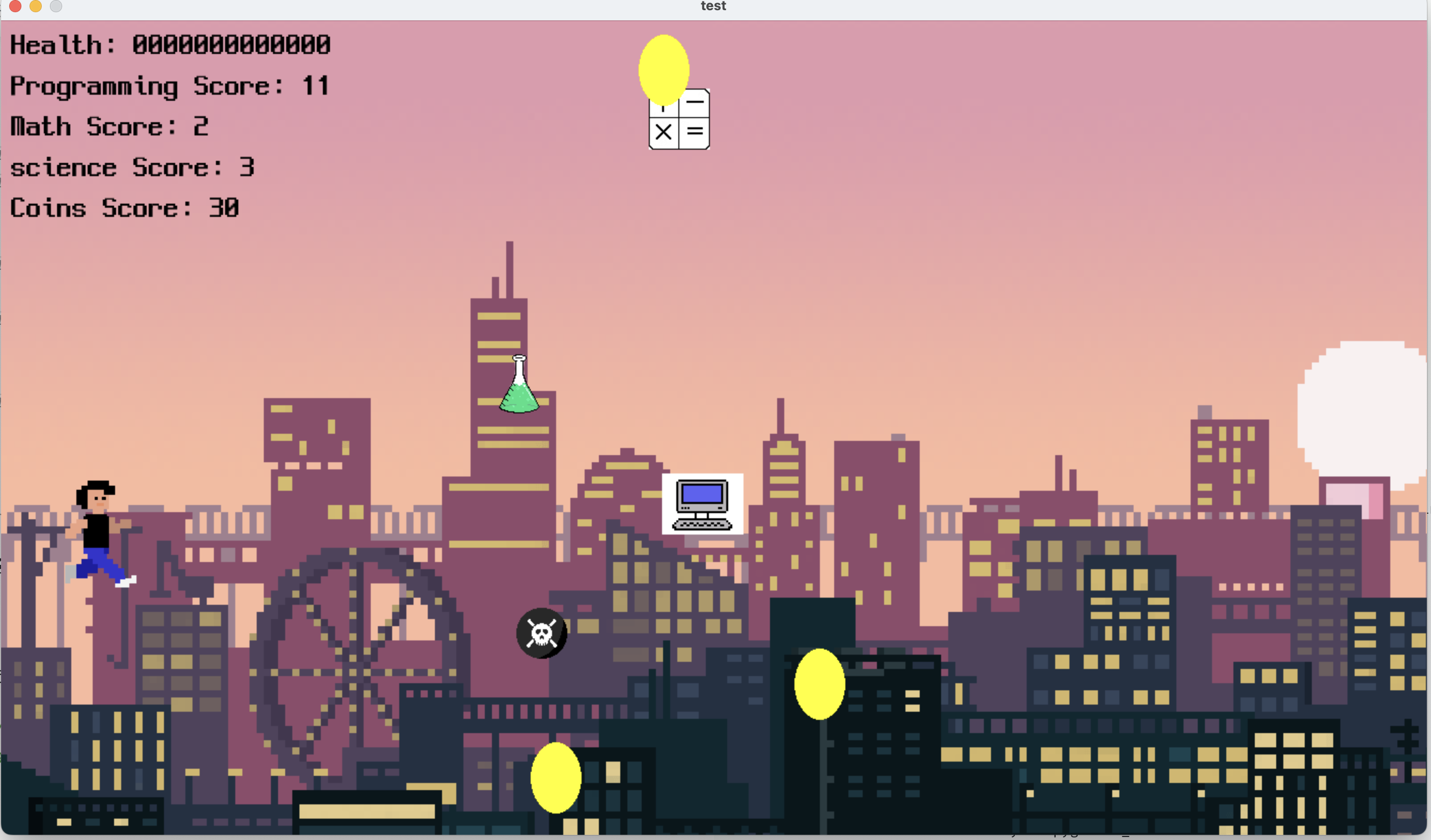에리카 대회 마무리
깃허브
https://github.com/Jeck0507/EricaGameContest
게임 주제
캐릭터가 성장해가며 경험하고 마주하는 문제들을 해결하였을 때 그 경험들이 모여 결국 어떤 사람이 될까? 라는 궁금증에서 시작함
살면서 마주하는 문제나 경험을 쉽게 잊고 지나가지만, 마주했던 문제나 경험들을 바탕으로습 성장하는 모습이 보임
인게임에선 마주하는 문제들이 적지고 한정적이지만, 현실에서 마주하는 문제나 경험들을 소중하게 여겼으면 하는 생각에서 게임을 제작함
개발 기간
8월 26일 ~ 9월 9일
인게임 영상
팀원
김재현
게임 코드 리뷰 및 수정사항 제시
게임 아이디어 제시
이나영
게임 테스트 및 코드 리펙토링
ppt / 영상 제작
이병훈
게임 이미지 에셋 제작
게임 테스트
임정혁
게임 로직 설계 및 개발 현황 정리
하서현
게임 로직 아이디어 제시
ppt / 영상 제작
기본 환경 설정
import pygame
import random
import sys
pygame.init() # pygame을 초기화
pygame.mixer.init()
frame_index = 0
clock = pygame.time.Clock()
animation_delay = 100
# 화면 설정
screen_width = 1400 # 화면 너비 설정
screen_height = 800 # 화면 높이 설정
screen = pygame.display.set_mode((screen_width, screen_height))
pygame.display.set_caption("test")화면 크기는 1400 * 800 크기를 사용함
배경 이미지 로드
background = pygame.image.load(
"assets/images/background/background_city1.png"
) # 배경 이미지 파일을 로드합니다.
캐릭터 속성 정의
char_width = 90 # 캐릭터 너비 설정
char_height = 110 # 캐릭터 높이 설정
char_x = 50 # 캐릭터 x 위치 설정
char_y = screen_height / 2 - char_height / 2 # 캐릭터 y 위치 설정 (화면 중앙)
char_speed = 7 # 캐릭터 이동 속도 설정
# 캐릭터의 체력 설정 및 시간에 따른 체력 감소 변수 추가
char_health = 20
max_health = 20
health_decrease_interval = 1000 # 체력이 감소할 시간 간격 (ms 단위, 여기서는 1초)
last_health_decrease_time = pygame.time.get_ticks() # 마지막으로 체력이 감소한 시간
number_of_frames = 7
# 캐릭터 이미지 불러오기
character_frames = [
pygame.image.load(f"assets/images/character/1_frame_{i}.png")
for i in range(number_of_frames)
]
character_frames = [
pygame.transform.scale(frame, (char_width, char_height))
for frame in character_frames
]
frame_index = 0 # 현재 프레임의 인덱스
animation_frame_count = 6 # 총 프레임 수
animation_counter = 0 # 애니메이션 업데이트 카운터
animation_delay = 6 # 애니메이션 업데이트 속도캐릭터의 크기와 기본 위치, 체력 감소 캐릭터의 이동 애니메이션을 정의함

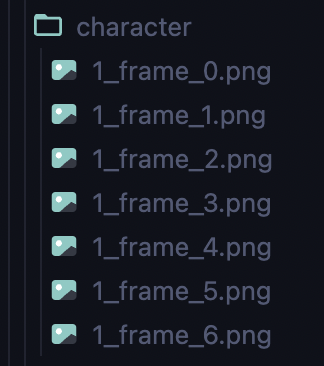
총 7개의 이미지를 반복하여 캐릭터의 움직임 애니메이션을 구현
퀘스트 블럭 속성 설정
item_width = 50 # 퀘스트 아이템 너비 설정
item_height = 70 # 퀘스트 아이템 높이 설정
item_speed = 8 # 퀘스트 아이템 이동 속도 설정퀘스트 블럭의 크기와 속도를 설정
점수 초기화
score = 0 # 전체 점수 초기화
programming_score = 0 # 프로그래밍 점수 초기화
math_score = 0 # 수학 점수 초기화
mini_game_score = 0 # 미니게임 점수 초기화
coins_score = 0 # 미니게임 점수 초기화충돌 여부 확인 함수
def check_collision(char_x, char_y, item):
global score, programming_score, math_score, science_score, coins_score
if (
item.active
and (char_x < item.x + item_width)
and (char_x + char_width > item.x)
and (char_y < item.y + item_height)
and (char_y + char_height > item.y)
):
item.collided = True
start_quest(item.type) # 퀘스트 시작
if item.type == "programming":
programming_score += item.points
elif item.type == "math":
math_score += item.points
elif item.type == "science":
science_score += item.points
elif item.type == "coin": # 코인 유형 처리
coins_score += item.points
item.active = False # 코인을 먹었으므로 비활성화
퀘스트 블럭이나 코인과 충돌을 확인하는 함수
코인
코인 클래스 정의
class Coin:
def __init__(self, x, y, speed):
self.color = (255, 255, 0) # 코인 색상 (노란색)
self.x = x
self.y = y
self.speed = speed
self.active = True
self.type = "coin" # 코인 유형 추가
self.points = 5
def move(self):
if self.active:
self.x -= self.speed
if self.x < -item_width:
self.active = False
def draw(self, screen):
if self.active: # 코인이 활성 상태일 때만 그림
pygame.draw.ellipse(
screen, self.color, (self.x, self.y, item_width, item_height)
)
coins = [
Coin(
screen_width + random.randint(50, 300),
random.randint(0, screen_height - item_height),
item_speed,
)
]코인의 클래스를 정의함
코인 업데이트 함수
def update_coins(coins):
for coin in coins:
coin.move()
if coin.active:
coin.draw(screen)
check_collision(char_x, char_y, coin)
else:
coins.remove(coin) # 비활성화된 코인은 리스트에서 제거퀘스트
퀘스트 클래스 정의
class Quest:
def __init__(self, quest_type, color, x, y, speed):
# 퀘스트 아이템 속성 초기화
self.type = quest_type # 퀘스트 유형
self.color = color # 색상
self.x = x # x 위치
self.y = y # y 위치
self.speed = speed # 이동 속도
self.active = True # 활성/비활성 상태
self.collided = False # 충돌 상태
self.points = 1 # 점수 (기본 1점)
if quest_type == "programming":
self.image = pygame.image.load("assets/images/items/computer.png")
elif quest_type == "math":
self.image = pygame.image.load("assets/images/items/math.jpeg")
elif quest_type == "science":
self.image = pygame.image.load("assets/images/items/science.png")
def move(self):
# 퀘스트 아이템 이동 메서드
if self.active:
self.x -= self.speed # 왼쪽으로 이동
if self.x < -item_width:
self.active = False # 화면 왼쪽 밖으로 나가면 비활성화
퀘스트 블럭들의 속성을 초기화 함
충돌할 시 퀘스트가 보여야 하기 때문에 충돌상태를 표시하는 속성을 추가함
화면 밖으로 나갈 시 블럭을 지워야하기 때문에 활성상태 속성을 추가
퀘스트 종류에 맞는 아이콘이 보여야 하기 때문에 퀘스트 종류에 따라서 퀘스트 블럭의 이미지를 불러옴
퀘스트 블럭이 오른쪽에서 왼쪽으로 이동하게 하기 위한 메서드 정의
화면에 퀘스트 블럭을 그리기 위한 메서드 정의

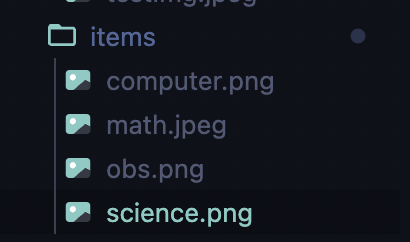
퀘스트들의 이미지들은 다음과 같음
퀘스트 시작 함수 정의
def start_quest(quest_type):
global programming_score, math_score, science_score
messages = {
"programming": "프로그래밍 퀘스트",
"math": "수학 퀘스트",
"science": "과학 상식 퀘스트",
"coin": "코인 획득",
}
print(messages.get(quest_type, "알 수 없는 퀘스트")) # 퀘스트 유형에 따른 메시지 출력
choices = ["a", "b", "c", "d", "e"]
if quest_type == "math":
questions = [
(
"1부터 100까지의 정수 중 7의 배수의 합은?",
["735", "504", "874", "946", "271"],
),
(
"2x + 3y = 27,. 7x - 4y = 22 일 때, x,y의 값은?",
[
"x = 6, y = 5",
"x = 4, y = 3",
"x = 5, y = 2",
"x = 3, y = 6",
"x = 5, y = 6",
],
),
(
"576과 168의 최대공약수는?",
["24", "28", "36", "46", "52"],
),
(
"3개의 동전을 던질 때 모두 앞면이 나올 확률은?",
["1/8", "1/64", "1/6", "1/18", "8/1"],
),
]
question, options = random.choice(questions)
correct_answer = options[0]
random.shuffle(options)
elif quest_type == "programming":
questions = [
(
"Python에서 문자열의 길이를 얻으기 위해 사용하는 함수는?",
["len", "size", "length", "count", "measure"],
),
(
"Python에서 리스트의 마지막 요소를 얻기 위해 사용하는 함수는?",
["pop", "push", "remove", "delete", "end"],
),
(
"Python에서 for 반복문과 함께 사용되는 함수는?",
["range", "loop", "repeat", "for", "times"],
),
(
"Python의 머신러닝 라이브러리를 고르시오",
["skiet_learn", "pygame", "random", "jango", "flask"],
),
]
question, options = random.choice(questions)
correct_answer = options[0]
random.shuffle(options)
elif quest_type == "science":
questions = [
(
"절대온도 0K에 근접할 때 시스템의 무질서 또는 엔트로피가 최소화된다는 법칙은?",
["열역학 제 3법칙", "관성의 법칙", "특수 상대성이론", "가속도의 법칙", "열역학 제 2법칙"],
),
(
"뉴턴 운동 법칙의 식은?",
["F = ma", "E = mc^2", "a^2 + b^2 = c^2", "1/2 * m * h ", "I = BS"],
),
("태양계에서 가장 큰 행성은?", ["목성", "금성", "지구", "화성", "토성"]),
]
question, options = random.choice(questions)
correct_answer = options[0]
random.shuffle(options)
else:
return
# Display the question and choices on the pygame screen
question_text = font.render(question, True, (0, 0, 0))
screen.blit(question_text, (screen_width // 4, screen_height // 4))
for i, option in enumerate(options):
choice_text = font.render(f"{choices[i]}. {option}", True, (0, 0, 0))
screen.blit(choice_text, (screen_width // 4, screen_height // 4 + (i + 1) * 40))
pygame.display.update()
# Wait for the user to press one of the choice keys
selected_answer = None
while selected_answer not in choices:
for event in pygame.event.get():
if event.type == pygame.KEYDOWN:
if event.key in [
pygame.K_a,
pygame.K_b,
pygame.K_c,
pygame.K_d,
pygame.K_e,
]:
selected_answer = choices[event.key - pygame.K_a]
if options[choices.index(selected_answer)] == correct_answer:
print("정답입니다!")
if quest_type == "math":
math_score += 10
elif quest_type == "programming":
programming_score += 10
elif quest_type == "science":
science_score += 10
else:
print("틀렸습니다.")
각 퀘스트 블럭과 만나면 퀘스트 블럭에 따라 화면에 보여지는 문제들이 달라짐
a b c d e 중 정답을 입력하면 10점이 추가됨
정답 배열에는 0번째 인덱스가 정답이고
인게임에선 화면에 보여지는 정답지가 무작위로 섞여서 출력됨
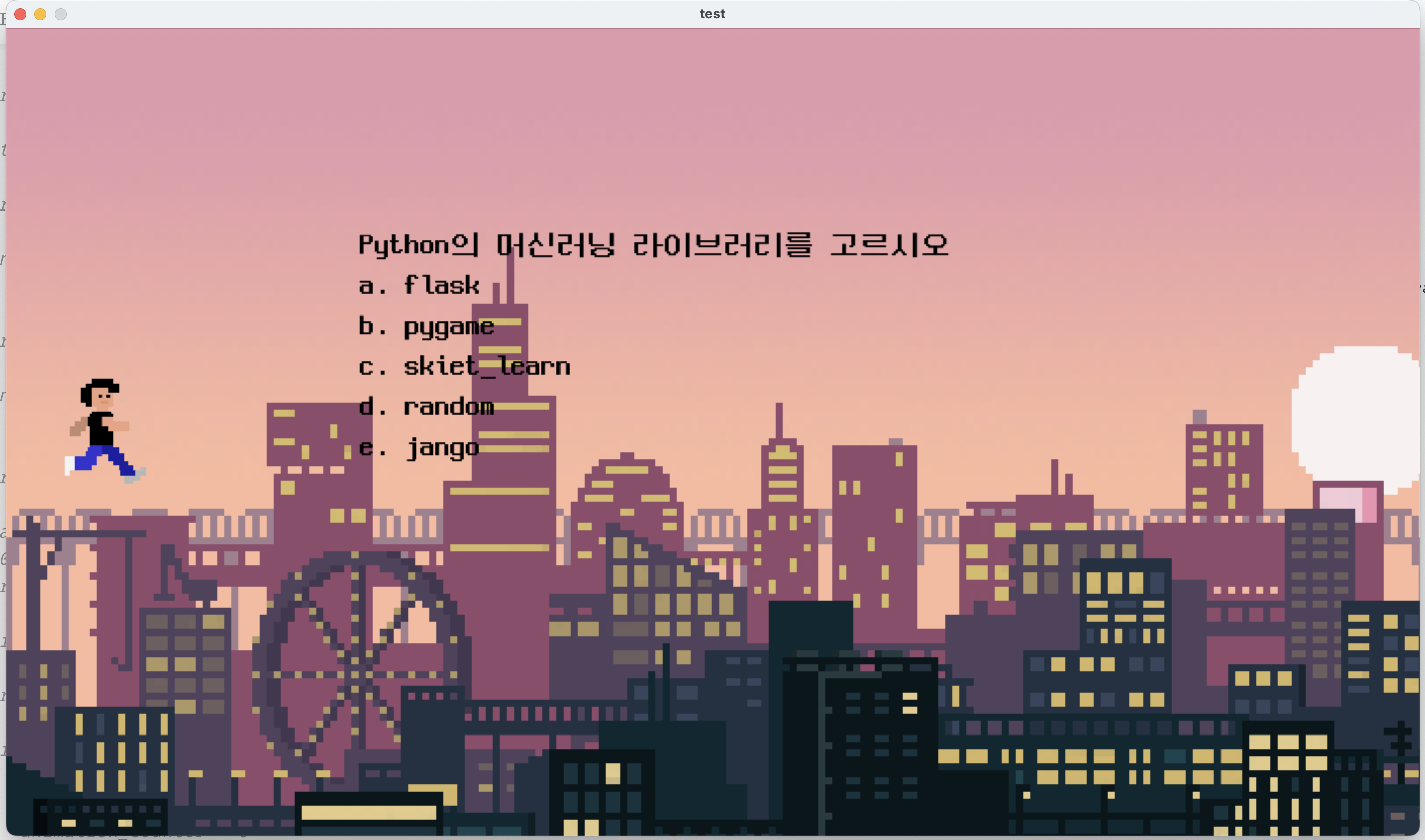
퀘스트 블럭 업데이트 함수
def update_quests(quests, coins):
for quest in quests:
if quest.collided or not quest.active:
quest.x = screen_width + random.randint(50, 300)
quest.y = random.randint(0, screen_height - item_height)
quest.collided = False
quest.active = True
# 새로운 코인 생성
coins.append(
Coin(
screen_width + random.randint(50, 300),
random.randint(0, screen_height - item_height),
item_speed,
)
)
quests = [
Quest(
"programming",
item_colors[0],
screen_width,
random.randint(0, screen_height - item_height),
item_speed,
),
Quest(
"math",
item_colors[1],
screen_width + random.randint(200, 400),
random.randint(0, screen_height - item_height),
item_speed,
),
Quest(
"science",
item_colors[2],
screen_width + random.randint(400, 600),
random.randint(0, screen_height - item_height),
item_speed,
),
]퀘스트와 코인의 상태를 업데이트 하는 함수
각 충돌시 해당 블럭은 화면에서 사라지고, 다시 만들어져야 하기 때문에 필요함
장애물
장애물 클래스 정의
class Obstacle:
def __init__(self, x, y, speed):
self.color = (0, 0, 0) # 장애물 색상
self.x = x
self.y = y
self.speed = speed
self.active = True
self.image = pygame.image.load("assets/images/items/obs.png")
def move(self):
if self.active:
self.x -= self.speed
if self.x < -item_width:
self.active = False
def draw(self, screen):
if self.active:
screen.blit(self.image, (self.x, self.y))장애물의 속성들을 정의함
def check_obstacle_collision(char_x, char_y, obstacle):
global char_health
if (
obstacle.active
and (char_x < obstacle.x + item_width)
and (char_x + char_width > obstacle.x)
and (char_y < obstacle.y + item_height)
and (char_y + char_height > obstacle.y)
):
obstacle.active = False # 장애물 비활성화
char_health -= 3 # 체력 감소
장애물과 캐릭터의 충돌 여부를 확인하고, 충돌시 체력이 감소하는 기능을 추가함
충돌시 해당 장해물은 비활성화 됨
장애물 업데이트 함수
def update_obstacles(obstacles):
for obstacle in obstacles:
if not obstacle.active:
obstacle.x = screen_width + random.randint(50, 300)
obstacle.y = random.randint(0, screen_height - item_height)
obstacle.active = True장애물이 비활성화 되었을때 업데이트 해주는 함수
장애물 초기설정
obstacles = [
Obstacle(
screen_width + random.randint(50, 300),
random.randint(0, screen_height - item_height),
item_speed,
)
]상점 및 설정 진입 함수
def settings_screen():
print("설정 진입")
pass
def shop_screen():
print("상점 진입")
pass해당 기능은 필요하다 생각되지 않아 개발을 중단함
화면
시작 화면 함수
def start_screen():
pygame.mixer.music.load(
"assets/sounds/background/lobby_music.mp3"
) # 배경 음악 파일을 로드합니다.
pygame.mixer.music.play(-1) # 무한 반복으로 음악을 재생합니다.
while True:
screen.blit(background, (0, 0)) # 배경 그리기
screen.blit(character_frames[frame_index], (char_x, char_y)) # 현재 프레임 그리기
start_text = font.render("Press SPACE to Start", True, (0, 0, 0))
settings_text = font.render("Press S for Settings", True, (0, 0, 0))
shop_text = font.render("상점으로 이동하기", True, (0, 0, 0))
screen.blit(
start_text,
(screen_width // 2 - start_text.get_width() // 2, screen_height // 2 - 40),
)
screen.blit(
settings_text,
(screen_width // 2 - settings_text.get_width() // 2, screen_height // 2),
)
screen.blit(
shop_text,
(screen_width // 2 - shop_text.get_width() // 2, screen_height // 2 + 40),
)
pygame.display.update()
for event in pygame.event.get():
if event.type == pygame.QUIT:
pygame.quit()
sys.exit()
if event.type == pygame.KEYDOWN:
if event.key == pygame.K_SPACE:
return # 게임 시작
elif event.key == pygame.K_s:
settings_screen() # 설정 화면으로 이동
elif event.key == pygame.K_p:
shop_screen() # 상점 화면으로 이동
배경음악을 재생하고 배경을 그리는 함수
s를 누르면 설정으로 이동하고 p를 누르면 상점 화면으로 이동함

화면 정지 함수
def pause_screen():
pygame.mixer.music.pause()
screen.blit(background, (0, 0)) # 배경 그리기
start_text = font.render("Press SPACE to Start", True, (255, 255, 255))
screen.blit(
start_text,
(screen_width // 2 - start_text.get_width() // 2, screen_height // 2),
)
pygame.display.update()
waiting = True # 일시 중지 상태를 나타내는 변수
while waiting:
for event in pygame.event.get():
if event.type == pygame.QUIT:
pygame.quit()
sys.exit()
if event.type == pygame.KEYDOWN:
if event.key == pygame.K_SPACE:
waiting = False # ESC 키를 누르면 일시 중지 종료esc를 누르면 화면이 정지되도록 하는 함수
화면이 정지되었을 떄 press space to start 라는 문구가 화면 위에 출력됨
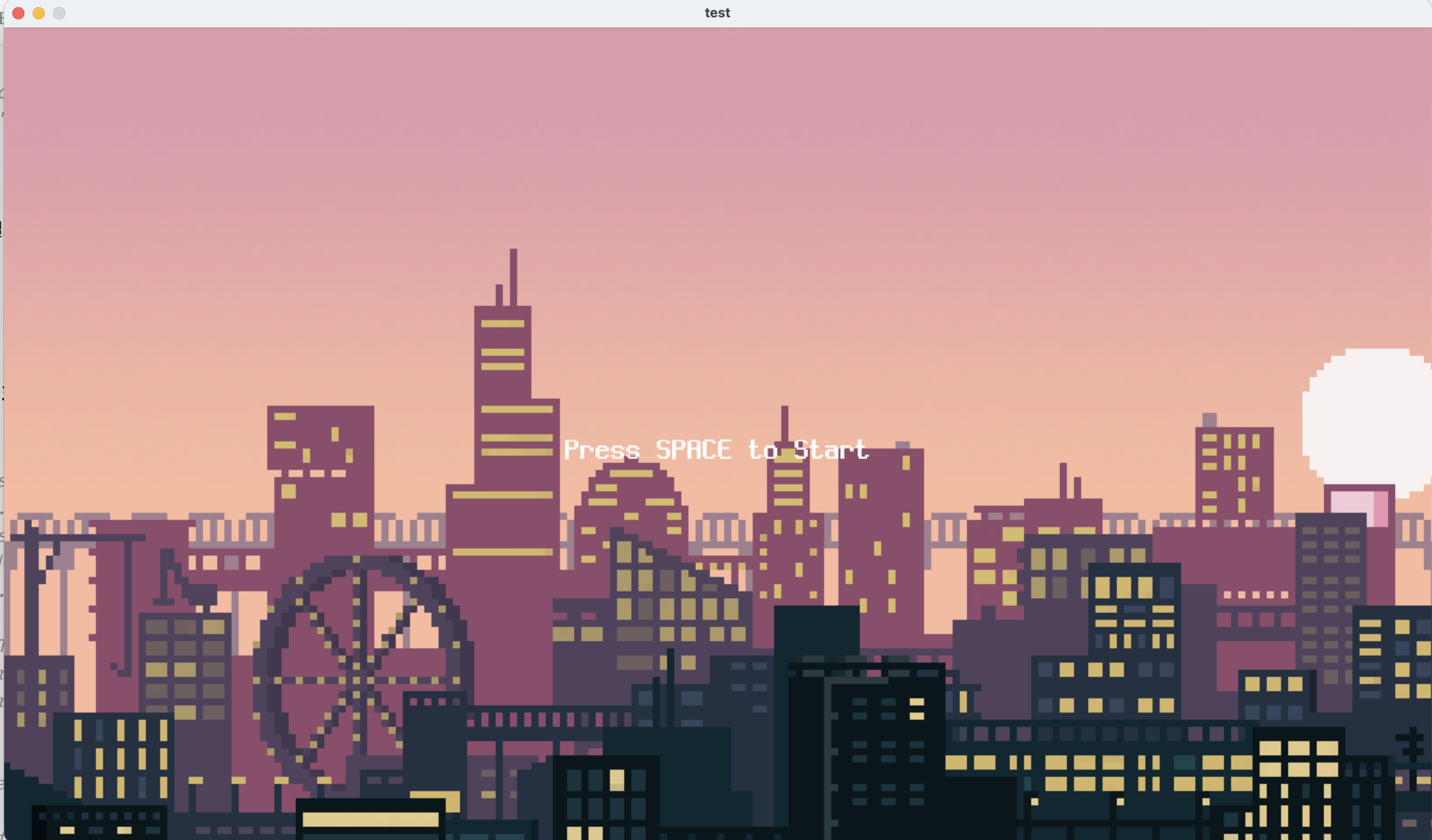
게임 오버 화면
def game_over_screen():
pygame.mixer.music.load(
"assets/sounds/GameOver/Game_over_music.mp3"
) # 게임 오버 음악 파일을 로드합니다.
pygame.mixer.music.play(-1) # 무한 반복으로 음악을 재생합니다.
game_over_text = font.render("Game Over", True, (255, 0, 0))
retry_text = font.render("Press SPACE to Retry", True, (255, 255, 255))
while True:
screen.blit(background, (0, 0)) # 배경 그리기
screen.blit(
game_over_text,
(
screen_width // 2 - game_over_text.get_width() // 2,
screen_height // 2 - 40,
),
)
screen.blit(
retry_text,
(screen_width // 2 - retry_text.get_width() // 2, screen_height // 2),
)
pygame.display.update()
for event in pygame.event.get():
if event.type == pygame.QUIT:
pygame.quit()
sys.exit()
if event.type == pygame.KEYDOWN:
if event.key == pygame.K_SPACE:
return # 게임 다시 시작
게임이 끝났을 때 보여지는 화면
화면 위에 game over글자가 나오며 배경음악이 바뀜

게임 재시작
변수 초기화 함수
def reset_game_variables():
global char_y, score, last_health_decrease_time, char_health, coins, coins_score, frame_index, animation_counter, programming_score, math_score, mini_game_score
char_y = screen_height / 2 - char_height / 2
score = 0
last_health_decrease_time = pygame.time.get_ticks()
char_health = max_health
coins = [
Coin(
screen_width + random.randint(50, 300),
random.randint(0, screen_height - item_height),
item_speed,
)
]
coins_score = 0
frame_index = 0
animation_counter = 0
programming_score = 0 # 프로그래밍 점수 초기화
math_score = 0 # 수학 점수 초기화
mini_game_score = 0 # 미니게임 점수 초기화
게임에서 사용되는 중요한 변수들을 초기화 해줌
엔딩 이미지
def show_ending_image():
global programming_score, math_score, mini_game_score
ending_image = None
print("Programming Score:", programming_score)
print("Math Score:", math_score)
print("Mini Game Score:", mini_game_score)
if programming_score > math_score and programming_score > mini_game_score:
ending_image_path = "assets/images/endings/programer.png"
print("programer")
elif math_score > programming_score and math_score > mini_game_score:
ending_image_path = "assets/images/endings/math.png"
print("math")
elif mini_game_score > programming_score and mini_game_score > math_score:
ending_image_path = "assets/images/endings/testImg.jpeg"
print("mini_game")
else:
ending_image_path = "assets/images/endings/testImg.jpeg"
print("defualt")
ending_image = pygame.image.load(ending_image_path)
screen.blit(ending_image, (0, 0))
pygame.display.update()
pygame.time.wait(3000)
각 조건마다 보여지는 엔딩들의 이미지가 달라짐
3초 후 엔딩이 끝남

엔딩의 종류는 다음과 같음
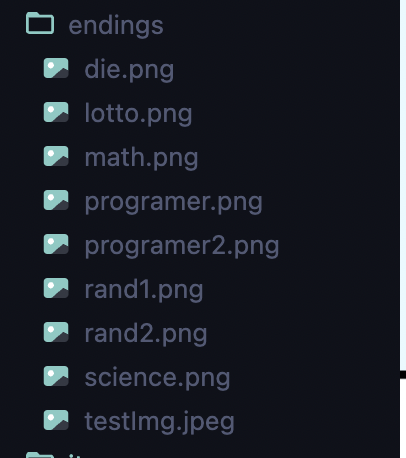
게임 재시작 함수
def restart_game():
reset_game_variables()
start_screen()
게임을 재시작 하기 위한 함수
게임의 변수를 초기화 한 후 게임 시작 화면 함수를 실행함
게임 로직
main 전체 코드
def main():
global char_y, score, last_health_decrease_time, char_health, coins, coins_score, frame_index, animation_counter
running = True # 게임 실행 상태
while running:
if char_health <= 0:
print("Game Over!")
game_over_screen()
show_ending_image()
reset_game_variables()
start_screen()
for event in pygame.event.get():
if event.type == pygame.QUIT: # 창 닫기 이벤트 발생 시
running = False # 게임 종료
if event.type == pygame.KEYDOWN:
if event.key == pygame.K_ESCAPE:
pause_screen() # ESC 키를 누르면 일시 중지 화면으로
pygame.mixer.music.unpause() # 일시 중지된 음악을 다시 재생합니다.
elif event.key == pygame.K_s:
settings_screen() # S 키를 누르면 설정 화면으로 이동
elif event.key == pygame.K_p:
shop_screen() # P 키를 누르면 상점 화면으로 이동
# 시간이 경과하면 체력 감소
current_time = pygame.time.get_ticks()
if current_time - last_health_decrease_time > health_decrease_interval:
char_health -= 1
last_health_decrease_time = current_time
# 캐릭터 상하 움직임 처리
keys = pygame.key.get_pressed() # 눌린 키 확인
if keys[pygame.K_UP]:
char_y -= char_speed # 위로 이동
if keys[pygame.K_DOWN]:
char_y += char_speed # 아래로 이동
char_y = max(0, min(screen_height - char_height, char_y)) # 화면 경계 처리
screen.blit(background, (0, 0)) # 배경 그리기
screen.blit(character_frames[frame_index], (char_x, char_y)) # 현재 프레임 그리기
for quest in quests: # 각 퀘스트 아이템에 대해
quest.move() # 이동
if quest.active: # 활성 상태일 때만
check_collision(char_x, char_y, quest) # 충돌 확인
quest.draw(screen) # 화면에 그리기
for obstacle in obstacles:
obstacle.move()
if obstacle.active:
check_obstacle_collision(char_x, char_y, obstacle)
obstacle.draw(screen)
update_obstacles(obstacles)
for coin in coins:
coin.move()
if coin.active:
check_collision(char_x, char_y, coin)
coin.draw(screen)
else:
coins.remove(coin) # 비활성화된 코인은 리스트에서 제거
update_quests(quests, coins)
# 점수 화면에 표시
programming_text = font.render(
f"Programming Score: {programming_score}", True, (0, 0, 0)
)
screen.blit(programming_text, (10, 50))
math_text = font.render(f"Math Score: {math_score}", True, (0, 0, 0))
screen.blit(math_text, (10, 90))
mini_game_text = font.render(
f"Mini Game Score: {mini_game_score}", True, (0, 0, 0)
)
screen.blit(mini_game_text, (10, 130))
mini_game_text = font.render(
f"Mini Game Score: {mini_game_score}", True, (0, 0, 0)
)
screen.blit(mini_game_text, (10, 130))
health_text = font.render(f"Health: {'0' * char_health}", True, (0, 0, 0))
screen.blit(health_text, (10, 10))
coins_text = font.render(f"Coins Score: {coins_score}", True, (0, 0, 0))
screen.blit(coins_text, (10, 170))
animation_counter += 1
if animation_counter >= animation_delay:
frame_index = (frame_index + 1) % animation_frame_count
animation_counter = 0
pygame.display.update()
clock.tick(60)
pygame.quit() # 게임 종료게임 오버 로직
if char_health <= 0:
print("Game Over!")
game_over_screen()
show_ending_image()
reset_game_variables()
start_screen()주인공의 체력이 0 이하가 되었을 시 게임이 오버되고
위 함수들이 차례대로 실행됨
키보드 입력 이벤트 처리
for event in pygame.event.get():
if event.type == pygame.QUIT: # 창 닫기 이벤트 발생 시
running = False # 게임 종료
if event.type == pygame.KEYDOWN:
if event.key == pygame.K_ESCAPE:
pause_screen() # ESC 키를 누르면 일시 중지 화면으로
pygame.mixer.music.unpause() # 일시 중지된 음악을 다시 재생합니다.
elif event.key == pygame.K_s:
settings_screen() # S 키를 누르면 설정 화면으로 이동
elif event.key == pygame.K_p:
shop_screen() # P 키를 누르면 상점 화면으로 이동
esc 키를 입력하면 일시 중지 화면이 나오고, 배경음악이 멈춤
s와 p의 입력을 받으면 각각 설정과 상점 화면 함수를 실행
체력 감소 로직
current_time = pygame.time.get_ticks()
if current_time - last_health_decrease_time > health_decrease_interval:
char_health -= 1
last_health_decrease_time = current_time
시간이 지나면서 체력이 1씩 감소됨
캐릭터 상하 이동 처리
keys = pygame.key.get_pressed() # 눌린 키 확인
if keys[pygame.K_UP]:
char_y -= char_speed # 위로 이동
if keys[pygame.K_DOWN]:
char_y += char_speed # 아래로 이동키보드 입력 확인 후 입력 종류에 따라 위로 이동할지, 아래로 이동할 지 결정
퀘스트, 장애물, 코인 움직임 처리
for quest in quests: # 각 퀘스트 아이템에 대해
quest.move() # 이동
if quest.active: # 활성 상태일 때만
check_collision(char_x, char_y, quest) # 충돌 확인
quest.draw(screen) # 화면에 그리기
for obstacle in obstacles:
obstacle.move()
if obstacle.active:
check_obstacle_collision(char_x, char_y, obstacle)
obstacle.draw(screen)
update_obstacles(obstacles)
for coin in coins:
coin.move()
if coin.active:
check_collision(char_x, char_y, coin)
coin.draw(screen)
else:
coins.remove(coin) # 비활성화된 코인은 리스트에서 제거
update_quests(quests, coins)각각 블럭들을 이동시키며 활성상태일 때만 화면에 보이도록 처리함
화면 구성
# 점수 화면에 표시
programming_text = font.render(
f"Programming Score: {programming_score}", True, (0, 0, 0)
)
screen.blit(programming_text, (10, 50))
math_text = font.render(f"Math Score: {math_score}", True, (0, 0, 0))
screen.blit(math_text, (10, 90))
mini_game_text = font.render(
f"Mini Game Score: {mini_game_score}", True, (0, 0, 0)
)
screen.blit(mini_game_text, (10, 130))
mini_game_text = font.render(
f"Mini Game Score: {mini_game_score}", True, (0, 0, 0)
)
screen.blit(mini_game_text, (10, 130))
health_text = font.render(f"Health: {'0' * char_health}", True, (0, 0, 0))
screen.blit(health_text, (10, 10))
coins_text = font.render(f"Coins Score: {coins_score}", True, (0, 0, 0))
screen.blit(coins_text, (10, 170))각 퀘스트들의 종류들과, 체력 상태를 화면에 출력함

게임 실행 이미지