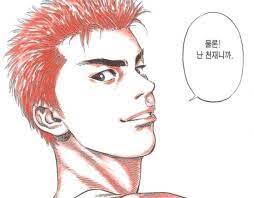NestJs Custom Decorators
예제 코드는 Github에 있습니다 :)
Goal
-
NestJs에서 Custom Decorators에 대해 알아보기 -
Custom Decorators 만들어보기
Decorators란?
TypeScript및 ES6에 클래스가 도입됨에 따라, 클래스 및 클래스 멤버에 어노테이션을 달거나 수정하기 위해 추가 기능이 필요한 경우가 생겼다.
데코레이터는 클래스 선언과 멤버에 어노테이션과 메타-프로그래밍 구문을 추가할 수 있는 방법을 제공한다.
NestJs는 ES6에 도입된 데코레이터를 적극적으로 활용한다.
타입스크립트에서 데코레이터가 아직 실험적인 기능이지만, 이미 많이 사용되고 있으며 안정적으로 잘 동작한다.
(tsconfig.json에서 experimentalDecorators 옵션을 설정해야 사용이 가능하다. NestJs Cli로 프로젝트를 생성할 경우 이미 추가되어 있다.)
Param decorators
NestJs는 라우트 핸들러의 매개변수에 적용할 수 있는 매개변수 데코레이터를 제공한다.
| 내장 데코레이터 | Express 객체 |
|---|---|
| @Request(), @Req() | req |
| @Response(), @Res() | res |
| @Next() | next |
| @Session() | req.session |
| @Param(param?: string) | req.params / req.params[param] |
| @Body(param?: string) | req.body/ req.body[param] |
| @Query(param?: string) | req.query / req.query[param] |
| @Headers(param?: string) | req.headers/ req.headers[param] |
| @Ip() | req.ip |
| @HostParam() | req.host |
Custom Decorators 만들기
이전 Guard글에서 NestJs는 유저의 인증/인가를 Guard에서 처리하도록 권장한다고 하였다.
많이 사용하는 방식으로는 로그인 할 때 발급한 JWT를 매 요청마다 헤더에 포함시키고, Guard에서 이 JWT를 검증해서(인증) 얻능 유저 정보를 가지고 요청을 처리해 나간다.
이 과정에서 라우터 핸들러에 전달된 요청 객체(RequestBody)에 유저 정보를 실어서 이후에 이용하는 방법을 많이 사용한다.
Guard에서 Request에 user추가하기
Request에 User를 추가하는 과정은 아래와 같다. (JWT 검증이 완료되었다고 가정하고 하드코딩을 하겠다.)
@Injectable()
export class AppGuard implements CanActivate {
canActivate(
context: ExecutionContext,
): boolean | Promise<boolean> | Observable<boolean> {
const ctx = context.switchToHttp();
const req = ctx.getRequest();
req.user = {
name: "leewoooo",
email: "leewoooo.dev@gmail.com"
}
return true;
}
}여기서 중요한 것은 실행 컨텍스트에서 getRequest()를 호출할 때 제네릭을 부여하면 안된다는 것이다.
만약 제네릭으로 Express의 Reuqest를 정의해주었다면 Express의 Request에는 user가 없기 때문에 아래와 같은 error 메세지를 만날 수 있다..
'Request<ParamsDictionary, any, any, ParsedQs, Record<string, any>>' 형식에 'user' 속성이 없습니다.ts(2339)이렇게 Request에 User를 추가하였으면 요청이 들어오는 Controller에서 @Req()로 Request객체를 받아와 확인할 수 있다.
@Get()
@UseGuards(AppGuard)
getRequest(@Req() req): string {
console.log(req.user);
return this.appService.getHello();
}
output
//...
user: { name: 'leewoooo', email: 'leewoooo.dev@gmail.com' }
//...Custom Decorator를 만들어 @Req 대신 사용하기
위에서는 @Req()를 통해 User를 가져왔다.
여기서 고려해야 할 점은 @Req()를 통해 가져온 Request가 any라는 점과 Request에서 꺼내온 user 또한 any라는 점이다.
가드에서 실행 컨텍스트를 통해 Request를 가져올 때 제네릭을 부여하지 않은 것처럼 컨트롤러에서도 Request에 대한 타입을 지정하면 안된다.
위와 같이 사용하게 되면 Typescript의 이점을 누릴 수 없게 된다.
공식문서를 보면서 생각한 결과는 Guard에서 Request에 User를 넣어줄 때 타입을 명시하여 넣어주는 것이다. 비록 Custom Decorator에서 다시 꺼낼 때는 Request의 User가 any라고 하더라도...
이 후 컨트롤러에서 사용할 때 타입을 한번 더 명시해주는 것으로 Guard에서 Custom Decorator, Controller까지 동일한 타입의 흐름이라는 것을 명시하는 것이 안전한 것 같다.
(공식 문서에서는 Request에 넣어 줄 때 Type없이 넣어 준 후 pipe를 이용하여 검증하는 방법을 제공하고 있다. Working with pipes)
Custom Decorator를 만들려면 NestJs에서 제공해주는 createParamDecorator함수를 이용하면 된다. 마지막으로 Guard에서 커스텀 데코레이터, Controller까지의 흐름을 살펴보는 것으로 마무리하겠다.
(NestJs에서는 createParamDecorator만 제공을 해주지만 다른 곳에서 사용하고싶은 데코레이터를 생성하고자 한다면 Typescript문서를 참조해 만들어 볼 수 있다.)
@@Guard
@Injectable()
export class AppGuard implements CanActivate {
canActivate(
context: ExecutionContext,
): boolean | Promise<boolean> | Observable<boolean> {
const ctx = context.switchToHttp();
const req = ctx.getRequest();
// req.user는 any이지만 생성자를 통해 객체를 부여.
req.user = new UserModel("leewoooo", "leewoooo.dev@gmail.com")
return true;
}
}
@@UserDecorator
export const UserData = createParamDecorator(
// Guard에서 명시적으로 UserModel를 req.user에 넣어주었기 때문에 return type을 UserModel로 정의
(data: unknow, ctx: ExecutionContext): UserModel => {
const request = ctx.switchToHttp().getRequest();
const user = request.user;
return user
}
)
@@Controller
@Get()
@UseGuards(AppGuard)
getHello(@UserData() user: UserModel) {
console.log(user);
return this.appService.getHello();
}
// output UserModel { name: 'leewoooo', email: 'leewoooo.dev@gmail.com' }