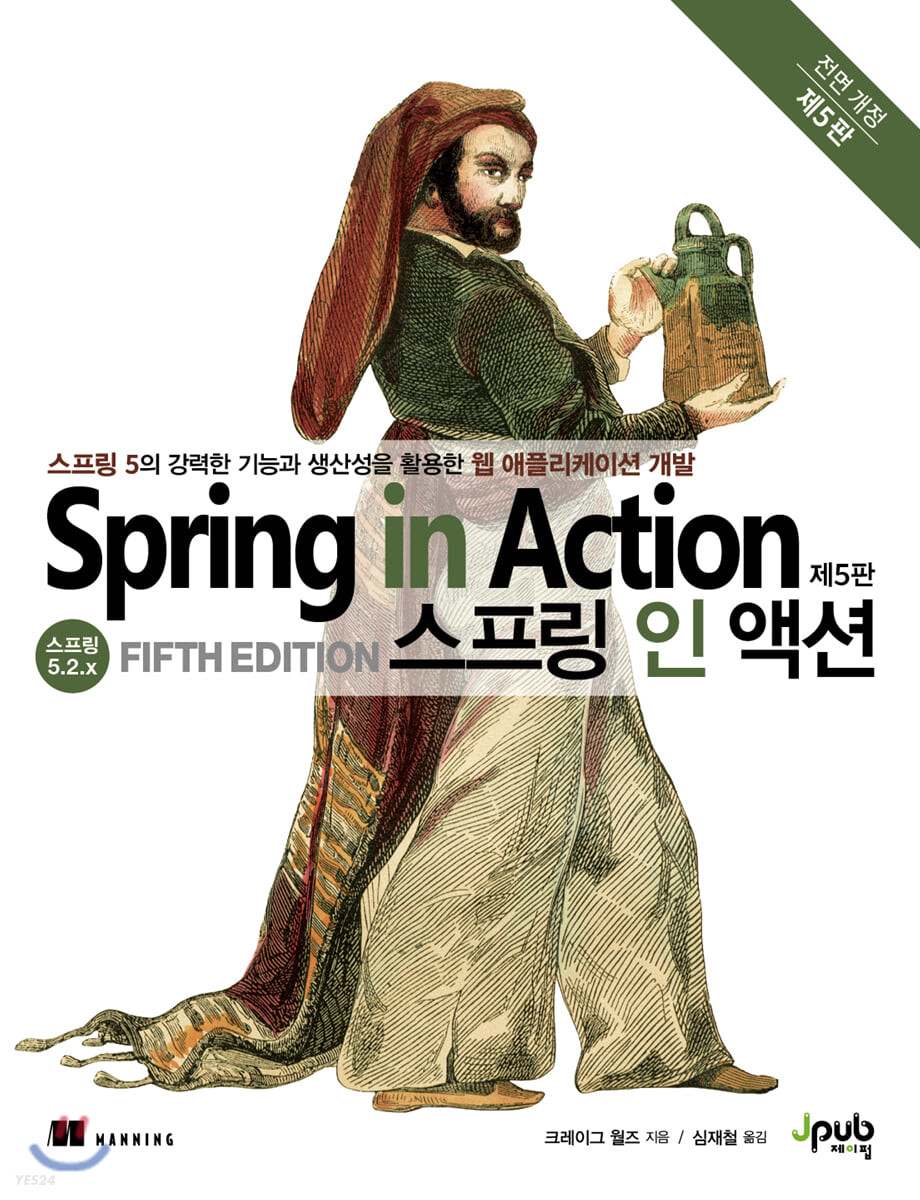
Chap 4. 스프링 시큐리티
4.1. 스프링 시큐리티 활성화하기
- 의존성 활성화 (pom.xml 기준)
<dependency> <groupId>org.springframework.boot</groupId> <artifactId>spring-boot-starter-security</artifactId> </dependency> <dependency> <groupId>org.springframework.security</groupId> <artifactId>spring-security-test</artifactId> <scope>test</scope> </dependency> - 의존성
- spring-boot-starter-security: 스프링 부트 시큐리티 의존성
- spring-security-test: 시큐리티 테스트 의존성
- 의존성 추가 후 실행 시 http 인증 대화상자 발생
- 초기 설정 아이디: user
- 초기 설정 비밀번호: 무작위 36자리 비밀번호 (로그에 생성)
Using genereated security password: (36자리 비밀번호)
- 스프링 시큐리티가 자동으로 제공하는 보안구성
- 모든 HTTP 요청 경로는 인증되어야 함
- 어떤 특정 역할이나 권한이 없음
- 로그인 페이지가 별도로 없음
- 스프링 시큐리티의 기본인증(대화상자)을 사용해서 인증
- 사용자는 하나만 존재하며 이름은 user (비밀번호는 암호화)
- 사용자 기반 애플리케이션을 위한 보안 구성 요소
- 인증 대화상자가 아닌 로그인 페이지를 별도 구성
- 다수의 사용자 제공, 사용자를 등록할 수 있는 페이지 구성
- 다른 HTTP 요청경로에 따라 다른 보안 규칙 적용ex) 홈페이지 / 사용자 등록 페이지는 인증 필요 X
4.2. 스프링 시큐리티 구성하기
-
스프링 시큐리티 기본 구성 클래스하기
- 스프링 시큐리티 5.7 주요 변경 사항
-
WebSecurityConfigureAdapter를 지원하지 않음 -> configure를 오버라이딩하여 사용 불가
(이유) 컴포넌트 기반 시큐리티(component-based security)를 위함
-
5.7 이후부터는 SecurityChain을 Bean 등록하여 시큐리티 구성
-
5.7 이전
public class SecurityConfig extends WebSecurityConfigurerAdapter { @Override protected void configure(HttpSecurity http) throws Exception { http .authorizeRequests() .antMatchers("/design", "/orders") .access("hasRole('ROLE_USER')") .antMatchers("/", "/**").access("permitAll") .and() .httpBasic(); } }- 5.7 이후
public class SecurityConfig { @Bean public SecurityFilterChain filterChain(HttpSecurity http) throws Exception { http .authorizeRequests() .antMatchers("/design", "/orders") .access("hasRole('ROLE_USER')") .antMatchers("/", "/**").access("permitAll") .and() .httpBasic(); return http.build(); } } -
- 스프링 시큐티티 구성 클래스: 사용자의 HTTP 요청 경로에 대한 접근 제한 등의 보안 처리 설정
- 스프링 시큐리티 5.7 주요 변경 사항
-
한 명 이상의 사용자 처리를 위한 사용자 스토어 구성 방법
1) 인메모리 사용자 스토어
2) JDBC 기반 사용자 스토어
3) LDAP 기반 사용자 스토어
4) 커스텀 사용자 명세 서비스 -
인메모리 사용자 스토어
- 사용자 정보를 코드 내부에 정의하여 유지.관리하는 기법
- 구현
- 5.7 이전
@Override protected void configure(AuthenticationManagerBuilder auth) throws Exception { auth.inMemoryAuthentication() .withUser("user1") .password("{noop}password1") .authorities("ROLE_USER"); }- 5.7 이후
@Autowired public void configure(AuthenticationManagerBuilder auth) throws Exception { auth.inMemoryAuthentication() .withUser("user1") .password("{noop}password1") .authorities("ROLE_USER") .and() .withUser("user2") .password("{noop}password2") .authorities("ROLE_USER"); } - 주요 메소드 및 클래스
- AuthenticationManagerBuilder: 인증 명세를 구성하기 위한 빌더클래스
- inMemoryAuthentication: 인메모리 사용자 스토어를 위한 메소드
- withUser: 사용자 구성 시작 / authorities: 사용자의 권한 설정 / and: 여러 사용자 지정가능
- 장.단점
- 장점: 테스트 목적이나 간단한 애플리케이션에 사용하기 편리
- 단점: 사용자의 추가 및 변경이 어려움 (코드를 수시로 변경하여 빌드하고 배포 필요)
-
JDBC 기반 사용자 스토어
- 사용자 정보는 관계형 DB로 유지.관리가 대다수 → JDBC를 사용하여 시큐리티 구성
- 데이터 엑세스를 위한 dataSource() 메소드 호출 (Autowired 어노테이션 지정 시 DataSource 자동 지정)
- 사용자 정보 탐색 시 시큐리티 내부에서 아래의 쿼리 수행
public static final String DEF_USERS_BY_USERNAME_QUERY = "select username, password, enabled " + "from users " + "where username = ?"; public static final String DEF_AUTHORITIES_BY_USERNAME_QUERY = "select username, authority " + "from authorities " + "where username = ?"; public static final DEF_GROUP_AUTHORITIES_BY_USERNAME_QUERY = "select g.id, g.group_name, ga.authority " + "from authorities g, group_members gm, group_authorites ga " + "where gm.username = ? " + "and g.id = ga.group_id " + "and g.id = gm.group_id";- 스프링 시큐리티에서 내부적으로 생성되는 테이블
- user: 사용자 정보
- authorities: 권한 정보
- group_member: 그룹 사용자
- group_authorities: 그룹의 권한
- 스프링 시큐리티의 기본 SQL을 대체 시 매개변수는 username 하나여야 함
※ 패스워드의 암호화...usersByUsernameQuery("select ... from ... where username=?");- 스프링 시큐리티 5 버전부터 의무적으로 PasswordEncoder로 암호화 의무
- PasswordEncoder 인터페이스를 구현한 클래스
1) BCryptPasswordEncoder: bcrypt를 해싱 암호화
2) NoOpPasswordEncoder: 암호화를 하지 않음
3) Pbkdf2PasswordEncoder: PBKDF2를 암호화
-
LDAP 기반 사용자 스토어
- LDAP(Lightweight Directory Access Protocol)
-
네트워크 상에서 조직이나 개인, 파일, 디바이스 등을 찾아볼 수 있게 해주는 프로토콜
-
TCP/IP 위에서 운용되는 프로토콜
※ DAP: OSI계층 전체의 프로토콜을 지원 → 네트워크의 자원 소비가 많음
-
LDAP 모델
1) information 모델: 데이터의 형태와 데이터를 디렉토리 구조로 정보를 저장하는 방식
2) Naming 모델: 디렉토리 구조에서 각 Entry의 식별 및 구성에 대한 설명
3) Functional 모델: 디렉토리에서 작업하는 명령
4) Security 모델: 접근하는 사용자 인증과 데이터 접근 권한을 통한 서비스 보호
-
- 스프링 시큐리티에서의 LDAP 구성
- 원격 서버: contextSource() 메소드로 LDAP 서버의 위치 지정
- 내장된 서버: spring에서 제공되는 ldap 의존성을 추가
- 내장된 서버에서의 LDAP 접근
- LDIF(LDAP Data Interchange Format): LDAP 데이터를 나타내는 표준화된 방법을 정의한 텍스트 파일
- 스프링에서 ldif() 메소드를 통해 구현한 LDIF 파일위치 접근 (메소드 미사용시 classpath에서 탐색)
- LDAP 기반 사용자 스토어를 위한 주요 메소드
- userSearchFilter, groupSearchFilter: 사용자와 그룹 검색
- userSearchBase, groupSearchBase: 사용자/그룹을 찾기 위한 기준점 쿼리 지정 (default: root)
- LDAP(Lightweight Directory Access Protocol)
-
사용자 인증 커스터마이징
- 스프링 시큐리티 내장스토어(인메모리, JDBC, LDAP)
- 장점: 사용에 편리하여 일반적인 용도로 사용에 좋음
- 단점: 사용자를 인증하는데 필요한 정보(이름.비밀번호.활성화 여부)만 보유 → 더 자세한 사용자 정보가 필요한 경우가 발생
- JPA 기반 사용자 커스터마이징을 위한 단계
1) 사용자 도메인 객체와 리퍼지터리 정의
2) 사용자 명세 서비스 생성
3) 사용자 등록 컨트롤러.뷰 구현 - 사용자 도메인 객체 정의
- UserDetails: 스프링 시큐리티에서 제공하는 사용자 정보 인터페이스
- getAuthorities: 사용자에게 부여된 권한을 저장한 컬렉션 반환 메소드
- is..Expired: 사용자 계정의 활성화 여부 반환 메소드
- UserDetails: 스프링 시큐리티에서 제공하는 사용자 정보 인터페이스
- 사용자 명세 서비스 생성
- UserDetailsService: 사용자 명세 서비스 구현을 위한 인터페이스
- 정의
public interface UserDetailsService { UserDetails loadUserByUsername(String username) throws UsernameNotFoundException;
- 정의
- UserDetailsService: 사용자 명세 서비스 구현을 위한 인터페이스
- 스프링 시큐리티 내장스토어(인메모리, JDBC, LDAP)
4.3. 웹 요청 보안 처리하기
- configure(HttpSecurity): 스프링 보안규칙을 구성하기 위한 메소드
- HttpSecurity를 사용해서 구성할 수 있는 것
1) HTTP 요청처리를 허용하기 위한 보안 조건 구성
2) 커스텀 로그인 페이지 구성
3) 로그아웃이 가능
4) CSRF 공격으로 부터 보호 - 웹 요청 보안 처리
- configure 메소드 구성
@Bean public SecurityFilterChain filterChain(HttpSecurity http) throws Exception { http .authorizeRequests() .antMatchers("/design", "/orders") .access("hasRole('ROLE_USER')") .antMatchers("/", "/**").access("permitAll"); return http.build(); }-
authorizeRequests: URL 경로와 패턴 및 해당 경로의 보안 요구사항 구성
-
antMatchers: 지정된 경로와 패턴 일치를 검사 → 우선적으로 처리되어야 함
(순서를 바꿀 시 모든 요청의 사용자에게 permit 적용)
-
요청 경로가 보안처리 되는 방법을 정의하는 메소드
- hasRole(String): 지정된 역할을 사용자가 가지고 있으면 접근 허용
- permitAll(): 무조건 접근 허용 / denyAll(): 무조건 접근 거부
- access(String): 인자로 전달된 SpEL 표현식이 true면 접근 허용
- anonymous(): 익명의 사용자에게 접근 허용
- authenticated(): 익명이 아닌 사용자로 인증인 경우 접근 허용
- rememberMe(): 이전 로그인정보를 쿠키에 저장 후 일정 기간 내에 접근이 저장된 정보로 재로그인시 접근 허용
-
스프링 시큐리티에서 확장된 SpEL(스프링 표현식 언어)
- authentication: 해당 사용자의 인증 객체
- hasRole(역할): 지정된 역할을 사용자가 가지고 있으면 true
- permitAll: 항상 true / denyAll: 항상 false
- isAnonymous(): 익명 사용자이면 true
- isAuthenticated(): 익명이 아닌 사용자로 인증되면 true
- CSRF 공격 방어
- CSRF(Cross-Site Request Forgey)
- 웹사이트에 악의적인 코드를 삽입하고 이를 폼으로 제출하여 공격에 노출되도록 하는 보안 공격

ex) SNS 계정에서 발생되는 피싱사이트 광고: 피싱사이트에 글쓰기 폼 삽입 후 특정사용자의 작성글에 등록
- 웹사이트에 악의적인 코드를 삽입하고 이를 폼으로 제출하여 공격에 노출되도록 하는 보안 공격
- 스프링 시큐리티에서 CSRF 구현 및 처리단계
1) 공격방어를 위해 폼의 숨김 필드에 CSRF 토큰 생성
2) 폼 제출 시 데이터와 함께 토큰도 서버에 전송
3) 서버에서 전송된 토큰을 원래 생성된 토큰과 비교
4) 토큰이 일치할 시 해당 요청 처리 허용 (일치하지 않을 시 악의적인 웹사이트에서 제출된 것으로 간주)
- CSRF(Cross-Site Request Forgey)
4.4. 사용자 인지하기
- 사용자 인지를 위해 주로 사용되는 방법
- Principal 객체를 컨트롤러 메소드에 주입
- Authentication 객체를 컨트롤러 메소드에 주입
- SecurityContextHolder 활용 보안 컨텍스트 획득
- AuthenticationPrincipal 어노테이션을 메소드에 적용
- Principal 객체를 활용한 사용자 인지
- Principal 객체: 로그인한 사용자가 누구인지를 알기 위해 사용하는 객체
public String processOrder(@Valid Order order, Errors errors, SessionStatus sessionStatus, Principal principal) { ... User user = userRepository.findByUsername(principal.getName()); order.setUser(user); ... }- 보안과 관련없는 코드가(findByUsername 메소드) 혼재한다는 문제점 존재
- Authentication 객체를 활용한 사용자 인지
public String processOrder(@Valid Order order, Errors errors, SessionStatus sessionStatus, Authentication authentication) { ... User user = (User) authentication.getPrincipal(); order.setUser(user); ... }- getPrincipal 메소드를 활용하여 Principal 객체 반환 (반환 타입: Object)
- 사용자 클래스로 별도의 캐스팅 작업이 필요
- SecurityContextHolder 활용 보안 컨텍스트 획득 후 사용자 인지
Authentication authentication = SecurityContextHolder.getContext().getAuthentication(); User user = (User) authentication.getPrincipal();- 보안 특정 코드가 다른 코드에 비해 많음
- 해당 보안 컨텍스트를 애플리케이션 어느곳에서든 사용가능
- AuthenticationPrincipal 어노테이션을 메소드에 주입
- AuthenticationPrincipal: 인증된 사용자 정보를 가져오기 위한 어노테이션
- 구현 코드
public String processOrder(@Valid Order order, Errors errors, SessionStatus sessionStatus, @AuthenticationPrincipal User user) { ... order.setUser(user); ... }- 별도의 타입변환 없이 사용자 정보를 가져올 수 있음
- 특정한 보안 코드만 가질 수 있음
