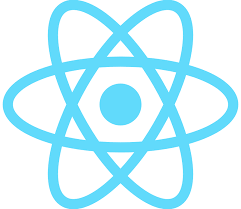노마드 코더 강의를 통해 배운걸 정리한다.
ReactJS로 영화 웹 서비스 만들기
3.0 Class Components and State
state 는 보통 동적 데이터와 함께 작업할 때 만들어진다. 변하는 데이터, 존재하지 않는 데이터.
class App extendㄴ React.Component{
}extend React.Component 는 필수 단계이다.
extends 를 통해 React.Component 를 상속 받는 것인데, React.Component 는 많은 것을 가지고 있고 그 중 하나가 state 이다.
import React from "react"
class App extends React.Component{
state = {
count: 0
};
add = () => {
console.log("add")
};
minus = () => {
console.log("minus")
};
render(){
return (
<div>
<h1>The number is: {this.state.count}</h1>
<button onClick={this.add}>Add</button>
<button onClick={this.minus}>Minus</button>
</div>
);
}
}
export default App;javascript 에서는 button 에 다른 onClick 이나 eventListener 를 등록해야 하는데 react 에서는 자동으로 주어진 onClick 을 가지고 있다.
#3.1 All you need to know about State
매 순간 setState 를 호출할 때 마다 react 는 새로운 state 와 함께 render function 을 호출한다.
import React from "react"
class App extends React.Component{
state = {
count: 0
};
add = () => {
this.setState(current => ({count: current.count + 1}));
};
minus = () => {
this.setState(current => ({count: current.count - 1}));
};
render(){
return (
<div>
<h1>The number is: {this.state.count}</h1>
<button onClick={this.add}>Add</button>
<button onClick={this.minus}>Minus</button>
</div>
);
}
}
export default App;state = {
count: 0
};
add = () => {
this.setState(current => ({count: current.count + 1}));
};state 를 set 할 때, react 에서 외부의 상태에 의존하지 않는 가장 좋은 방법이다.
this.state.count = 1;
this.setState({ count: this.state.count + 1});위와 같은 식으로
- state 를 직접 변경하면 안된다.
- setState 를 사용해도 state 에 의존하면 성능에 문제가 생긴다.
#3.2 Component Life Cycle
React.Component 는 lisfe cycle method 를 가지고 있다.
life cycle method 는 기본적으로 react 가 component 를 생성하거나 없애는 방법이다.
- 참고
Mounting
아래 메서드들은 컴포넌트의 인스턴스가 생성되어 DOM 상에 삽입될 때에 순서대로 호출된다.
constructor()- class 가 생성 될 때 호출
- coponent가 mount될 때 호출
static getDerivedStateFromProps()render()- class 가 생성 될 때 or 업데이트 될 때 호출
componentDidMount()- component가 처음 render될 때 호출됨
Updating
props 또는 state가 변경되면 갱신이 발생합니다. 아래 메서드들은 컴포넌트가 다시 렌더링될 때 순서대로 호출된다.
static getDerivedStateFromProps()shouldComponentUpdate()- 업데이트를 할지말지 결정하는 것에 대한 것이다.
render()getSnapshotBeforeUpdate()- update 가 되고 render 를 호출해 update 가 완료되었다면 호출된다.
componentDidUpdate()
Unmounting
아래 메서드는 컴포넌트가 DOM 상에서 제거될 때에 호출된다.
componentWillUnmount()- component 가 떠날 때 호출
import React from "react"
class App extends React.Component{
constructor(props){
super(props)
console.log("hello");
}
state = {
count: 0
};
add = () => {
this.setState(current => ({count: current.count + 1}));
};
minus = () => {
this.setState(current => ({count: current.count - 1}));
};
componentDidMount() {
console.log("component rendered");
}
componentDidUpdate() {
console.log("I just updated");
}
componentWillUnmount() {
console.log("Goodbye, cruel world");
}
render(){
console.log("I'm render");
return (
<div>
<h1>The number is: {this.state.count}</h1>
<button onClick={this.add}>Add</button>
<button onClick={this.minus}>Minus</button>
</div>
);
}
}
export default App;#3.3 Planning the Movie Component
import React from "react"
class App extends React.Component{
state = {
isLoading: true
};
componentDidMount(){
setTimeout(() => {
this.setState({isLoading: false});
}, 6000);
}
render(){
const { isLoading } = this.state
return (
<div>{isLoading ? "Loading..." : "We are ready"}</div>
);
}
}
export default App;div 안에 삼항 연산자를 사용해서 true 일때 "Loading", false 일때 "We are ready" 를 보여주게 한다.
처음에 state 에 isLoading 은 true 로 선언 되어있기에 Loading이 호출된다.
그리고 componentDidMount() 를 사용하는데, 이건 render 가 호출된 후에 완료되면 호출된다.
componentDidMount() 안에서는 setTimeout 을 사용해 타이머 기능을 쓰는데 6 초 뒤에 isLoading 이 false 로 바뀌게 된다.