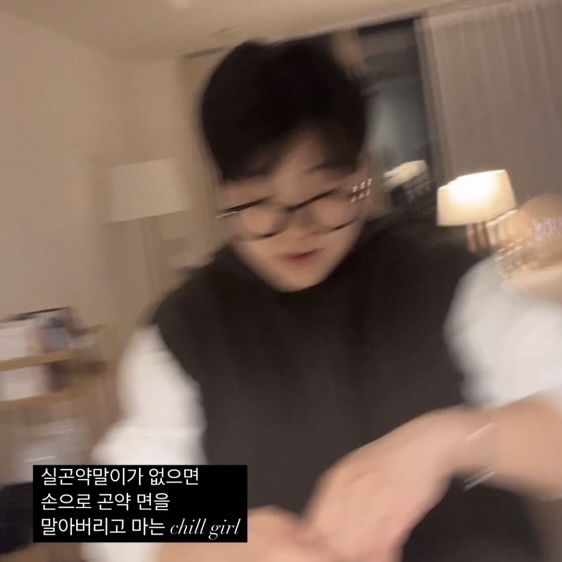Table of Contents
1. HTML 기본 구성 요소
2. HTML 기본 구조
3. HTML 특징
4. HTML 태그
❶ HTML 기본 구성 요소
- 태그
- 속성 (attribute)
- 문법
- 주석
<!--주석-->
❷ HTML 기본 구조
<!DOCTYPE html> <!--문서형 정의 DTD-->
<html lang="en">
<head> <!--문서의 메타 데이터를 정의해주는 영역-->
<meta charset="UTF-8"> <!--언어 설정-->
<meta http-equiv="X-UA-Compatible" content="IE=edge'> <!--인터넷 렌더링 엔진 지정-->
<meta name="viewport" content="width=device-width, initial-scale=1.0">
<title></title> <!--웹 사이트에서 제목이 중복된 문서를 만들지 않기-->
</head>
<body>
</body>
</html>❸ HTML 특징
block element & inline element
block element
: 공간 유무와 상관없이 사용할 때 마다 줄 바꿈되는 태그
: e.g. h1, p
inline element
: e.g. a, span
❹ HTML 태그
🅐 텍스트 작성 태그
h n
<h1></h1>
- 검색 엔진에서 키워드로 인식됨. 검색 엔진 최적화 (SEO) 를 위해 신중히 작성.
p
<p></p>
br
<br>: 줄바꿈
blockquote
<blockquote cite="source URL"><p>문단 단위 인용문</p></blockquote>
citeattribute은 옵션- 무조건 1개 이상 'p' tag 포함해야함
q
<q cite="source URL">짧은 인용문</q>
ins & del
<ins>추가 텍스트</ins> 와 <del>삭제 텍스트</del>
sub & sup
<sub>아래 첨자</sub> 과 <sup>위 첨자</sup>
🅑 그룹 태그
:관련 있는 요소끼리 그룹 짓는 태그들
div
<div>inline elements and block elements</div>
span
<span>inline elements</span>
🅒 목록 태그
unorderly list
orderly list
description list
🅓 링크와 이미지
a
<a href="대상 경로" target= "링크 연결 방식" title="링크 설명">링크가 표시되는 글</a>
-href는 필수 나머지는 선택. 혹 href 값이 아직 없다면 #입력
-target은 새 창으로 열리는 방식인 _blank값을 제외하고 거의 생략
-title은 atag의 콘텐츠 만으로 표현하지 못한 링크 설명
img
<img src="이미지 경로" alt="이미지 설명">
src와alt모두 필수../는 상위 폴더./는 현재 폴더; e.g.../../imgs/beach.jpg- 이미지를 링크로 쓰고 싶다면 nest
imgtag insideatag
🅔 텍스트 강조
strong
- 중첩 가능 (강조 효과는 동일 but 코드 읽는 사람이 구조적으로 강세를 파악하기 위함)
em
- 기울임 & 강조
- 중첩 가능 just like
strong
🅕 폼 구성하기
form
<form action="server url" method="get OR post"></form>
- action : form element 에서 사용자와 상호작용으로 입력받은 값들을 전송할 서버의 URL 주소
- method : 서버에 전송할 때 송신 방식
input
<input type="" name="" value="">
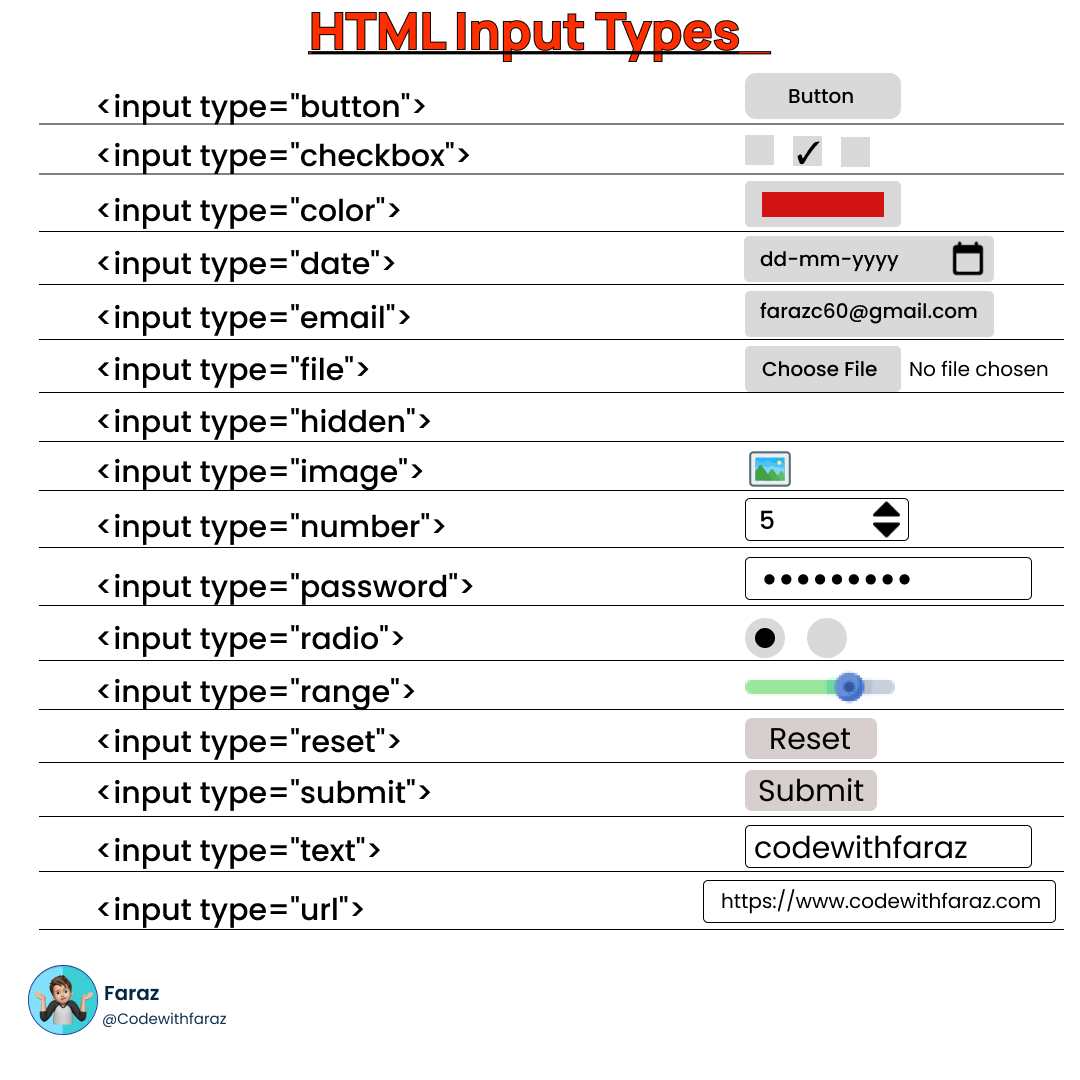
- name: 입력 요소가 form tag에 의해 서버로 전송될 때, name 속성에 적힌 값이 이름으로 지정됨.
- value: 입력 요소의 디폴트 값
label
태그 안에서 사용하는 상호작용 요소에 이름을 붙일 때 사용; 웹 접근성을 높이기 위해 필요함
암묵적 사용
<label>
아이디
<input type="text">
</label>명시적 사용
<label for="userpw">비밀번호</label>
<input type="password" id="userpw">함께 사용
<label for="userpw">
비밀번호
<input type="password" id="userpw">
</label>fieldset & legend
- fieldset: form tag 안에 사용된 여러 상호작용 요소를 그룹 지음
- legend: 그룹에 이름 붙임
<form action="#">
<fieldset>
<legend>그룹 이름</legend>
</fieldset>
</form>textarea
<textarea>초깃값</textarea>
여러 줄의 input text를 받을 때 input tag 대신 사용
select & option & optgroup
- option tag는 서버에 전송할 값을 value attribute으로 지정가능. 단 attribute을 생략하면 option tag 의 contents로 적은 text가 전송됨.
- optgroup tag로 항목들을 그룹 지을 때 반드시 label attribute 으로 그룹명을 지정해야함
<select name="fruits" size="3" multiple>
<optgroup label="과일">
<option value="apple" selected>사과</option>
<option value="banana">바나나</option>
<option value="grape">포도</option>
</optgroup>
<optgroup label="채소">
<option value="carrot">당근</option>
<option value="spinach">시금치</option>
<option value="potato">감자</option>
</optgroup>
</select>- size attribute: 콤보박스에서 화면에 노출되는 항목 개수 (미설정시 기본으로 1개 항목 표시)
- multiple attribute: 여러 항목 동시에 설정
- selected attribute: 기본 선택 항목
button
- input tag에서 type attribute 값을 submit, reset, button으로 지정해 생성 가능
- 별도의 button tag도 가능
<button type="">버튼내용</button> - 이미지를 nested 해서 많이 쓴다.
- type attribute 속성값
- submit: 폼을 서버에 전송
- reset: 입력 내용 초기화
- button: 단순한 버튼
그 외 form 관련 tag에서 사용할 수 있는 추가 attribute
disabledreadonlymaxlengthcheckedplaceholder
🅖 표 만들기
table
<table>
<tr>
<th></th>
<th></th>
</tr>
<tr>
<td></td>
<td></td>
</tr>
</table>caption
tr, th, td
rowspan & colspan attribute
- merge 하려는 td 들 중 첫 번째 td에 적용. 병합한 셀 개수만큼 다음 셀은 비워야한다.
thead, tfoot, tbody
- 보통 청각접근성을 위해 씀
- grouping rows
- must be in order: thead, tfoot, tbody
col & colgroup
- grouping cols
- 보통 스타일링을 위해 씀
- caption 태그 뒤, tr 태그 전에 사용해야 함
scope attribute
🅗 멀티미디어 설정하기
- browser 마다 오디오/video 파일 포맷이 다르다.
audio
- MP3 -> mpeg / WAV -> wav / OGG -> ogg
<audio
src="https://www.soundhelix.com/examples/mp3/SoundHelix-Song-1.mp3"
controls <!--웹 브라우저에 노출-->
autoplay
loop
muted>
브라우저가 오디오 태그를 지원하지 않는 경우 이 텍스트가 표시됩니다.
</audio>video
- MP4 -> mp4 / WAV -> webm / OGG -> ogg
<video
src="https://www.w3schools.com/html/mov_bbb.mp4"
controls
autoplay
loop
muted
preload="auto"
poster="https://www.w3schools.com/html/pic_trulli.jpg"
width="640"
height="360">
브라우저가 비디오 태그를 지원하지 않는 경우 이 텍스트가 표시됩니다.
</video>source
- 보통 웹브라우저에서 내가 원하는 포맷의 미디어 타입을 지원하지 않을 때 쓴다. 웹브라우저는 그 다음 source를 차례대로 확인한다. 아무 source도 재생할 수 없다면 마지막으로 텍스트를 노출.
<audio controls>
<source src="sample.wav' type="audio/wav">
<source src="sample.mp3' type="audio/mp3">
지원하지 않는 웹 브라우저입니다.
</audio>iframe
- video 나 audio와는 다르게 아예 다른 사이트를 내 사이트 내에 embedding 하는 것. 그 부분을 클릭해서 다음 장으로 넘겨도 현재 www 주소는 달라지지 않는 것을 확인할 수 있다.
- youtube를 embed하는 경우 mute, loop, playlist 등 video tag을 사용하는 것과 비슷하게 변수값을 정할 수 있다.
🅘 웹 페이지 구조를 설계하는 시맨틱 태그
- 웹 접근성을 높이는 역할 (기계가 이해하기 쉽게함-> 노출값)
- *textbook 에 네이버 홈페이지 예제 참조
- header
- nav
- section
: 웹 페이지에서 논리적으로 관련 있는 내용 영역을 구분할 때
: 보통 내용의 제목을 나타내는 hn 태그를 포함
- article
: 독립적인 영역을 구분할 때 (로그인 영역)
- aside
: 주력 내용이나 독립적인 내용으로 보기 어려운 나머지 영역들
- footer
- main
🅙 범-태그적 글로벌 attribute
class attribute
id attribute
style attribute
title attribute
: mouse hover 했을 때 설명 뜸
lang attribute
: html tag 의 lang 은 kr 인데 (즉 문서의 주언어는 kr) 인데 영어 단어가 나왔을 때 lang=en 으로 하면 웹접근성이 높아짐
hidden attribute
: 요소를 화면에서 감춤
data-* attribute
: 개발자가 custom한 attribute
본 후기는 [한글과컴퓨터x한국생산성본부x스나이퍼팩토리] 한컴 AI 아카데미 (B-log) 리뷰로 작성 되었습니다.
#한컴AI아카데미 #AI개발자 #AI개발자교육 #한글과컴퓨터 #한국생산성본부 #스나이퍼팩토리 #부트캠프 #AI전문가양성 #개발자교육 #개발자취업