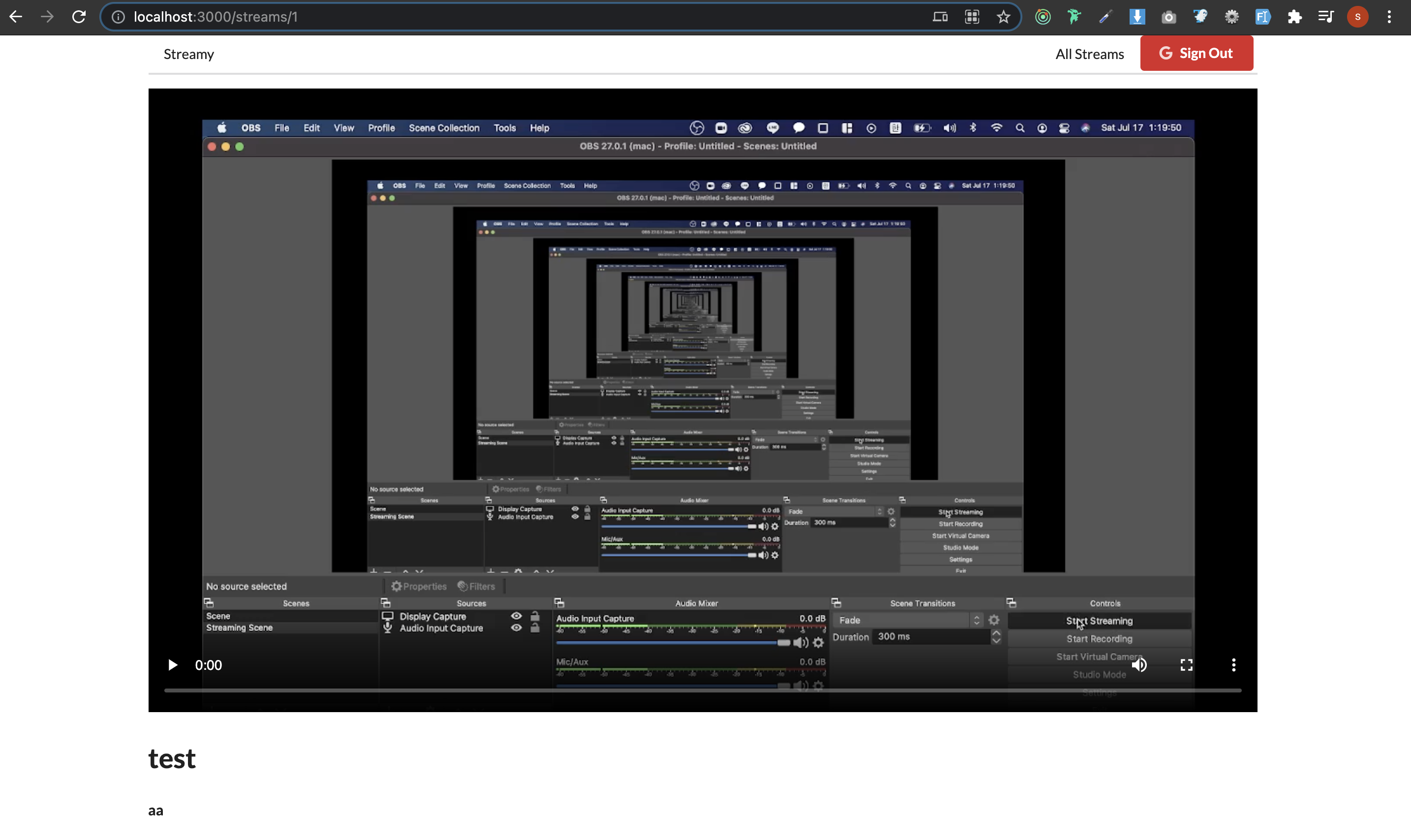준비물 : obsproject에서 obs 프로그램을 다운로드
RTMP Server
1. rtmp server를 생성한다.
node-media-server의 README.md를 참고한다.
$ mkdir rtmpserver
$ cd rtmpserver
$ npm init --yes
$ npm install node-media-server2. package.json의 script
"scripts": {
"start": "node index.js"
}3. index.js
node-media-server 문서에 있는 내용임
const NodeMediaServer = require('node-media-server');
const config = {
rtmp: {
port: 1935,
chunk_size: 60000,
gop_cache: true,
ping: 30,
ping_timeout: 60
},
http: {
port: 8000,
allow_origin: '*'
}
};
var nms = new NodeMediaServer(config)
nms.run();4. npm start
$ npm startobs 설정
| 간단 설정 |
|---|
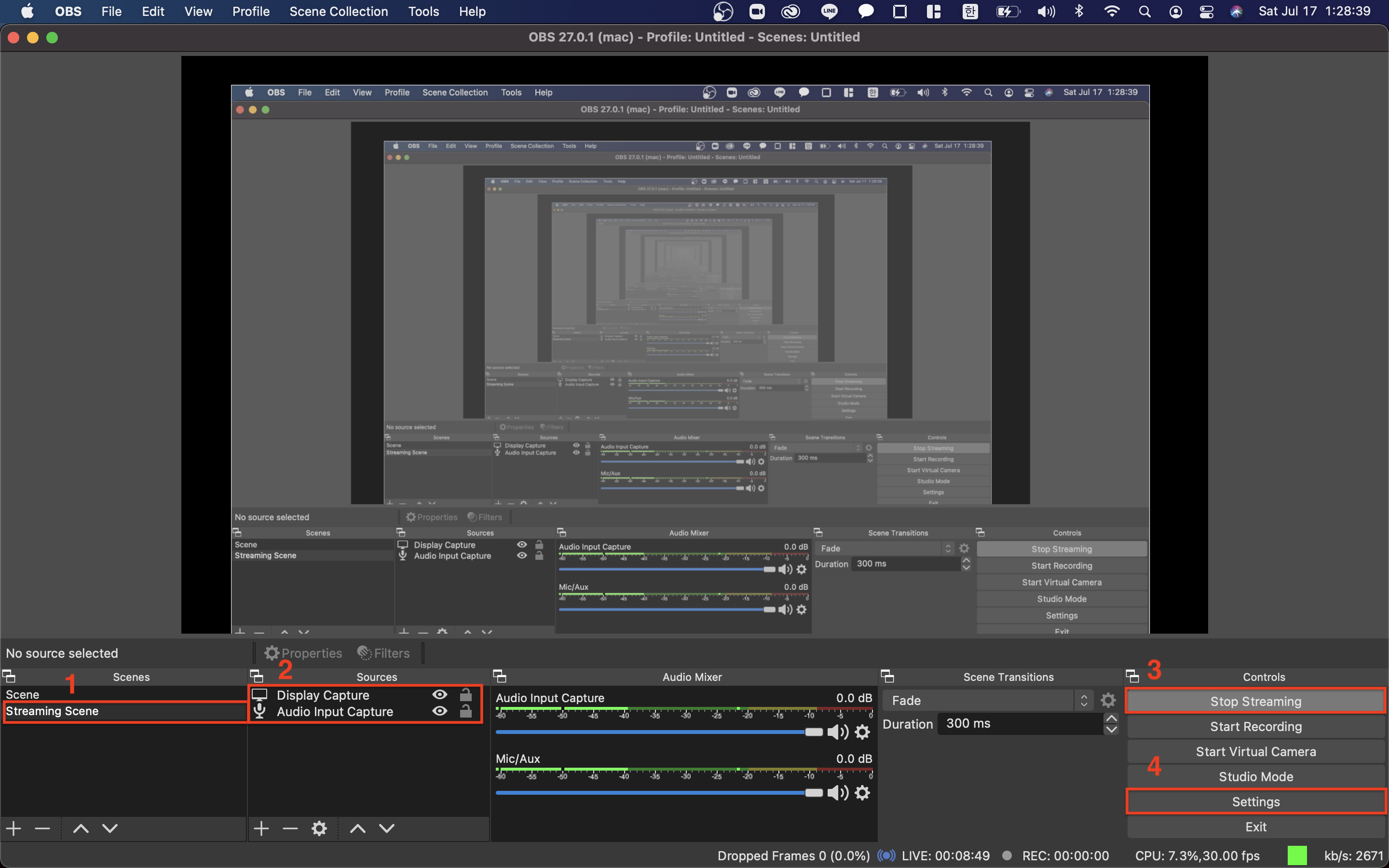 |
| 1. 스트리밍 Scene 이름을 추가해줌 |
| 2. 화면 (Display Capture), 소리 (Audio Input Capture)을 설정함, 화면 설정이 되지 않는 경우는 Mac 기준으로, Settings > Security & Privacy > Privacy > Screen Recording에서 OBS.app을 체크해주면 된다. |
| 3. 스트리밍 Start, Stop |
4. Settings 에서는 Stream > Server 셋팅, Output > Recording Path (파일 저장 위치) 등을 설정할 수 있다. 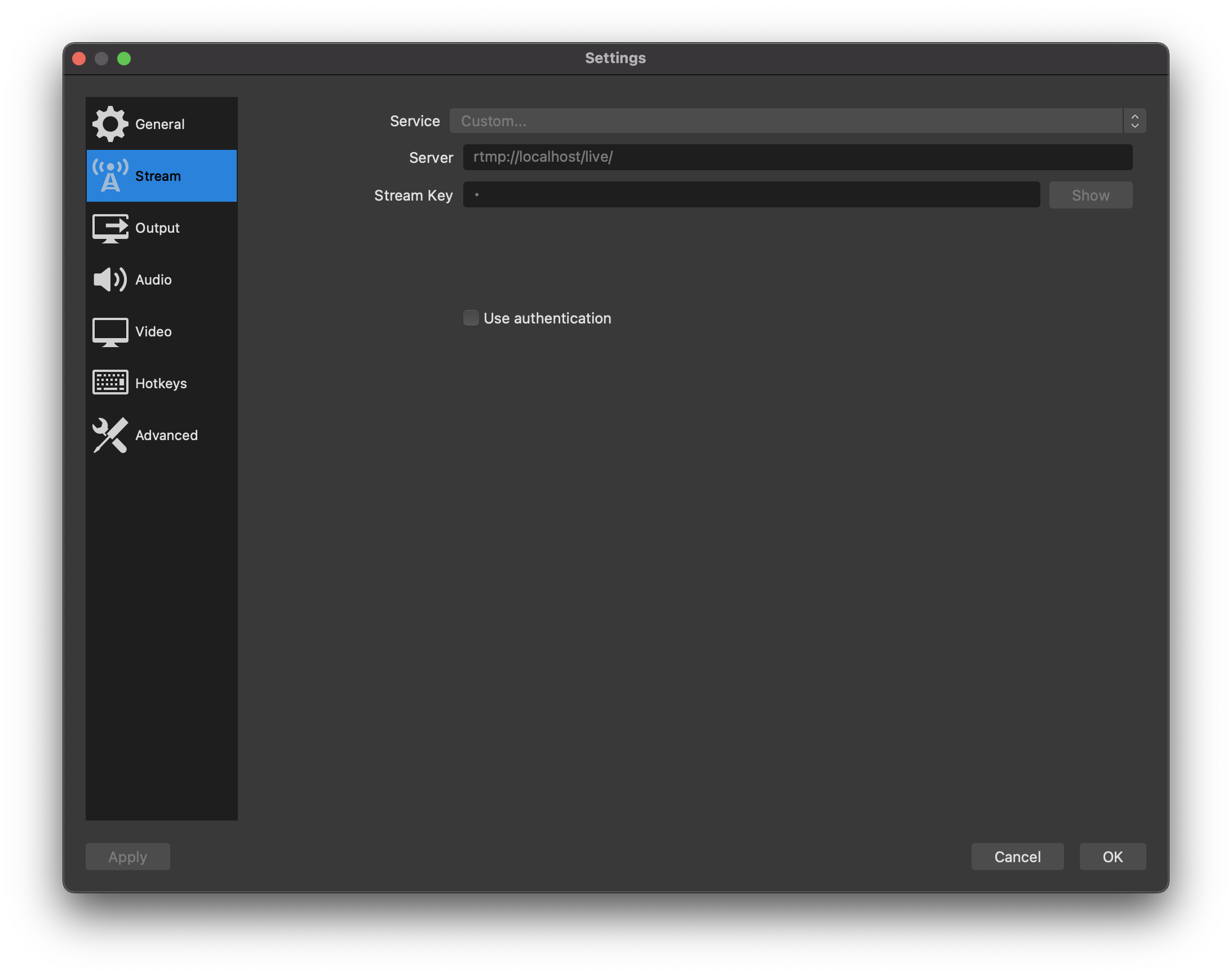 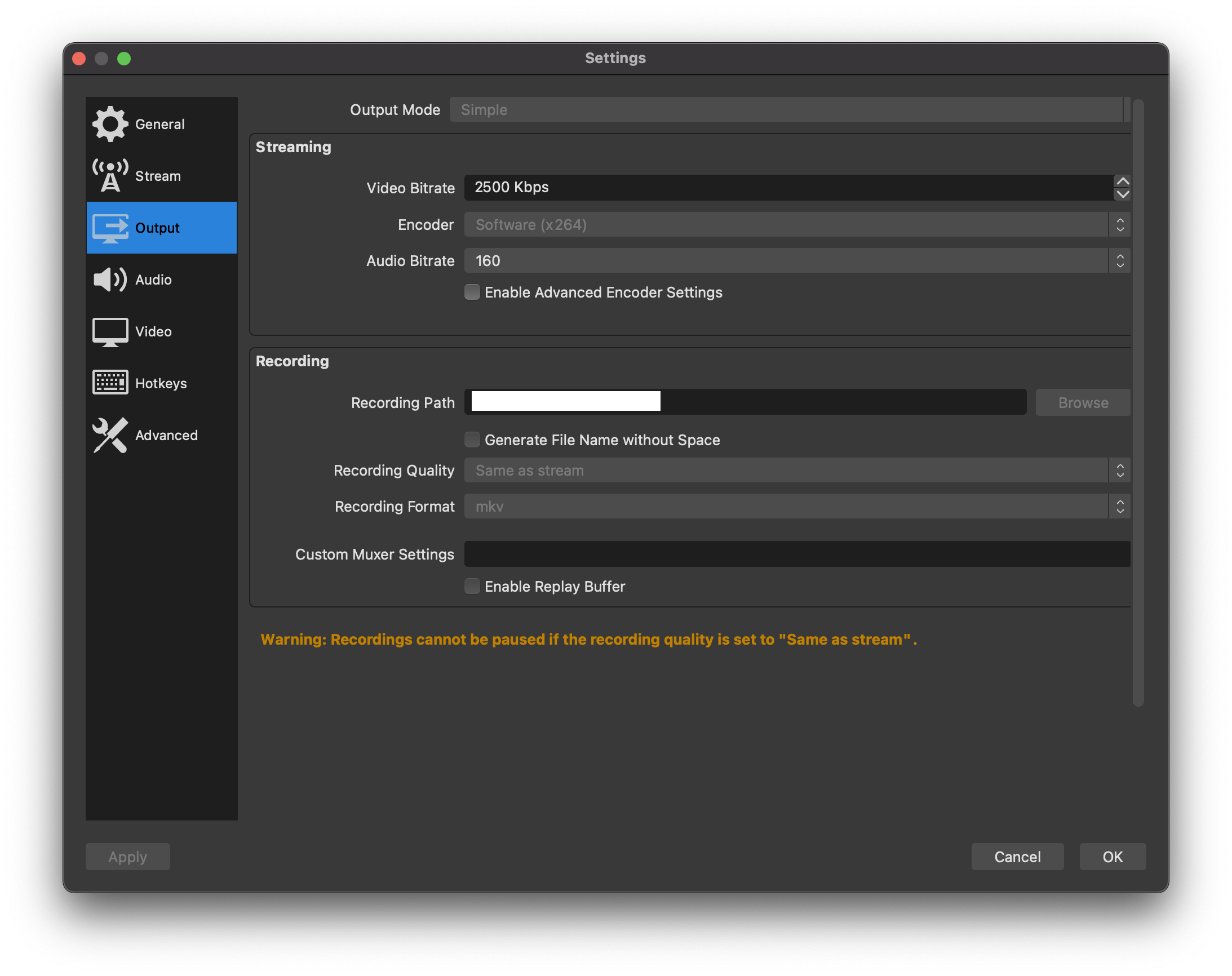 |
Client Server
아래 코드는 node-media-server 문서에 있는 내용으로, vanila js를 React js 형태로 변환한 것이다.
$ npm install flv.js- video tag의 ref를 (DOM Element) videoRef에 넣는다.
- RTMP 서버에서는 localhost의 8000포트로 넘겨주게 된다.
import React from "react";
import { connect } from 'react-redux';
import flv from 'flv.js';
import { fetchStream } from '../../actions';
class StreamShow extends React.Component {
constructor(props) {
super(props);
this.videoRef = React.createRef();
}
componentDidMount() {
this.props.fetchStream(this.props.match.params.id);
this.buildPlayer();
}
componentDidUpdate() {
this.buildPlayer();
}
componentWillUnmount() {
this.flvPlayer.destroy(); // 화면을 벗어나면 streaming 다운로드를 그만둔다.
}
buildPlayer() {
// 이미 보고 있는 streaming이 있거나, 혹은 streaming이 없는 경우 return 한다. (streaming 최초 진입시에만 createPlayer를 하는 것임)
if (this.flvPlayer || !this.props.stream) {
return;
}
const { id } = this.props.stream;
this.flvPlayer = flv.createPlayer({
type: 'flv',
url: `http://localhost:8000/live/${id}.flv`
});
this.flvPlayer.attachMediaElement(this.videoRef.current);
this.flvPlayer.load();
}
render() {
if (!this.props.stream) {
return <div>Loading...</div>;
}
const { title, description } = this.props.stream;
return (
<React.Fragment>
<video ref={this.videoRef} style={{ width: '100%' }} controls/>
<h1>{title}</h1>
<h4>{description}</h4>
</React.Fragment>
)
}
}
const mapStateToProps = (state, ownProps) => {
return {
stream: state.streams[ownProps.match.params.id]
}
}
export default connect(mapStateToProps, { fetchStream })(StreamShow);결과