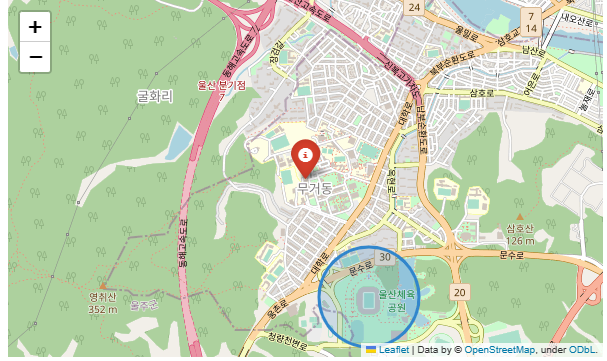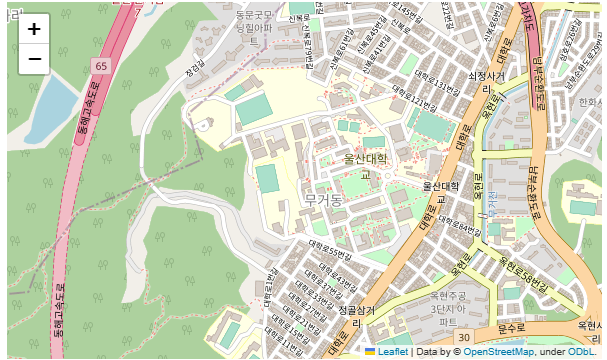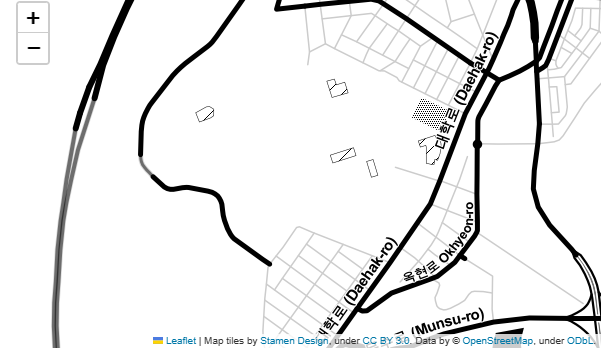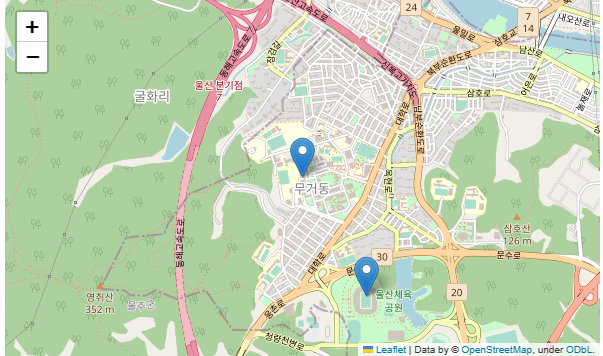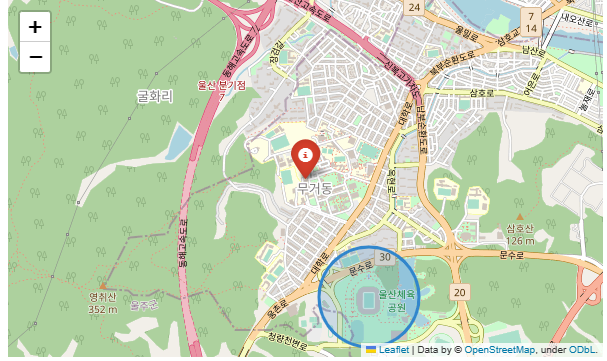기본적인 지도 호출
import folium
map_osm = folium.Map(location=[35.5437411,129.2540956], zoom_start=15)
map_osm
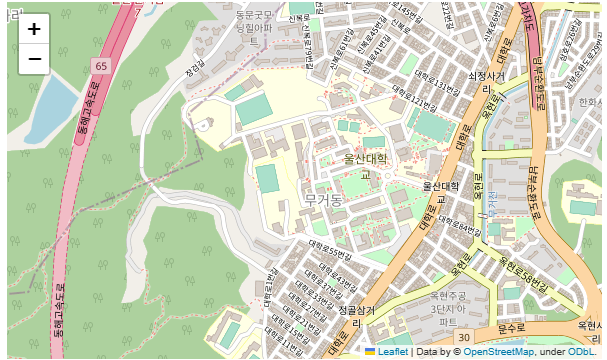
map_osm.save('UOU.html')
tile 지정해서 지도 호출
map_osm = folium.Map(location=[35.5437411,129.2540956], zoom_start=14, tiles='Stamen Terrain')
map_osm

map_osm = folium.Map(location=[35.5437411,129.2540956], zoom_start=15, tiles='Stamen Toner')
map_osm
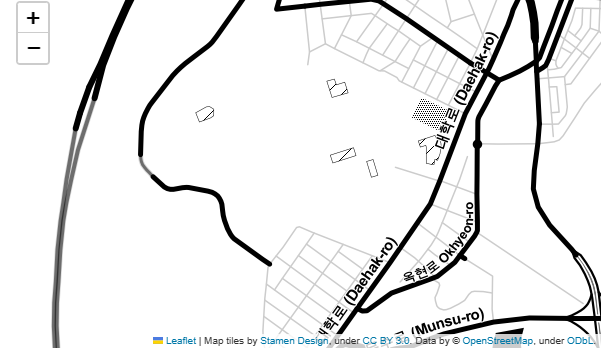
특정 위치에 Marker 찍기
map_osm = folium.Map(location=[35.5437411,129.2540956], zoom_start=14)
folium.Marker([35.5437411,129.2540956], popup='울산대학교').add_to(map_osm)
folium.Marker([35.535444, 129.259542], popup='문수월드컵경기장').add_to(map_osm)
map_osm
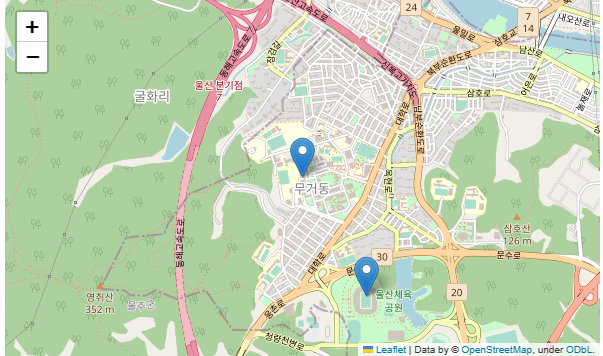
map_osm = folium.Map(location=[35.5437411,129.2540956], zoom_start=14)
folium.Marker([35.5437411,129.2540956], popup='UNiverty',icon=folium.Icon(color='red',icon='info-sign')).add_to(map_osm)
folium.CircleMarker([35.535444, 129.259542], popup='문수월드컵경기장',radius=50,color='#3186cc',fill_color='#3186cc').add_to(map_osm)
map_osm