📌 Ktor?
JetBrains에서 만들어진 Kotlin을 사용하여 연결된 시스템에서
비동기 서버 및 클라이언트를 구축하기위한 오픈 소스 프레임 워크
http통신을 위해 지금까지 Retrofit2를 잘 사용해왔는데, Compose UI 를 공부하면서 Ktor 를 접하게됐다.
이번 예제에서는 MockApi의 더미 api를 사용해서 User 데이터를 리스트 형태로 띄워볼 것 이다.
📌 결과 화면
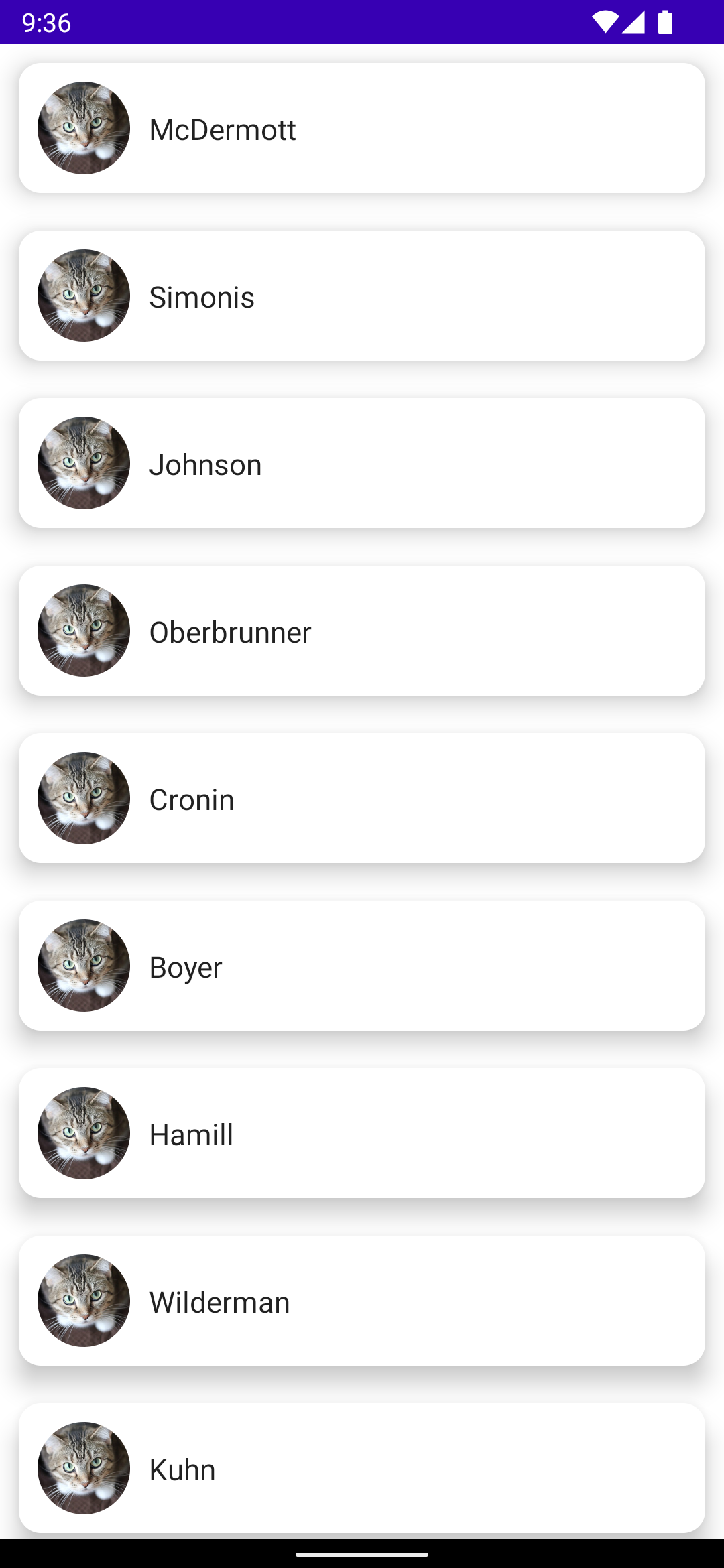 가져온 더미 데이터에 이미지 로드가 되지 않아서 그냥 고양이 사진을 넣어놨다.
가져온 더미 데이터에 이미지 로드가 되지 않아서 그냥 고양이 사진을 넣어놨다.
🛠 Gradle 설정
build.gradle(app)
plugins {
...
id 'kotlinx-serialization'
}
implementation 'com.github.bumptech.glide:glide:4.14.2'
annotationProcessor 'com.github.bumptech.glide:compiler:4.14.2'
// ktor 네트워크
implementation "io.ktor:ktor-client-core:1.6.3"
implementation "io.ktor:ktor-client-serialization:1.6.3"
implementation "io.ktor:ktor-client-logging:1.6.3"
implementation "io.ktor:ktor-client-gson:1.6.3"
implementation "io.ktor:ktor-client-android:1.6.3"
implementation 'org.jetbrains.kotlinx:kotlinx-serialization-json:1.4.1'
def lifecycle_version = "2.5.1"
// ViewModel utilities for Compose
implementation("androidx.lifecycle:lifecycle-viewmodel-compose:$lifecycle_version")
build.gradle(Project)
plugins {
id 'com.android.application' version '7.3.1' apply false
id 'com.android.library' version '7.3.1' apply false
id 'org.jetbrains.kotlin.android' version '1.6.10' apply false
id 'org.jetbrains.kotlin.plugin.serialization' version '1.6.10'
}
@Serializable 오류 해결 방법
Serializer for class '...' is not found. Mark the class as @Serializable or provide the serializer explicitly
📌 KtorClient.kt
object KtorClient {
//json 설정
private val json = Json {
encodeDefaults = true
ignoreUnknownKeys = true
}
//http 클라이언트
val httpClient = HttpClient{
// json 설정
install(JsonFeature){
serializer = KotlinxSerializer(json = json)
}
// 로깅 설정
install(Logging){
logger = object : Logger{
override fun log(message: String) {
Log.d("testt", "api log: $message")
}
}
level = LogLevel.ALL
}
install(HttpTimeout){
requestTimeoutMillis = 10000
connectTimeoutMillis = 10000
socketTimeoutMillis = 10000
}
// 기본적인 api 호출시 넣는 것들 즉, 기본 세팅
defaultRequest {
contentType(ContentType.Application.Json)
accept(ContentType.Application.Json)
}
}
}📌 User.kt
import kotlinx.serialization.Serializable
@Serializable
data class User (
val createdAt: String,
val name: String,
val avatar: String,
val id: String
)@Serializable(직렬화)을 해줘야 json을 객체로 파싱을 할 수 있다.
📌 UserRepo.kt
import io.ktor.client.request.*
object UserRepo {
suspend fun fetchUsers(): List<User>{
val url = "https://615075ada706cd00179b745c.mockapi.io/users"
return KtorClient.httpClient.get(url)
}
}api get 요청
httpClient.get() 메서드가 suspend function 이므로 suspend function 으로 만들어줘야 한다.
📌 UserVM.kt
import android.util.Log
import androidx.lifecycle.ViewModel
import androidx.lifecycle.viewModelScope
import com.bumptech.glide.Glide.init
import kotlinx.coroutines.flow.MutableStateFlow
import kotlinx.coroutines.launch
class UserVM: ViewModel() {
val usersFlow = MutableStateFlow<List<User>>(listOf())
init{
Log.d("testt", "UserVm() init called ")
viewModelScope.launch {
kotlin.runCatching {
// 에러 발생 잡기 위한 runCatching 블럭
UserRepo.fetchUsers()
}.onSuccess { fetchedUsers ->
Log.d("testt", "UserVM() onSuccess ")
usersFlow.value = fetchedUsers
}.onFailure {
Log.d("testt", "UserVM() onFailure ")
}
}
}
}kotlin.runCatching 블럭을 사용하면, 블럭 내부 로직 수행의 성공/실패 했을 때의 처리를 각각 할 수 있다.
📌 Composable
@Composable
fun UserListView(userVM: UserVM = viewModel()){
// collectAsState() - flow 값 변화 감지 근데 state 이므로 값이 들어오면, 리컴포지션에 의해 뷰가 다시 그려짐
val users by userVM.usersFlow.collectAsState()
if(users.isEmpty()){
Box(modifier = Modifier.fillMaxSize(),
contentAlignment = Alignment.Center){
CircularProgressIndicator()
}
}else{
LazyColumn(){
items(users){
UserView(data = it)
}
}
}
}
@Composable
fun UserView(data: User){
val typography = MaterialTheme.typography
Card(
modifier = Modifier
.fillMaxWidth()
.padding(10.dp),
elevation = 10.dp,
shape = RoundedCornerShape(12.dp)
) {
Row(modifier = Modifier.padding(10.dp),
verticalAlignment = Alignment.CenterVertically,
horizontalArrangement = Arrangement.spacedBy(10.dp)
) {
// imageUrl = data.avatar 하면 되는데, ktor 로 가져온 더미데이터의 이미지가 로드가 안되서 그냥 고양이사진 넣어놨음
ProfileImage(imageUrl = "https://product.cdn.cevaws.com/var/storage/images/_aliases/reference/media/feliway-2017/images/kor-kr/1_gnetb-7sfmbx49emluey4a/6341829-1-kor-KR/1_gNETb-7SfMBX49EMLUeY4A.jpg")
Column() {
Text(text = data.name, style = typography.body1)
}
}
}
}
@Composable
fun ProfileImage(imageUrl: String, modifier: Modifier = Modifier){
// 이미지 비트맵
val bitmap: MutableState<Bitmap?> = remember { mutableStateOf(null) }
val imageModifier = modifier
.size(50.dp, 50.dp)
.clip(CircleShape)
Glide.with(LocalContext.current)
.asBitmap()
.load(imageUrl)
.into(object : CustomTarget<Bitmap>(){
override fun onResourceReady(resource: Bitmap, transition: Transition<in Bitmap>?) {
// 이미지를 비트맵으로 받아서 준비가 됐으면
bitmap.value = resource
}
override fun onLoadCleared(placeholder: Drawable?) {}
})
// bitmap 이 있다면
bitmap.value?.asImageBitmap()?.let {
Image(
bitmap = it,
contentDescription = null,
contentScale = ContentScale.Crop,
modifier = imageModifier
)
} ?: Image(
painter = painterResource(id = R.drawable.ic_empty_user_image),
contentDescription = null,
contentScale = ContentScale.Fit,
modifier = imageModifier
)
}Composable 은 xml 에서 View 라고 생각하면 될 것 같다.
ComposeUI 는 모든 레이아웃을 @Composable 어노테이션을 붙인 function 으로 만든다.
class MainActivity : ComponentActivity() {
override fun onCreate(savedInstanceState: Bundle?) {
super.onCreate(savedInstanceState)
setContent {
ComposeBasicTheme {
// A surface container using the 'background' color from the theme
Surface(
modifier = Modifier.fillMaxSize(),
color = MaterialTheme.colors.background
) {
UserListView()
}
}
}
}
}