Retrofit 을 이용해서 GET 요청을 하고, 그 결과를 RecyclerView 에 적용하는 코드를 ViewModel 을 이용해서 구현해보는 간단한 예제를 해보도록 하겠습니다.
📌 실행 결과
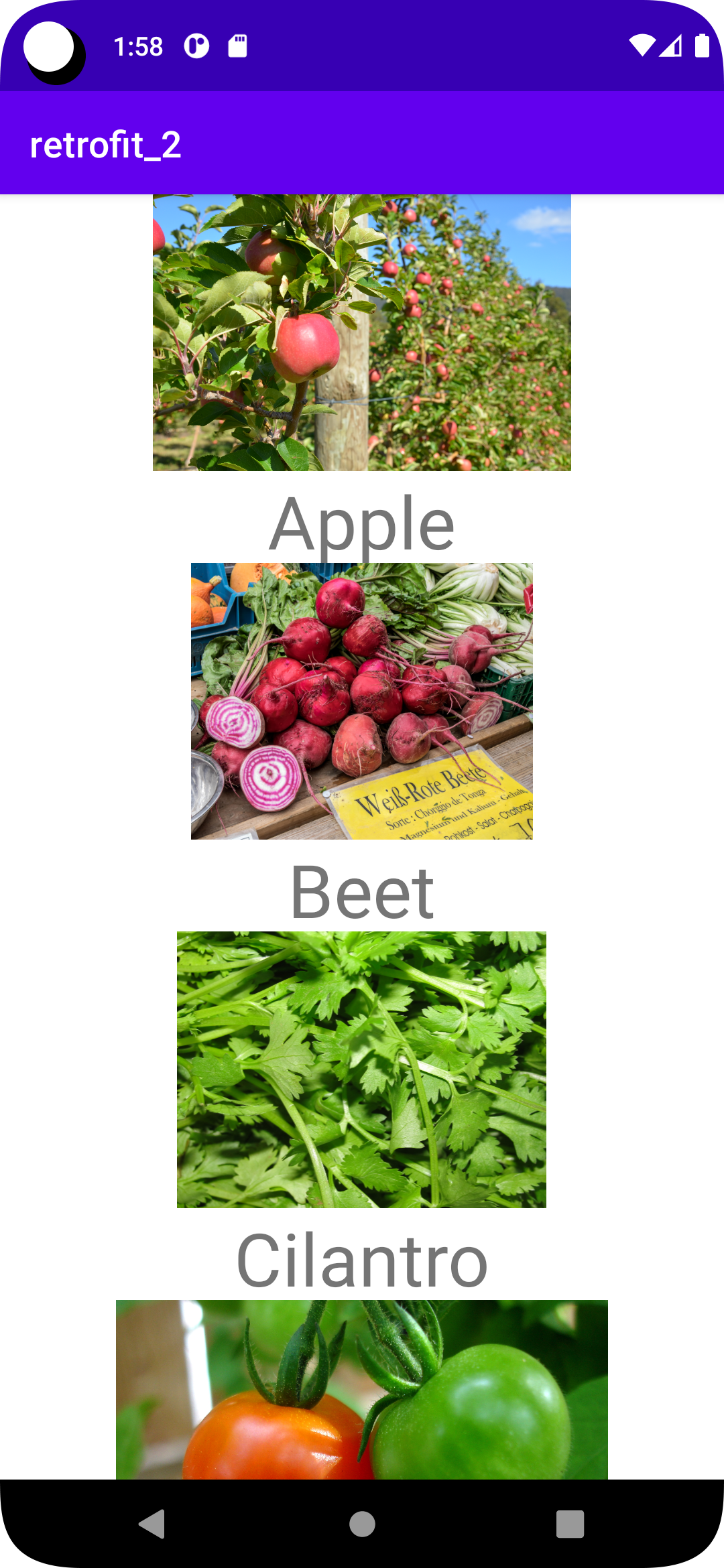
GET 요청 도메인
해당 링크로 들어가보면 JSON 데이터가 존재합니다.
안드로이드에서 GET 요청을 통해 이 데이터를 가져오도록 하겠습니다.
의존성 추가
이 예제를 진행하기 위해서 필요한 라이브러리를 추가해줍니다.
implementation 'com.github.bumptech.glide:glide:4.12.0' // 이미지로딩 라이브러리 implementation 'androidx.lifecycle:lifecycle-viewmodel-ktx:2.4.0' // viewModelScope implementation("org.jetbrains.kotlinx:kotlinx-coroutines-android:1.3.9") // coroutine implementation 'com.squareup.retrofit2:retrofit:2.9.0' // retrofit implementation 'com.squareup.retrofit2:converter-gson:2.9.0' // GsonConverter
data class
data class Plant(
val plantId: String,
val name: String,
val description: String,
val growZoneNumber: Int,
val wateringInterval: Int,
val imageUrl: String
)위에서 봤던 JSON 데이터를 가져오기 위해서 필요한 데이터 클래스 입니다.
RetrofitInstance
import retrofit2.Retrofit
import retrofit2.converter.gson.GsonConverterFactory
object RetrofitInstance{
val BASE_URL = "https://raw.githubusercontent.com/"
val client = Retrofit
.Builder()
.baseUrl(BASE_URL)
.addConverterFactory(GsonConverterFactory.create())
.build()
fun getInstance(): Retrofit {
return client
}
}Retrofit 객체를 가져오기 위해서 다음과 같이 코드를 작성해줍시다.
Retrofit 이 필요한 곳에서 RetrofitInstance.getInstance() 로 객체를 가져오면 됩니다.
Retrofit Interface
import com.dldmswo1209.retrofit_2.model.Plant
import retrofit2.http.GET
interface MyApi {
@GET("googlecodelabs/kotlin-coroutines/master/advanced-coroutines-codelab/sunflower/src/main/assets/plants.json")
suspend fun getAllPlant(): List<Plant>
}GET 요청을 하기 위한 인터페이스를 구현해줍니다.
JSON 데이터가 리스트 형태이기 때문에 리턴 값은 Plant객체를 요소로 가지는 List 입니다.
getAllPlant()로 데이터 리스트를 가져오고, 그 리스트를 RecyclerView 의 리스트로 전달 할 것입니다.
Repository
import com.dldmswo1209.retrofit_2.api.MyApi
import com.dldmswo1209.retrofit_2.api.RetrofitInstance
class Repository {
private val client = RetrofitInstance.getInstance().create(MyApi::class.java)
suspend fun getAllData() = client.getAllPlant()
}Repository 에서 Retrofit 객체를 생성하고, 서버에 데이터를 요청하는 작업을 합니다.
MainViewModel
ViewModel 에서는 Repository 에게 데이터를 가져오라고 명령하고, 그 값을 LiveData에 업데이트 해줍니다.
import android.util.Log
import androidx.lifecycle.LiveData
import androidx.lifecycle.MutableLiveData
import androidx.lifecycle.ViewModel
import androidx.lifecycle.viewModelScope
import com.dldmswo1209.retrofit_2.model.Plant
import com.dldmswo1209.retrofit_2.repository.Repository
import kotlinx.coroutines.launch
class MainViewModel : ViewModel() {
private val repository = Repository()
private val _result = MutableLiveData<List<Plant>>()
val result: LiveData<List<Plant>>
get() = _result
fun getAllData() = viewModelScope.launch {
Log.d("MainViewModel", repository.getAllData().toString())
_result.value = repository.getAllData()
}
}LiveData 에 대한 부분은 이전에 게시물에서 사용해본적이 있으므로 설명은 생략하겠습니다.
ViewModel 에서 Repository 를 생성하고, getAllData 라는 함수를 정의합니다.
repository.getAllData() 로 데이터를 가져오고, MutableLiveData 에 값을 저장합니다.
Activity 에서 result 라는 LiveData 를 관찰(observe)하고, 값이 변경 되었을 시 리사이클러뷰에 데이터 리스트를 전달하면 되는 것 입니다.
activity_main.xml
<?xml version="1.0" encoding="utf-8"?>
<androidx.constraintlayout.widget.ConstraintLayout xmlns:android="http://schemas.android.com/apk/res/android"
xmlns:app="http://schemas.android.com/apk/res-auto"
xmlns:tools="http://schemas.android.com/tools"
android:layout_width="match_parent"
android:layout_height="match_parent"
tools:context=".MainActivity">
<androidx.recyclerview.widget.RecyclerView
android:id="@+id/rcv"
android:layout_width="match_parent"
android:layout_height="match_parent"
app:layoutManager="androidx.recyclerview.widget.LinearLayoutManager"/>
</androidx.constraintlayout.widget.ConstraintLayout>text_row_item.xml
<?xml version="1.0" encoding="utf-8"?>
<androidx.appcompat.widget.LinearLayoutCompat xmlns:android="http://schemas.android.com/apk/res/android"
android:layout_width="match_parent"
android:layout_height="200dp"
android:orientation="vertical">
<androidx.constraintlayout.utils.widget.ImageFilterView
android:id="@+id/imageArea"
android:layout_width="match_parent"
android:layout_height="150dp"/>
<TextView
android:id="@+id/textArea"
android:text="textArea"
android:textSize="40sp"
android:layout_gravity="center"
android:layout_width="wrap_content"
android:layout_height="wrap_content"/>
</androidx.appcompat.widget.LinearLayoutCompat>Adapter
import android.content.Context
import android.view.LayoutInflater
import android.view.ViewGroup
import androidx.recyclerview.widget.RecyclerView
import com.bumptech.glide.Glide
import com.dldmswo1209.retrofit_2.databinding.TextRowItemBinding
import com.dldmswo1209.retrofit_2.model.Plant
class CustomAdapter(val context: Context, val dataSet: List<Plant>) : RecyclerView.Adapter<CustomAdapter.ViewHolder>() {
inner class ViewHolder(val binding: TextRowItemBinding): RecyclerView.ViewHolder(binding.root){
fun bind(plant: Plant){
binding.textArea.text = plant.name
Glide.with(context)
.load(plant.imageUrl)
.into(binding.imageArea)
}
}
override fun onCreateViewHolder(parent: ViewGroup, viewType: Int): ViewHolder {
return ViewHolder(TextRowItemBinding.inflate(LayoutInflater.from(parent.context),parent,false))
}
override fun onBindViewHolder(holder: ViewHolder, position: Int) {
holder.bind(dataSet[position])
}
override fun getItemCount(): Int {
return dataSet.size
}
}MainActivity
import androidx.appcompat.app.AppCompatActivity
import android.os.Bundle
import androidx.lifecycle.Observer
import androidx.lifecycle.ViewModelProvider
import com.dldmswo1209.retrofit_2.adapter.CustomAdapter
import com.dldmswo1209.retrofit_2.databinding.ActivityMainBinding
import com.dldmswo1209.retrofit_2.viewModel.MainViewModel
class MainActivity : AppCompatActivity() {
private val binding by lazy{
ActivityMainBinding.inflate(layoutInflater)
}
override fun onCreate(savedInstanceState: Bundle?) {
super.onCreate(savedInstanceState)
setContentView(binding.root)
val viewModel = ViewModelProvider(this)[MainViewModel::class.java]
viewModel.getAllData()
viewModel.result.observe(this, Observer {
val customAdapter = CustomAdapter(this, it)
binding.rcv.adapter = customAdapter
})
}
}viewModel 을 생성하고 getAllData로 데이터를 가져옵니다 -> 그럼, LiveData 값이 변화하겠죠?
LiveData 값이 변화되는 것을 관찰하기 위해서 viewModel.result.observe 를 구현합니다.
