🐲 Docusaurus Git Pages로 배포하기
🔥 유의 사항
- Repository 설정
Git repository는 Public으로 설정해둬야 한다. (Private은 요금제 이용해야 함) - Branch 설정
git repository에서 Settings - Pages 에 들어가서 Build and deployment에서 Branch 를 main이나 다른 브런치가 아닌 gh-pages로 설정해야 한다.
Docusaurus는 배포를 위한 브런치를 별도로 생성한다. 정확한 메커니즘은 모르겠지만, 배포 브런치로 설정을 해두어야 한다.
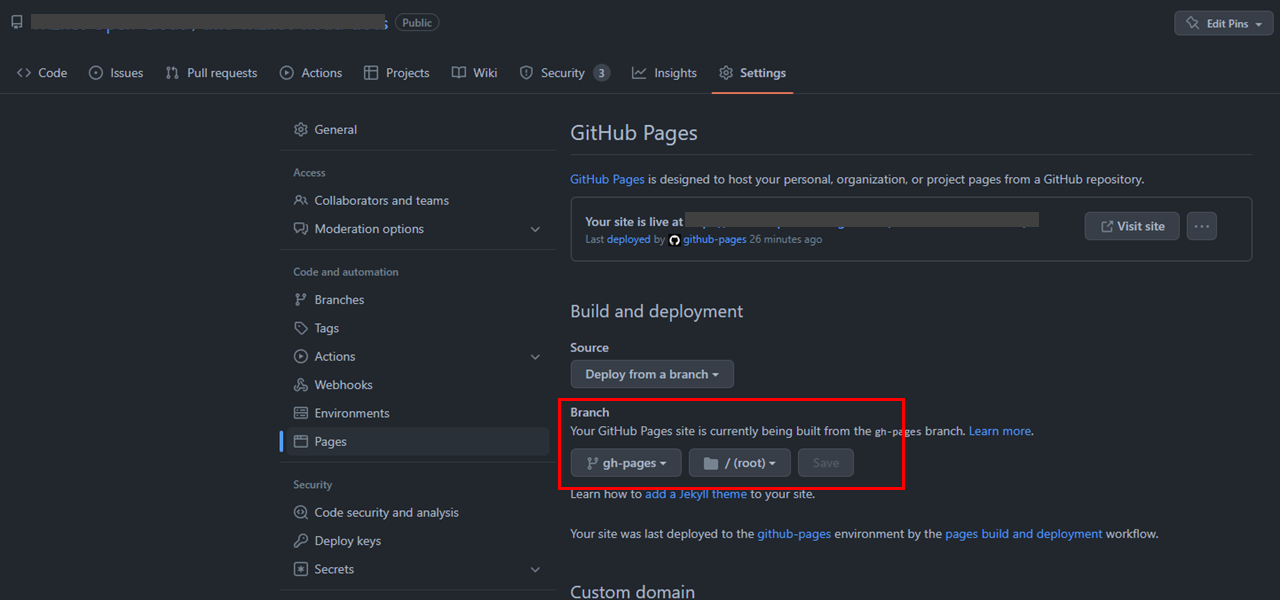
⚡ 배포하기
docusaurus.config.js 설정
const config = {
...
url: "https://{username or organization name}.github.io",
baseUrl: "/${repository name}/",
organizationName: "${username or organization}",
projectName: "${repository name}",
...
}.yaml 설정
- 아래 스크립트는 docusaurus 공식 문서에서 제공하는 가이드를 복사했고, node version만 현재 프로젝트에 맞는 버전으로 설정했다.
name: Deploy to GitHub Pages
on:
push:
branches:
- main
jobs:
deploy:
name: Deploy to GitHub Pages
runs-on: ubuntu-latest
steps:
- uses: actions/checkout@v2
- uses: actions/setup-node@v3
with:
node-version: 16.14 # version setting
cache: yarn
- name: Install dependencies
run: yarn install --frozen-lockfile
- name: Build website
run: yarn build
- name: Deploy to GitHub Pages
uses: peaceiris/actions-gh-pages@v3
with:
github_token: ${{ secrets.GITHUB_TOKEN }}
publish_dir: ./build
user_name: github-actions[bot]
user_email: 41898282+github-actions[bot]@users.noreply.github.com참조
https://docusaurus.io/ko/docs/deployment#deploying-to-github-pages