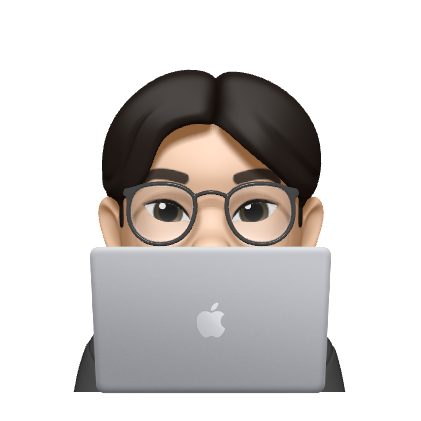앱 실행시에 초기화 작업하기
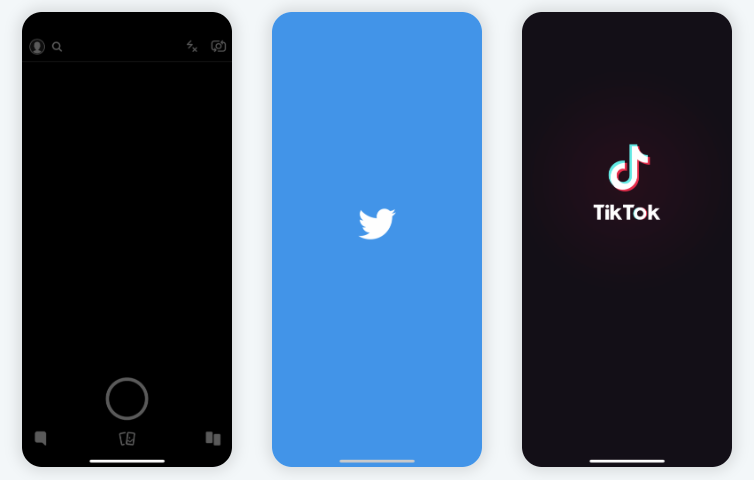
출처: https://www.iosapptemplates.com/blog/ios-programming/ios-launch-screen
홈 화면에서 앱 아이콘을 터치해 앱을 실행시키면 먼저 launch storyboard가 실행됩니다.
launch storyboard는 앱이 초기화되고, UI를 표시할 준비가 될 때까지 시간을 끌어주는 역할을 합니다.
실행단계에서 초기화
앱을 실핼하는 단계에서 초기화를 하는 코드를 작성하고 싶다면
application(_:willFinishLaunchingWithOptions:)application(_:didFinishLaunchingWithOptions:)
함수를 사용하면 됩니다.
UIKit은 이 메소드들은 앱의 실행 단계의 시작에서 호출합니다.
이 함수를 통해 아래와 같은 작업을 할 수 있습니다.
- 앱의 data structures 초기화
- 앱이 실행해야하는 리소스 확인
- 앱을 처음 실행했을 때 해야하는 작업 수행 ex) 템플릿 설치, 디렉토리에 파일저장
- APNs 등 필요한 서비스와 연결
- 앱이 실행된 이유에 반응하기 ex) 알림을 통해 실행, 위치 관련 작업 수행을 위해 실행
오래걸리는 작업은 다른 Thread로
위 메소드를 통해 앱의 실행 단계에서 여러 작업을 수행할 수 있지만,
application(_:willFinishLaunchingWithOptions:)가 리턴되기 전까지 유저는 앱의 UI를 볼 수 없기 때문에, 작업이 길어지면 유저 입장에서 앱의 실행이 너무 느리고 답답하다고 느낄 수 있습니다.
그래서 앱의 초기상태에서 당장 필요가 없거나 너무 오래 걸리는 작업은 main thread가 아니라 global dispatch queue에서 비동기 처리를 하는 것이 좋습니다.
앱의 실행 이유에 따라 반응하기
application(_:willFinishLaunchingWithOptions:)
application(_:didFinishLaunchingWithOptions:)
이 두 메소드는 파라미터로 UIApplication.LaunchOptionsKey 을 받습니다.
이 파라미터는 앱이 실행된 이유를 가지고 있고, 이걸 이용해서 앱 실행시 필요한 작업을 해줄 수 있습니다.
예시:
// location event에 반응하기
class AppDelegate: UIResponder, UIApplicationDelegate,
CLLocationManagerDelegate {
let locationManager = CLLocationManager()
func application(_ application: UIApplication,
didFinishLaunchingWithOptions launchOptions:
[UIApplicationLaunchOptionsKey: Any]?) -> Bool {
// If launched because of new location data,
// start the visits service right away.
if let keys = launchOptions?.keys {
if keys.contains(.location) {
locationManager.delegate = self
locationManager.startMonitoringVisits()
}
}
return true
}
// other methods…
}