옹 부트스트랩이 다운 횟수는 많지만 만족도가 적대
리액트에서 많이 쓰이는 CSS들
딱히 전용 CSS는 없다 원탑도 없고
공통적으로 많이 쓰이는 것은 createreactapp
package.json에 기본적으로 들어있는
postcss
tailwindcss
sass-loader
PostCSS
- 동일한 네임의 셀렉터를 사용하면 나중에 작성된게 이김 덮어씌워짐
사용법
Button1.css 파일명이면 Button1.module.css 로 변경 하면 사용할 수 있다.
import React from "react";
import styles from "./Button1.module.css";
export default function Button1() {
return <button className={styles.button}>Button1</button>;
}⇒ 외부의 이름 충돌을 걱정하지 않아도됨
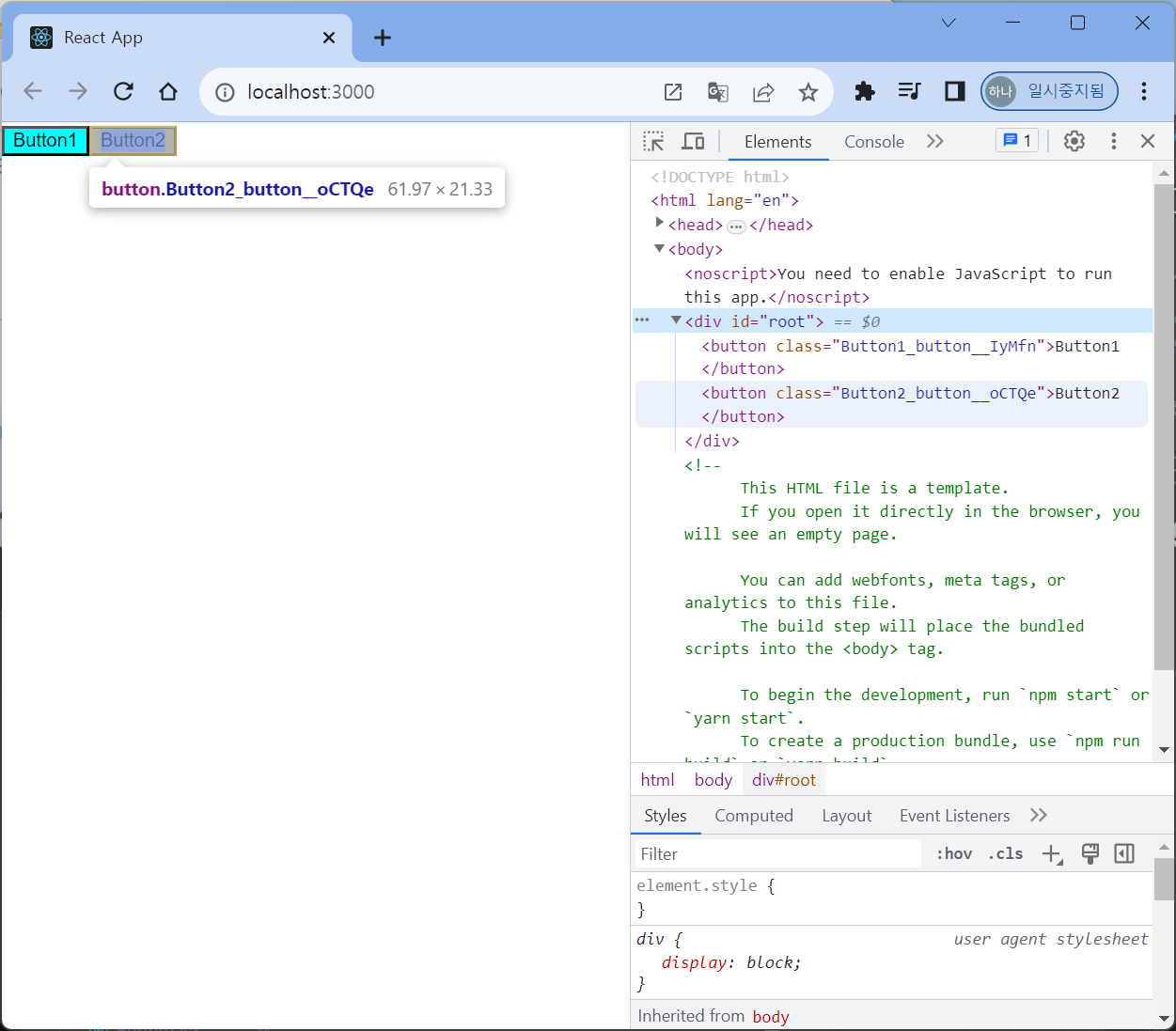
알아서 이렇게 Button1 2로 나누어짐
포스트css를 쓰면 모듈 별로, 파일 별로 관리를 해줌
클래스 이름을 직관적으로 사용할 수 있음
Styled Components
자바 스크립트 파일 안에서 css 문법을 쓸 수 있는 라이브러리 중 가장 인기 있는
yarn add styled-components 터미널에서 해당 명령어를 입력해 설치해주어야함
만약 오류가 뜨면
yarn add react-is 설치 (원래 같이 되는 거래)
사용해보기
import "./App.css";
import Button1 from "./components/Button1";
import Button2 from "./components/Button2";
import { styled, css } from "styled-components";
const Container = styled.div`
display: flex;
`;
const Button = styled.button`
background: transparent;
border-radius: 3px;
border: 2px solid #3c5b69;
color: #b9eaff;
margin: 0 1em;
padding: 0.25em 1em;
${(props) =>
props.primary &&
css`
background: #009cd5;
color: white;
`};
`;
function App() {
return (
<>
<Button1 />
<Button2 />
<Container>
<Button>Normal Button</Button>
<Button primary>Primary Button</Button>
</Container>
</>
);
}
export default App;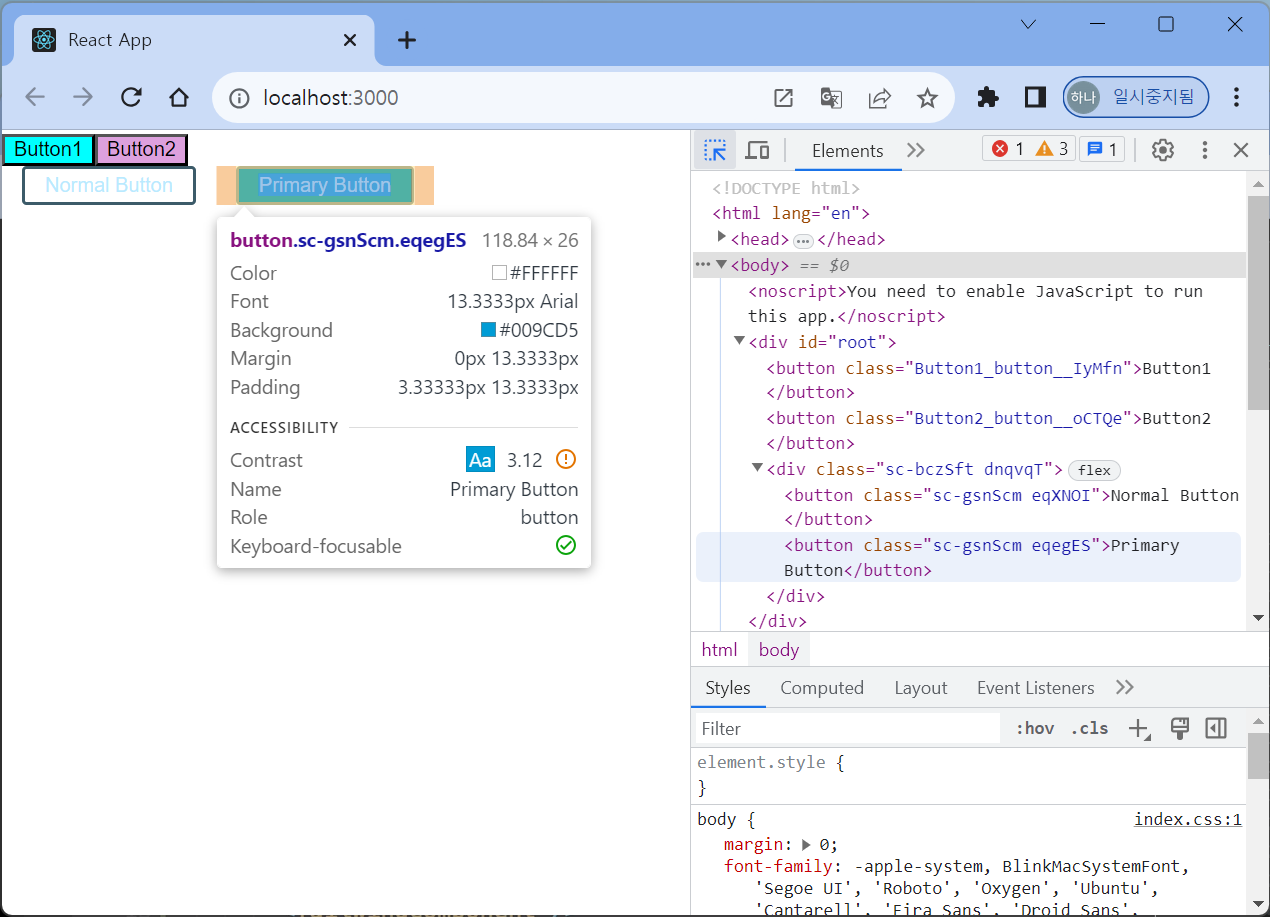
Tailwind
html을 떠나지 않고 모던한 웹사이트를 만들 수 있는 라이브러리
부트스트랩과 같이 모든 컴포넌트를 제공하지는 않고 가벼운 유틸리티
ㅇㅎ rounded라고 쓰면이미 둥글게 만들어주는 css가 적용이 되고 이런 식
설치하기
yarn add -D tailwindcss
npx tailwindcss init
- index.css에 아래 3줄 추가
@tailwind base;
@tailwind components;
@tailwind utilities;전격비교! 장단점
CSS Module
Styled Components
Tailwind
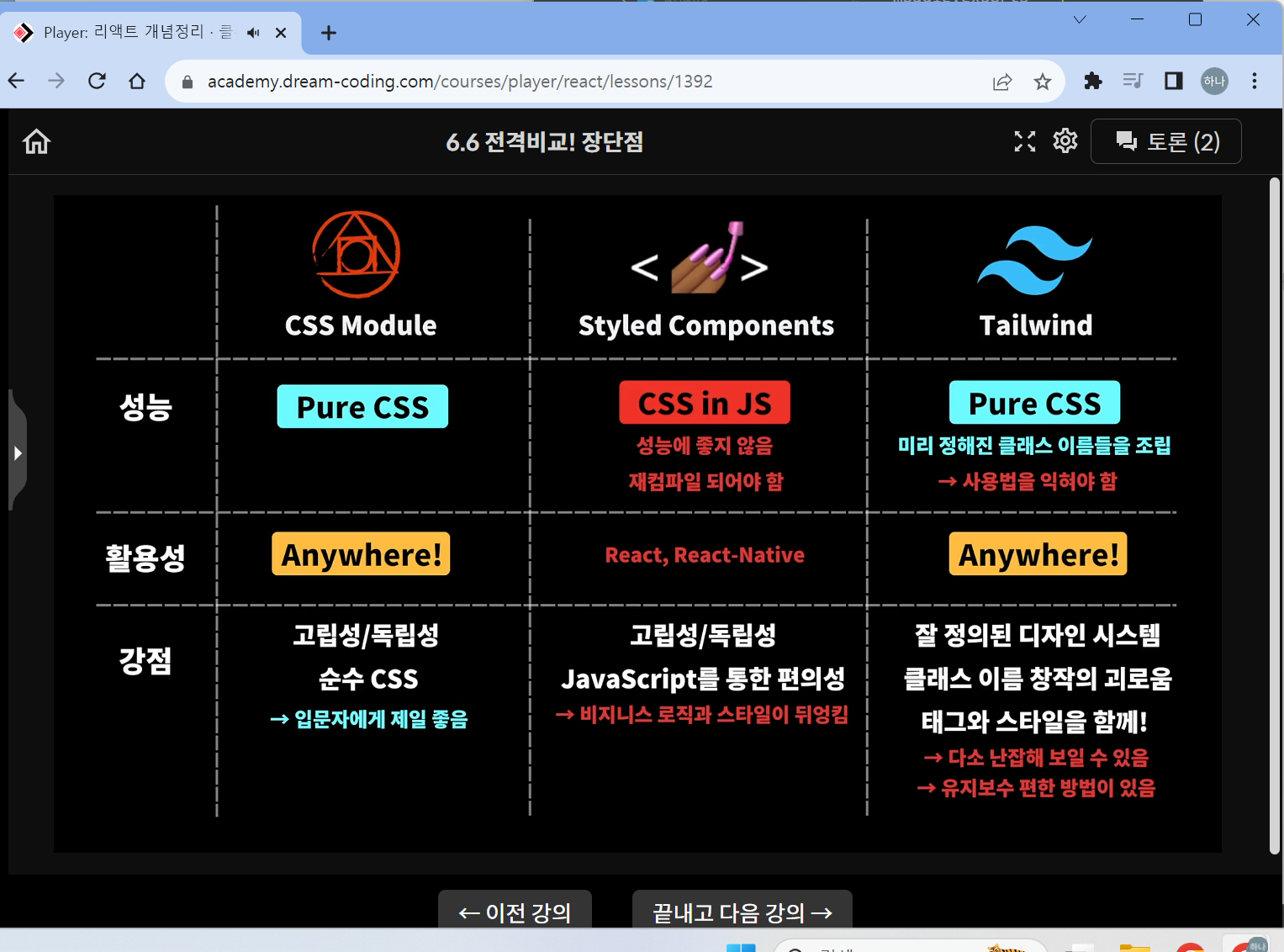
주관적인 의견 (선호도)
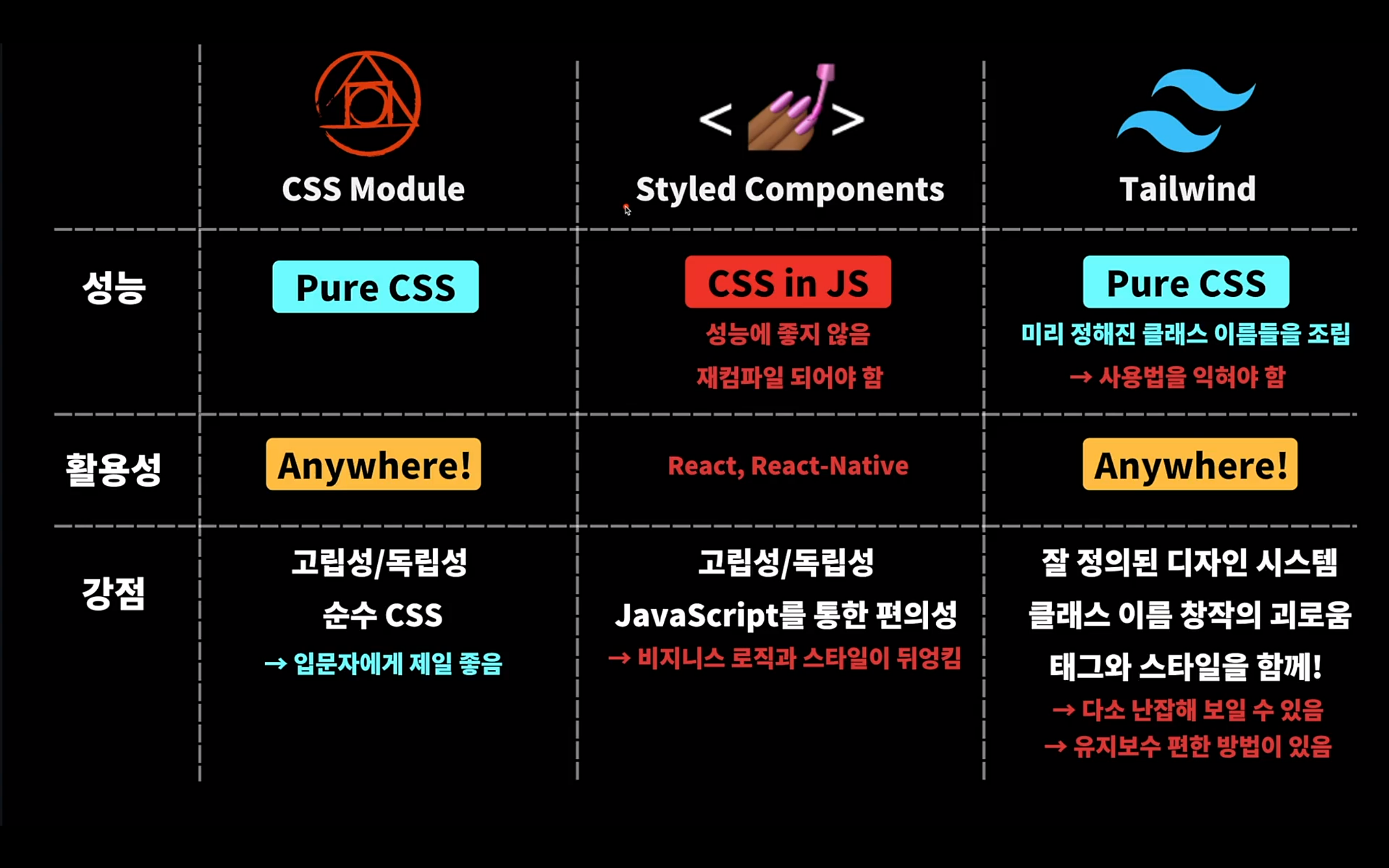
뭔가를 빠르게 만들어야할 땐 tailwind 강추
난잡해보이고 유지보수가 떨어지는 단점 있지만 내가 고민하면 된대
Tailwind 함께 공부하기
사이트 내에 템플릿도 있음 검색도 가능
