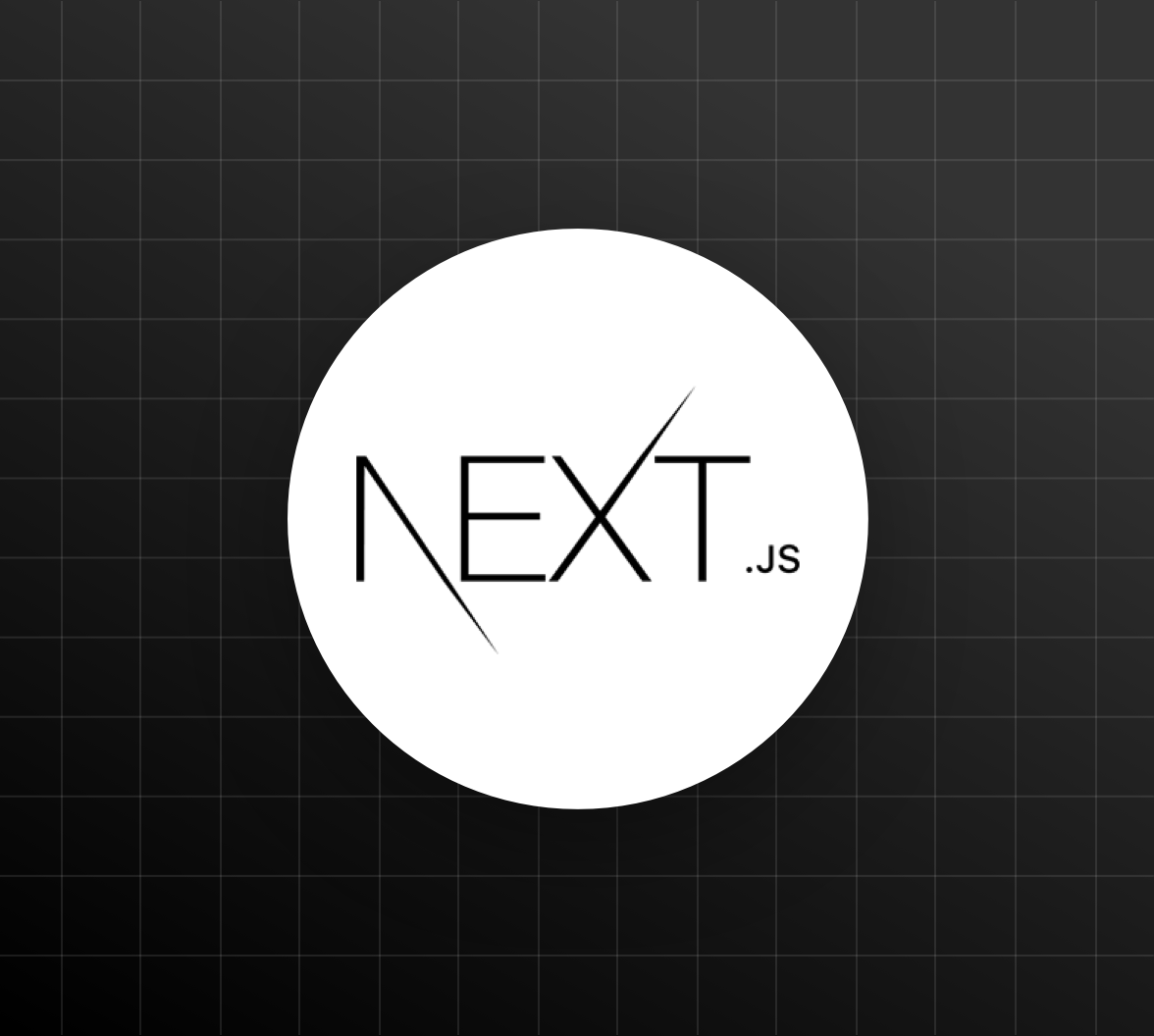1. 외부 데이터가 필요 없는 경우
가장 기본적인 경우로, 외부 데이터가 필요 없는 경우라면 아래와 같이 getStaticProps, getServerSideProps, getStaticPaths를 사용하지 않고 컴포넌트를 구성할 수 있다.
function Test() {
return <div>Test</div>;
}
export default Test;
2. 페이지 내용이 외부 데이터에 의존하는 경우
이런 경우는 보통 블로그와 같은 페이지에서 사용됩니다.
// Blog컴포넌트는 posts라는 데이터를 API 요청을 통해서 얻어와야합니다.
export default function Blog({ posts }) {
return (
<ul>
{posts.map((post) => (
<li>{post.title}</li>))}
</ul>);
}
위와 같이 렌더링 되기 전에 API요청으로 원하는 데이터(posts)를 불러와야하는 경우에 getStaticProps 를 사용합니다.
export default function Blog({ posts }) {
// Render posts...
}
// 이 함수는 빌드시에 한번만 호출됩니다.
export async function getStaticProps() {
// 내부에 원하는 API 요청을 작성합니다.
const res = await fetch("https://.../posts");
const posts = await res.json();
// return 을 통해서 Blog 컴포넌트에 원하는 posts props를 내려줄 수 있습니다.
return {
props: {
posts,
},
};
}
3. 페이지 경로가 외부 데이터에 의존하는 경우
세번째로는 페이지의 경로(path)가 외부 데이터에 의존하는 경우인데요. 예를 들어 블로그 포스트들을 API요청을 통해 불러오고 해당 블로그 포스팅 id로 path를 결정해야하는 경우에 아래와 같이 getStaticPaths를 사용합니다.
// 이 함수는 페이지 빌드시에 호출됩니다.
export async function getStaticPaths() {
// 내부에 외부 API를 호출합니다.
const res = await fetch("https://.../posts");
const posts = await res.json();
// 받아온 posts를 통해서 paths를 만들어 줍니다.
const paths = posts.map((post) => ({
params: { id: post.id },
}));
// return 값으로 paths를 내려줌으로써 paths값을 결정할 수 있습니다.
// { fallback: false } 은 paths 값에 없는 나머지 경로들은 404처리를 하겠다는 의미입니다.
return { paths, fallback: false };
}
그리고 아래와 같이 getStaticPaths와 getStaticProps를 같은 컴포넌트에서 사용할 수 있는데요.
export default function Post({ post }) {
// Render post...
}
export async function getStaticPaths() {
// ...
}
<component is="script" src="https://pagead2.googlesyndication.com/pagead/js/adsbygoogle.js?client=ca-pub-4877378276818686" crossorigin="anonymous" async></component><!-- ui-log 수평형 -->
<ins class="adsbygoogle"style="display:block"data-ad-client="ca-pub-4877378276818686"data-ad-slot="9743150776"data-ad-format="auto"data-full-width-responsive="true"></ins><component is="script">
(adsbygoogle = window.adsbygoogle || []).push({});
</component>export async function getStaticProps({ params }) {
// params에는 post의 id를 포함하고 있기 때문에 아래와 같이 포스트 정보를 요청 받을 수 있습니다.
const res = await fetch(`https://.../posts/${params.id}`);
const post = await res.json();
// post 정보를 props를 통해서 내려줍니다.
return { props: { post } };
}
위와 같은 시나리오의 경우들은 아래와 같은 페이지들에서 유용하게 사용될 수 있습니다.
- 마케팅 및 랜딩 홍보 페이지
- 블로그 페이지 및 Docs 페이지와 같은 문서를 담은 페이지
- 이커머스 마켓 상품 페이지들
getServerSideProps
server-side rendering의 경우는 static generation과 다르게 html을 매 요청마다 생성하는데요.
export default function Page({ data }) {
// Render data...
}
// This gets called on every request
export async function getServerSideProps() {
// Fetch data from external API
const res = await fetch(`https://.../data`);
const data = await res.json();
// Pass data to the page via props
return { props: { data } };
}
사용방법은 위와 같이 기존 Static 함수들과 동일합니다. 차이점은 아래와 같습니다.
::: static : 빌드시에 한번만 호출 server-side : request를 할 때마다 호출함. :::
위와 같은 차이점이 있기 때문에 상황에 맞게 사용해야합니다. 데이터의 업데이트가 자주 발생하는 페이지의 경우에는 getServerSideProps를 사용하고 위에서 말한 것처럼 문서, 블로그, 상품 페이지와 같이 데이터의 변경이 잦지 않은 페이지에서는 getStaticProps를 사용하는 것이 효율적입니다.
Nextjs 13.x 의 공식문서에서는 Static Generation을 추천하고 있는데 그 이유는 성능상으로도 Static Generation가 높기 때문입니다. 필요에 의해서 getServerSideProps를 사용할지 말지는 개발자의 선택이 필요할 것 같습니다.