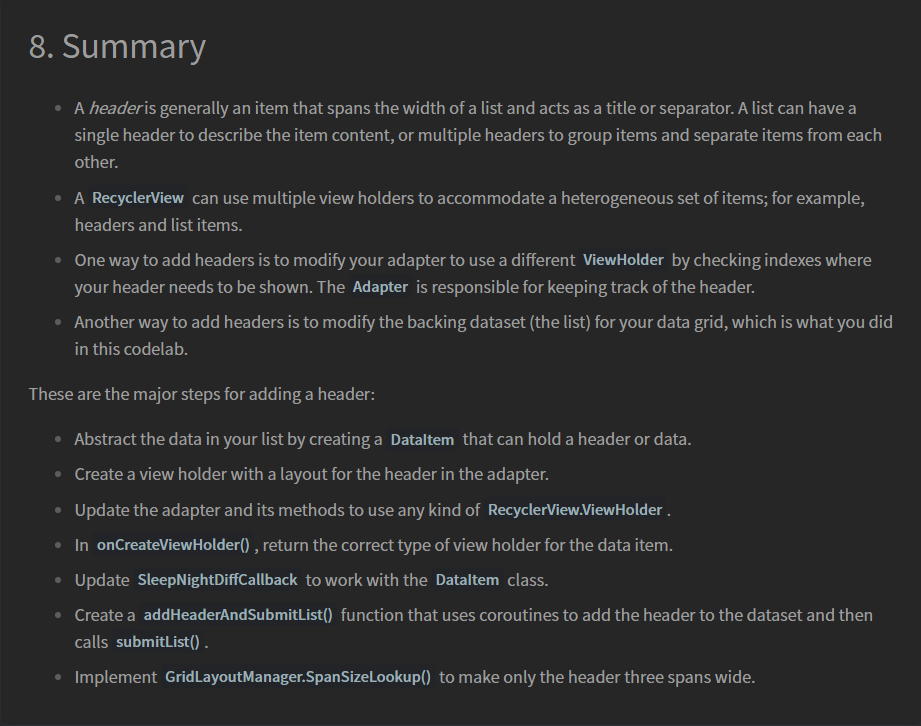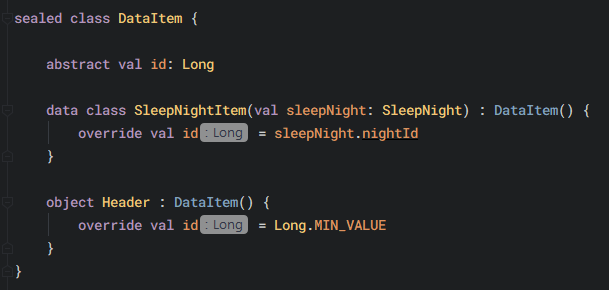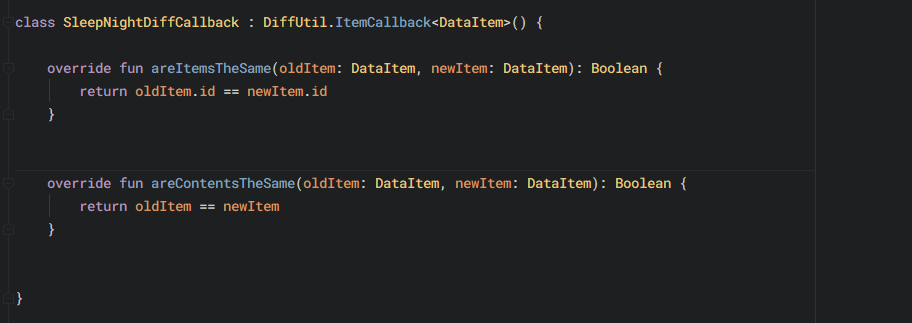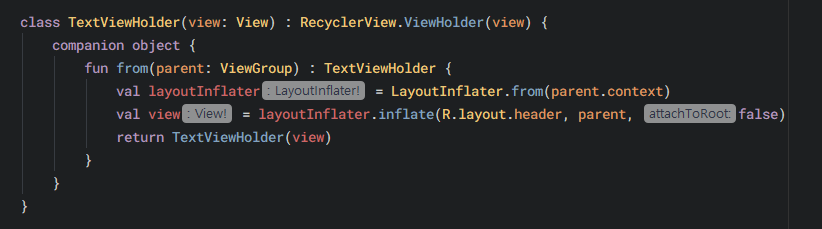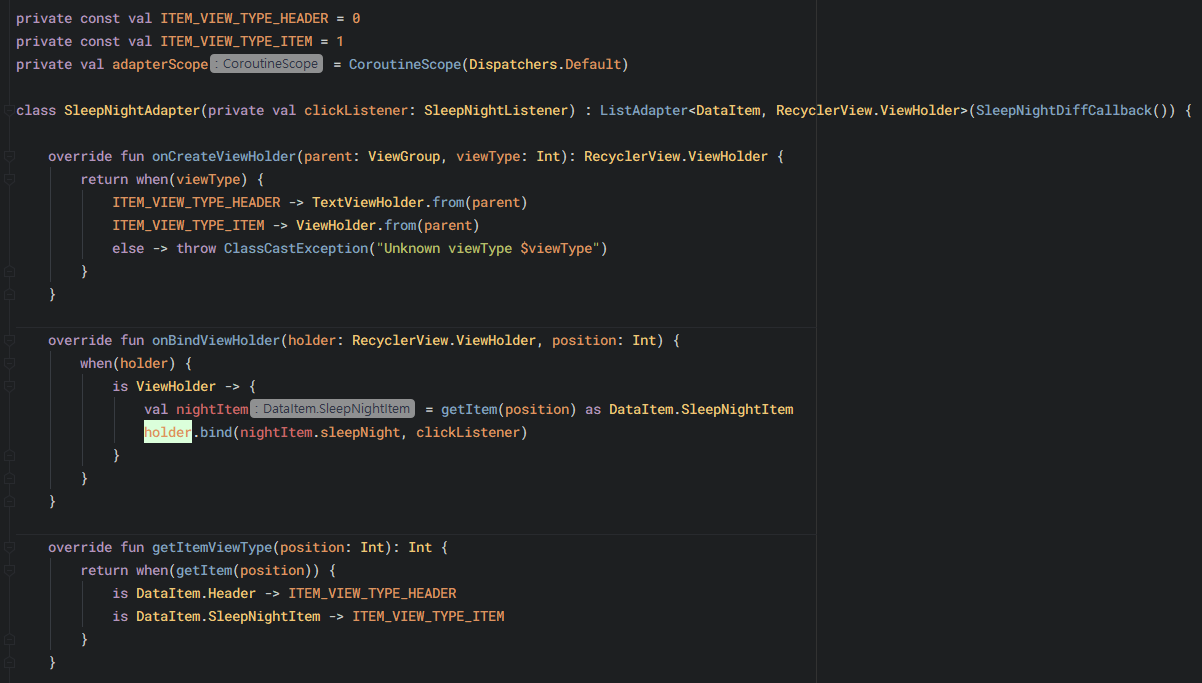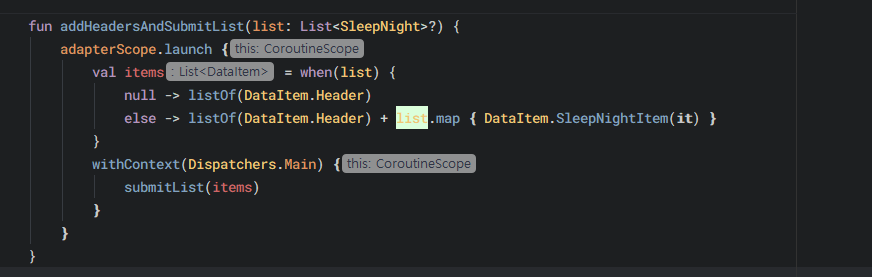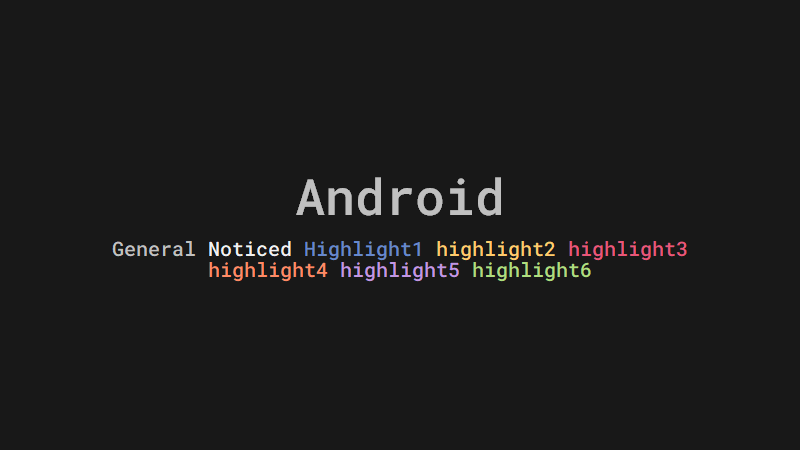
CONCEPT
Use a different ViewHolder
One way to add headers to a list is to modify your adapter to use a different ViewHolder by checking indexes where your header needs to be shown. The Adapter will be responsible for keeping track of the header. For example, to show a header at the top of the table, you need to return a different ViewHolder for the header while laying out the zero-indexed item. Then all the other items would be mapped with the header offset, as shown below.
[Actual Data] -> [Adapter Views]
[0: Header]
[0: SleepNight] -> [1: SleepNight]
[1: SleepNight] -> [2: SleepNight]
[2: SleepNight] -> [3: SleepNight.
Modify the backing dataset
Another way to add headers is to modify the backing dataset for your data grid. Since all the data that needs to be displayed is stored in a list, you can modify the list to include items to represent a header. This is a bit simpler to understand, but it requires you to think about how you design your objects, so you can combine the different item types into a single list. Implemented this way, the adapter will display the items passed to it. So the item at position 0 is a header, and the item at position 1 is a SleepNight, which maps directly to what's on the screen.
[Actual Data] -> [Adapter Views]
[0: Header] -> [0: Header]
[1: SleepNight] -> [1: SleepNight]
[2: SleepNight] -> [2: SleepNight]
[3: SleepNight] -> [3: SleepNight]
Each methodology has benefits and drawbacks. Changing the dataset doesn't introduce much change to the rest of the adapter code, and you can add header logic by manipulating the list of data. On the other hand, using a different ViewHolder by checking indexes for headers gives more freedom on the layout of the header. It also lets the adapter handle how data is adapted to the view without modifying the backing data.
In this codelab, you update your RecyclerView to display a header at the start of the list. In this case, your app will use a different ViewHolder for the header than for data items. The app will check the index of the list to determine which ViewHolder to use.
Add a header to RecyclerView Sealed Class
Adapter
Fragment
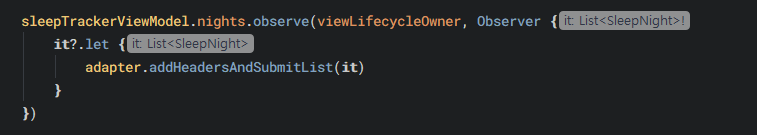
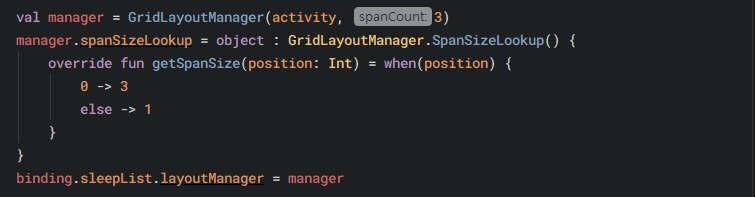
SUMMARY