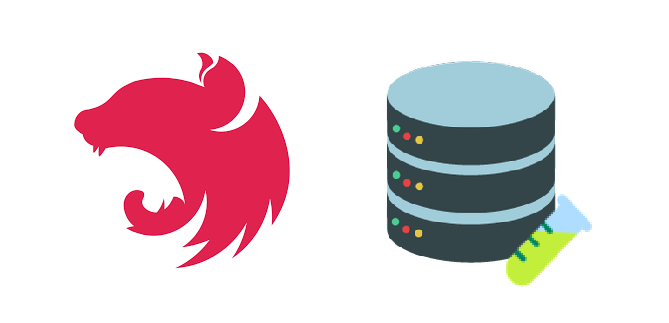
성능 개선을 테스트하기 위한 환경을 마련하고자 test server와 test data를 준비해보았다. (코드 참고)
🌐Test server
- 현재 OAuth 기반으로 사용자를 data를 생성하기 때문에 테스트를 위해서는 OAuth service를 mocking해야 한다.
- 마찬가지로 이미지 또한 AWS S3에 저장하고 있기 때문에 S3 service를 mocking해야 한다.
- 위와 같이 테스트에서는 mocking이 필요한 service들이 존재하기 때문에 NestJS의 TestingModule을 활용해 test server를 띄운다.
- 추가로 test server를 구동하면 TypeORM Entity에서 정의한 대로 table도 자동으로 생성되기 때문에 편하다.
💾Test data
구성
기본적으로 성능에 영향을 주는, 다시 말해 API에서 사용하는 field 값만 random으로 정한다.
그 외에는 여러 값을 가질 수 있어도 고정 값을 사용한다.
- n명의 사용자 생성
- n명의 사용자 각각에게 random하게 0~5마리의 강아지를 생성
- n명의 사용자 각각에게 random하게 0~50개의 30일 이내의 날짜에 1~(사용자가 소유한 강아지 수)마리의 강아지와 함께 산책한 산책 일지를 생성
Trouble Shooting 참고
특징
1. CLI 기반의 간단한 test data 삽입/삭제
- 10,000명 사용자를 생성하는 test data 삽입 예시
$ MYSQL_DATABASE=performance DATA_SIZE=10000 npm run test:insert > nest-js-example@0.0.1 test:insert > cross-env NODE_ENV=test ts-node ./test/performance/insert-test-data.ts Test server running at http://localhost:3333 Connected database: performance Cleared all test data Successfully inserted test data (+28524ms): ┌─────────┬─────────────────┬────────┐ │ (index) │ Entity │ Count │ ├─────────┼─────────────────┼────────┤ │ 0 │ 'Users' │ 10000 │ │ 1 │ 'Dogs' │ 25187 │ │ 2 │ 'UserDogs' │ 25187 │ │ 3 │ 'Journals' │ 210526 │ │ 4 │ 'JournalsDogs' │ 421673 │ │ 5 │ 'JournalPhotos' │ 316036 │ │ 6 │ 'Excrements' │ 421673 │ └─────────┴─────────────────┴────────┘ Total data size: 1430282 Close connection with the database Terminate the test application - DB 비우기
$ MYSQL_DATABASE=performance npm run test:clear
2. random seed를 지정할 수 있도록 해 테스트의 재현성 확보
-
MDN 공식 문서에 따르면
Math.random()method는 사용자가 seed를 따로 지정할 수가 없다.The
Math.random()static method returns a floating-point, pseudo-random number that's greater than or equal to 0 and less than 1, with approximately uniform distribution over that range — which you can then scale to your desired range. The implementation selects the initial seed to the random number generation algorithm; it cannot be chosen or reset by the user. -
그래서 직접 난수 생성 알고리즘을 구현하거나 외부 라이브러리를 사용해야 하는데 검색해본 결과 seedrandom을 사용하기로 결정했다.
-
seedrandom 라이브러리의 경우 CommonJS 스타일만 지원하는 관계로 어쩔 수 없이 eslint의 no-var-requires 규칙을 무시하도록 주석을 추가했다.
// eslint-disable-next-line @typescript-eslint/no-var-requires const seedrandom = require('seedrandom'); const randomNumberGenerator = seedrandom(process.env.SEED ?? 'dangdangwalk'); randomNumberGenerator(); -
환경변수
SEED(default'dangdangwalk')에 같은 값을 넣으면 동일한 개수의 테스트 데이터가 삽입된다.
SEED=hello를 적용한 경우:$ MYSQL_DATABASE=performance DATA_SIZE=100 SEED=hello npm run test:insert > nest-js-example@0.0.1 test:insert > cross-env NODE_ENV=test ts-node ./test/performance/insert-test-data.ts Test server running at http://localhost:3333 Connected database: performance Cleared all test data Successfully inserted test data (+301ms): ┌─────────┬─────────────────┬───────┐ │ (index) │ Entity │ Count │ ├─────────┼─────────────────┼───────┤ │ 0 │ 'Users' │ 100 │ │ 1 │ 'Dogs' │ 251 │ │ 2 │ 'UserDogs' │ 251 │ │ 3 │ 'Journals' │ 2071 │ │ 4 │ 'JournalsDogs' │ 4161 │ │ 5 │ 'JournalPhotos' │ 3122 │ │ 6 │ 'Excrements' │ 4161 │ └─────────┴─────────────────┴───────┘ Total data size: 14117 Close connection with the database Terminate the test application
