
🍪쿠키(Cookie)
서버가 사용자의 웹 브라우저에 전송하는 작은 데이터 조각
- 브라우저는 그 데이터 조각들을 저장해 놓았다가, 동일한 서버에 재 요청 시 저장된 데이터를 함께 전송
- 데이터 저장 위치 = 웹 브라우저
사용 목적
- 세션 관리(Session management)
: 서버에 저장해야 할 로그인, 장바구니, 게임 스코어 등의 정보 관리 - 개인화(Personalization)
: 사용자 선호, 테마 등의 세팅 - 트래킹(Tracking)
: 사용자 행동을 기록하고 분석하는 용도
사용 방법
- 서버 → 클라이언트:
Set-Cookieheader 사용
클라이언트에게 쿠키를 저장하라고 전달Set-Cookie: <cookie-name>=<cookie-value> - 클라이언트 → 서버:
Cookieheader 사용Cookie: name=value; name2=value2; name3=value3
✨쿠키 속성(Cookie Attributes)
⏲️수명 관련
Expires
: 날짜 타임스탬프로 지정할 수 있는 쿠키의 최대 생명주기
Set-Cookie: id=1a2b3c4d; Expires=Thu, 31 Oct 2021 07:28:00 GMT;Max-Age
: 쿠키가 만료할 때까지의 시간(초)
Set-Cookie: id=1a2b3c4d; Max-Age=2592000- 0 또는 음수 값일 경우 쿠키를 즉시 만료시킴
- Expires 속성보다 우선 적용됨
- 세션 쿠키(Session cookies)
- Expires, Max-Age 속성이 없는 쿠키로 현재 세션이 끝날 때 삭제된다.
- 브라우저는 "현재 세션"이 끝나는 시점을 정의하며, 어떤 브라우저들은 재시작할 때 세션을 복원해 세션 쿠키가 무기한 존재할 수 있도록 한다.
- 영속 쿠키(Permanent cookies)
- Expires 속성에 명시된 날짜에 삭제되거나, Max-Age 속성에 명시된 기간 이후에 삭제된다.
- 쿠키가 저장되는 "클라이언트"의 시간 기준
🔐보안 관련
HttpOnly
: Cross-Site Scripting (XSS) 공격 방지하기 위해 JavaScript의 Document.cookie API에 접근할 수 없도록 하는 속성
Secure
: "HTTPS 프로토콜"을 사용한 요청일 때만 쿠키가 전송되도록 하는 속성
Domain
: 쿠키가 전송되게 할 host(server domain) 명시
- 이 속성을 명시하지 않을 경우 현재 host가 기본 값으로 설정되고 하위 도메인(subdomain)을 포함하지 않는다.
- 속성을 명시하면 하위 도메인(subdomain)까지 포함한다.
SameSite
: Site 간 요청과 함께 쿠키가 전송될지를 제어하여 Cross-Site Request Forgery (CSRF) 공격 방지하기 위한 방법을 제공하는 속성
-
chromium의 설명을 참고하면 다음과 같다.
The SameSite attribute
The SameSite attribute of a cookie specifies whether the cookie should be restricted to a first-party or same-site context. Several values of SameSite are allowed:
- A cookie with "SameSite=Strict" will only be sent with a same-site request.
- A cookie with "SameSite=Lax" will be sent with a same-site request, or a cross-site top-level navigation with a "safe" HTTP method.
- A cookie with "SameSite=None" will be sent with both same-site and cross-site requests.
Legacy SameSite behavior
As of Chrome 80 (see launch timeline), a cookie that does not explicitly specify a SameSite attribute will be treated as if it were "
SameSite=Lax". In addition, any cookie that specifies "SameSite=None" must also have the Secure attribute. (See https://tools.ietf.org/html/draft-ietf-httpbis-rfc6265bis-03#section-4.1.2.5 for the definition of the Secure attribute.)SameSite속성을 별도로 설정하지 않으면 default로Lax이다.
Lax는 same-site 요청일 때에는 쿠키가 전송되고, 이 외에는 Top Level Navigation(웹 페이지 이동)과, "안전한" HTTP 메서드 요청(GET, HEAD, OPTIONS, TRACE와 같이 상태를 변경하지 않는 요청)의 경우 전송된다.- cross-site 요청에서도 쿠키를 보내도록 하기 위해서는
SameSite속성을None으로 설정해야 하며 이 경우 https 통신을 할 때만 쿠키를 전송하도록 하는Secure속성이 반드시true여야 한다.
🤨same-site? cross-site?
- Site는 웹 페이지의 모음으로, 동일한 도메인에서 제공되고 단일 조직에 의해 유지관리된다.
등록 가능한 도메인 (Registrable Domain)
: 공개 접미사 목록(Public Suffix List)의 항목과 바로 앞의 도메인 네임 부분으로 구성- ex) same-site
https://developer.mozilla.org/en-US/docs/ https://support.mozilla.org/en-US/ - ex) cross-site
https://developer.mozilla.org/en-US/docs/ https://example.com
- ex) same-site
Schemeful Same-Site
: Scheme(protocol)이 다를 경우 다른 site로 간주됨- ex) cross-site
http://example.com https://example.com
- ex) cross-site
Port는 무관
- ex) same-site
https://example.com:8080 https://example.com
- ex) same-site
- same-site: 동일한 등록 가능한 도메인을 공유하며, Scheme(protocol)이 동일한 경우.
- cross-site: 다른 등록 가능한 도메인을 가지거나, Scheme(protocol)이 다를 경우.
same-site인지 cross-site인지 아직도 헷갈린다면 Sec-Fetch-Site request header 확인!
- 크롬 개발자 도구(F12) > Network > 요청 선택 > Headers 탭의 Request Headers에서
Sec-Fetch-Site를 확인하면 다음 4가지 값 중 하나를 가진다.Sec-Fetch-Site: cross-site Sec-Fetch-Site: same-origin Sec-Fetch-Site: same-site Sec-Fetch-Site: none - 이 외에도 Request Headers에
Origin,Referer등의 유용한 정보가 담겨 있다.
- 크롬 개발자 도구(F12) > Network > 요청 선택 > Headers 탭의 Request Headers에서
🚀적용해보기
Auth API를 구현할 때 Cookie를 사용했다. 👉 API 별 flow 참고
댕댕워크 프로젝트를 진행하면서 프로그래머스 데브 코스 수료 이후 AWS 지원이 종료되면서 서버를 이전해야 할 일이 생겼다. 서버 이전을 하기 전 환경은 다음과 같았다.
| environment | client(frontend) | server(backend) |
|---|---|---|
| local | http://localhost:3000 | http://localhost:3333 |
| prod | https://dangdang-walk.vercel.app | https://dangdang-walk.prgms-fullcycle.com |
배포 환경이 cross-site였기 때문에 쿠키 속성은 다음과 같이 SameSite=None, Secure를 사용했었다.
private readonly cookieOptions: CookieOptions = {
httpOnly: true,
sameSite: this.isProduction ? 'none' : 'lax',
secure: this.isProduction,
⁝
};브라우저에서 크로스 사이트 추적 방지 동작 때문에 서드 파티 쿠키가 전송되지 않는 문제가 있었기 때문에 서버를 이전하면서 아예 same-site로 변경하기로 했고 클라이언트와 서버의 도메인을 맞춰주기 위해 porkbun에서 도메인(https://dangdang-walk.xyz)을 구매했다.
(공개 접미사 목록에 xyz가 존재하는 것을 확인할 수 있다.)
Same site로 만들기 위해서는 다음과 같이 두 가지 방법이 있었고 회의를 거친 결과 간단히 subdomain을 사용하기로 결정했다.
-
subdomain 사용✅
- frontend:
https://dangdang-walk.xyz - backend:
https://api.dangdang-walk.xyz
- frontend:
-
nginx를 이용해 port forwarding
- frontend:
https://dangdang-walk.xyz/3000 - backend:
https://dangdang-walk.xyz/3333
- frontend:
그래서 서버 이전 후 환경은 다음과 같이 same-site로 변경되었다.
| environment | client(frontend) | server(backend) |
|---|---|---|
| local | http://localhost:3000 | http://localhost:3333 |
| prod | https://dangdang-walk.xyz | https://api.dangdang-walk.xyz |
Sec-Fetch-Site request header를 보면 same-site인 것을 확인할 수 있다.
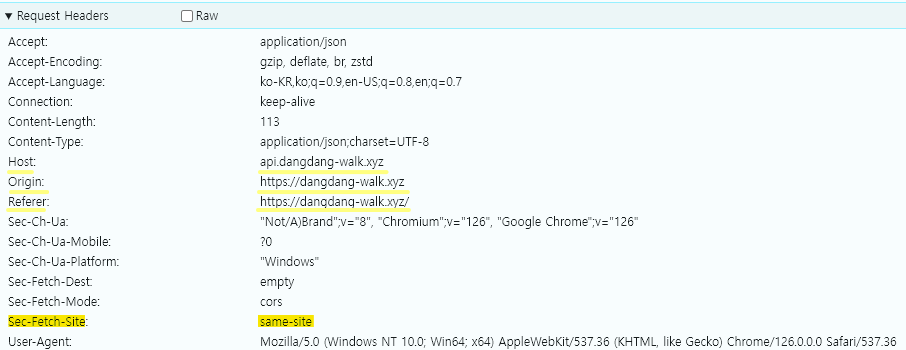
Cookie 설정은 Interceptor를 통해 처리해주었다. (코드 참고)
@Injectable()
export class CookieInterceptor implements NestInterceptor {
constructor(
private configService: ConfigService,
private logger: WinstonLoggerService,
) {}
private readonly isProduction = this.configService.get<string>('NODE_ENV') === 'prod';
private readonly sessionCookieOptions: CookieOptions = {
httpOnly: true,
secure: this.isProduction,
sameSite: 'lax',
};
private readonly refreshCookieOptions: CookieOptions = {
...this.sessionCookieOptions,
maxAge: TokenService.TOKEN_LIFETIME_MAP.refresh.maxAge,
};
⁝- XSS 공격 방지를 위해
HttpOnly속성을 사용하고,Secure속성은 배포 환경에서만 사용한다. - 이제 same-site 환경이므로
SameSite속성은 기본 값인Lax를 사용한다.
CSRF 공격으로부터 어느 정도 보호받을 수 있다. - OAuth 관련 cookie는 따로 수명을 지정해주지 않은 채 세션 쿠키로 사용하였고, 발급한 refresh token을 cookie로 저장할 때만
maxAge를 지정해주었다.- OAuth 관련 cookie
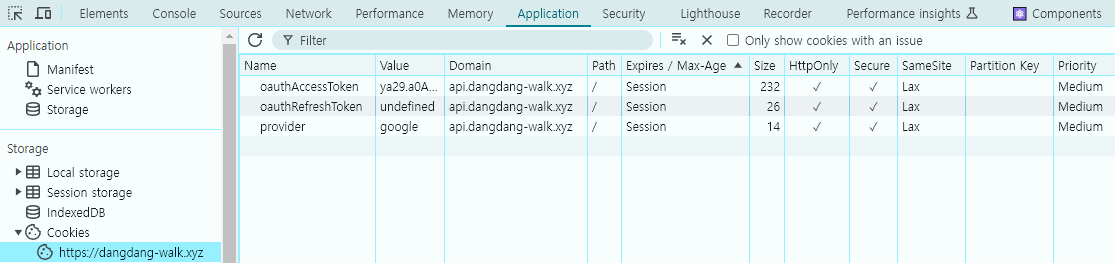
- Refresh token cookie
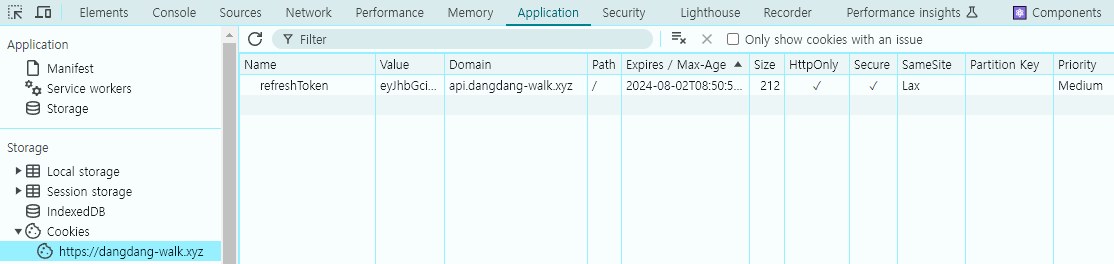
- OAuth 관련 cookie
