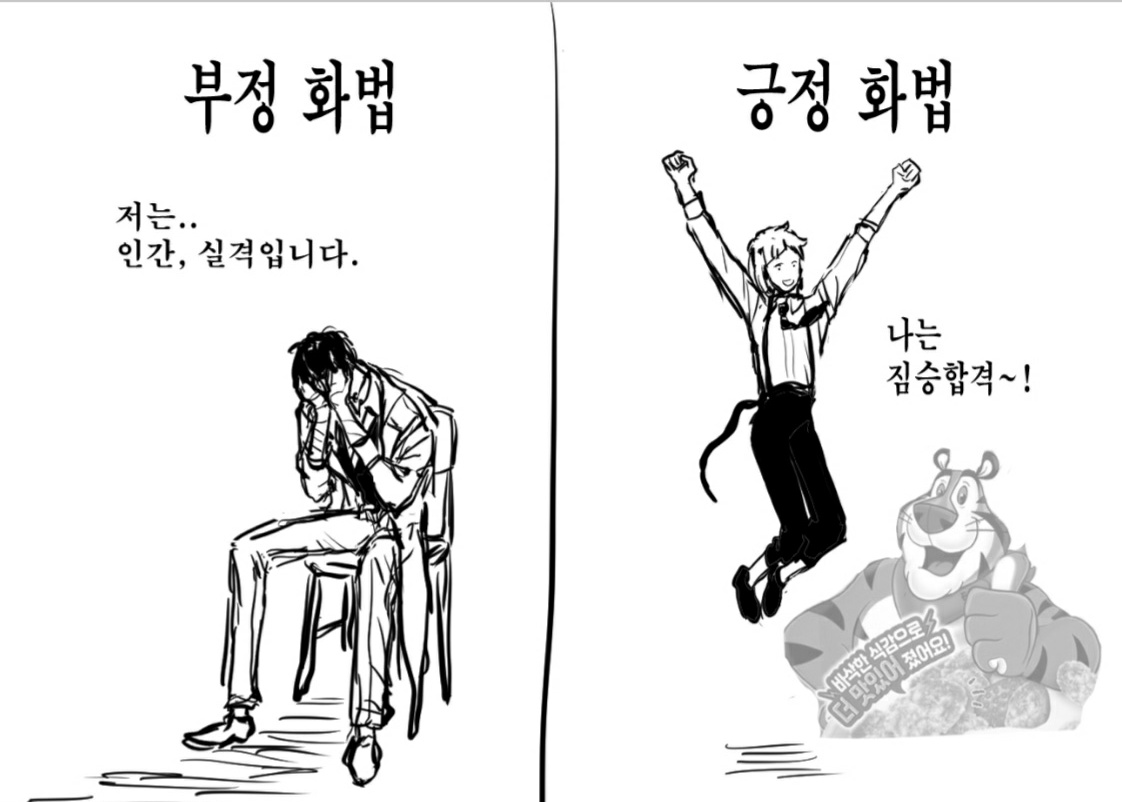ViewModel, UI
ViewModel
- view-viewcontroller-viewmodel 가 한 묶음
view : 실제로 보이는 곳
viewcontroller : view에서 이뤄지는 행위를 정의한 곳
viewmodel : view에서 사용되는 데이터를 저장하는 곳
- controller와 동일한 방법으로 작성
TopContainerViewModel.js 코드
Ext.define('MyApp.view.main.containerBox.TopContainerViewModel', {
extend: 'Ext.app.ViewModel',
alias: 'viewmodel.top-container-viewmodel',
data : {
데이터 목록 작
}
})TopContainer.js에 코드 추가
Ext.define('MyApp.view.main.containerBox.TopContainer', {
extend: 'Ext.Container',
alias: 'widget.top-container',
cls: 'top-container',
controller: {
type: 'top-container-controller'
},
viewModel: {
type: 'top-container-viewmodel'
},
layout: 'hbox',
items: [
{
...
}]
});- data는 bind 활용하여 사용 가능
- 따라서 data는 config 중 bind 사용 가능한 것만 사용
- bind 내에서 삼항연산자 사용하면 효율적
예시
bind: {
text: `{'isHidden ? '감추기' : '나타내기'}`
}UI
- 하나의 component에 여러 cls 입력 가능
- scss 에서 여러 class 이용하여 구분하여 스타일 적용 가능
- @include : 스타일을 한 번에 적용하고 싶을 때 묶어서 저장하는 용도
cf) scss는 css의 전처리기이다
코드(cls가 left-container인 곳에서 ui: ‘first-ui’ 하면 적용됨)
.left-container {
@include button-ui (
$ui: 'first-ui',
$background-color:
)
}과제
로딩체크박스가 체크되면
- 버튼의 Text는 isLoading... 으로 변경 (bind 사용)
- ui 이름은 disabled 를 만들어서 사용
disalbed 의 배경색은 lightgrey 를 이용 (bind 사용) - disabled 가 활성화되어, 클릭 불가능상태가 되어야함
로딩체크박스가 해제되면
- 버튼의 Text 는 'active' 로 변경 (bind 사용)
- ui 이름은 active를 만들어 사용
active의 배경색은 lightgreen 을 이용 (bind 사용) - 클릭 가능상태가 되어야함.
첫 코드
xtype: 'container',
layout: 'hbox',
items: [
{
xtype: 'button',
bind:{
text: `{isChecked ? 'isLoading...' : 'active'}`,
disabled: '{isChecked}',
cls: `{ischecked ? 'top-button checked' : 'top-button unchecked'}`,
ui: `{isChecked ? 'disabled' : 'active'}`
},
handler: 'onToggleButtonClicked'
},
{
xtype: 'checkboxfield',
boxLabel: 'LoadingCheckBox',
bind:{
checked: '{isChecked}'
}
}
].top-button .checked {
@include button-ui (
$ui: 'disabled',
$background-color: lightgrey
)
}
.top-button .unchecked {
@include button-ui (
$ui: 'active',
$background-color: lightgreen
)
}틀린 부분
- top-button class와 checked, unchecked class를 하위 개념이 아니라 동급으로 만들었는데 scss 파일은 하위 개념으로 만들어서 적용되지 않음
- 한 class에 여러 include 들어가도 되는 걸 몰랐음
수정 후 코드
xtype: 'container',
layout: 'hbox',
items: [
{
xtype: 'button',
bind: {
text: `{isChecked ? 'isLoading...' : 'active'}`,
disabled: '{isChecked}',
ui: `{isChecked ? 'disabled' : 'active'}`
},
handler: 'onToggleButtonClicked'
},
{
xtype: 'checkboxfield',
boxLabel: 'LoadingCheckBox',
bind:{
checked: '{isChecked}'
}
},
].left-container {
@include button-ui (
$ui: 'disabled',
$background-color: lightgrey
);
@include button-ui (
$ui: 'active',
$background-color: lightgreen
)
}달라진 곳
- 상위에 원래 있던 left-container class 사용
- isChecked 기준으로 ui 구분
추가 설명
two-way bind : 같은 data를 공유하는 bind를 만들면 바뀐 data가 알아서 저장되어서 다른 쪽 bind에도 영향을 줄 수 있다.
bind 대신 listener와 controller 이용하는 코드
onCheckBoxChanged: function(checkbox, newValue, oldValue) {
this.getViewModel().set('isChecked',newValue);
},xtype: 'checkboxfield',
boxLabel: 'LoadingCheckBox',
listeners: {
change: 'onCheckBoxChanged'
}